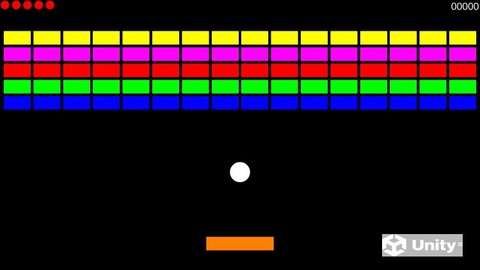
Creating a Breakout Game Using Unity and C#
Creating a Breakout Game Using Unity and C#, available at $19.99, has an average rating of 4.45, with 28 lectures, based on 10 reviews, and has 850 subscribers.
You will learn about How to create a complete Breakout game in Unity How to create and use colliders in Unity How to create and use a rigidbody in Unity How to add a physics material to an object's rigidbody to make it bounce off other objects How to give an object a constant velocity How to make objects disappear when hit How to add walls to an arcade game How to detect when an object collides with another object and determine what type of object it collided with How to add You Win, Game Over and Exit Game dialogs to a game This course is ideal for individuals who are Anyone who wants to learn how to create a complete Breakout game in Unity or Anyone who wants to learn the basics of creating an arcade game in Unity It is particularly useful for Anyone who wants to learn how to create a complete Breakout game in Unity or Anyone who wants to learn the basics of creating an arcade game in Unity.
Enroll now: Creating a Breakout Game Using Unity and C#
Summary
Title: Creating a Breakout Game Using Unity and C#
Price: $19.99
Average Rating: 4.45
Number of Lectures: 28
Number of Published Lectures: 28
Number of Curriculum Items: 28
Number of Published Curriculum Objects: 28
Original Price: $19.99
Quality Status: approved
Status: Live
What You Will Learn
- How to create a complete Breakout game in Unity
- How to create and use colliders in Unity
- How to create and use a rigidbody in Unity
- How to add a physics material to an object's rigidbody to make it bounce off other objects
- How to give an object a constant velocity
- How to make objects disappear when hit
- How to add walls to an arcade game
- How to detect when an object collides with another object and determine what type of object it collided with
- How to add You Win, Game Over and Exit Game dialogs to a game
Who Should Attend
- Anyone who wants to learn how to create a complete Breakout game in Unity
- Anyone who wants to learn the basics of creating an arcade game in Unity
Target Audiences
- Anyone who wants to learn how to create a complete Breakout game in Unity
- Anyone who wants to learn the basics of creating an arcade game in Unity
All software and resources used in this course are free.
In this course, you will learn how to create a complete Breakout game in Unity from an instructor with 40 years application development experience. No unity or programming experience needed. All you need to do is follow what the instructor does. This is what you will learn in the course.
– How to create a Unity project
– How to change the layout of the panes in the Unity editor
– How to create the paddle, ball and bricks in a Breakout game
– How to add a rigidbody to an object
– How to turn off the gravity in an object’s rigidbody and give the object a constant velocity
– How to add a physics material to a rigidbody and configure the physics material to make the object bounce off other objects
– How to detect when an object has collided with another object and determine what type of object it has collided with
– How to add walls for the ball to bounce off of
– How to determine when the game is won
– How to determine when the game is lost
– How to create You Win, Game Over and Exit Game dialogs
– How to test a game throughout the development process
– How to investigate and correct errors
Course Curriculum
Chapter 1: Getting Started
Lecture 1: Introduction
Lecture 2: Create a Unity Project
Chapter 2: Create the Game
Lecture 1: Create Paddle
Lecture 2: Add Movement to the Paddle
Lecture 3: Restrict Paddle Movement
Lecture 4: Create the Ball – CHALLENGE
Lecture 5: Give the Ball a Constant Velocity
Lecture 6: Resetting the Ball
Lecture 7: Allow Player to Reset the Ball
Lecture 8: Create the Walls
Lecture 9: Create Bricks
Lecture 10: Draw Bricks – Variables
Lecture 11: Draw Bricks – Code
Lecture 12: Make Bricks Disappear When Hit
Chapter 3: Create the User Interface
Lecture 1: Add Score Display
Lecture 2: Add Lives
Lecture 3: Add Score and LIves – Variables
Lecture 4: Add Score and LIves – Code
Lecture 5: Add You Win Dialog
Lecture 6: Add You Win Dialog – Variables
Lecture 7: Add UnhideBricks Function
Lecture 8: Add Restart Function
Lecture 9: Add Code to Trigger the You Win Panel
Lecture 10: Add Game Over Dialog – CHALLENGE
Lecture 11: Add Exit Game Panel
Lecture 12: Add Exit Game Code
Chapter 4: Wrapping Up
Lecture 1: Conclusion
Lecture 2: Project Files
Instructors
-
Brian Covault
Application Developer
Rating Distribution
- 1 stars: 0 votes
- 2 stars: 0 votes
- 3 stars: 3 votes
- 4 stars: 1 votes
- 5 stars: 6 votes
Frequently Asked Questions
How long do I have access to the course materials?
You can view and review the lecture materials indefinitely, like an on-demand channel.
Can I take my courses with me wherever I go?
Definitely! If you have an internet connection, courses on Udemy are available on any device at any time. If you don’t have an internet connection, some instructors also let their students download course lectures. That’s up to the instructor though, so make sure you get on their good side!
You may also like
- Top 10 Video Editing Courses to Learn in November 2024
- Top 10 Music Production Courses to Learn in November 2024
- Top 10 Animation Courses to Learn in November 2024
- Top 10 Digital Illustration Courses to Learn in November 2024
- Top 10 Renewable Energy Courses to Learn in November 2024
- Top 10 Sustainable Living Courses to Learn in November 2024
- Top 10 Ethical AI Courses to Learn in November 2024
- Top 10 Cybersecurity Fundamentals Courses to Learn in November 2024
- Top 10 Smart Home Technology Courses to Learn in November 2024
- Top 10 Holistic Health Courses to Learn in November 2024
- Top 10 Nutrition And Diet Planning Courses to Learn in November 2024
- Top 10 Yoga Instruction Courses to Learn in November 2024
- Top 10 Stress Management Courses to Learn in November 2024
- Top 10 Mindfulness Meditation Courses to Learn in November 2024
- Top 10 Life Coaching Courses to Learn in November 2024
- Top 10 Career Development Courses to Learn in November 2024
- Top 10 Relationship Building Courses to Learn in November 2024
- Top 10 Parenting Skills Courses to Learn in November 2024
- Top 10 Home Improvement Courses to Learn in November 2024
- Top 10 Gardening Courses to Learn in November 2024






















