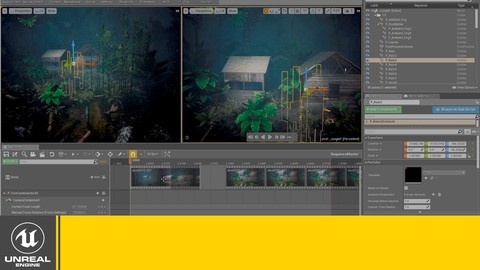
Creating the game cinematic using Unreal and Adobe Premiere
Creating the game cinematic using Unreal and Adobe Premiere, available at $19.99, has an average rating of 3.75, with 13 lectures, based on 45 reviews, and has 344 subscribers.
You will learn about By the end of the course, you'll have edited your own short cinematic using either the supplied footage (video clips, photos, graphics, music, etc.), or your own footage! Apply visual effects and making video more cinematic with overlays. Export and save your videos for HD playback. Edit an entire video from beginning to end, using professional and efficient techniques. Start a project with the right settings for any type of video, from any camera. Edit your videos, and make them more dynamic with cutaway footage and photos. You will learn how to create a stunning cinematic animation scene in Unreal Engine 4, from beginning to end You will learn how to create the cinematic scene in the "Preview This Course" video, step-by-step You will learn how to create smooth camera moves inside Unreal Engine 4, giving your scene a professional cinematic look and feel This course is ideal for individuals who are You are a video creator (or want to make videos), and are wanting to edit videos with THE BEST video editing application today. or You might know how to edit with Final Cut, iMovie, Sony Vegas, Premiere Elements, Windows Movie Maker, Camtasia, Screenflow, etc. But you want to transition to editing with Premiere Pro. or You are a complete beginner who has never opened Premiere Pro (or have never learned how to use it properly). or You have played around with Premiere Pro, but need some help becoming a more efficient editor. or You wants to learn how to create stunning cinematic animations inside of Unreal Engine 4. or You wants to learn how to animate a cinematic camera inside of Unreal Engine 4. It is particularly useful for You are a video creator (or want to make videos), and are wanting to edit videos with THE BEST video editing application today. or You might know how to edit with Final Cut, iMovie, Sony Vegas, Premiere Elements, Windows Movie Maker, Camtasia, Screenflow, etc. But you want to transition to editing with Premiere Pro. or You are a complete beginner who has never opened Premiere Pro (or have never learned how to use it properly). or You have played around with Premiere Pro, but need some help becoming a more efficient editor. or You wants to learn how to create stunning cinematic animations inside of Unreal Engine 4. or You wants to learn how to animate a cinematic camera inside of Unreal Engine 4.
Enroll now: Creating the game cinematic using Unreal and Adobe Premiere
Summary
Title: Creating the game cinematic using Unreal and Adobe Premiere
Price: $19.99
Average Rating: 3.75
Number of Lectures: 13
Number of Published Lectures: 13
Number of Curriculum Items: 13
Number of Published Curriculum Objects: 13
Original Price: $199.99
Quality Status: approved
Status: Live
What You Will Learn
- By the end of the course, you'll have edited your own short cinematic using either the supplied footage (video clips, photos, graphics, music, etc.), or your own footage!
- Apply visual effects and making video more cinematic with overlays.
- Export and save your videos for HD playback.
- Edit an entire video from beginning to end, using professional and efficient techniques.
- Start a project with the right settings for any type of video, from any camera.
- Edit your videos, and make them more dynamic with cutaway footage and photos.
- You will learn how to create a stunning cinematic animation scene in Unreal Engine 4, from beginning to end
- You will learn how to create the cinematic scene in the "Preview This Course" video, step-by-step
- You will learn how to create smooth camera moves inside Unreal Engine 4, giving your scene a professional cinematic look and feel
Who Should Attend
- You are a video creator (or want to make videos), and are wanting to edit videos with THE BEST video editing application today.
- You might know how to edit with Final Cut, iMovie, Sony Vegas, Premiere Elements, Windows Movie Maker, Camtasia, Screenflow, etc. But you want to transition to editing with Premiere Pro.
- You are a complete beginner who has never opened Premiere Pro (or have never learned how to use it properly).
- You have played around with Premiere Pro, but need some help becoming a more efficient editor.
- You wants to learn how to create stunning cinematic animations inside of Unreal Engine 4.
- You wants to learn how to animate a cinematic camera inside of Unreal Engine 4.
Target Audiences
- You are a video creator (or want to make videos), and are wanting to edit videos with THE BEST video editing application today.
- You might know how to edit with Final Cut, iMovie, Sony Vegas, Premiere Elements, Windows Movie Maker, Camtasia, Screenflow, etc. But you want to transition to editing with Premiere Pro.
- You are a complete beginner who has never opened Premiere Pro (or have never learned how to use it properly).
- You have played around with Premiere Pro, but need some help becoming a more efficient editor.
- You wants to learn how to create stunning cinematic animations inside of Unreal Engine 4.
- You wants to learn how to animate a cinematic camera inside of Unreal Engine 4.
More about the Instructor:
This course is designed by Animation Hacks which is the visual effect studio with high-quality skill artist work on numerous unannounced projects. In addition, they enjoy sharing their knowledge with those students who learn 3D online.
NOTE FOR STUDENTS – please take a look Section 1 / Lecture 1 to downloads for the source attachment link with the lesson.)
Course Curriculum
Chapter 1: Introduction
Lecture 1: Introduction
Chapter 2: Creating our sequence
Lecture 1: Creating our sequence
Chapter 3: Adding some cameras and shots
Lecture 1: Adding some cameras and shots
Chapter 4: Adding a new camera
Lecture 1: Adding a new camera
Chapter 5: Cutting our audio with audacity
Lecture 1: Cutting our audio with audacity
Chapter 6: Adding a new cameras
Lecture 1: Adding a new cameras
Chapter 7: Adding some vfx to our scene
Lecture 1: Adding some vfx to our scene
Chapter 8: Exporting our sequence
Lecture 1: Exporting our sequence
Chapter 9: Importing our audios to premier
Lecture 1: Importing our audios to premier
Chapter 10: Adding some F X in premier
Lecture 1: Adding some F X in premier
Chapter 11: Editing our sequence
Lecture 1: Editing our sequence
Chapter 12: Final result video
Lecture 1: Final result video
Chapter 13: BONUS SECTION: LIMITED TIME OFFER ENDING SOON !
Lecture 1: Limited Time Offer – Ending soon!
Instructors
-
Animation Hacks
High Quality Visual Effect Institute
Rating Distribution
- 1 stars: 4 votes
- 2 stars: 1 votes
- 3 stars: 4 votes
- 4 stars: 10 votes
- 5 stars: 26 votes
Frequently Asked Questions
How long do I have access to the course materials?
You can view and review the lecture materials indefinitely, like an on-demand channel.
Can I take my courses with me wherever I go?
Definitely! If you have an internet connection, courses on Udemy are available on any device at any time. If you don’t have an internet connection, some instructors also let their students download course lectures. That’s up to the instructor though, so make sure you get on their good side!
You may also like
- Top 10 Language Learning Courses to Learn in November 2024
- Top 10 Video Editing Courses to Learn in November 2024
- Top 10 Music Production Courses to Learn in November 2024
- Top 10 Animation Courses to Learn in November 2024
- Top 10 Digital Illustration Courses to Learn in November 2024
- Top 10 Renewable Energy Courses to Learn in November 2024
- Top 10 Sustainable Living Courses to Learn in November 2024
- Top 10 Ethical AI Courses to Learn in November 2024
- Top 10 Cybersecurity Fundamentals Courses to Learn in November 2024
- Top 10 Smart Home Technology Courses to Learn in November 2024
- Top 10 Holistic Health Courses to Learn in November 2024
- Top 10 Nutrition And Diet Planning Courses to Learn in November 2024
- Top 10 Yoga Instruction Courses to Learn in November 2024
- Top 10 Stress Management Courses to Learn in November 2024
- Top 10 Mindfulness Meditation Courses to Learn in November 2024
- Top 10 Life Coaching Courses to Learn in November 2024
- Top 10 Career Development Courses to Learn in November 2024
- Top 10 Relationship Building Courses to Learn in November 2024
- Top 10 Parenting Skills Courses to Learn in November 2024
- Top 10 Home Improvement Courses to Learn in November 2024






















