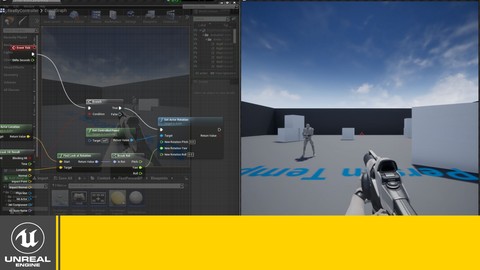
Creating The Simple Shooting Game With Unreal Engine
Creating The Simple Shooting Game With Unreal Engine, available at $19.99, has an average rating of 4.05, with 43 lectures, based on 46 reviews, and has 343 subscribers.
You will learn about Create a first-person character that can move and look around. Create a gun and attach it to the player character. Shoot bullets using a line trace (also known as a ray cast). Apply damage to actors. This course is ideal for individuals who are Beginners to UE4, or Advanced Students who want to expand their knowledge on the engine or Students who are interested in creating game mechanics. or This course is also suit for professional-game UE4 programmer and artist. or Anyone interested in creating a high quality game mechanics or Anyone who wants to learn how an AAA professional game programmer approach game mechanic creation It is particularly useful for Beginners to UE4, or Advanced Students who want to expand their knowledge on the engine or Students who are interested in creating game mechanics. or This course is also suit for professional-game UE4 programmer and artist. or Anyone interested in creating a high quality game mechanics or Anyone who wants to learn how an AAA professional game programmer approach game mechanic creation.
Enroll now: Creating The Simple Shooting Game With Unreal Engine
Summary
Title: Creating The Simple Shooting Game With Unreal Engine
Price: $19.99
Average Rating: 4.05
Number of Lectures: 43
Number of Published Lectures: 43
Number of Curriculum Items: 43
Number of Published Curriculum Objects: 43
Original Price: $199.99
Quality Status: approved
Status: Live
What You Will Learn
- Create a first-person character that can move and look around.
- Create a gun and attach it to the player character.
- Shoot bullets using a line trace (also known as a ray cast).
- Apply damage to actors.
Who Should Attend
- Beginners to UE4, or Advanced Students who want to expand their knowledge on the engine
- Students who are interested in creating game mechanics.
- This course is also suit for professional-game UE4 programmer and artist.
- Anyone interested in creating a high quality game mechanics
- Anyone who wants to learn how an AAA professional game programmer approach game mechanic creation
Target Audiences
- Beginners to UE4, or Advanced Students who want to expand their knowledge on the engine
- Students who are interested in creating game mechanics.
- This course is also suit for professional-game UE4 programmer and artist.
- Anyone interested in creating a high quality game mechanics
- Anyone who wants to learn how an AAA professional game programmer approach game mechanic creation
More about the Instructor:
This course is designed by Animation Hacks which is the visual effect studio with high-quality skill artist work on numerous unannounced projects. In addition, they enjoy sharing their knowledge with those students who learn 3D online.
NOTE FOR STUDENTS – please take a look Section 1 / Lecture 1 to downloads for the source attachment link with the lesson.)
Course Curriculum
Chapter 1: Introduction
Lecture 1: Introduction
Chapter 2: Setting the character and camera
Lecture 1: True First Person Camera
Lecture 2: How to create Character Health & Armor
Lecture 3: How to create regenerating armor & damage function
Lecture 4: How to create blood damage effect
Lecture 5: How to set up the animation character
Lecture 6: How to finish the animation blueprint
Chapter 3: How to creating the weapon and weapon effects
Lecture 1: How to add the AK weapon
Lecture 2: How to fire our AK weapon in unreal
Chapter 4: How to add more advance animation for character
Lecture 1: How to create crouching state with animations blueprint
Lecture 2: How to add more sprinting state with animations
Lecture 3: How to use control rotation
Chapter 5: Adding some function for the weapon
Lecture 1: How to Create Fully Automatic Rifle
Lecture 2: How to Create Aiming Down Sights
Lecture 3: How to Use Spawning blueprint The Muzzle Flash
Lecture 4: Fixing Some Problem In Movement States
Lecture 5: How to Set Up Ammo & Reloading
Lecture 6: How to Fix The Firing System
Lecture 7: Aiming With A Crosshair
Lecture 8: How to Create The Dynamic Spread Crosshair
Lecture 9: How to Create Picking Up Ammo System
Chapter 6: Creating the AI behavior enemy and obstacles
Lecture 1: How to Set Up AI & Bullet Damage
Lecture 2: Enemy AI Following/Chasing
Lecture 3: Aiming Fixes
Lecture 4: How to Create The Smarter AI Actions
Lecture 5: How to Create The Random AI Roaming Setup
Lecture 6: How to Create The Smooth Gun Movement
Lecture 7: How to Create The Simple Objective System
Chapter 7: Creating the UI for first person shooter game
Lecture 1: How to Set Up Our UI For Game
Lecture 2: How to create Enemy kill and feed System
Lecture 3: How to Create The Minimap For FPS Game
Lecture 4: How to Create The Match Timer
Lecture 5: How to Create Hit Marker With Animation
Chapter 8: Creating the UI weapon systems
Lecture 1: How to Create The Weapon System_Part_1
Lecture 2: How to Create The Weapon System_Part_2
Lecture 3: How to Create The Weapon System_Part_3
Lecture 4: How to Create The Weapon System_Part_4
Lecture 5: How to Create The Weapon System_Part_5
Chapter 9: Adding more function for the game meachanic
Lecture 1: How to Create The Weapon Line Tracing
Lecture 2: How to Create The Ray Tracing While Aiming Down Sight
Lecture 3: How to Add The Damage With Line Trace
Lecture 4: How to Improve The Damage With Line Trace
Chapter 10: BONUS SECTION: LIMITED TIME OFFER ENDING SOON !
Lecture 1: Limited Time Offer – Ending soon!
Instructors
-
Animation Hacks
High Quality Visual Effect Institute
Rating Distribution
- 1 stars: 3 votes
- 2 stars: 4 votes
- 3 stars: 2 votes
- 4 stars: 15 votes
- 5 stars: 22 votes
Frequently Asked Questions
How long do I have access to the course materials?
You can view and review the lecture materials indefinitely, like an on-demand channel.
Can I take my courses with me wherever I go?
Definitely! If you have an internet connection, courses on Udemy are available on any device at any time. If you don’t have an internet connection, some instructors also let their students download course lectures. That’s up to the instructor though, so make sure you get on their good side!
You may also like
- Top 10 Language Learning Courses to Learn in November 2024
- Top 10 Video Editing Courses to Learn in November 2024
- Top 10 Music Production Courses to Learn in November 2024
- Top 10 Animation Courses to Learn in November 2024
- Top 10 Digital Illustration Courses to Learn in November 2024
- Top 10 Renewable Energy Courses to Learn in November 2024
- Top 10 Sustainable Living Courses to Learn in November 2024
- Top 10 Ethical AI Courses to Learn in November 2024
- Top 10 Cybersecurity Fundamentals Courses to Learn in November 2024
- Top 10 Smart Home Technology Courses to Learn in November 2024
- Top 10 Holistic Health Courses to Learn in November 2024
- Top 10 Nutrition And Diet Planning Courses to Learn in November 2024
- Top 10 Yoga Instruction Courses to Learn in November 2024
- Top 10 Stress Management Courses to Learn in November 2024
- Top 10 Mindfulness Meditation Courses to Learn in November 2024
- Top 10 Life Coaching Courses to Learn in November 2024
- Top 10 Career Development Courses to Learn in November 2024
- Top 10 Relationship Building Courses to Learn in November 2024
- Top 10 Parenting Skills Courses to Learn in November 2024
- Top 10 Home Improvement Courses to Learn in November 2024






















