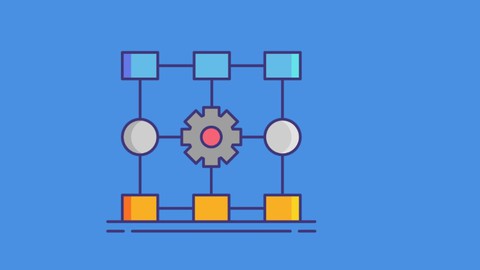
Data Analysis and Visualization with Python for beginners
Data Analysis and Visualization with Python for beginners, available at $44.99, has an average rating of 4.2, with 19 lectures, based on 60 reviews, and has 8027 subscribers.
You will learn about Data Analysis Data Visualization Quantitative Visualization Qualitative Visualization Tabular Data Jupyter Notebook Server Setup Creating Jupyter Notebooks Exploring Pandas DataFrame Manipulating Pandas DataFrame This course is ideal for individuals who are Beginners to Data Analysis an Visualization with Python It is particularly useful for Beginners to Data Analysis an Visualization with Python.
Enroll now: Data Analysis and Visualization with Python for beginners
Summary
Title: Data Analysis and Visualization with Python for beginners
Price: $44.99
Average Rating: 4.2
Number of Lectures: 19
Number of Published Lectures: 19
Number of Curriculum Items: 19
Number of Published Curriculum Objects: 19
Original Price: $19.99
Quality Status: approved
Status: Live
What You Will Learn
- Data Analysis
- Data Visualization
- Quantitative Visualization
- Qualitative Visualization
- Tabular Data
- Jupyter Notebook Server Setup
- Creating Jupyter Notebooks
- Exploring Pandas DataFrame
- Manipulating Pandas DataFrame
Who Should Attend
- Beginners to Data Analysis an Visualization with Python
Target Audiences
- Beginners to Data Analysis an Visualization with Python
Data is everywhere. That means more companies are tracking,
analysing, and using the insights they find to make better decisions.
Python is a popular programming language.
It is used for:
-
web development (server-side),
-
software development,
-
mathematics,
-
Data Analysis
-
Data Visualization
-
System scripting.
What can Python do?
-
Python can be used on a server to create web applications.
-
Python can be used alongside software to create workflows.
-
Python can connect to database systems. It can also read and modify files.
-
Python can be used to handle big data and perform complex mathematics.
-
Python can be used for rapid prototyping, or for production-ready software development.
-
Python can be used for data analysis and visualization.
Data analysisis the process of analysing, interpreting, data to discover valuable insights that drive smarter and more effective business decisions.
Data analysis tools are used to extract useful information from business and other types of data, and help make the data analysis process easier.
Data visualisationis the graphical representation of information and data.
By using visual elements like charts, graphs and maps, data visualisation tools
provide an accessible way to see and understand trends, outliers and patterns in data.
The Jupyter Notebook is an open-source web application that allows you to create and share documents that contain live code, equations, visualizations and narrative text. Uses include: data cleaning and transformation, numerical simulation, statistical modelling, data visualization, machine learning, and much more.
Course Curriculum
Chapter 1: Environment Setup
Lecture 1: Introduction
Lecture 2: What is Python
Lecture 3: What is Jupyter Notebook
Lecture 4: Installing Jupyter Notebook Server
Lecture 5: Running Jupyter Notebook Server
Lecture 6: Common Jupyter Notebook Commands
Lecture 7: Jupyter Notebook Components
Lecture 8: Jupyter Notebook Dashboard
Lecture 9: Jupyter Notebook User Interface
Lecture 10: Creating a new Notebook
Chapter 2: Data Analysis and Visualization
Lecture 1: Overview of data analysis and visualization with Python
Lecture 2: Kaggle Data Sets
Lecture 3: Tabular Data
Lecture 4: Exploring Pandas DataFrame
Lecture 5: Analyzing and Manipulating Pandas Data Frame
Lecture 6: Data Visualization
Lecture 7: Visualizing Qualitative Data
Lecture 8: Visualizing Quantitative Data
Lecture 9: Thank You
Instructors
-
Bluelime Learning Solutions
Making Learning Simple
Rating Distribution
- 1 stars: 0 votes
- 2 stars: 0 votes
- 3 stars: 11 votes
- 4 stars: 20 votes
- 5 stars: 29 votes
Frequently Asked Questions
How long do I have access to the course materials?
You can view and review the lecture materials indefinitely, like an on-demand channel.
Can I take my courses with me wherever I go?
Definitely! If you have an internet connection, courses on Udemy are available on any device at any time. If you don’t have an internet connection, some instructors also let their students download course lectures. That’s up to the instructor though, so make sure you get on their good side!
You may also like
- Top 10 Video Editing Courses to Learn in November 2024
- Top 10 Music Production Courses to Learn in November 2024
- Top 10 Animation Courses to Learn in November 2024
- Top 10 Digital Illustration Courses to Learn in November 2024
- Top 10 Renewable Energy Courses to Learn in November 2024
- Top 10 Sustainable Living Courses to Learn in November 2024
- Top 10 Ethical AI Courses to Learn in November 2024
- Top 10 Cybersecurity Fundamentals Courses to Learn in November 2024
- Top 10 Smart Home Technology Courses to Learn in November 2024
- Top 10 Holistic Health Courses to Learn in November 2024
- Top 10 Nutrition And Diet Planning Courses to Learn in November 2024
- Top 10 Yoga Instruction Courses to Learn in November 2024
- Top 10 Stress Management Courses to Learn in November 2024
- Top 10 Mindfulness Meditation Courses to Learn in November 2024
- Top 10 Life Coaching Courses to Learn in November 2024
- Top 10 Career Development Courses to Learn in November 2024
- Top 10 Relationship Building Courses to Learn in November 2024
- Top 10 Parenting Skills Courses to Learn in November 2024
- Top 10 Home Improvement Courses to Learn in November 2024
- Top 10 Gardening Courses to Learn in November 2024






















