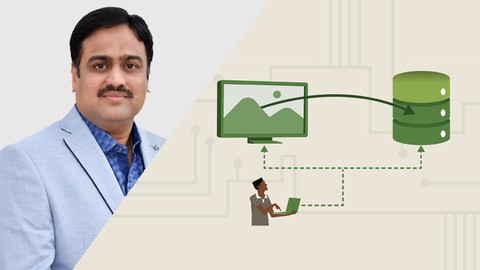
Deep Dive – ASP.NET WebForms
Deep Dive – ASP.NET WebForms, available at $64.99, has an average rating of 4.81, with 70 lectures, based on 674 reviews, and has 5373 subscribers.
You will learn about Know the benefits of ASP .NET over the traditional ASP technology for web development. Understand the in-depth the architecture and internals of ASP .NET functioning. Use ASP .NET Controls and build the dynamic web page. Implement client side validations using validation controls framework. Change the Look and Feel of the site by applying themes dynamically. Learn various navigation techniques for integrating web pages within the site. Reuse UI for dynamic content using Master Pages and User Controls. Overcome a limitation of HTML – Retaining State between pages. Use cookies and sessions as state management techniques and know merits of each of them. Learn about various configuration options for dynamic changes to site without rebuilding and publishing. Develop secure modules within the site and provide User based and Roles based limited access to them. Take the advantage of built-in providers for membership, roles and profiles management. Perform CRUD operations and handle dynamic data from SQL Server. Develop AJAX enabled websites for high level of interactivity. Build and Publish Web Applications to production server. This course is ideal for individuals who are This Course is intended for those who want to learn to build professional level web forms applications. It is particularly useful for This Course is intended for those who want to learn to build professional level web forms applications.
Enroll now: Deep Dive – ASP.NET WebForms
Summary
Title: Deep Dive – ASP.NET WebForms
Price: $64.99
Average Rating: 4.81
Number of Lectures: 70
Number of Published Lectures: 70
Number of Curriculum Items: 70
Number of Published Curriculum Objects: 70
Original Price: $199.99
Quality Status: approved
Status: Live
What You Will Learn
- Know the benefits of ASP .NET over the traditional ASP technology for web development.
- Understand the in-depth the architecture and internals of ASP .NET functioning.
- Use ASP .NET Controls and build the dynamic web page.
- Implement client side validations using validation controls framework.
- Change the Look and Feel of the site by applying themes dynamically.
- Learn various navigation techniques for integrating web pages within the site.
- Reuse UI for dynamic content using Master Pages and User Controls.
- Overcome a limitation of HTML – Retaining State between pages.
- Use cookies and sessions as state management techniques and know merits of each of them.
- Learn about various configuration options for dynamic changes to site without rebuilding and publishing.
- Develop secure modules within the site and provide User based and Roles based limited access to them.
- Take the advantage of built-in providers for membership, roles and profiles management.
- Perform CRUD operations and handle dynamic data from SQL Server.
- Develop AJAX enabled websites for high level of interactivity.
- Build and Publish Web Applications to production server.
Who Should Attend
- This Course is intended for those who want to learn to build professional level web forms applications.
Target Audiences
- This Course is intended for those who want to learn to build professional level web forms applications.
If you have passion towards web development then our Online ASP.NET Training course will provide you with the complete knowledge required to building dynamic websites. Mr. Sandeep Soni, (MCPD in web development) in his ASP.NET videos series has very well demonstrated the mindset one should have to develop websites from ground up. Let it be a complex topic like ASP.NET architecture, he has done an excellent job in simplifying the subject in a language which even a beginner can easily understand and use in his work place.
Like all of our other courses, ASP.NET Training course also has walkthroughs, samples, Interview Questions and Assignments (along with solutions) to help you build confidence in subject knowledge. We have also included source code of simple but complete project to get the participant knowledge of how ASP.NET can be used in web development.
To overcome the mental block of many, who for some reason, feel classroom based training is better than our online ASP.NET Training, we ensure that all your queries are resolved on timely manner and if needed, you can meet our subject matter experts on SKYPE to clarify any questions you may have.
Course Curriculum
Chapter 1: Web Programming Introduction
Lecture 1: Web Introduction And Terminology
Chapter 2: HTML and JavaScript
Lecture 1: HTML
Lecture 2: Javascript in Body of Document
Lecture 3: Java Script Event Handling
Lecture 4: Java Script Mouse Event This Style And Debugging
Lecture 5: Java Script Client Side Validation
Lecture 6: Java Script Timer Windows Library
Chapter 3: Traditional ASP Basics
Lecture 1: ASP Introduction and Sample Programs
Lecture 2: Programming Form in ASP
Chapter 4: ASP.NET Introduction & Controls
Lecture 1: ASP Introduction and First Application
Lecture 2: Event Handling of Controls
Lecture 3: Listbox Control and Page IsPostBack Property
Lecture 4: Understanding Control Properties and Events
Chapter 5: ASP.NET Architecture
Lecture 1: ASP.NET Page Life Cycle
Lecture 2: Page Event and Control Manages its States
Lecture 3: Control and Page Event Handling
Lecture 4: Writing and Using Custom Classes in Web Application
Chapter 6: CSS & Themes
Lecture 1: Casding Style Sheets
Lecture 2: Working with Themes
Chapter 7: Redirecting User to Another Page
Lecture 1: Redirecting Options
Lecture 2: Passing Data From Source To Target Page
Chapter 8: Master Pages
Lecture 1: Creating and Using Master Page
Lecture 2: URL's in Master Page
Lecture 3: ClientID Mode UniqueID and ClientID Screen
Chapter 9: Working with User Control
Lecture 1: Developing and Using User Control
Chapter 10: Validation Controls
Lecture 1: Using Validation Controls Part-I
Lecture 2: Using Validation Controls Part-II
Chapter 11: ASP.NET State Management
Lecture 1: Using Static Members
Lecture 2: ViewState and HiddenField
Lecture 3: QueryString & HttpContext
Lecture 4: Understanding Cookies
Lecture 5: Programming Cookies
Lecture 6: Authentication using Cookies
Lecture 7: Cookie Dictionary
Lecture 8: Understanding and Using Sessions
Lecture 9: Session Properties
Lecture 10: Application Object and Summary
Chapter 12: WebConfiguration File and Global.asax
Lecture 1: Configuration File Introduction
Lecture 2: Custom Errors
Lecture 3: Url – Rewriting
Lecture 4: Tracing
Lecture 5: Config Source Attribute and Location Tag
Lecture 6: Global ASAX
Chapter 13: Authentication & Authorization
Lecture 1: Forms Authentication
Lecture 2: Role based Authorization
Lecture 3: Windows Authentication
Lecture 4: Impersonation
Lecture 5: Location Tag
Chapter 14: Application Service Providers
Lecture 1: Membership and Role Provider
Lecture 2: Customizing Login Controls and Custom Membership Providers
Lecture 3: Profile Provider
Lecture 4: Personalization Using WebParts
Chapter 15: Data Bound Controls
Lecture 1: GridView and SQL DataSource
Lecture 2: GridView Fields
Lecture 3: DetailView
Lecture 4: Template Field
Lecture 5: Template Field and Handling Null Values
Lecture 6: List View
Chapter 16: Web Caching
Lecture 1: Output Caching
Lecture 2: Fragment & Substitution Caching
Lecture 3: Data Caching
Lecture 4: SQL Cache Invalidation
Chapter 17: SQL Cache Invalidation
Lecture 1: Globalization & Localization
Chapter 18: AJAX.NET
Lecture 1: AJAX Introduction
Lecture 2: Update Panel and Update Progress
Lecture 3: Timer Control and Script Manager
Lecture 4: Ajax Control Toolkit
Chapter 19: Routing
Lecture 1: Routing
Chapter 20: Understanding & Publishing Web Application
Lecture 1: Understanding and Publishing Web Application
Chapter 21: BONUS LECTURE: What Next?
Lecture 1: BONUS LECTURE: What Next?
Instructors
-
Sandeep Soni
CEO and Founder of Deccansoft, MCT
Rating Distribution
- 1 stars: 9 votes
- 2 stars: 17 votes
- 3 stars: 75 votes
- 4 stars: 231 votes
- 5 stars: 342 votes
Frequently Asked Questions
How long do I have access to the course materials?
You can view and review the lecture materials indefinitely, like an on-demand channel.
Can I take my courses with me wherever I go?
Definitely! If you have an internet connection, courses on Udemy are available on any device at any time. If you don’t have an internet connection, some instructors also let their students download course lectures. That’s up to the instructor though, so make sure you get on their good side!
You may also like
- Top 10 Language Learning Courses to Learn in November 2024
- Top 10 Video Editing Courses to Learn in November 2024
- Top 10 Music Production Courses to Learn in November 2024
- Top 10 Animation Courses to Learn in November 2024
- Top 10 Digital Illustration Courses to Learn in November 2024
- Top 10 Renewable Energy Courses to Learn in November 2024
- Top 10 Sustainable Living Courses to Learn in November 2024
- Top 10 Ethical AI Courses to Learn in November 2024
- Top 10 Cybersecurity Fundamentals Courses to Learn in November 2024
- Top 10 Smart Home Technology Courses to Learn in November 2024
- Top 10 Holistic Health Courses to Learn in November 2024
- Top 10 Nutrition And Diet Planning Courses to Learn in November 2024
- Top 10 Yoga Instruction Courses to Learn in November 2024
- Top 10 Stress Management Courses to Learn in November 2024
- Top 10 Mindfulness Meditation Courses to Learn in November 2024
- Top 10 Life Coaching Courses to Learn in November 2024
- Top 10 Career Development Courses to Learn in November 2024
- Top 10 Relationship Building Courses to Learn in November 2024
- Top 10 Parenting Skills Courses to Learn in November 2024
- Top 10 Home Improvement Courses to Learn in November 2024






















