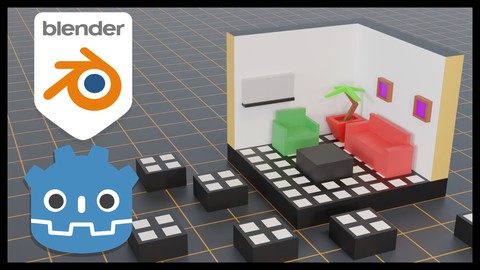
Designing scenes using GridMaps with Godot and Blender
Designing scenes using GridMaps with Godot and Blender, available at $54.99, has an average rating of 4.4, with 133 lectures, based on 5 reviews, and has 88 subscribers.
You will learn about Create 3D resources in Blender. Export the resources to a glb file to be used in an external application. Load the resources into GODOT Create MeshLibraries with our own resources. Add Physics to our resources. Design a scene with the use of multiple GridMap nodes. Create a model that can be controlled by the player to navigate and interact with the scenario. This course is ideal for individuals who are 3D designer that want to create a video game and use their own assets or Software developers that want to create a video game It is particularly useful for 3D designer that want to create a video game and use their own assets or Software developers that want to create a video game.
Enroll now: Designing scenes using GridMaps with Godot and Blender
Summary
Title: Designing scenes using GridMaps with Godot and Blender
Price: $54.99
Average Rating: 4.4
Number of Lectures: 133
Number of Published Lectures: 133
Number of Curriculum Items: 133
Number of Published Curriculum Objects: 133
Original Price: $59.99
Quality Status: approved
Status: Live
What You Will Learn
- Create 3D resources in Blender.
- Export the resources to a glb file to be used in an external application.
- Load the resources into GODOT
- Create MeshLibraries with our own resources.
- Add Physics to our resources.
- Design a scene with the use of multiple GridMap nodes.
- Create a model that can be controlled by the player to navigate and interact with the scenario.
Who Should Attend
- 3D designer that want to create a video game and use their own assets
- Software developers that want to create a video game
Target Audiences
- 3D designer that want to create a video game and use their own assets
- Software developers that want to create a video game
Hello and welcome.
If you are a designer who is interested in creating 3D scenarios for video games with the flexibility to modify these scenarios at any time in the game engine or in the 3D editor, this course is for you.
This course focuses on creating our own resources to design a complete 3D scene with the help of a grid map.
For that, we will use GODOT as the game engine and Blender as the 3D editor.
In Blender, we’ll create multiple glb files. Each file will contain various figures that will represent parts of the scenario.
In GODOT, we will import the glb files to create multiple libraries that we will use as resources for the grid map. and after that, we’ll use the grid map to lay out the scenario.
In this course you will learn:
-
Create 3D resources in Blender.
-
Export the resources to a glb file to be used in an external application.
-
Load the resources into GODOT.
-
Create MeshLibraries with our own resources.
-
Add Physics to our resources.
-
Design a scene with the use of multiple GridMap nodes.
-
Create a model that can be controlled by the player to navigate and interact with the scenario.
This course may be attractive to you because it can serve as a basis for creating a video game prototype that may require design changes without the need to update the 3D resources that are part of the scenario.
In addition, you will have access to the content created during the course.
I hope you find the content useful and that you can apply it to your personal projects.
Have fun and happy learning.
Course Curriculum
Chapter 1: Introduction
Lecture 1: basic concepts and shortcuts
Chapter 2: Blender. Creating the building parts
Lecture 1: Creating the base
Lecture 2: Assigning the materials
Lecture 3: Separating the sections
Lecture 4: Adjusting the sections
Lecture 5: Making individual sections
Lecture 6: Adjusting the origin point
Lecture 7: Creating a slope
Lecture 8: Renaming the sections
Lecture 9: Exporting
Chapter 3: Godot. Startup settings
Lecture 1: Creating the project
Chapter 4: Godot. Building GridMap
Lecture 1: Importing the models
Lecture 2: Adding the collisions
Lecture 3: Saving the scene
Lecture 4: Creating the map scene. Pt 1
Lecture 5: Creating the map scene. Pt 2
Lecture 6: Working with orthogonal view
Lecture 7: Saving the Mesh library
Lecture 8: Working with a second GridMap
Lecture 9: Moving through floors
Lecture 10: Fixing the Scene
Chapter 5: Godot. Creating the player
Lecture 1: Player's scene. Pt 1
Lecture 2: Player's scene. Pt 2
Lecture 3: Keyboard configuration
Lecture 4: Creating the player's script
Lecture 5: Rotating the camera
Lecture 6: Logic for falling
Lecture 7: Logic for moving
Lecture 8: move_and_slide configuration
Chapter 6: Godot. Testing
Lecture 1: Testing the scene
Chapter 7: Godot. Material Transparency
Lecture 1: Distance Fade
Lecture 2: Cull Mode
Lecture 3: Fixing the scene
Chapter 8: Godot. Move_and_Slide behavior
Lecture 1: Testing different configuration
Chapter 9: Blender. Interior objects
Lecture 1: Creating a pot
Lecture 2: Creating a table
Lecture 3: Creating a painting frame
Lecture 4: Creating a whiteboard
Lecture 5: Creating a sofa
Lecture 6: Creating a big sofa
Lecture 7: Creating a box
Lecture 8: Pot materials
Lecture 9: Table materials
Lecture 10: Frame materials
Lecture 11: Whiteboard materials
Lecture 12: Sofa materials
Lecture 13: Big sofa materials
Lecture 14: Box material
Lecture 15: Renaming the figures
Lecture 16: Exporting
Chapter 10: Godot. Objects GridMap
Lecture 1: Adding the collisions
Lecture 2: Creating the GridMap
Lecture 3: Configuring the cells
Lecture 4: Testing the scene. Pt 1
Lecture 5: Designing the first floor
Lecture 6: Designing the second floor
Lecture 7: Testing the scene. Pt 2
Chapter 11: Blender. Outdoor terrain
Lecture 1: Creating the base. Pt 1
Lecture 2: Creating the base. Pt 2
Lecture 3: Assigning the materials
Lecture 4: Separating the sections
Lecture 5: Making individual sections
Lecture 6: Fixing the figures
Lecture 7: Adjusting the origin point
Lecture 8: Renaming the sections
Lecture 9: Exporting
Chapter 12: Godot. Outdoor GridMap
Lecture 1: Adding the collisions
Lecture 2: Creating the GridMap
Lecture 3: Testing the GridMap
Lecture 4: Testing the scene. Pt 1
Lecture 5: Select and Fill
Lecture 6: Testing the scene. Pt 2
Lecture 7: Designing the outdoor. Pt 1
Lecture 8: Testing the scene. Pt 3
Lecture 9: Designing the outdoor. Pt 2
Lecture 10: Testing the scene. Pt 4
Chapter 13: Blender. Outdoor objects
Lecture 1: Creating the bushes. Pt 1
Lecture 2: Creating the bushes. Pt 2
Lecture 3: Bush materials
Lecture 4: Making individual sections
Lecture 5: Materials for details. Pt 1
Lecture 6: Materials for details. Pt 2
Lecture 7: Creating a tree
Lecture 8: Materials for the tree
Lecture 9: Adjusting the origin point
Lecture 10: Renaming the sections
Lecture 11: Exporting
Instructors
-
Oscar Villarreal
Software developer
Rating Distribution
- 1 stars: 0 votes
- 2 stars: 0 votes
- 3 stars: 1 votes
- 4 stars: 2 votes
- 5 stars: 2 votes
Frequently Asked Questions
How long do I have access to the course materials?
You can view and review the lecture materials indefinitely, like an on-demand channel.
Can I take my courses with me wherever I go?
Definitely! If you have an internet connection, courses on Udemy are available on any device at any time. If you don’t have an internet connection, some instructors also let their students download course lectures. That’s up to the instructor though, so make sure you get on their good side!
You may also like
- Top 10 Mobile App Development Courses to Learn in December 2024
- Top 10 Graphic Design Courses to Learn in December 2024
- Top 10 Videography Courses to Learn in December 2024
- Top 10 Photography Courses to Learn in December 2024
- Top 10 Language Learning Courses to Learn in December 2024
- Top 10 Product Management Courses to Learn in December 2024
- Top 10 Investing Courses to Learn in December 2024
- Top 10 Personal Finance Courses to Learn in December 2024
- Top 10 Health And Wellness Courses to Learn in December 2024
- Top 10 Chatgpt And Ai Tools Courses to Learn in December 2024
- Top 10 Virtual Reality Courses to Learn in December 2024
- Top 10 Augmented Reality Courses to Learn in December 2024
- Top 10 Blockchain Development Courses to Learn in December 2024
- Top 10 Unity Game Development Courses to Learn in December 2024
- Top 10 Artificial Intelligence Courses to Learn in December 2024
- Top 10 Flutter Development Courses to Learn in December 2024
- Top 10 Docker Kubernetes Courses to Learn in December 2024
- Top 10 Business Analytics Courses to Learn in December 2024
- Top 10 Excel Vba Courses to Learn in December 2024
- Top 10 Devops Courses to Learn in December 2024






















