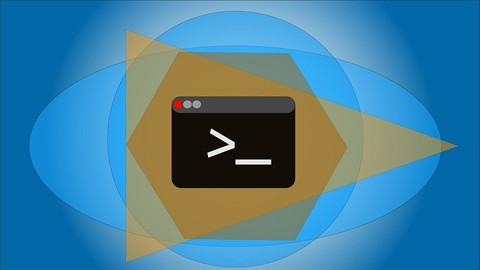
Develop your Operating System from SCRATCH using SUSE linux
Develop your Operating System from SCRATCH using SUSE linux, available at $39.99, has an average rating of 2.95, with 9 lectures, 1 quizzes, based on 196 reviews, and has 876 subscribers.
You will learn about On completion of this course you could easily create your own Custom Operating System. You would be able to implement Pre-installed Applications and Repositories. You would get a better understanding about how an Operating System works, and got implemented. You would learn various kinds of Kernel, and Other Components of OS. Learn various Classifications and Application ares for OS. This course is ideal for individuals who are Anyone who is passionate about creating their own OS, either for simple college project or for Advanced Applications. It could also be useful for developers who want to experiment with Linux Kernel and add their own repositories. It is particularly useful for Anyone who is passionate about creating their own OS, either for simple college project or for Advanced Applications. It could also be useful for developers who want to experiment with Linux Kernel and add their own repositories.
Enroll now: Develop your Operating System from SCRATCH using SUSE linux
Summary
Title: Develop your Operating System from SCRATCH using SUSE linux
Price: $39.99
Average Rating: 2.95
Number of Lectures: 9
Number of Quizzes: 1
Number of Published Lectures: 9
Number of Published Quizzes: 1
Number of Curriculum Items: 10
Number of Published Curriculum Objects: 10
Original Price: $19.99
Quality Status: approved
Status: Live
What You Will Learn
- On completion of this course you could easily create your own Custom Operating System.
- You would be able to implement Pre-installed Applications and Repositories.
- You would get a better understanding about how an Operating System works, and got implemented.
- You would learn various kinds of Kernel, and Other Components of OS.
- Learn various Classifications and Application ares for OS.
Who Should Attend
- Anyone who is passionate about creating their own OS, either for simple college project or for Advanced Applications. It could also be useful for developers who want to experiment with Linux Kernel and add their own repositories.
Target Audiences
- Anyone who is passionate about creating their own OS, either for simple college project or for Advanced Applications. It could also be useful for developers who want to experiment with Linux Kernel and add their own repositories.
With this course you are going to Develop you own Custom Operating System with SUSE and learn few fundamental concepts related to working and development of an OS (Operating System). There are different ways for developing an Operating System–
-
Linux From Scratch (LFS) using Linux kernel
-
Unix based
-
SUSE studio express
-
other methods
In this course you will be learning about creating a custom Operating System with SUSE studio express. With this method you are not expected to do any sort of complex coding, although if you want to do so, you can develop an utility and add with this newly created OS image. SUSE is a popular Linux distribution, and you can add a lot of native functionalities of SUSE with ease.
In the first section, you will learn the fundamentals of an Operating System learning a few basic concepts, then you will learn the types and components of an OS, followed by steps to create one. You will be learning how to use Linux Kernel, add some utilities and applications, with configurations, and finally deploy and test it. We would also create an user and set permission. We would generate OS image (.iso) file at the end.
You can use this generated OS image to install on various kinds of computation devices.
Course Curriculum
Chapter 1: Introduction and Key Concepts
Lecture 1: Introduction and Course Objective
Lecture 2: OS Classifications
Lecture 3: Components of OS
Lecture 4: Steps towards Custom OS
Chapter 2: Deployment using SUSE Studio
Lecture 1: Part-1
Lecture 2: Part-2
Lecture 3: Part-3
Chapter 3: Testing on VMWare or Virtual Box
Lecture 1: Installing .iso in Virtual Machine
Lecture 2: SUSE Studio Express
Chapter 4: Quiz
Instructors
-
Harshit Srivastava
Cloud Professional | Content Creator | Edupreneur
Rating Distribution
- 1 stars: 16 votes
- 2 stars: 8 votes
- 3 stars: 28 votes
- 4 stars: 53 votes
- 5 stars: 91 votes
Frequently Asked Questions
How long do I have access to the course materials?
You can view and review the lecture materials indefinitely, like an on-demand channel.
Can I take my courses with me wherever I go?
Definitely! If you have an internet connection, courses on Udemy are available on any device at any time. If you don’t have an internet connection, some instructors also let their students download course lectures. That’s up to the instructor though, so make sure you get on their good side!
You may also like
- Best Video Editing Courses to Learn in March 2025
- Best Music Production Courses to Learn in March 2025
- Best Animation Courses to Learn in March 2025
- Best Digital Illustration Courses to Learn in March 2025
- Best Renewable Energy Courses to Learn in March 2025
- Best Sustainable Living Courses to Learn in March 2025
- Best Ethical AI Courses to Learn in March 2025
- Best Cybersecurity Fundamentals Courses to Learn in March 2025
- Best Smart Home Technology Courses to Learn in March 2025
- Best Holistic Health Courses to Learn in March 2025
- Best Nutrition And Diet Planning Courses to Learn in March 2025
- Best Yoga Instruction Courses to Learn in March 2025
- Best Stress Management Courses to Learn in March 2025
- Best Mindfulness Meditation Courses to Learn in March 2025
- Best Life Coaching Courses to Learn in March 2025
- Best Career Development Courses to Learn in March 2025
- Best Relationship Building Courses to Learn in March 2025
- Best Parenting Skills Courses to Learn in March 2025
- Best Home Improvement Courses to Learn in March 2025
- Best Gardening Courses to Learn in March 2025






















