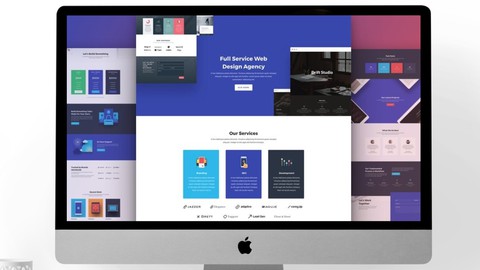
Divi Theme Course to Become a WordPress Pro!
Divi Theme Course to Become a WordPress Pro!, available at $19.99, with 30 lectures, and has 1 subscribers.
You will learn about Make a WordPress website from scratch using Divi theme. Create responsive pages, blogs and portfolio items using Divi Builder. Advanced features of Divi such as hover effects, rotations and animation. How to become a webdesign expert. This course is ideal for individuals who are Beginner WordPress web designers It is particularly useful for Beginner WordPress web designers.
Enroll now: Divi Theme Course to Become a WordPress Pro!
Summary
Title: Divi Theme Course to Become a WordPress Pro!
Price: $19.99
Number of Lectures: 30
Number of Published Lectures: 30
Number of Curriculum Items: 30
Number of Published Curriculum Objects: 30
Original Price: $19.99
Quality Status: approved
Status: Live
What You Will Learn
- Make a WordPress website from scratch using Divi theme.
- Create responsive pages, blogs and portfolio items using Divi Builder.
- Advanced features of Divi such as hover effects, rotations and animation.
- How to become a webdesign expert.
Who Should Attend
- Beginner WordPress web designers
Target Audiences
- Beginner WordPress web designers
Divi Theme / Divi Page Builder Plugin Pro Course
Confused about Divi Theme / Divi Page Builder Plugin? Divi Page Builder Plugin is a built-in plugin that comes when you purchase the Divi theme. So you can take this course about both theme and page builder. If you’re new to the powerful Page Builder by Divi, then this course will help you understand and become comfortable with the basics of creating your WordPress website.
BENEFITS OF THIS COURSE:
-
Learn how to quickly build your pages, what the key components of Divi theme and Page Builder are, and how to use them.
-
Learn how to use animation effects or Parallax effects to add movement to your pages.
-
Learn the very basics of the Divi Page Builder plugin for WordPress with drag and drop interface to start creating pages and posts within minutes.
-
Become a Page Builder Ninja in no time with this easy-to-follow tutorial.
Who is this course for?
-
For those who want to learn WordPress.
-
It is for anyone, beginners interested in creating a website on WordPress. For those who have no coding skills (Students, Developers, and Business Owners).
-
It also works for people who want to create eCommerce websites like Amazon.
-
For those who want something that is easier to manage websites and makes money faster.
So keep following our tutorials in which I will show you that even a total beginner can build amazing websites without writing code.
Course Curriculum
Chapter 1: Introduction
Lecture 1: Introduction of Course
Lecture 2: Brief View of Website
Chapter 2: Divi Theme Installation and Settings
Lecture 1: Get Hosting & Domain
Lecture 2: WordPress General Settings
Lecture 3: Purchase and Install Divi Theme
Chapter 3: Navigation and Pages Setup
Lecture 1: Create Pages and Menus
Lecture 2: Start Designing Page
Lecture 3: Create Hero Section
Chapter 4: Designing User Input and About Us
Lecture 1: Create Sign-up Form Section
Lecture 2: Create About Us Section
Lecture 3: Create Icon Boxes Section
Lecture 4: Create Call to Action Box
Chapter 5: Creating Services and Work Section
Lecture 1: Create Our Services Section
Lecture 2: Create Why Choose Us Section
Lecture 3: 15. Add Video in Page
Lecture 4: Create Our Work Section
Chapter 6: Creating Client and Partner Section
Lecture 1: Create Partners Section
Lecture 2: Create Our Clients Section
Chapter 7: Creating Blog Post
Lecture 1: Add Blog Post in Website
Lecture 2: Create Blog Posts Section
Chapter 8: Create Contact Us Section
Lecture 1: Create Contact Us Section
Lecture 2: Create Book a Call Section
Chapter 9: Design Header
Lecture 1: Create Global Header
Lecture 2: Create Navigation Menus
Chapter 10: Create Popups and Contact Form
Lecture 1: Create Subscribe Form Popup
Lecture 2: Change and Test Contact Form Email
Chapter 11: Create Remaining Pages
Lecture 1: Create Our Team Page
Lecture 2: Create Our Services Page
Lecture 3: Add Navigation Link in Button
Chapter 12: Design Footer
Lecture 1: Create Global Footer
Instructors
-
Muhammad Tausif
Software Engineer
Rating Distribution
- 1 stars: 0 votes
- 2 stars: 0 votes
- 3 stars: 0 votes
- 4 stars: 0 votes
- 5 stars: 0 votes
Frequently Asked Questions
How long do I have access to the course materials?
You can view and review the lecture materials indefinitely, like an on-demand channel.
Can I take my courses with me wherever I go?
Definitely! If you have an internet connection, courses on Udemy are available on any device at any time. If you don’t have an internet connection, some instructors also let their students download course lectures. That’s up to the instructor though, so make sure you get on their good side!
You may also like
- Best Emotional Intelligence Courses to Learn in March 2025
- Best Time Management Courses to Learn in March 2025
- Best Remote Work Strategies Courses to Learn in March 2025
- Best Freelancing Courses to Learn in March 2025
- Best E-commerce Strategies Courses to Learn in March 2025
- Best Personal Branding Courses to Learn in March 2025
- Best Stock Market Trading Courses to Learn in March 2025
- Best Real Estate Investing Courses to Learn in March 2025
- Best Financial Technology Courses to Learn in March 2025
- Best Agile Methodologies Courses to Learn in March 2025
- Best Project Management Courses to Learn in March 2025
- Best Leadership Skills Courses to Learn in March 2025
- Best Public Speaking Courses to Learn in March 2025
- Best Affiliate Marketing Courses to Learn in March 2025
- Best Email Marketing Courses to Learn in March 2025
- Best Social Media Management Courses to Learn in March 2025
- Best SEO Optimization Courses to Learn in March 2025
- Best Content Creation Courses to Learn in March 2025
- Best Game Development Courses to Learn in March 2025
- Best Software Testing Courses to Learn in March 2025






















