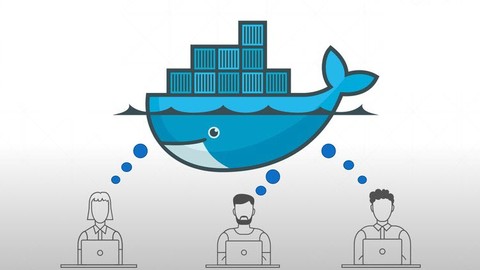
Docker for Developers and DevOps
Docker for Developers and DevOps, available at $19.99, has an average rating of 3.55, with 82 lectures, 1 quizzes, based on 2407 reviews, and has 34336 subscribers.
You will learn about Write Dockerfiles Work with the Docker Toolbox Work with the Docker Machine Use Docker Compose to bring up multiple containers Work with Docker Kinematic Push images to Docker Hub Pull images from a Docker Registery Push stacks of servers to Docker Hub This course is ideal for individuals who are Developers looking to increase their productivity or Developers looking to understand how Docker works or Beginning and advanced Docker users looking to improve their skills or Network admins looking to break into the world of Docker development It is particularly useful for Developers looking to increase their productivity or Developers looking to understand how Docker works or Beginning and advanced Docker users looking to improve their skills or Network admins looking to break into the world of Docker development.
Enroll now: Docker for Developers and DevOps
Summary
Title: Docker for Developers and DevOps
Price: $19.99
Average Rating: 3.55
Number of Lectures: 82
Number of Quizzes: 1
Number of Published Lectures: 82
Number of Published Quizzes: 1
Number of Curriculum Items: 83
Number of Published Curriculum Objects: 83
Original Price: $199.99
Quality Status: approved
Status: Live
What You Will Learn
- Write Dockerfiles
- Work with the Docker Toolbox
- Work with the Docker Machine
- Use Docker Compose to bring up multiple containers
- Work with Docker Kinematic
- Push images to Docker Hub
- Pull images from a Docker Registery
- Push stacks of servers to Docker Hub
Who Should Attend
- Developers looking to increase their productivity
- Developers looking to understand how Docker works
- Beginning and advanced Docker users looking to improve their skills
- Network admins looking to break into the world of Docker development
Target Audiences
- Developers looking to increase their productivity
- Developers looking to understand how Docker works
- Beginning and advanced Docker users looking to improve their skills
- Network admins looking to break into the world of Docker development
Hello,
Whether or not you’re a Developer, anyone who works with code or servers will boost their productivity with Docker’s open app-building platform. In this course you will learn how to use the Docker products including:
1) Docker Toolbox
2) Docker Client �
3) Docker Machine �
4) Docker Compose �
4) Kitematic �
5) Docker Cloud
�
In addition, this course will cover how to work with images and containers, how to get your project running, and how to push it to the cloud, among other important lessons. �
We first review what Docker is and why it is important. We then walk through a step-by-step guide for both Windows and Mac to install all the required components you are going to need for the class.
With your computer set up, we dive in the Docker Toolbox, the Docker Machine and Docker Client commands, and you’ll quickly appreciate how all these components help you in your development environment.
Next, you’ll learn to work with images, as well as Docker Containers, and how to link and manage them. After that, you’ll discover how to get a fully-functional development environment up and running, both locally and in the cloud! By the end of this course, you’ll be able to increase your productivity and create lightweight apps that run identically, no matter the environment.
Course Curriculum
Chapter 1: Course Overview
Lecture 1: Course Overview
Lecture 2: Using The Exercise Files
Chapter 2: Why Use Docker
Lecture 1: Introduction
Lecture 2: What is Docker?
Lecture 3: Docker Benefits for Developers
Lecture 4: Docker Tools
Lecture 5: Docker in Action
Lecture 6: Summary
Chapter 3: Setting Up Your Development Environment
Lecture 1: Introduction
Lecture 2: Installing Docker Toolbox on Windows
Lecture 3: Installing Docker Toolbox on Mac
Lecture 4: Getting Started with Docker Kitematic
Lecture 5: Docker in Action
Lecture 6: Summary
Chapter 4: ** Docker 1.3 ** Installation and Updates – Docker Native For Mac/Windows/Server
Lecture 1: Introduction
Lecture 2: Docker for Windows
Lecture 3: Docker for Windows Beta – Native windows containers
Lecture 4: Docker For Mac
Lecture 5: Installing Docker on Windows Server 2016
Lecture 6: Installing Docker on Linux
Chapter 5: Using Docker Machine and Docker Client
Lecture 1: Introduction
Lecture 2: Getting Started with Docker Machine
Lecture 3: Docker Machine In Action Mac
Lecture 4: Docker Machine In Action Windows
Lecture 5: Getting Started With Docker Client – Mac
Lecture 6: Docker Client In Action – Windows
Lecture 7: Docker Commands Review
Lecture 8: Summary
Chapter 6: Adding Your Source Code into a Container
Lecture 1: Introduction
Lecture 2: The Layered File System
Lecture 3: Containers and Volumes
Lecture 4: Source Code. Volumes, and Containers
Lecture 5: DEMO: Add your source code to a node.js container.
Lecture 6: DEMO: Adding Source Code to a ASP.Net Application
Lecture 7: Removing Containers and Volumes
Lecture 8: Summary
Chapter 7: Building Custom Images with Dockerfile
Lecture 1: Introduction
Lecture 2: Getting Started With Dockerfile
Lecture 3: DEMO: How to Build a custom Node.JS Docker File
Lecture 4: DEMO: Build a custom Node.JS image and Container
Lecture 5: DEMO: Building a custom Docker file for asp.net and dotnet core
Lecture 6: DEMO: Build a custom dotnet core image
Lecture 7: Publishing am Image to Docker Hub
Lecture 8: Summary
Chapter 8: Communicating Between Docker Containers
Lecture 1: Introduction
Lecture 2: Getting Started with Container Linking
Lecture 3: Linking Containers By Name
Lecture 4: Linking a Node.js Container with a MongoDB cotainer
Lecture 5: Getting Started with Container Networks
Lecture 6: Demo: Container Networks In Action
Lecture 7: Linking Multiple Containers
Lecture 8: Summary
Chapter 9: Managing Containers with Docker Compose
Lecture 1: Introduction
Lecture 2: Getting Started With Docker Compose
Lecture 3: Getting Familiar with the docker-compose.yml file
Lecture 4: Docker Compose Commands
Lecture 5: Demo: Docker Compose in Action- Mac
Lecture 6: Demo: Docker Compose In Action – Windows
Lecture 7: Setting Up You Development Environmental Services
Lecture 8: Creating a custom docker-compose.yml
Lecture 9: Managing Development Environmental Services
Lecture 10: Summary
Chapter 10: Running You Containers In The Cloud
Lecture 1: Introduction
Lecture 2: Getting Started With Docker Cloud
Lecture 3: Linking To A Cloud Provider
Lecture 4: Deploying a Node in Docker Hub
Lecture 5: Creating a Stack in Docker Cloud
Lecture 6: Managing your stacks in Docker Cloud
Lecture 7: Summary
Chapter 11: New **1.12** – Docker Swarm Mode
Lecture 1: Introduction
Lecture 2: Swarm Mode Theory
Lecture 3: Configuring Swarm Mode
Lecture 4: Services
Lecture 5: Demo: Services
Lecture 6: Scaling Services
Lecture 7: Rolling Updates
Lecture 8: Stacks and DABs
Lecture 9: Chapter Review
Chapter 12: Reviewing the Case for Docker
Lecture 1: Course Review
Chapter 13: Bonus Material
Lecture 1: Docker Networking Drivers – Use Cases and Definitions
Lecture 2: Docker Hosting Options
Lecture 3: Continuous Integration with Docker Compose
Instructors
-
Luke Angel
Sr. Technical Cross Platform Program Manager
Rating Distribution
- 1 stars: 78 votes
- 2 stars: 117 votes
- 3 stars: 380 votes
- 4 stars: 513 votes
- 5 stars: 1319 votes
Frequently Asked Questions
How long do I have access to the course materials?
You can view and review the lecture materials indefinitely, like an on-demand channel.
Can I take my courses with me wherever I go?
Definitely! If you have an internet connection, courses on Udemy are available on any device at any time. If you don’t have an internet connection, some instructors also let their students download course lectures. That’s up to the instructor though, so make sure you get on their good side!
You may also like
- Top 10 Video Editing Courses to Learn in November 2024
- Top 10 Music Production Courses to Learn in November 2024
- Top 10 Animation Courses to Learn in November 2024
- Top 10 Digital Illustration Courses to Learn in November 2024
- Top 10 Renewable Energy Courses to Learn in November 2024
- Top 10 Sustainable Living Courses to Learn in November 2024
- Top 10 Ethical AI Courses to Learn in November 2024
- Top 10 Cybersecurity Fundamentals Courses to Learn in November 2024
- Top 10 Smart Home Technology Courses to Learn in November 2024
- Top 10 Holistic Health Courses to Learn in November 2024
- Top 10 Nutrition And Diet Planning Courses to Learn in November 2024
- Top 10 Yoga Instruction Courses to Learn in November 2024
- Top 10 Stress Management Courses to Learn in November 2024
- Top 10 Mindfulness Meditation Courses to Learn in November 2024
- Top 10 Life Coaching Courses to Learn in November 2024
- Top 10 Career Development Courses to Learn in November 2024
- Top 10 Relationship Building Courses to Learn in November 2024
- Top 10 Parenting Skills Courses to Learn in November 2024
- Top 10 Home Improvement Courses to Learn in November 2024
- Top 10 Gardening Courses to Learn in November 2024






















