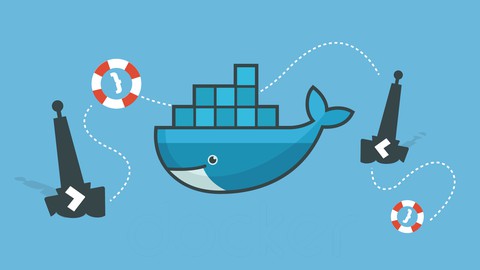
Docker & Kubernetes: The Practical Guide [2024 Edition]
Docker & Kubernetes: The Practical Guide [2024 Edition], available at $139.99, has an average rating of 4.77, with 264 lectures, 6 quizzes, based on 28580 reviews, and has 193677 subscribers.
You will learn about Learn what Docker and Kubernetes are and why you might want to use them Learn how to install and use Docker on any system (macOS, Windows, Linux) Learn how to create and use Images & Containers with Docker Understand complex topics like managing and persisting data with Volumes Learn about Container Networking with Docker Networks and DNS Service Discovery Learn how to deploy Docker applications – manually, with managed services or with Kubernetes This course is ideal for individuals who are Everyone who has NOT worked with Docker or Kubernetes at all or Everyone who is struggling with understanding what exactly Docker is (and why you might want to use it) or (Web) developers who want to explore modern DevOps and Docker It is particularly useful for Everyone who has NOT worked with Docker or Kubernetes at all or Everyone who is struggling with understanding what exactly Docker is (and why you might want to use it) or (Web) developers who want to explore modern DevOps and Docker.
Enroll now: Docker & Kubernetes: The Practical Guide [2024 Edition]
Summary
Title: Docker & Kubernetes: The Practical Guide [2024 Edition]
Price: $139.99
Average Rating: 4.77
Number of Lectures: 264
Number of Quizzes: 6
Number of Published Lectures: 264
Number of Published Quizzes: 6
Number of Curriculum Items: 271
Number of Published Curriculum Objects: 271
Original Price: $199.99
Quality Status: approved
Status: Live
What You Will Learn
- Learn what Docker and Kubernetes are and why you might want to use them
- Learn how to install and use Docker on any system (macOS, Windows, Linux)
- Learn how to create and use Images & Containers with Docker
- Understand complex topics like managing and persisting data with Volumes
- Learn about Container Networking with Docker Networks and DNS Service Discovery
- Learn how to deploy Docker applications – manually, with managed services or with Kubernetes
Who Should Attend
- Everyone who has NOT worked with Docker or Kubernetes at all
- Everyone who is struggling with understanding what exactly Docker is (and why you might want to use it)
- (Web) developers who want to explore modern DevOps and Docker
Target Audiences
- Everyone who has NOT worked with Docker or Kubernetes at all
- Everyone who is struggling with understanding what exactly Docker is (and why you might want to use it)
- (Web) developers who want to explore modern DevOps and Docker
Join this bestselling Docker & Kubernetes course and learn two of the most important development technologies from the ground up, in great detail!
–
Docker & Kubernetes are amongst the most in-demand technologies and topics you can learn these days.
Why?
Because they significantly simplify the development and deployment process of both simple and complex software projects. Especially in web development (though not limited to that), Docker can really take you to the next level!
With Docker, you create and manage so-called “Containers” – basically packages of code and tools required to run that code. These containers allow you to run your programs in a predictable, environment-independent way – no matter where you need to run it.
For modern DevOps (Development Operations) but also for local development – on your own or in a team – this is a winner feature since you will no longer have any “but it worked on my machine” discussions. It works inside of a container, hence it works everywhere!
This course will teach you both Docker & Kubernetes from the ground up with all the required theory and tons of examples and demos!
We’ll explore all key concepts in detail and with practical examples and demos – from images and containers, over volumes and networking all the way up to deployment and Kubernetes Cluster: This course has it all!
In detail, this course includes the following topics:
-
A thorough introduction to Docker, containers and why you might want to use Docker
-
Detailed setup instructions for macOS and Windows
-
A deep-dive into the core concepts you need to know: Containers & images
-
Learn how to create custom images, use existing images and how to run containers based on such images
-
Get a detailed overview of the core commands you need when working with Docker
-
Learn how to work with data and how to persist data with volumes
-
Explore container networking – with the outside world and between multiple containers
-
Learn how to work with both single and multi-container projects
-
In-depth deployment instructions: Manual deployment and deployment with managed services like AWS ECS
-
Understand Kubernetes core concepts & architecture
-
Learn how to create Kubernetes resources, deployments, services and how to run your containers with Kubernetes
-
Dive deeply into working with data in Kubernetes projects – with different types of volumes
-
Kubernetes networking and DNS service discovery
-
Learn how to deploy your Kubernetes project (at the example of AWS EKS)
-
And much more!
All these topics are taught in great detail with slides and theory but also, most importantly, with many examples and demo!
You’ll find tons of demo projects throughout the course – using programming languages like NodeJS, Python or PHP (with Laravel). You don’t need to know these languages to follow along though, no worries!
Course Curriculum
Chapter 1: Getting Started
Lecture 1: Welcome to the Course
Lecture 2: What Is Docker?
Lecture 3: Why Docker & Containers?
Lecture 4: Join Our Learning Community
Lecture 5: Virtual Machines vs Docker Containers
Lecture 6: Docker Setup – Overview
Lecture 7: Docker Setup – macOS
Lecture 8: Docker Setup – Windows
Lecture 9: Docker Setup – Docker Toolbox for Older Systems
Lecture 10: Docker Playground
Lecture 11: An Overview of the Docker Tools
Lecture 12: Installing & Configuring an IDE
Lecture 13: Getting Our Hands Dirty!
Lecture 14: Course Outline
Lecture 15: How To Get The Most Out Of This Course
Lecture 16: Course Resources
Lecture 17: Course Setup
Chapter 2: Docker Images & Containers: The Core Building Blocks
Lecture 1: Module Introduction
Lecture 2: Images & Containers: What and Why?
Lecture 3: Using & Running External (Pre-Built) Images
Lecture 4: Our Goal: A NodeJS App
Lecture 5: Building our own Image with a Dockerfile
Lecture 6: Running a Container based on our own Image
Lecture 7: EXPOSE & A Little Utility Functionality
Lecture 8: Images are Read-Only!
Lecture 9: Understanding Image Layers
Lecture 10: A First Summary
Lecture 11: Managing Images & Containers
Lecture 12: Stopping & Restarting Containers
Lecture 13: Understanding Attached & Detached Containers
Lecture 14: Attaching to an already-running Container
Lecture 15: Entering Interactive Mode
Lecture 16: Deleting Images & Containers
Lecture 17: Removing Stopped Containers Automatically
Lecture 18: A Look Behind the Scenes: Inspecting Images
Lecture 19: Copying Files Into & From A Container
Lecture 20: Naming & Tagging Containers and Images
Lecture 21: Sharing Images – Overview
Lecture 22: Pushing Images to DockerHub
Lecture 23: Pulling & Using Shared Images
Lecture 24: Module Summary
Lecture 25: Module Resources
Chapter 3: Managing Data & Working with Volumes
Lecture 1: Module Introduction
Lecture 2: Understanding Data Categories / Different Kinds of Data
Lecture 3: Analyzing a Real App
Lecture 4: Building & Understanding the Demo App
Lecture 5: Understanding the Problem
Lecture 6: Introducing Volumes
Lecture 7: A First, Unsuccessful Try
Lecture 8: Named Volumes To The Rescue!
Lecture 9: Removing Anonymous Volumes
Lecture 10: Getting Started With Bind Mounts (Code Sharing)
Lecture 11: Bind Mounts – Shortcuts
Lecture 12: Combining & Merging Different Volumes
Lecture 13: A NodeJS-specific Adjustment: Using Nodemon in a Container
Lecture 14: Volumes & Bind Mounts: Summary
Lecture 15: A Look at Read-Only Volumes
Lecture 16: Managing Docker Volumes
Lecture 17: Using "COPY" vs Bind Mounts
Lecture 18: Don't COPY Everything: Using "dockerignore" Files
Lecture 19: Adding more to the .dockerignore File
Lecture 20: Working with Environment Variables & ".env" Files
Lecture 21: Environment Variables & Security
Lecture 22: Using Build Arguments (ARG)
Lecture 23: Module Summary
Lecture 24: Module Resources
Chapter 4: Networking: (Cross-)Container Communication
Lecture 1: Module Introduction
Lecture 2: Case 1: Container to WWW Communication
Lecture 3: Case 2: Container to Local Host Machine Communication
Lecture 4: Case 3: Container to Container Communication
Lecture 5: Analyzing the Demo App
Lecture 6: Creating a Container & Communicating to the Web (WWW)
Lecture 7: Making Container to Host Communication Work
Lecture 8: Container to Container Communication: A Basic Solution
Lecture 9: Introducing Docker Networks: Elegant Container to Container Communication
Lecture 10: How Docker Resolves IP Addresses
Lecture 11: Docker Network Drivers
Lecture 12: Module Summary
Lecture 13: Module Resources
Chapter 5: Building Multi-Container Applications with Docker
Lecture 1: Module Introduction
Lecture 2: Our Target App & Setup
Lecture 3: Dockerizing the MongoDB Service
Lecture 4: Dockerizing the Node App
Lecture 5: Moving the React SPA into a Container
Lecture 6: Adding Docker Networks for Efficient Cross-Container Communication
Lecture 7: Fixing MongoDB Authentication Errors (relevant for next lecture)
Lecture 8: Adding Data Persistence to MongoDB with Volumes
Lecture 9: Volumes, Bind Mounts & Polishing for the NodeJS Container
Lecture 10: Live Source Code Updates for the React Container (with Bind Mounts)
Lecture 11: Module Summary
Instructors
-
Academind by Maximilian Schwarzmüller
Online Education -
Maximilian Schwarzmüller
AWS certified, Professional Web Developer and Instructor
Rating Distribution
- 1 stars: 90 votes
- 2 stars: 133 votes
- 3 stars: 938 votes
- 4 stars: 7349 votes
- 5 stars: 20068 votes
Frequently Asked Questions
How long do I have access to the course materials?
You can view and review the lecture materials indefinitely, like an on-demand channel.
Can I take my courses with me wherever I go?
Definitely! If you have an internet connection, courses on Udemy are available on any device at any time. If you don’t have an internet connection, some instructors also let their students download course lectures. That’s up to the instructor though, so make sure you get on their good side!
You may also like
- Top 10 Video Editing Courses to Learn in November 2024
- Top 10 Music Production Courses to Learn in November 2024
- Top 10 Animation Courses to Learn in November 2024
- Top 10 Digital Illustration Courses to Learn in November 2024
- Top 10 Renewable Energy Courses to Learn in November 2024
- Top 10 Sustainable Living Courses to Learn in November 2024
- Top 10 Ethical AI Courses to Learn in November 2024
- Top 10 Cybersecurity Fundamentals Courses to Learn in November 2024
- Top 10 Smart Home Technology Courses to Learn in November 2024
- Top 10 Holistic Health Courses to Learn in November 2024
- Top 10 Nutrition And Diet Planning Courses to Learn in November 2024
- Top 10 Yoga Instruction Courses to Learn in November 2024
- Top 10 Stress Management Courses to Learn in November 2024
- Top 10 Mindfulness Meditation Courses to Learn in November 2024
- Top 10 Life Coaching Courses to Learn in November 2024
- Top 10 Career Development Courses to Learn in November 2024
- Top 10 Relationship Building Courses to Learn in November 2024
- Top 10 Parenting Skills Courses to Learn in November 2024
- Top 10 Home Improvement Courses to Learn in November 2024
- Top 10 Gardening Courses to Learn in November 2024























