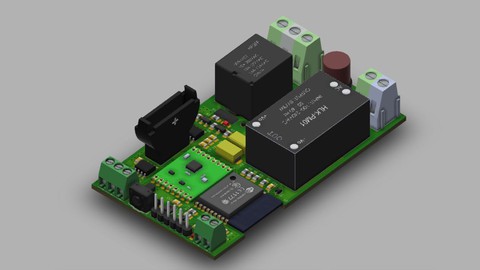
ESP8266: IoT Electronics, Programing & Eagle PCB Design
ESP8266: IoT Electronics, Programing & Eagle PCB Design, available at $69.99, has an average rating of 4.86, with 87 lectures, based on 7 reviews, and has 124 subscribers.
You will learn about Product design using esp8266 wifi SoC Autodesk Eagle for professional and efficient schematic and PCB design Best practices and core concepts of good hardware design Efficiently use official ESP8266 module for creating amazing products Interface: Wi-Fi, RTC, One-Wire, Analog sensors, Wireless radio (ISM band), FTDI Arduino programming This course is ideal for individuals who are Electrical engineering students or Computer engineering students or Makers or Diy-enthusiasts or Hardware engineers It is particularly useful for Electrical engineering students or Computer engineering students or Makers or Diy-enthusiasts or Hardware engineers.
Enroll now: ESP8266: IoT Electronics, Programing & Eagle PCB Design
Summary
Title: ESP8266: IoT Electronics, Programing & Eagle PCB Design
Price: $69.99
Average Rating: 4.86
Number of Lectures: 87
Number of Published Lectures: 87
Number of Curriculum Items: 87
Number of Published Curriculum Objects: 87
Original Price: $89.99
Quality Status: approved
Status: Live
What You Will Learn
- Product design using esp8266 wifi SoC
- Autodesk Eagle for professional and efficient schematic and PCB design
- Best practices and core concepts of good hardware design
- Efficiently use official ESP8266 module for creating amazing products
- Interface: Wi-Fi, RTC, One-Wire, Analog sensors, Wireless radio (ISM band), FTDI
- Arduino programming
Who Should Attend
- Electrical engineering students
- Computer engineering students
- Makers
- Diy-enthusiasts
- Hardware engineers
Target Audiences
- Electrical engineering students
- Computer engineering students
- Makers
- Diy-enthusiasts
- Hardware engineers
Did you ever wanted to know how to go beyond Arduino modules and breadboard prototyping to bring your idea to life?
Do you want to design, manufacture, build and program your very own professional-grade IoT device ?
Do you want to design and build the next big thing after Arduino?
If this is what you are looking for on Udemy, I got you covered.
This course is packed with added-value materials:
-
Free high-quality Eagle component library with 3D models
-
Original device design files available
-
Autodesk Eagle complete tutorial
-
Documents and useful templates
My mission was to create ultimate hardware development course that will empower you with skills and industry know how on :
-
Hardware development from scratch
-
IoT Hardware systems
-
Autodesk Eagle
-
Schematic design
-
PCB design
-
Programming
In this course we will start by teaching absolute basics of Autodesk Eagle, so that you can efficiently and easy follow the process of creating a useful and beautiful IoT device, which you can manufacture, build and use in many different ways.
We will proceed by breaking down the device subsystems and explaining and designing schematic for each of them, step by step, efficiently and with ease.
After that I will show you how to create beautiful, functional, professional-grade PCB by laying out and routing the Wirela01 device.
I will teach you how to use services of manufacturing companies such as JLCPCB and PCBWay to send your gerber files for production.
Finally, you will learn how to test and program each subsystem of the device.
All under 10 hours! I will not bore you and waste your time. In this course, we respect your time and we are straight to the point!
After finishing this course you will have the knowledge to build almost any IoT hardware that you dream of.
The best part? This is only scratching the surface of possibilities with the knowledge you will gain.
After finishing it, I have a second course on building amazing web application exactly for these kind of devices. be sure to check it out, it is called: Arduino: NodeMCU ESP8266 IoT Wifi Relay Sensor Dashboard App
Courses Offered:
1. Arduino: NodeMCU ESP8266 IoT Wifi Relay Sensor Dashboard App
2. ESP8266: IoT Electronics, Programing & Eagle PCB Design
Course Curriculum
Chapter 1: Course Overview
Lecture 1: Introduction
Chapter 2: Project Introduction
Lecture 1: Product presentation
Lecture 2: Block diagram overview
Lecture 3: Parts overview
Chapter 3: Autodesk Eagle
Lecture 1: Download and Install Autodesk Eagle SOftware
Lecture 2: Intro to Autodesk Eagle Software
Lecture 3: Eagle Schematic Editor
Lecture 4: Eagle Academy Schematic Basics
Lecture 5: Eagle PCB Editor
Lecture 6: Eagle 3D PCB, design changes and CAM workflow
Lecture 7: Eagle Academy PCB Basics
Lecture 8: Eagle Components and Libraries Intro
Chapter 4: Product Development Resources
Lecture 1: Technical Resources Overview
Lecture 2: Technical Documents
Lecture 3: Eagle library
Chapter 5: Getting Started with Product Hardware Development
Lecture 1: Starting Template
Chapter 6: Power Supply
Lecture 1: Power Supply Section Introduction
Lecture 2: Power Supply-Theory
Lecture 3: Power Supply – Requirements
Lecture 4: Power Supply – Task Explanation
Lecture 5: Power Supply – Useful Links
Lecture 6: Power Supply – Design Process
Lecture 7: Power Supply – Solution
Chapter 7: ESP8266 SOC
Lecture 1: ESP8266 Section – Introduction
Lecture 2: ESP8266 – Theory
Lecture 3: ESP8266 – Requirements
Lecture 4: ESP8266 – Task Explanation
Lecture 5: ESP8266 – Useful links
Lecture 6: Important: ESP8266 FTDI AutoReset
Lecture 7: ESP8266 – Design Process
Lecture 8: ESP8266 – Solution
Chapter 8: Relay Circuit
Lecture 1: Relay Circuit Section – Introduction
Lecture 2: Relay and Transistors – Theory
Lecture 3: Relay – Requirements
Lecture 4: Relay – Task Explanation
Lecture 5: Relay – Useful links
Lecture 6: Relay – Design Process
Lecture 7: Relay – Solution
Chapter 9: Sensors
Lecture 1: Sensors Section – Introduction
Lecture 2: Sensors – Theory
Lecture 3: Sensors – Requirements
Lecture 4: Sensors – Task Explanation
Lecture 5: Sensors – Useful Links
Lecture 6: Sensors – Design Process
Lecture 7: Sensors – Solution
Chapter 10: ISM-band Radio Module
Lecture 1: ISM-band Radio Module Section – Introduction
Lecture 2: Radio – Theory
Lecture 3: Radio – Requirements
Lecture 4: Radio – Task Explanation
Lecture 5: Radio – Useful Links
Lecture 6: Radio – Design Process
Lecture 7: Radio – Solution
Chapter 11: I2C Peripherals
Lecture 1: I2C – Theory
Lecture 2: I2C – Requirements
Lecture 3: I2C – Task Explanation
Lecture 4: I2C – Useful Links
Lecture 5: I2C – Design Process
Lecture 6: I2C – Solution
Chapter 12: Finalizing Schematic Design
Lecture 1: ERC – Intro
Lecture 2: Electrical Rule Check and PRE-PCB design processes
Chapter 13: Autodesk Eagle PCB Design
Lecture 1: Wirela01 PCB Overview
Lecture 2: Defining PCB Dimensions and Outline
Lecture 3: Component Layout: Connectors and User Interface Parts
Lecture 4: Component Layout: SMD & Rest
Lecture 5: PCB Routing – Part I
Lecture 6: PCB Routing – Part II
Lecture 7: Important: FTDI auto-reset design add-on
Lecture 8: Finishing touches, Design Rule Checks and Finalization
Chapter 14: Manufacturing
Lecture 1: Generating CAD/CAM Data
Lecture 2: JLCPCB
Lecture 3: PCBWay
Chapter 15: Programming: Preparing the coding environment
Lecture 1: Arduino IDE download, install and setup
Lecture 2: VS Code download, install and setup
Lecture 3: Optional: Read more about VS code for arduino
Chapter 16: Programming: Subsystems
Lecture 1: VS Code ESP8266 environment setup
Lecture 2: Wirela01 FTDI Tutorial
Lecture 3: Relay Test Program
Lecture 4: Button Control and LED Indication Test Program
Lecture 5: SI7021 Test Program
Lecture 6: RTC Test Program
Chapter 17: Wireless Nodes and RFM69HW
Lecture 1: Wireless Temperature and Humidity Node Overview
Lecture 2: Wireless TH Node Links
Lecture 3: Low Power Nodes – Reading Resources
Instructors
-
WireLabs Embedded Engineering
Embedded systems
Rating Distribution
- 1 stars: 0 votes
- 2 stars: 0 votes
- 3 stars: 0 votes
- 4 stars: 1 votes
- 5 stars: 6 votes
Frequently Asked Questions
How long do I have access to the course materials?
You can view and review the lecture materials indefinitely, like an on-demand channel.
Can I take my courses with me wherever I go?
Definitely! If you have an internet connection, courses on Udemy are available on any device at any time. If you don’t have an internet connection, some instructors also let their students download course lectures. That’s up to the instructor though, so make sure you get on their good side!
You may also like
- Best Nutrition And Diet Planning Courses to Learn in December 2024
- Best Yoga Instruction Courses to Learn in December 2024
- Best Stress Management Courses to Learn in December 2024
- Best Mindfulness Meditation Courses to Learn in December 2024
- Best Life Coaching Courses to Learn in December 2024
- Best Career Development Courses to Learn in December 2024
- Best Relationship Building Courses to Learn in December 2024
- Best Parenting Skills Courses to Learn in December 2024
- Best Home Improvement Courses to Learn in December 2024
- Best Gardening Courses to Learn in December 2024
- Best Sewing And Knitting Courses to Learn in December 2024
- Best Writing Courses Courses to Learn in December 2024
- Best Storytelling Courses to Learn in December 2024
- Best Creativity Workshops Courses to Learn in December 2024
- Best Resilience Training Courses to Learn in December 2024
- Best Emotional Intelligence Courses to Learn in December 2024
- Best Time Management Courses to Learn in December 2024
- Best Remote Work Strategies Courses to Learn in December 2024
- Best Freelancing Courses to Learn in December 2024
- Best E-commerce Strategies Courses to Learn in December 2024





















