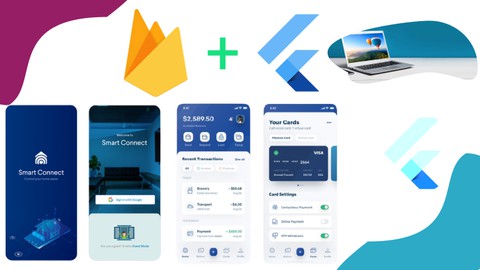
Flutter applications course with firebase
Flutter applications course with firebase, available at $19.99, with 38 lectures, and has 20 subscribers.
You will learn about flutter widgets and ui design can develop an application for your own use or for others firebase – you will get knowledge how to add firebase to flutter project you can show your skills and your app developed by you to employer This course is ideal for individuals who are Flutter for beginner who want to learn mobile app development or Who want to develop own application or who want to learn flutter It is particularly useful for Flutter for beginner who want to learn mobile app development or Who want to develop own application or who want to learn flutter.
Enroll now: Flutter applications course with firebase
Summary
Title: Flutter applications course with firebase
Price: $19.99
Number of Lectures: 38
Number of Published Lectures: 38
Number of Curriculum Items: 38
Number of Published Curriculum Objects: 38
Original Price: $19.99
Quality Status: approved
Status: Live
What You Will Learn
- flutter widgets and ui design
- can develop an application for your own use or for others
- firebase – you will get knowledge how to add firebase to flutter project
- you can show your skills and your app developed by you to employer
Who Should Attend
- Flutter for beginner who want to learn mobile app development
- Who want to develop own application
- who want to learn flutter
Target Audiences
- Flutter for beginner who want to learn mobile app development
- Who want to develop own application
- who want to learn flutter
Hey students this course is about flutter mobile applications development who want to learn flutter. In this course we will use firebase as backend to store and retrieve data and display to application. This is great course who want to learn from beginning and want to learn flutter with firebase, in this course we are developing an application about post an ads,
flutter uses dart as it programming language in this course you will learn how to add location package and you will learn how to use image slider / carousel. as we know now mobile application development are rapidly growing all over world and its now everything online such as e commerce company profile products marketing so mobile app development course are best for future now every company want its own application to interact their client online with them. as we know flutter is a google product ,so google support flutter and its a great tool to develop applications for both platforms ios and android and flutter uses widgets to design our application’s UIs.
get this course and learn flutter and have your own application. Learn flutter and develop your own application with firebase and you can get job after showing your work to employer or you can use it as your passion.
Thank you good luck!..
Course Curriculum
Chapter 1: COURSE START
Lecture 1: Flutter – 1 creating project
Lecture 2: Flutter -2 Adding dependencies
Lecture 3: Flutter -3 Designing welcome screen
Lecture 4: Flutter -4 Creating variables and function for signup screen
Lecture 5: Flutter -5 Designing signup screen
Lecture 6: Flutter -6 Adding google font and design welcome screen II
Lecture 7: Flutter -7 Login Screen part I
Lecture 8: Flutter -8 version 5 – Designing login screen
Lecture 9: Flutter -9 version 2.5 Setting Route pages
Lecture 10: Flutter -10 version 2.5 Connecting with firebase
Lecture 11: Flutter -11 version 2.5 Creating globally variables
Lecture 12: Flutter -12 version 2.5 creating dialog Boxes
Lecture 13: Flutter -13 version 2.5 saving profile image to firebase
Lecture 14: Flutter -14 version 2.5 Authenticating user with email password
Chapter 2: Save Data in firebase and retrieve
Lecture 1: Flutter -15 version 2.5 saving user data into firebase
Lecture 2: Flutter -16 version 2.5 checking user Authenticated or not
Lecture 3: Flutter -17 version 2.5 Adding icons in products page app bar
Lecture 4: Flutter -18 version 2.5 creating login function
Lecture 5: Flutter -19 version 2.5 Adding button for upload data for register
Lecture 6: Flutter -20 version 2.5 creating variables for saving data from user
Lecture 7: Flutter -21 version 2.5 Designing upload screen
Lecture 8: Flutter -22 version 2.5 working upload screen function and design part II
Lecture 9: Flutter -23 version 2.5 upload function to save data from upload screen
Lecture 10: Flutter -24 version 2.5 creating Map for upload data from upload screen
Lecture 11: Flutter -25 version 2.5 function and variables for displaying location
Lecture 12: Flutter -26 version 2.5 Displaying add on screen part I
Lecture 13: Flutter -27 version 2.5 Displaying post on screen part II
Lecture 14: Flutter -28 version 2.5 displaying post on screen part III
Lecture 15: Flutter -29 version 2.5 Creating carousel image slider
Lecture 16: Flutter -30 version 2.5 working on carousel slider image slider part II
Lecture 17: Flutter -31 version 2.5 Designing carousel image slider
Lecture 18: Flutter -32 version 2.5 working on designing image slider carousel
Lecture 19: Flutter -33 version 2.5 Testing application image slider and location
Lecture 20: Flutter -34 version 2.5 working on update post
Lecture 21: Flutter -35 version 2.5 Delete function
Lecture 22: Flutter -36 version Refresh page working on refresh product page
Lecture 23: Flutter -37 version 2.5 display profile screen
Lecture 24: Flutter -38 version 2.5 Changing app logo and hide password last video
Instructors
-
Sag Skills
Websites design and mobile apps development
Rating Distribution
- 1 stars: 0 votes
- 2 stars: 0 votes
- 3 stars: 0 votes
- 4 stars: 0 votes
- 5 stars: 0 votes
Frequently Asked Questions
How long do I have access to the course materials?
You can view and review the lecture materials indefinitely, like an on-demand channel.
Can I take my courses with me wherever I go?
Definitely! If you have an internet connection, courses on Udemy are available on any device at any time. If you don’t have an internet connection, some instructors also let their students download course lectures. That’s up to the instructor though, so make sure you get on their good side!
You may also like
- Best Nutrition And Diet Planning Courses to Learn in December 2024
- Best Yoga Instruction Courses to Learn in December 2024
- Best Stress Management Courses to Learn in December 2024
- Best Mindfulness Meditation Courses to Learn in December 2024
- Best Life Coaching Courses to Learn in December 2024
- Best Career Development Courses to Learn in December 2024
- Best Relationship Building Courses to Learn in December 2024
- Best Parenting Skills Courses to Learn in December 2024
- Best Home Improvement Courses to Learn in December 2024
- Best Gardening Courses to Learn in December 2024
- Best Sewing And Knitting Courses to Learn in December 2024
- Best Writing Courses Courses to Learn in December 2024
- Best Storytelling Courses to Learn in December 2024
- Best Creativity Workshops Courses to Learn in December 2024
- Best Resilience Training Courses to Learn in December 2024
- Best Emotional Intelligence Courses to Learn in December 2024
- Best Time Management Courses to Learn in December 2024
- Best Remote Work Strategies Courses to Learn in December 2024
- Best Freelancing Courses to Learn in December 2024
- Best E-commerce Strategies Courses to Learn in December 2024





















