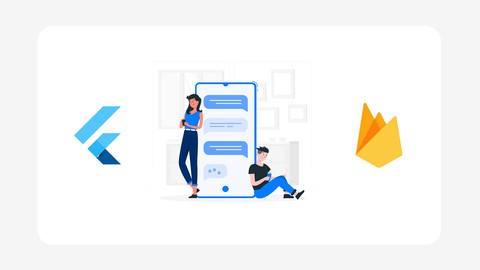
Flutter chat application with firebase
Flutter chat application with firebase, available at $44.99, has an average rating of 4.5, with 25 lectures, based on 2 reviews, and has 15 subscribers.
You will learn about Flutter Chat App using Firebase Firestore Flutter Backend Development Firebase Firestore Flutter Frontend Development Shared Preferences in Flutter This course is ideal for individuals who are Beginners for flutter It is particularly useful for Beginners for flutter.
Enroll now: Flutter chat application with firebase
Summary
Title: Flutter chat application with firebase
Price: $44.99
Average Rating: 4.5
Number of Lectures: 25
Number of Published Lectures: 25
Number of Curriculum Items: 25
Number of Published Curriculum Objects: 25
Original Price: $24.99
Quality Status: approved
Status: Live
What You Will Learn
- Flutter Chat App using Firebase Firestore
- Flutter Backend Development
- Firebase Firestore
- Flutter Frontend Development
- Shared Preferences in Flutter
Who Should Attend
- Beginners for flutter
Target Audiences
- Beginners for flutter
You don’t need to learn Android/ Java and iOS/ Swift to build real native mobile apps!
Flutter – a framework developed by Google – allows you to learn one language (Dart) and build beautiful native mobile apps in no time. Flutter is a SDK providing the tooling to compile Dart code into native code and it also gives you a rich set of pre-built and pre-styled UI elements (so called widgets) which you can use to compose your user interfaces.
Flutter is extremely trending and gets used for major Google apps like their Adwords app – it’s now marked as “ready for production”, hence now is the time to jump in and learn it!
WHAT WILL WE BE BUILDING?
In this course, we are going to build a flutter chat application using firebase as the backend of this application.
WHAT ARE THE FEATURES IN THIS APP?
-
Good looking Real-time Messaging Application
-
Finding other Users by searching
-
Realtime Messaging
-
Authentication
-
State Management
-
Handling and validating user input
At the end of this course you will get clear idea about how to use flutter with firebase and how to manage use shared preferences inside an application. Also you will know what are the main important concepts like Future Builders, Stream Builders and etc.
We hope you will get good experience about flutter and this course will lead you to be a mobile developer. Good Luck All !!!
This course is for you if …
-
You’re interested in building real native mobile apps for the two most popular mobile platforms – iOS and Android
-
You want to explore the full set of features Flutter offers
-
Don’t want to spend hours learning two completely different languages
Course prerequisites:
-
Basic programming language knowledge will help a lot but is not a hard requirement
-
You DON’T need to know Flutter or Dart
-
You DON’T need to know iOS (Swift/ObjectiveC) or Android (Java)
Course Curriculum
Chapter 1: Introduction
Lecture 1: Introduction
Chapter 2: Getting Started
Lecture 1: Create flutter project and install dependencies
Lecture 2: Create firebase project and setup
Lecture 3: Initilalize Firebase Project
Chapter 3: Authentication
Lecture 1: Sign Up Screen
Lecture 2: Login Screen
Lecture 3: Shared Preferences/User Model/Constants
Lecture 4: Firebase firestore User collection
Lecture 5: Sign Up Functions
Lecture 6: Login Function
Lecture 7: Complete Authentication
Chapter 4: All Chat Screen
Lecture 1: All Chat Screen Part 1
Lecture 2: All Chat Screen Part 2
Chapter 5: Seach Module
Lecture 1: Search Screen Part 1
Lecture 2: Search Screen Part 2
Lecture 3: Search Function
Lecture 4: Firestore Chat Room Collection
Lecture 5: Create Chat Room Function
Lecture 6: Create Chat Room Function Test
Chapter 6: Conversation
Lecture 1: Conversation Screen Part 1
Lecture 2: Conversation Screen Part 2
Lecture 3: Conversation Function
Lecture 4: Conversation Function Test
Chapter 7: Wrap Up All
Lecture 1: Get Chat Rooms to All chat Screen
Lecture 2: Complete Course
Instructors
-
Clever Coders
mobile developer
Rating Distribution
- 1 stars: 0 votes
- 2 stars: 0 votes
- 3 stars: 0 votes
- 4 stars: 1 votes
- 5 stars: 1 votes
Frequently Asked Questions
How long do I have access to the course materials?
You can view and review the lecture materials indefinitely, like an on-demand channel.
Can I take my courses with me wherever I go?
Definitely! If you have an internet connection, courses on Udemy are available on any device at any time. If you don’t have an internet connection, some instructors also let their students download course lectures. That’s up to the instructor though, so make sure you get on their good side!
You may also like
- Top 10 Language Learning Courses to Learn in November 2024
- Top 10 Video Editing Courses to Learn in November 2024
- Top 10 Music Production Courses to Learn in November 2024
- Top 10 Animation Courses to Learn in November 2024
- Top 10 Digital Illustration Courses to Learn in November 2024
- Top 10 Renewable Energy Courses to Learn in November 2024
- Top 10 Sustainable Living Courses to Learn in November 2024
- Top 10 Ethical AI Courses to Learn in November 2024
- Top 10 Cybersecurity Fundamentals Courses to Learn in November 2024
- Top 10 Smart Home Technology Courses to Learn in November 2024
- Top 10 Holistic Health Courses to Learn in November 2024
- Top 10 Nutrition And Diet Planning Courses to Learn in November 2024
- Top 10 Yoga Instruction Courses to Learn in November 2024
- Top 10 Stress Management Courses to Learn in November 2024
- Top 10 Mindfulness Meditation Courses to Learn in November 2024
- Top 10 Life Coaching Courses to Learn in November 2024
- Top 10 Career Development Courses to Learn in November 2024
- Top 10 Relationship Building Courses to Learn in November 2024
- Top 10 Parenting Skills Courses to Learn in November 2024
- Top 10 Home Improvement Courses to Learn in November 2024






















