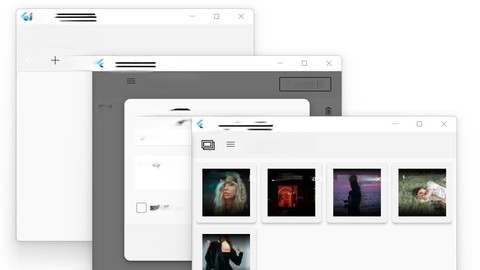
Flutter for window : Building your first desktop application
Flutter for window : Building your first desktop application, available at $64.99, has an average rating of 4, with 26 lectures, 5 quizzes, based on 22 reviews, and has 145 subscribers.
You will learn about flutter and dart Building real application such as todo,image editor and note keeper application developing beatiful ui design with fluent UI Building window application from scrach This course is ideal for individuals who are Beginner dart programmer or Beginner flutter programmer or Desktop developer It is particularly useful for Beginner dart programmer or Beginner flutter programmer or Desktop developer.
Enroll now: Flutter for window : Building your first desktop application
Summary
Title: Flutter for window : Building your first desktop application
Price: $64.99
Average Rating: 4
Number of Lectures: 26
Number of Quizzes: 5
Number of Published Lectures: 25
Number of Published Quizzes: 5
Number of Curriculum Items: 31
Number of Published Curriculum Objects: 30
Original Price: $19.99
Quality Status: approved
Status: Live
What You Will Learn
- flutter and dart
- Building real application such as todo,image editor and note keeper application
- developing beatiful ui design with fluent UI
- Building window application from scrach
Who Should Attend
- Beginner dart programmer
- Beginner flutter programmer
- Desktop developer
Target Audiences
- Beginner dart programmer
- Beginner flutter programmer
- Desktop developer
Flutter is the new Cross-platform Mobile Development Frameworkcreated by Google, allowing developers to build mobile, web, and desktop applications with one single codebase!
Flutter is the BESTway to create cross-platform apps that otherwise would require two distinct mobile development teams to create.
Why is Flutter a BIG Deal?
Flutter is a big deal because any developer (or anyone who wants to learn app development) can now build mobiles, web, and desktop apps with one codebase ONLY! This means, instead of having to learn a native language for each platform you can now use Flutter Mobile Development Framework to build apps that run natively on both iOS and Android devices using the General-purpose Dart
[Why this course?]
-
Window has a Great future and scope
-
Window has more than 70% market share
-
Demand & opportunity
-
Upgrade Your skill
[Our GOAL]
Unlike other courses, Instead of building basic apps such as making the hello world app, calculator app which I won’t call it app. We will build a real desktop application such as a todo, image editor, and wallpaper application. At the end of this course, you will be able to make your own desktop application.
[What we will build in this course?]
-
Building Todo App (Demo)
-
Building Image Editor App(Demo)
-
Building Wallpaper App (Demo)
[Who can enroll in this course?]
-
Anyone who is brave enough to upgrade their skill
-
Has dart and flutter basic knowledge
-
Eager to learn new technology
-
Experienced iOS and Android developers
System requirements
-
Windows, macOS, Linux for Desktop app development
-
macOS for iOS app development
Note: I will not cover every feature of the app as it will consume a lot of time. But we will try to implement most of the
feature.
Course Curriculum
Chapter 1: Introduction
Lecture 1: Introduction & Demo
Chapter 2: Basic UI & Widget
Lecture 1: Flutter Fluent UI Basic Part 1
Lecture 2: Flutter Fluent UI Basic Part 2
Lecture 3: Package Used in thi course
Lecture 4: Structuring your project
Lecture 5: Provider: State managment library
Chapter 3: Building Todo App using fluent UI
Lecture 1: Todo without Database(UI Design)
Lecture 2: Todo without Database(Create Todo)
Lecture 3: Todo without Database(Update Todo)
Lecture 4: Todo with Database(Database Setup)
Lecture 5: Todo with Database(Get todo list)
Lecture 6: Todo with Database(Update & delete)
Chapter 4: Building Image Editor App using Fluent UI
Lecture 1: 1. Setting Up Project and UI
Lecture 2: 2. Setting UI to add image
Lecture 3: Editing image
Lecture 4: 4. Save Image
Lecture 5: 5. List all image
Chapter 5: Building WallPaper App
Lecture 1: 1. Window Wallpaper app (UI Design)
Lecture 2: 2. Window Wallpaper app (API Setup)
Lecture 3: 3. Window Wallpaper app (Get Image List API)
Lecture 4: 4. Window Wallpaper app (Set up dialog to confirm)
Lecture 5: 5. Window Wallpaper app (Setting Up Wallpaper)
Lecture 6: 6. Window Wallpaper app (Search Image and set)
Chapter 6: Deployment & distribution
Lecture 1: How to generate build exeucutable file?
Chapter 7: Future & more
Lecture 1: Where can you go from now?
Instructors
-
Kunchok Tashi
Developer at Unvired Inc
Rating Distribution
- 1 stars: 2 votes
- 2 stars: 1 votes
- 3 stars: 4 votes
- 4 stars: 8 votes
- 5 stars: 7 votes
Frequently Asked Questions
How long do I have access to the course materials?
You can view and review the lecture materials indefinitely, like an on-demand channel.
Can I take my courses with me wherever I go?
Definitely! If you have an internet connection, courses on Udemy are available on any device at any time. If you don’t have an internet connection, some instructors also let their students download course lectures. That’s up to the instructor though, so make sure you get on their good side!
You may also like
- Top 10 Language Learning Courses to Learn in November 2024
- Top 10 Video Editing Courses to Learn in November 2024
- Top 10 Music Production Courses to Learn in November 2024
- Top 10 Animation Courses to Learn in November 2024
- Top 10 Digital Illustration Courses to Learn in November 2024
- Top 10 Renewable Energy Courses to Learn in November 2024
- Top 10 Sustainable Living Courses to Learn in November 2024
- Top 10 Ethical AI Courses to Learn in November 2024
- Top 10 Cybersecurity Fundamentals Courses to Learn in November 2024
- Top 10 Smart Home Technology Courses to Learn in November 2024
- Top 10 Holistic Health Courses to Learn in November 2024
- Top 10 Nutrition And Diet Planning Courses to Learn in November 2024
- Top 10 Yoga Instruction Courses to Learn in November 2024
- Top 10 Stress Management Courses to Learn in November 2024
- Top 10 Mindfulness Meditation Courses to Learn in November 2024
- Top 10 Life Coaching Courses to Learn in November 2024
- Top 10 Career Development Courses to Learn in November 2024
- Top 10 Relationship Building Courses to Learn in November 2024
- Top 10 Parenting Skills Courses to Learn in November 2024
- Top 10 Home Improvement Courses to Learn in November 2024






















