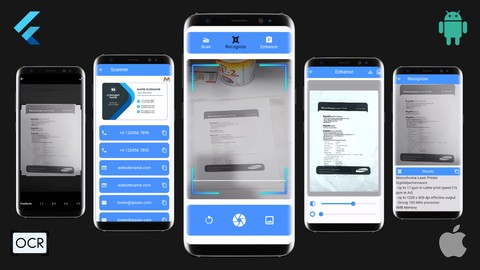
Flutter & OCR – Build Document Scanner Clone in Flutter 2024
Flutter & OCR – Build Document Scanner Clone in Flutter 2024, available at $54.99, has an average rating of 4.65, with 52 lectures, based on 14 reviews, and has 143 subscribers.
You will learn about Intelligently Extract Text & Data from Documents in Flutter Build A Stunning Document Scanner App in Flutter from Scratch OCR – Recognize Text from documents in Flutter Build A Cam Scanner Clone in Flutter NER – Extract Entities from text in Flutter Enhance visibility of document images in Flutter Crop document images effectively in Flutter Applications Display live camera footage in Flutter Choose or Capture images in Flutter Apply filters on document images in Flutter Perform text recognition and entity extraction in flutter with both images and live camera footage This course is ideal for individuals who are Anyone who want to build a document scanning application in Flutter or Anyone who want to build learn the use of Text Recognition and Entity Extraction models in Flutter or Beginner Flutter Developers who want to build a Machine learning powered Application in Flutter or Experienced Flutter Professional who want to learn the use of OCR and NER models in Flutter It is particularly useful for Anyone who want to build a document scanning application in Flutter or Anyone who want to build learn the use of Text Recognition and Entity Extraction models in Flutter or Beginner Flutter Developers who want to build a Machine learning powered Application in Flutter or Experienced Flutter Professional who want to learn the use of OCR and NER models in Flutter.
Enroll now: Flutter & OCR – Build Document Scanner Clone in Flutter 2024
Summary
Title: Flutter & OCR – Build Document Scanner Clone in Flutter 2024
Price: $54.99
Average Rating: 4.65
Number of Lectures: 52
Number of Published Lectures: 51
Number of Curriculum Items: 52
Number of Published Curriculum Objects: 51
Original Price: $19.99
Quality Status: approved
Status: Live
What You Will Learn
- Intelligently Extract Text & Data from Documents in Flutter
- Build A Stunning Document Scanner App in Flutter from Scratch
- OCR – Recognize Text from documents in Flutter
- Build A Cam Scanner Clone in Flutter
- NER – Extract Entities from text in Flutter
- Enhance visibility of document images in Flutter
- Crop document images effectively in Flutter Applications
- Display live camera footage in Flutter
- Choose or Capture images in Flutter
- Apply filters on document images in Flutter
- Perform text recognition and entity extraction in flutter with both images and live camera footage
Who Should Attend
- Anyone who want to build a document scanning application in Flutter
- Anyone who want to build learn the use of Text Recognition and Entity Extraction models in Flutter
- Beginner Flutter Developers who want to build a Machine learning powered Application in Flutter
- Experienced Flutter Professional who want to learn the use of OCR and NER models in Flutter
Target Audiences
- Anyone who want to build a document scanning application in Flutter
- Anyone who want to build learn the use of Text Recognition and Entity Extraction models in Flutter
- Beginner Flutter Developers who want to build a Machine learning powered Application in Flutter
- Experienced Flutter Professional who want to learn the use of OCR and NER models in Flutter
Welcome to this course. In this course, we are going to build a Stunning Document Scanning Application in Flutter from Scratch. So in that application, users can
-
recognize text in images using OCR models
-
scan documents or extract entities from business cards or documents using entity extraction models
-
enhance the visibility of document images in Flutter.
So in short we are going to build a CamScanner clone in Flutter from Scratch.
Course Curriculum:
Dealing With Images:
We start by learning to choose or capture images in Flutter so that later we can use those images with machine learning models.
Text Recognition in Flutter:
In this part, we will learn to perform text recognition in Flutter for both Android and IOS. So we will cover the key features of OCR models and then we will use them in flutter to detect or recognize text in images. Apart from that, we will also analyze the structure of recognized text so that we can use it for a variety of use cases.
Entity Extraction in Flutter:
After text recognition, we will learn to extract only useful information from recognized text using the entity extraction model. So you will learn to combine text recognition and entity extraction to extract data from business cars or other documents.
Image Enhancement in Flutter:
In this part, we will add another exciting feature to our scanner application. So you will learn to enhance document images in flutter to improve their visibility.
Image Crop & Filters:
In this part, you will learn to crop document images in Flutter so that users can easily keep the necessary portion of document images. Apart from that, we will add the feature to apply a large collection of filters to our document image.
So After Completing this course:
-
You will be able to perform text recognition and entity extraction in Flutter with both images and videos
-
You can apply different methods to enhance document images in Flutter
-
You will be able to build ML-powered applications in Flutter
What you will get
-
4+ hours of video content
-
Source code
-
Certificate of completion
-
30 days money back guarantee
And one important question is who can take this course? So if you are a beginner Flutter developer or an experienced Flutter professional this course is for you.
So what are you waiting for enroll now and build your own ML-powered applications in Flutter.
Course Curriculum
Chapter 1: Introduction
Lecture 1: Text Recognition, Document Scanning & Enhancement in Flutter
Chapter 2: Setup for MacOS
Lecture 1: Install the Flutter SDK
Lecture 2: Install Android Studio
Lecture 3: Install and Setup XCode
Lecture 4: Creating A Flutter Project and Installing in IOS Simulator
Lecture 5: Install the Android Emulator
Chapter 3: Setup for Windows
Lecture 1: Installing Flutter on Windows
Lecture 2: Installing Android Studio
Lecture 3: Creating Android Virtual Device
Chapter 4: Project Setup and Image Picker
Lecture 1: Creating a new flutter project and home screen of document scanner app
Lecture 2: Building Bottom Part of Document Scanning Flutter Application
Lecture 3: Feature Selection of our Document Scanner Flutter Application
Lecture 4: Live Camera Footage Mockup for Flutter Application
Chapter 5: Image Picker in Flutter
Lecture 1: Setting up image picker library in flutter application
Lecture 2: Chossing images from gallery in flutter application
Chapter 6: Text Recognition Flutter | OCR use in Flutter
Lecture 1: Create Text Recognition Screen of Flutter Document Scanner Application
Lecture 2: Text Recognition in Flutter, The introduction
Lecture 3: Setting up library for Text Recognition in Flutter
Lecture 4: Loading Text Recognition model in Flutter and preparing input
Lecture 5: Passing Input to Text Recognition Models and Getting the output in Flutter
Lecture 6: Showing Recognized text to the user on Screen in Flutter
Lecture 7: Copy Recognized Text on Clipboard in Futter Application
Lecture 8: Analyse structure of recognized text in Flutter
Chapter 7: Named Entity Extraction in Flutter – Card Scanning
Lecture 1: Feature Selection in Flutter Document Scanning Application
Lecture 2: Setting Up Card Scanning Screen of Flutter Application
Lecture 3: Entity Extraction in Flutter, The Introduction
Lecture 4: Combining Text Recognition and Entity Extraction in Flutter
Lecture 5: Displaying Extracted Entities in Listview in Flutter Text Scanning App
Lecture 6: Displaying Entity Specific Icon in Flutter Application
Lecture 7: Overflow Error in Recognized Entity Tile of Flutter App
Chapter 8: Image Crop in Flutter Document Scanner
Lecture 1: Setting up the library for Smart Image Crop in Flutter
Lecture 2: Crop Document Images in Flutter Like Cam Scanner
Chapter 9: Realtime Document Scanning in Flutter
Lecture 1: Setting up the library for displaying live camera footage in Flutter
Lecture 2: Display Live Camera Footage in Flutter Application
Lecture 3: Testing Realtime Camera Footage in Flutter
Lecture 4: Improve GUI of camera preview in Flutter
Lecture 5: Capture Images in Flutter and Perform Text Recognition and Scanning
Lecture 6: Realtime Document Scanner Overview
Lecture 7: Displaying frame image on live camera preview in Flutter
Lecture 8: Adding Scan Animation in our Flutter Scan App
Chapter 10: Document Image Enhancement in Flutter
Lecture 1: Creating image enhancement screen in our Flutter application
Lecture 2: Setting up image library in Flutter and converting images
Lecture 3: Appling Contrast on Document images in Flutter
Lecture 4: Adjusting Brightness of document images in Flutter
Lecture 5: Working on GUI of document scanning Flutter Application
Lecture 6: Making Contrast Dynamic in Flutter
Lecture 7: Making brightness dynamic in Flutter
Lecture 8: Making Sliders More Functional in Flutter
Chapter 11: Image Saving and Filters in Document Scanning Flutter App
Lecture 1: Saving Enhanced Images in Gallery in Flutter
Lecture 2: Testing Enhancement of document images in Flutter
Lecture 3: Applying Filters on document images in Flutter
Instructors
-
Mobile ML Academy by Hamza Asif
ML & AI based Flutter, Android, IOS & React Native Courses
Rating Distribution
- 1 stars: 0 votes
- 2 stars: 0 votes
- 3 stars: 0 votes
- 4 stars: 6 votes
- 5 stars: 8 votes
Frequently Asked Questions
How long do I have access to the course materials?
You can view and review the lecture materials indefinitely, like an on-demand channel.
Can I take my courses with me wherever I go?
Definitely! If you have an internet connection, courses on Udemy are available on any device at any time. If you don’t have an internet connection, some instructors also let their students download course lectures. That’s up to the instructor though, so make sure you get on their good side!
You may also like
- Best Emotional Intelligence Courses to Learn in March 2025
- Best Time Management Courses to Learn in March 2025
- Best Remote Work Strategies Courses to Learn in March 2025
- Best Freelancing Courses to Learn in March 2025
- Best E-commerce Strategies Courses to Learn in March 2025
- Best Personal Branding Courses to Learn in March 2025
- Best Stock Market Trading Courses to Learn in March 2025
- Best Real Estate Investing Courses to Learn in March 2025
- Best Financial Technology Courses to Learn in March 2025
- Best Agile Methodologies Courses to Learn in March 2025
- Best Project Management Courses to Learn in March 2025
- Best Leadership Skills Courses to Learn in March 2025
- Best Public Speaking Courses to Learn in March 2025
- Best Affiliate Marketing Courses to Learn in March 2025
- Best Email Marketing Courses to Learn in March 2025
- Best Social Media Management Courses to Learn in March 2025
- Best SEO Optimization Courses to Learn in March 2025
- Best Content Creation Courses to Learn in March 2025
- Best Game Development Courses to Learn in March 2025
- Best Software Testing Courses to Learn in March 2025






















