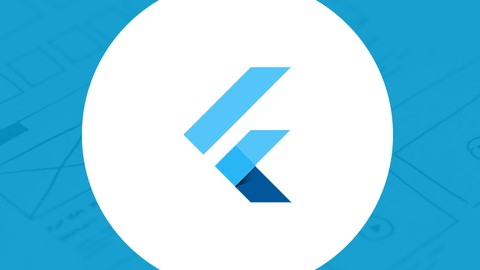
Flutter UI Coding Course for Designers and Beginners
Flutter UI Coding Course for Designers and Beginners, available at $64.99, has an average rating of 4.4, with 76 lectures, 10 quizzes, based on 10 reviews, and has 94 subscribers.
You will learn about Flutter user interface layout design and coding Flutter + Dart coding skill Understand mobile app development with Flutter Use the skills to design or build web and desktop apps This course is ideal for individuals who are Mobile app and web designers or coding beginners It is particularly useful for Mobile app and web designers or coding beginners.
Enroll now: Flutter UI Coding Course for Designers and Beginners
Summary
Title: Flutter UI Coding Course for Designers and Beginners
Price: $64.99
Average Rating: 4.4
Number of Lectures: 76
Number of Quizzes: 10
Number of Published Lectures: 76
Number of Published Quizzes: 10
Number of Curriculum Items: 86
Number of Published Curriculum Objects: 86
Original Price: $54.99
Quality Status: approved
Status: Live
What You Will Learn
- Flutter user interface layout design and coding
- Flutter + Dart coding skill
- Understand mobile app development with Flutter
- Use the skills to design or build web and desktop apps
Who Should Attend
- Mobile app and web designers or coding beginners
Target Audiences
- Mobile app and web designers or coding beginners
The problem in learning Flutter
-
Unfamiliar with the code structure of Flutter
-
Not having the knowledge of widgets and Flutter is all about widgets
-
Know the widgets, but don’t know where things begin and end
-
Don’t understand what goes where and unable to compose UI as required
-
Unable to find the bits and pieces required to customize UI elements or widgets as desired
-
Don’t know which code editor to use and how to set it up the right way for Flutter coding
The solution
-
This course, of course 🙂
This Flutter course is for all those who wish to be learning continuously.
Flutter is an app development framework made by Google with the tag line “Build apps for any screen”. So, Flutter could be used to build apps for mobile, web and desktop. The language used in Flutter is Dart. Knowledge of Dart is not really required since you’d be learning it along the way. It’s really not that difficult. In fact, coding in Flutter is more like assembling lego pieces. It’s kind of the knowledge of the lego pieces is more important than the coding language itself. That’s if your focus is user interface development. Take the course and you’ll see how fun it is 😉
This course is developed to solve the issues in learning Flutter as described above. It’s in easy-to-follow show and tell format. From getting started to learning the basics, you’d be growing your Flutter skills until you could design and compose full app screens by the end of the course. Beyond just screens, you’ll learn to wire up multiple screens into a proper app with navigation. Source code provided (Attached to Project setup lesson).
Course Curriculum
Chapter 1: Introduction
Lecture 1: Introduction
Chapter 2: Getting Started
Lecture 1: Installation
Lecture 2: VS Code setup
Lecture 3: Project setup
Chapter 3: Code starter
Lecture 1: Understanding code and structure
Lecture 2: Preparing the base for coding
Lecture 3: Coding the first screen
Chapter 4: UI basics
Lecture 1: Color
Lecture 2: Text: Setting up
Lecture 3: Text: Using custom fonts
Lecture 4: Text: Handling long text
Lecture 5: Text: RichText widget
Lecture 6: Image: Displaying image
Lecture 7: Image: Image in widgets
Lecture 8: Image: Image filter
Lecture 9: Icon
Lecture 10: Icon: FontAwesome
Lecture 11: Icon: SVG icon
Chapter 5: Layout basics
Lecture 1: Container
Lecture 2: Column
Lecture 3: Row
Lecture 4: Custom widget
Lecture 5: Column and row combination
Lecture 6: MediaQuery
Lecture 7: Stack
Lecture 8: Positioned
Lecture 9: Align
Chapter 6: Container
Lecture 1: Gradient background
Lecture 2: Image background
Lecture 3: Shape and shadow
Lecture 4: Advanced layout
Chapter 7: Buttons
Lecture 1: Custom button with container
Lecture 2: Custom circle button
Lecture 3: Custom icon button
Lecture 4: Text button
Lecture 5: Outlined button
Lecture 6: Elevated button
Lecture 7: Square and Icon buttons
Chapter 8: Full screen layouts
Lecture 1: Colored screen
Lecture 2: Image background screen
Lecture 3: Column and Row screen
Lecture 4: Stack screen
Chapter 9: Input widgets
Lecture 1: Textfield part 1
Lecture 2: Textfield part 2
Lecture 3: Textfield part 3
Lecture 4: Textfield part 4
Lecture 5: Checkbox
Lecture 6: Radio button
Lecture 7: Switch
Lecture 8: Toggle buttons
Chapter 10: Vertical list
Lecture 1: ListView
Lecture 2: ListTile
Lecture 3: ListView with JSON data part 1
Lecture 4: ListView with JSON data part 2
Chapter 11: Horizontal list and Grid
Lecture 1: Short line menu
Lecture 2: Various menus
Lecture 3: Grid
Chapter 12: App bars
Lecture 1: AppBar
Lecture 2: Side drawer bar
Lecture 3: Side drawer bar and navigation
Lecture 4: Bottom navigation bar part 1
Lecture 5: Bottom navigation bar part 2
Lecture 6: TabBar
Chapter 13: Sliders and carousel
Lecture 1: Vertical slider with indicators
Lecture 2: Horizontal onboarding screens
Lecture 3: Carousel slider
Chapter 14: Slivers and Hero
Lecture 1: Slivers
Lecture 2: Hero
Chapter 15: SnackBar, Dialog and BottomSheet
Lecture 1: SnackBar
Lecture 2: Dialog
Lecture 3: BottomSheet
Chapter 16: Theming and full app construct
Lecture 1: Theme
Lecture 2: UI app: Intro & login screen
Lecture 3: UI app: Home screen
Instructors
-
M. Hendra
Learning & teaching is gratifying!
Rating Distribution
- 1 stars: 0 votes
- 2 stars: 1 votes
- 3 stars: 1 votes
- 4 stars: 3 votes
- 5 stars: 5 votes
Frequently Asked Questions
How long do I have access to the course materials?
You can view and review the lecture materials indefinitely, like an on-demand channel.
Can I take my courses with me wherever I go?
Definitely! If you have an internet connection, courses on Udemy are available on any device at any time. If you don’t have an internet connection, some instructors also let their students download course lectures. That’s up to the instructor though, so make sure you get on their good side!
You may also like
- Top 10 Language Learning Courses to Learn in November 2024
- Top 10 Video Editing Courses to Learn in November 2024
- Top 10 Music Production Courses to Learn in November 2024
- Top 10 Animation Courses to Learn in November 2024
- Top 10 Digital Illustration Courses to Learn in November 2024
- Top 10 Renewable Energy Courses to Learn in November 2024
- Top 10 Sustainable Living Courses to Learn in November 2024
- Top 10 Ethical AI Courses to Learn in November 2024
- Top 10 Cybersecurity Fundamentals Courses to Learn in November 2024
- Top 10 Smart Home Technology Courses to Learn in November 2024
- Top 10 Holistic Health Courses to Learn in November 2024
- Top 10 Nutrition And Diet Planning Courses to Learn in November 2024
- Top 10 Yoga Instruction Courses to Learn in November 2024
- Top 10 Stress Management Courses to Learn in November 2024
- Top 10 Mindfulness Meditation Courses to Learn in November 2024
- Top 10 Life Coaching Courses to Learn in November 2024
- Top 10 Career Development Courses to Learn in November 2024
- Top 10 Relationship Building Courses to Learn in November 2024
- Top 10 Parenting Skills Courses to Learn in November 2024
- Top 10 Home Improvement Courses to Learn in November 2024






















