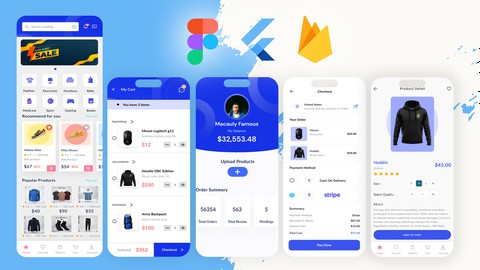
Full-Stack Mobile Development: Flutter, Figma, and Firebase
Full-Stack Mobile Development: Flutter, Figma, and Firebase, available at $19.99, has an average rating of 4.63, with 171 lectures, based on 42 reviews, and has 374 subscribers.
You will learn about Learn How to Convert Codes from Figma to Flutter Learn the process of exporting design assets from Figma for development. Emphasize user-centric design principles to create interfaces that meet user needs. Learn to gather feedback and iterate on designs for continuous improvement. Develop and organize design systems for maintaining visual consistency throughout the app. Master the use of fonts, font sizes, and color palettes for effective UI design. Understand the principles of color theory in creating visually appealing interfaces. Utilize Figma's component system for efficient design consistency. Explore the benefits of reusable design elements in the creation of UI components. Understand and implement responsive design principles to ensure the app looks and functions well on various screen sizes and orientations. Explore how to set up role-based access control (RBAC) using Firebase Authentication to manage different levels of access for users and store owners. Explore advanced querying techniques in Firestore, including compound queries, pagination, and filtering data based on various criteria. Implement functionality for users to upload images or files to Firebase Storage and retrieve them within the app. Understand and implement responsive design principles to ensure the app looks and functions well on various screen sizes and orientations. Develop a strong understanding of asynchronous programming in Dart, particularly in the context of Flutter and Firebase operations. Explore how to implement real-time updates using Firestore to keep the app's data synchronized across devices. Learn how to architect a multi-store application, allowing users to interact with multiple stores within a single app. Explore Riverpod as a state management solution in Flutter, including how to use providers to manage the app's state efficiently. Understand how to integrate Firebase into a Flutter app, covering authentication, Firestore (Firebase's NoSQL database), and Firebase Cloud Functions. Learn the fundamentals of Flutter, including widget composition, layout, and navigation. This course is ideal for individuals who are anyone with a laptop will benefit alot from this course It is particularly useful for anyone with a laptop will benefit alot from this course.
Enroll now: Full-Stack Mobile Development: Flutter, Figma, and Firebase
Summary
Title: Full-Stack Mobile Development: Flutter, Figma, and Firebase
Price: $19.99
Average Rating: 4.63
Number of Lectures: 171
Number of Published Lectures: 171
Number of Curriculum Items: 171
Number of Published Curriculum Objects: 171
Original Price: $19.99
Quality Status: approved
Status: Live
What You Will Learn
- Learn How to Convert Codes from Figma to Flutter
- Learn the process of exporting design assets from Figma for development.
- Emphasize user-centric design principles to create interfaces that meet user needs.
- Learn to gather feedback and iterate on designs for continuous improvement.
- Develop and organize design systems for maintaining visual consistency throughout the app.
- Master the use of fonts, font sizes, and color palettes for effective UI design.
- Understand the principles of color theory in creating visually appealing interfaces.
- Utilize Figma's component system for efficient design consistency.
- Explore the benefits of reusable design elements in the creation of UI components.
- Understand and implement responsive design principles to ensure the app looks and functions well on various screen sizes and orientations.
- Explore how to set up role-based access control (RBAC) using Firebase Authentication to manage different levels of access for users and store owners.
- Explore advanced querying techniques in Firestore, including compound queries, pagination, and filtering data based on various criteria.
- Implement functionality for users to upload images or files to Firebase Storage and retrieve them within the app.
- Understand and implement responsive design principles to ensure the app looks and functions well on various screen sizes and orientations.
- Develop a strong understanding of asynchronous programming in Dart, particularly in the context of Flutter and Firebase operations.
- Explore how to implement real-time updates using Firestore to keep the app's data synchronized across devices.
- Learn how to architect a multi-store application, allowing users to interact with multiple stores within a single app.
- Explore Riverpod as a state management solution in Flutter, including how to use providers to manage the app's state efficiently.
- Understand how to integrate Firebase into a Flutter app, covering authentication, Firestore (Firebase's NoSQL database), and Firebase Cloud Functions.
- Learn the fundamentals of Flutter, including widget composition, layout, and navigation.
Who Should Attend
- anyone with a laptop will benefit alot from this course
Target Audiences
- anyone with a laptop will benefit alot from this course
Welcome to our groundbreaking course, “Mastering Flutter, Firebase, and Figma: Build a Multi-Shop E-Commerce App with Riverpod, Stripe, and Advanced Integrations!”
Explore the intricacies of Flutter and Firebase with our comprehensive course on building a Multi-Shop E-Commerce App using Riverpod and advanced integrations. Here’s a glimpse of what you’ll learn:
1.Responsive Design Mastery:
– Dive into responsive design principles for an E-Commerce app that adapts beautifully across various devices, ensuring an unparalleled shopping experience.
2. Role-Based Access Control with Firebase Authentication:
– Elevate your app’s security by implementing RBAC through Firebase Authentication. Effectively manage access levels for customers, store owners, and administrators, creating a secure and personalized shopping environment.
3. Harnessing the Power of Firebase Cloud Functions:
– Boost your app’s functionality with Firebase Cloud Functions. Deploy server-side logic for tasks like data validation and notifications, ensuring a seamless and efficient E-Commerce experience.
4. Advanced Firestore Queries:
– Master advanced querying techniques within Firestore to efficiently manage and display product catalogs. Learn compound queries, pagination, and data management tailored to your E-Commerce needs.
5. Image and File Uploads to Firebase Storage:
– Enable seamless product uploads using Firebase Storage. Learn how to store and retrieve product images, ensuring your E-Commerce app showcases products in a visually appealing way.
6. Asynchronous Programming in Dart:
– Develop a solid understanding of asynchronous programming in Dart to streamline your code. Enhance the responsiveness of your E-Commerce app, providing users with a smooth shopping experience.
7. Real-Time Updates with Firestore:
– Make your E-Commerce app dynamic with real-time updates. Keep users synchronized across devices, ensuring access to the latest product information and promotions.
8. Architecting Multi-Shop E-Commerce Applications:
– Explore the architecture of a multi-shop setup within your app. Enable users to seamlessly switch between different shops, offering a diverse and engaging shopping experience.
9. Riverpod State Management:
– Leverage Riverpod as your state management solution. Efficiently manage and organize your E-Commerce app’s state, ensuring optimal performance and scalability.
10. Seamless Firebase Integration:
– Integrate Firebase seamlessly into your E-Commerce app, covering user authentication, Firestore, and Firebase Cloud Functions. Ensure your app is built on a robust foundation, ready for scale and user growth.
11. Stripe Integration for Payments:
– Dive into the world of online payments. Learn to integrate Stripe, providing secure and seamless payment experiences and making your E-Commerce app ready for business.
12. Background Removal via APIs:
– Elevate your app’s visual appeal by integrating Background Removal via APIs. Enhance product images, ensuring a professional and polished look for your E-Commerce listings.
Embark on this learning adventure, mastering essential technologies and building a sophisticated Multi-Shop E-Commerce App with advanced features. Enroll now to turn your E-Commerce app aspirations into reality!
Course Curriculum
Chapter 1: Introduction
Lecture 1: Introduction To Figma Section
Chapter 2: User SignUp Screen On Figma
Lecture 1: User SignUp Screen Design
Chapter 3: Register Page For Vendors
Lecture 1: Register page for vendors
Chapter 4: Home Screen Design
Lecture 1: Header Part
Lecture 2: Carousel Part
Lecture 3: Categories Design
Lecture 4: Popular Product Design
Lecture 5: Recommended Product Design
Lecture 6: Bottom Navigation Bar Design
Chapter 5: Cart Screen Design
Lecture 1: Cart Screen Design
Chapter 6: Vendor Profile Screen Design
Lecture 1: Vendor profile part 1
Lecture 2: Vendor profile part 2
Chapter 7: User Profile Screen Design
Lecture 1: User profile screen part 1
Lecture 2: User Profile Part 2
Lecture 3: User Profile Part 3
Chapter 8: Product Details Screen Design
Lecture 1: Product details screen part 1
Lecture 2: Product details screen part 2
Chapter 9: Vendor Stores Page Design
Lecture 1: Design The Awesome Header
Chapter 10: Flutter – Firebase Build Multi Vendor App
Lecture 1: Create Project
Lecture 2: Mvc Structure
Lecture 3: Configure Assets
Lecture 4: Google Fonts Package
Chapter 11: Authentication Ui
Lecture 1: Create Login Screen
Lecture 2: Create Login Screen Ui
Lecture 3: Create Signin Button
Lecture 4: Create Advance Login Button
Lecture 5: Create Register Screen
Chapter 12: Form Validation
Lecture 1: Using Validator
Lecture 2: Login Screen Validator
Chapter 13: Firebase Integration
Lecture 1: Add Firebase Packages
Lecture 2: Integrate Firebase
Chapter 14: Handling User Input
Lecture 1: Store Login Input
Lecture 2: Assignment
Lecture 3: Solution
Chapter 15: User Authentication With Firebase
Lecture 1: Setup Firebase
Lecture 2: Create New User
Lecture 3: Store in Cloud
Lecture 4: Navigate User
Lecture 5: Login User
Chapter 16: Working on the Main Screen
Lecture 1: Create Main Screen
Lecture 2: Create BottomNavigationBar
Lecture 3: BottomNavigationBar Final
Lecture 4: Create Nav Screen
Chapter 17: Improve Code
Lecture 1: Show CircularProgressIndicator
Lecture 2: Signin Solution
Lecture 3: FirebaseAuthException
Lecture 4: Hide & See Password
Lecture 5: Solution
Lecture 6: Remove statusBar
Chapter 18: Working on Header Section
Lecture 1: Header Banner
Lecture 2: Create Search Field
Lecture 3: Finalize Header Section
Chapter 19: Firebase -Banner Section
Lecture 1: Upload Banners
Lecture 2: Retrive Banner
Lecture 3: Display Banners
Chapter 20: Banner State Management
Lecture 1: Add Getx Package
Lecture 2: Getx Retrive Banners
Lecture 3: Using BoxShadow
Lecture 4: Display Banners
Lecture 5: Create Indicators
Lecture 6: Add Cachednetworkimage
Lecture 7: User Cachednetworkimage
Lecture 8: Improve Code
Chapter 21: Categories State Management
Lecture 1: Upload Categories
Lecture 2: Create Category Models
Lecture 3: Retrive Categories
Lecture 4: Display Categories
Chapter 22: Web Admin Panel
Lecture 1: Create New Project
Lecture 2: Add Flutter Admin Scaffold
Lecture 3: Create SideBars
Lecture 4: Create SideBar Screens
Lecture 5: Create Named Routes
Lecture 6: SideBar Final
Chapter 23: Web Admin – Firebase Integration
Lecture 1: Add Package
Lecture 2: Integrate Firebase -web
Chapter 24: Web Admin Panel – Uploading Categories
Lecture 1: Categories Ui
Instructors
-
Macaulay Famous
Flutter Instructor -
Re Learn Academy
Graphics Design, Adobe, Ui/Ux -
Maclay Academy
Mobile App Instructor
Rating Distribution
- 1 stars: 1 votes
- 2 stars: 0 votes
- 3 stars: 4 votes
- 4 stars: 8 votes
- 5 stars: 29 votes
Frequently Asked Questions
How long do I have access to the course materials?
You can view and review the lecture materials indefinitely, like an on-demand channel.
Can I take my courses with me wherever I go?
Definitely! If you have an internet connection, courses on Udemy are available on any device at any time. If you don’t have an internet connection, some instructors also let their students download course lectures. That’s up to the instructor though, so make sure you get on their good side!
You may also like
- Top 10 Language Learning Courses to Learn in November 2024
- Top 10 Video Editing Courses to Learn in November 2024
- Top 10 Music Production Courses to Learn in November 2024
- Top 10 Animation Courses to Learn in November 2024
- Top 10 Digital Illustration Courses to Learn in November 2024
- Top 10 Renewable Energy Courses to Learn in November 2024
- Top 10 Sustainable Living Courses to Learn in November 2024
- Top 10 Ethical AI Courses to Learn in November 2024
- Top 10 Cybersecurity Fundamentals Courses to Learn in November 2024
- Top 10 Smart Home Technology Courses to Learn in November 2024
- Top 10 Holistic Health Courses to Learn in November 2024
- Top 10 Nutrition And Diet Planning Courses to Learn in November 2024
- Top 10 Yoga Instruction Courses to Learn in November 2024
- Top 10 Stress Management Courses to Learn in November 2024
- Top 10 Mindfulness Meditation Courses to Learn in November 2024
- Top 10 Life Coaching Courses to Learn in November 2024
- Top 10 Career Development Courses to Learn in November 2024
- Top 10 Relationship Building Courses to Learn in November 2024
- Top 10 Parenting Skills Courses to Learn in November 2024
- Top 10 Home Improvement Courses to Learn in November 2024
























