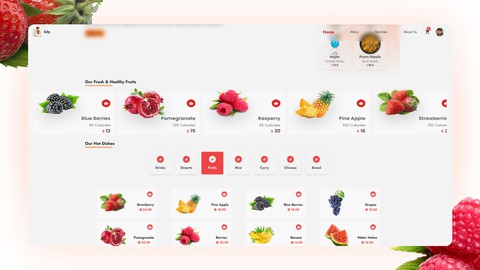
FullStack Food Delivery App-Stripe Payment & Admin Dashboard
FullStack Food Delivery App-Stripe Payment & Admin Dashboard, available at $64.99, has an average rating of 3.85, with 63 lectures, based on 18 reviews, and has 104 subscribers.
You will learn about How to create modern UI using React Js Learn how to integrate Stripe Payment Gateway How to create Custom API Endpoints using Nodejs Express along with Firebase Cloud Functions Learn how to use Framer Motion Animations in your websites Learn how build a modern UI and deploy it into firebase freely Learn how to build material UI using Tailwind CSS & Material UI This course is ideal for individuals who are Students who are willing to start their carrier as Full Stack Web developer It is particularly useful for Students who are willing to start their carrier as Full Stack Web developer.
Enroll now: FullStack Food Delivery App-Stripe Payment & Admin Dashboard
Summary
Title: FullStack Food Delivery App-Stripe Payment & Admin Dashboard
Price: $64.99
Average Rating: 3.85
Number of Lectures: 63
Number of Published Lectures: 63
Number of Curriculum Items: 63
Number of Published Curriculum Objects: 63
Original Price: $27.99
Quality Status: approved
Status: Live
What You Will Learn
- How to create modern UI using React Js
- Learn how to integrate Stripe Payment Gateway
- How to create Custom API Endpoints using Nodejs Express along with Firebase Cloud Functions
- Learn how to use Framer Motion Animations in your websites
- Learn how build a modern UI and deploy it into firebase freely
- Learn how to build material UI using Tailwind CSS & Material UI
Who Should Attend
- Students who are willing to start their carrier as Full Stack Web developer
Target Audiences
- Students who are willing to start their carrier as Full Stack Web developer
I will show you how simple it is to create a full stack food delivery app using Firebase, reactjs, tailwind css.
Technologies we are going to discuss are listed and explained bellow.
What is Firebase ?
Firebase is a platform developed by Google for creating mobile and web applications. It was originally an independent company founded in 2011. In 2014, Google acquired the platform and it is now their flagship offering for app development.
What is React?
React is a free and open-source front-end JavaScript library for building user interfaces based on UI components. It is maintained by Meta and a community of individual developers and companies. React can be used as a base in the development of single-page or mobile applications.
What is firebase cloud functions?
Cloud Functions for Firebase is a serverless framework that lets you automatically run backend code in response to events triggered by Firebase features and HTTPS requests. Your JavaScript or TypeScript code is stored in Google’s cloud and runs in a managed environment.
What is Framer Motion?
Framer Motion is a new open source, production-ready motion library for React on the web.
What is Framer used for?
Framer is primarily a design and prototyping tool. It allows you to design interactive prototypes of websites and applications using production components and real data.
Stripe Payment Gateway
It brings together everything that’s required to build websites and apps that accept payments and send payouts globally. Stripe’s products power payments for online and in-person retailers, subscriptions businesses, software platforms and marketplaces, and everything in between.
Stripe Webhooks
A webhook is an HTTP endpoint that receives events from Stripe. Webhooks allow you to be notified about payment events that happen in the real world outside of your payment flow such as: Successful payments ( payment_intent. succeeded ) Disputed payments ( charge.
Course Curriculum
Chapter 1: Introduction
Lecture 1: Introduction
Chapter 2: Project Setup
Lecture 1: Setting Up Nodejs & Yarn
Lecture 2: Visual Studio Code Developer Extensions
Lecture 3: Project Structure
Lecture 4: GitHub Setup & Configuration
Lecture 5: Customising our repository README File
Chapter 3: App Configuraitions & Setup
Lecture 1: Creating React App
Lecture 2: Firebase Project Creation
Lecture 3: Setting up Google Firebase Cloud Functions
Lecture 4: Setting up & Configuring TailwindCSS With our React App
Lecture 5: React App – Main Router Navigation Setup & Configuration
Chapter 4: Building UI Block Components
Lecture 1: Main Login Container UI Build – Part 1
Lecture 2: Main Login Container UI Build – Part 2
Lecture 3: Main Login Container UI Build – Part 3
Lecture 4: Main Login Container UI Build – Part 4
Chapter 5: Firebase Authentication
Lecture 1: Firebase Initialization
Lecture 2: Google Firebase Authentication
Lecture 3: Google Authentication Initiation
Lecture 4: Server Cloud Function Configuration
Lecture 5: API Endpoint for Token Validation
Lecture 6: JSON Web Token Validation
Lecture 7: Sign-UP With Email Password
Lecture 8: Sing-In With Email & Password
Chapter 6: Under Standing Redux
Lecture 1: React Redux Configuration
Lecture 2: Dispatching User Action to Global Store
Chapter 7: Creating Reusable UI Block Components
Lecture 1: Main Page Loader Animation UI Component
Lecture 2: Setting Up – Alert Notifications
Lecture 3: Main Header UI – Part 1
Lecture 4: Main Header UI – Part 2
Lecture 5: Implementing Signout
Chapter 8: Admin Dashboard UI & Functionalities
Lecture 1: Main Left Section – Left Sidebar
Lecture 2: Dashboard Header
Lecture 3: Dashboard Main Navigation Router
Lecture 4: Integrating Material UI – Datatable
Lecture 5: Dashboard – New Item
Lecture 6: Dashboard – New Item Part 2
Lecture 7: Uploading Images to Cloud Storage
Lecture 8: Uploading Progress Bar UI & Delete Image
Lecture 9: Save New Product To Firestore Collection
Lecture 10: Fetching Products from Collections & Pushing it to Redux Store
Lecture 11: Dashboard Items – Integrating Data with Datatable
Lecture 12: Delete the Product from Collection From Datatable
Lecture 13: Update User Detail
Lecture 14: Adding ChartUI – Core UI Component
Chapter 9: Client Screen UI Design
Lecture 1: Home Screen UI Build
Lecture 2: Home Slider Using Swiper Slider
Lecture 3: Slider Card Component – Making It Reusable
Lecture 4: Adding Data Filter Section
Chapter 10: Cart UI
Lecture 1: Inserting Data into the cart
Lecture 2: Storing Cart Items into Redux Store
Lecture 3: Main Cart UI – Layout
Lecture 4: Increasing & Decreasing the Cart Quantity
Chapter 11: Stripe Payment Gateway
Lecture 1: Stripe Payment Gateway Integration
Lecture 2: Creating our Own Line Items
Lecture 3: Implementing – Stripe Webhook Events
Lecture 4: Creating New Custer using Stripe Webhook
Lecture 5: Pushing order details to our database
Chapter 12: Order Tracking & Status Updation
Lecture 1: Fetching Orders from Collection & Push it to Redux Store
Lecture 2: Orders Datacard – Wire-framing the layout
Lecture 3: Order Datacar – UI Customisation
Lecture 4: Updating Order Status
Lecture 5: Displaying the Orders placed by specific User
Lecture 6: Fixing Minor Bugs
Instructors
-
Vetrivel Ravi
Full Stack Developer
Rating Distribution
- 1 stars: 3 votes
- 2 stars: 0 votes
- 3 stars: 5 votes
- 4 stars: 2 votes
- 5 stars: 8 votes
Frequently Asked Questions
How long do I have access to the course materials?
You can view and review the lecture materials indefinitely, like an on-demand channel.
Can I take my courses with me wherever I go?
Definitely! If you have an internet connection, courses on Udemy are available on any device at any time. If you don’t have an internet connection, some instructors also let their students download course lectures. That’s up to the instructor though, so make sure you get on their good side!
You may also like
- Top 10 Language Learning Courses to Learn in November 2024
- Top 10 Video Editing Courses to Learn in November 2024
- Top 10 Music Production Courses to Learn in November 2024
- Top 10 Animation Courses to Learn in November 2024
- Top 10 Digital Illustration Courses to Learn in November 2024
- Top 10 Renewable Energy Courses to Learn in November 2024
- Top 10 Sustainable Living Courses to Learn in November 2024
- Top 10 Ethical AI Courses to Learn in November 2024
- Top 10 Cybersecurity Fundamentals Courses to Learn in November 2024
- Top 10 Smart Home Technology Courses to Learn in November 2024
- Top 10 Holistic Health Courses to Learn in November 2024
- Top 10 Nutrition And Diet Planning Courses to Learn in November 2024
- Top 10 Yoga Instruction Courses to Learn in November 2024
- Top 10 Stress Management Courses to Learn in November 2024
- Top 10 Mindfulness Meditation Courses to Learn in November 2024
- Top 10 Life Coaching Courses to Learn in November 2024
- Top 10 Career Development Courses to Learn in November 2024
- Top 10 Relationship Building Courses to Learn in November 2024
- Top 10 Parenting Skills Courses to Learn in November 2024
- Top 10 Home Improvement Courses to Learn in November 2024






















