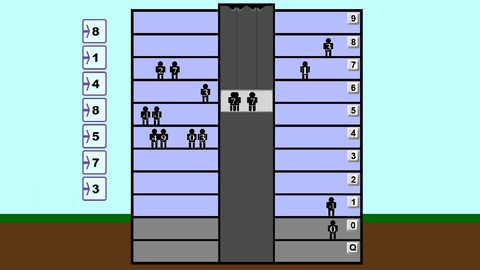
Games in Scratch #4: Elevator
Games in Scratch #4: Elevator, available at Free, has an average rating of 4.5, with 11 lectures, based on 2 reviews, and has 390 subscribers.
You will learn about working with List variable working with X and Y coordinate axes cloning sprites, describing its game logic working with variable-indicators and loops customizing sound effects This course is ideal for individuals who are adults and teachers who want their children to be able to develop games or teenagers who want to improve their programming skills It is particularly useful for adults and teachers who want their children to be able to develop games or teenagers who want to improve their programming skills.
Enroll now: Games in Scratch #4: Elevator
Summary
Title: Games in Scratch #4: Elevator
Price: Free
Average Rating: 4.5
Number of Lectures: 11
Number of Published Lectures: 11
Number of Curriculum Items: 11
Number of Published Curriculum Objects: 11
Original Price: Free
Quality Status: approved
Status: Live
What You Will Learn
- working with List variable
- working with X and Y coordinate axes
- cloning sprites, describing its game logic
- working with variable-indicators and loops
- customizing sound effects
Who Should Attend
- adults and teachers who want their children to be able to develop games
- teenagers who want to improve their programming skills
Target Audiences
- adults and teachers who want their children to be able to develop games
- teenagers who want to improve their programming skills
In this course we will create game “Elevator” in the Scratch programming language. We will learn by doing!
Difficulty level of this course: easy medium hard
Who is this course suitable for:
-
Teachers and parents who want to keep their children busy
-
Children and teenagers with with strong knowledge of Scratch
The course also contains theoretical explanations, but most of the course is practical. We will repeat or learn such areas as:
-
working with list variables: what it is and why they are needed;
-
using variables as indicators of some events and how to manage these events across your Sprites;
-
creating sprite clones: how to manage hundreds of clones at a time.
The plot of the game:
-
we have a building with 11 floors and one elevator;
-
we need to manage elevator’s moving by pressing keys from 0 to 9 and “q” – they represent building levels;
-
we have a queue of floors for our elevator, it will be moving according to the order of pressed keys;
-
passengers will be appearing on a random floor with a random target floor;
-
when passenger sees the elevator on it’s floor, it will move inside the elevator’s cabin; when this passenger find out that elevator on the desired floor, it will disappear;
-
this game doesn’t have any restrictions in passenger number inside the elevator or on the game screen; feel free to add you own logic of finishing the game (for example, when you reach some served passengers number).
I recommend that students simply repeat all the steps from the video, so at the end of the course they will have their own game, which they will be able to navigate and then be able to independently make some changes and expand the game at their own discretion. At the end of the course, materials with source code for all sprites are provided – using them you can check whether the game is made correctly and fix any non-working parts.
Note: Those who under 18 years old may use this course only if a parent or guardian provides their account and controls all key activities while using the account.
Course Curriculum
Chapter 1: Setting up game environment
Lecture 1: Introduction
Lecture 2: Importing sprites, preparing game field
Lecture 3: Set up static sprites and costumes
Chapter 2: Core logic definition
Lecture 1: Info board with levels queue – Part 1
Lecture 2: Defining elevator's logic
Lecture 3: Info board with levels queue – Part 2
Lecture 4: Info board with levels queue – Part 3
Lecture 5: Describing passengers behavior – Part 1
Lecture 6: Describing passengers behavior – Part 2
Chapter 3: Game enhancements
Lecture 1: Adding game sounds
Lecture 2: Conclusion
Instructors
-
Alexander Tsetsersky
Software Engineer + video editor + nice person
Rating Distribution
- 1 stars: 0 votes
- 2 stars: 0 votes
- 3 stars: 0 votes
- 4 stars: 1 votes
- 5 stars: 1 votes
Frequently Asked Questions
How long do I have access to the course materials?
You can view and review the lecture materials indefinitely, like an on-demand channel.
Can I take my courses with me wherever I go?
Definitely! If you have an internet connection, courses on Udemy are available on any device at any time. If you don’t have an internet connection, some instructors also let their students download course lectures. That’s up to the instructor though, so make sure you get on their good side!
You may also like
- Top 10 Language Learning Courses to Learn in November 2024
- Top 10 Video Editing Courses to Learn in November 2024
- Top 10 Music Production Courses to Learn in November 2024
- Top 10 Animation Courses to Learn in November 2024
- Top 10 Digital Illustration Courses to Learn in November 2024
- Top 10 Renewable Energy Courses to Learn in November 2024
- Top 10 Sustainable Living Courses to Learn in November 2024
- Top 10 Ethical AI Courses to Learn in November 2024
- Top 10 Cybersecurity Fundamentals Courses to Learn in November 2024
- Top 10 Smart Home Technology Courses to Learn in November 2024
- Top 10 Holistic Health Courses to Learn in November 2024
- Top 10 Nutrition And Diet Planning Courses to Learn in November 2024
- Top 10 Yoga Instruction Courses to Learn in November 2024
- Top 10 Stress Management Courses to Learn in November 2024
- Top 10 Mindfulness Meditation Courses to Learn in November 2024
- Top 10 Life Coaching Courses to Learn in November 2024
- Top 10 Career Development Courses to Learn in November 2024
- Top 10 Relationship Building Courses to Learn in November 2024
- Top 10 Parenting Skills Courses to Learn in November 2024
- Top 10 Home Improvement Courses to Learn in November 2024






















