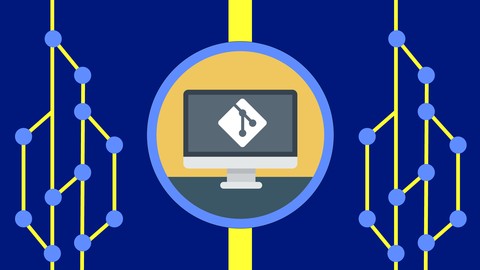
Git Going with Comparing, Branching and Merging
Git Going with Comparing, Branching and Merging, available at $64.99, has an average rating of 4.4, with 38 lectures, based on 805 reviews, and has 5989 subscribers.
You will learn about Install Git and related tools, specifically for comparing and merging Compare (diff) between various parts within Git (branches, commits, and more) Create, manage, and delete branches Merge branches and resolve conflicts Rebase branches and resolve conflicts This course is ideal for individuals who are Anyone that needs learn about comparing, branching, merging and rebaseing within Git or Not for Git beginner (should be taken after intro course on Git) or Software engineers, developers, programmers on teams using branches It is particularly useful for Anyone that needs learn about comparing, branching, merging and rebaseing within Git or Not for Git beginner (should be taken after intro course on Git) or Software engineers, developers, programmers on teams using branches.
Enroll now: Git Going with Comparing, Branching and Merging
Summary
Title: Git Going with Comparing, Branching and Merging
Price: $64.99
Average Rating: 4.4
Number of Lectures: 38
Number of Published Lectures: 38
Number of Curriculum Items: 38
Number of Published Curriculum Objects: 38
Original Price: $39.99
Quality Status: approved
Status: Live
What You Will Learn
- Install Git and related tools, specifically for comparing and merging
- Compare (diff) between various parts within Git (branches, commits, and more)
- Create, manage, and delete branches
- Merge branches and resolve conflicts
- Rebase branches and resolve conflicts
Who Should Attend
- Anyone that needs learn about comparing, branching, merging and rebaseing within Git
- Not for Git beginner (should be taken after intro course on Git)
- Software engineers, developers, programmers on teams using branches
Target Audiences
- Anyone that needs learn about comparing, branching, merging and rebaseing within Git
- Not for Git beginner (should be taken after intro course on Git)
- Software engineers, developers, programmers on teams using branches
Git Going with Comparing, Branching and Merging
Are you sure how to comparebetween commits, branches or the three states of Git? Do mergescause you trouble? What is a rebase, anyway?
In this course, students will walk though comparing (diffs), branching, merging and rebasing in Git. At the end of this course, students will have a firmunderstanding and experience with those paricular aspects of Git. Note:This is not a comprehensive course on Git — we focus exclusivelyon comparing, branching, merging, and rebasing.
Recent Course Updates
- October 17: Added Updates and Errata section
Course Outline
Course Introduction and Overview provides an introduction to this course.
After the introduction, the first thing we do is Git Installation for both Windows and Mac. There are dedicated sections for Windows and Mac — so students can jump directly to the lectures specifically designed for their system. After the installation process, we will download the example project repository from GitHub (clone) which we will use throughout the course.
After installation and downloading the example project, we explore ways to make Comparisonsin Git, including all the different local states, between commits, and between local and remote repositories.
We give great attending to Branching and Merging in Git. We start off with the simple “happy path” and learn about “Fast-Forward” merges and how to control them. The we walk through common “automatic” merges. Finally, we cause trouble on purpose so we can step through resolving conflicting merges with our visual merge tool.
With a strong foundation in branching and merging, we will then cover a more complex topic, Rebasing. In that section, we cover several rebasing examples, including how to resolve a rebase conflict.
All tools have installation and configuration sections to ensure no one is left behind.
Course Features
Presentations provide audio/video training of conceptual ideas. Since few like slide-ware presentations, slide-presentations are kept to a minimum.
Screencasts provide a video of the instructor’s computer system with any actions, commands, or screens displayed and narrated. There is nearly 2 hours of screencast based video training in order to step through each command or action in sufficient detail.
Special Notes
This course is part of the “Git Going” series and is included with the Git Complete comprehensive course. If you are already enrolled in that course, do not enroll in this course.
This course makes extensive use of the command line. Each command is discussed in detail, so everyone can follow along.
Course Curriculum
Chapter 1: Introduction
Lecture 1: Course Introduction
Chapter 2: Windows Installation
Lecture 1: Installation Overview for Windows
Lecture 2: Git for Windows
Lecture 3: Notepad++ Install
Lecture 4: Notepad++ Configuration
Lecture 5: P4Merge for Windows Install
Lecture 6: P4Merge for Windows Configuration
Chapter 3: Mac OS X Installation
Lecture 1: Installation Overview for Mac OS X
Lecture 2: Apple Git on Mac OS X (Yosemite and above)
Lecture 3: TextMate 2 Install
Lecture 4: TextMate 2 Configuration
Lecture 5: P4Merge for Mac Install
Lecture 6: P4Merge for Mac Configuration
Chapter 4: Setup
Lecture 1: Course Project Repository
Chapter 5: Updates
Lecture 1: Update! GitHub Changes Default Branch Name
Chapter 6: Comparing in Git
Lecture 1: Git Repository Setup (for Comparing examples)
Lecture 2: Comparing Working Directory and the Staging Area
Lecture 3: Comparing Working Directory and the Git Repository (Last Commit)
Lecture 4: Comparing Between the Staging Area and the Git Repository (Last Commit)
Lecture 5: Limiting Comparisons to one File (or Path)
Lecture 6: Comparing Between Commits
Lecture 7: Comparing Between Local and Remote Master Branches
Lecture 8: Comparison Section Cleanup and Push back to GitHub
Chapter 7: Branching and Merging in Git
Lecture 1: Branching Basics
Lecture 2: Happy Path / Fast Forward Merges
Lecture 3: Happy Path / Disable Fast Forward Merges
Lecture 4: Automatic Merges
Lecture 5: Conflicting Merges and Resolution
Lecture 6: Section Clean up and Push back to GitHub
Chapter 8: Rebasing in Git
Lecture 1: Simple Rebase Example
Lecture 2: Setup a Rebasing Conflict
Lecture 3: Abort a Rebase
Lecture 4: Rebase Conflict and Resolution
Lecture 5: Pull with Rebase (GitHub)
Lecture 6: Section Cleanup and Push to GitHub
Chapter 9: Updates and Errata
Lecture 1: Git Mac OS X Updates
Chapter 10: Conclusion
Lecture 1: Review
Lecture 2: Bonus: Exclusive Student Discounts
Instructors
-
Jason Taylor
Lead Software Engineer, Dev Trainer (19 courses,50k reviews) -
John Myers
Rating Distribution
- 1 stars: 12 votes
- 2 stars: 13 votes
- 3 stars: 94 votes
- 4 stars: 341 votes
- 5 stars: 345 votes
Frequently Asked Questions
How long do I have access to the course materials?
You can view and review the lecture materials indefinitely, like an on-demand channel.
Can I take my courses with me wherever I go?
Definitely! If you have an internet connection, courses on Udemy are available on any device at any time. If you don’t have an internet connection, some instructors also let their students download course lectures. That’s up to the instructor though, so make sure you get on their good side!
You may also like
- Best Emotional Intelligence Courses to Learn in March 2025
- Best Time Management Courses to Learn in March 2025
- Best Remote Work Strategies Courses to Learn in March 2025
- Best Freelancing Courses to Learn in March 2025
- Best E-commerce Strategies Courses to Learn in March 2025
- Best Personal Branding Courses to Learn in March 2025
- Best Stock Market Trading Courses to Learn in March 2025
- Best Real Estate Investing Courses to Learn in March 2025
- Best Financial Technology Courses to Learn in March 2025
- Best Agile Methodologies Courses to Learn in March 2025
- Best Project Management Courses to Learn in March 2025
- Best Leadership Skills Courses to Learn in March 2025
- Best Public Speaking Courses to Learn in March 2025
- Best Affiliate Marketing Courses to Learn in March 2025
- Best Email Marketing Courses to Learn in March 2025
- Best Social Media Management Courses to Learn in March 2025
- Best SEO Optimization Courses to Learn in March 2025
- Best Content Creation Courses to Learn in March 2025
- Best Game Development Courses to Learn in March 2025
- Best Software Testing Courses to Learn in March 2025























