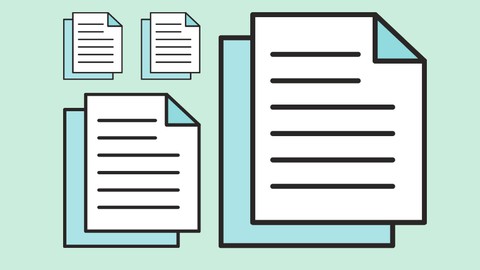
Git LFS Training
Git LFS Training, available at $64.99, has an average rating of 4.75, with 16 lectures, 1 quizzes, based on 22 reviews, and has 2179 subscribers.
You will learn about Learn how to deal with big files with Git. Analyze and convert repositories with big files to small repository using Git LFS. Work in a team using Git LFS. Explore services that provide Git LFS support. This course is ideal for individuals who are Developers who are constantly working with large files like textures, binaries, videos and want to know how to have version control. or Focused on DevOps engineers who work with Git on a daily basis and want to know how to optimize the build and release pipeline. It is particularly useful for Developers who are constantly working with large files like textures, binaries, videos and want to know how to have version control. or Focused on DevOps engineers who work with Git on a daily basis and want to know how to optimize the build and release pipeline.
Enroll now: Git LFS Training
Summary
Title: Git LFS Training
Price: $64.99
Average Rating: 4.75
Number of Lectures: 16
Number of Quizzes: 1
Number of Published Lectures: 16
Number of Published Quizzes: 1
Number of Curriculum Items: 17
Number of Published Curriculum Objects: 17
Original Price: $19.99
Quality Status: approved
Status: Live
What You Will Learn
- Learn how to deal with big files with Git.
- Analyze and convert repositories with big files to small repository using Git LFS.
- Work in a team using Git LFS.
- Explore services that provide Git LFS support.
Who Should Attend
- Developers who are constantly working with large files like textures, binaries, videos and want to know how to have version control.
- Focused on DevOps engineers who work with Git on a daily basis and want to know how to optimize the build and release pipeline.
Target Audiences
- Developers who are constantly working with large files like textures, binaries, videos and want to know how to have version control.
- Focused on DevOps engineers who work with Git on a daily basis and want to know how to optimize the build and release pipeline.
In this Git LFS Training course, you will learn everything you need to know about Git LFS (Git Large File Storage).
You will learn about:
-
Git data model and the problem with big files. What is a DAG (Directed Acyclic Graph) and Git internal objects.
-
How a big file affects a Git repository when you work in a team.
-
How Git LFS internally works (filter and data storing).
-
Install Git LFS in your development computer (on different OS like Windows, Linux, MacOS, …).
-
Configure a new repository to start using it (“.gitattributes” file).
-
Analyze and convert an existing big repository.
-
Valuable tools like BFG Repo-Cleaner to work with Git repositories and understand what large objects are and how can we decrease the size of the repository.
-
Different Git LFS providers (cloud and on-prem) including a cost comparative table.
-
Collaboration when using Git LFS (including resolve a conflict, lock a file and exclude/include specific paths).
-
Alternatives to Git LFS (like git-annex, git-bigfiles, …).
Because I know that consolidating knowledge is important for the student, I include a practical exercise, also a cheatsheet with all the commands that are frequently used with a detailed explanation, and a glossary with the most commonly used terms in Git LFS.
Highly interesting if you work with big files (like Unity projects) and operations in Git start to take longer than normal (in your daily workflow and also in CI/CD tools).
Course Curriculum
Chapter 1: Introduction
Lecture 1: Course structure
Lecture 2: Understanding Git LFS
Chapter 2: Git LFS, from Zero to Hero
Lecture 1: Install and configure Git LFS
Lecture 2: Git objects
Lecture 3: Git LFS internals
Lecture 4: Track files
Lecture 5: Exercise: Measure repository size differences using Git LFS
Lecture 6: Migrate repositories
Lecture 7: Exercise: Migrate repositories
Lecture 8: Lock files
Lecture 9: Collaboration
Lecture 10: Git LFS Alternatives
Lecture 11: Git LFS in GitHub
Chapter 3: Conclusion
Lecture 1: Congratulations
Lecture 2: Commands cheat sheet
Lecture 3: Glossary
Instructors
-
Alberto González Tajuelo
Teacher -
Chiabit Education
Providing top learning courses
Rating Distribution
- 1 stars: 0 votes
- 2 stars: 0 votes
- 3 stars: 1 votes
- 4 stars: 1 votes
- 5 stars: 20 votes
Frequently Asked Questions
How long do I have access to the course materials?
You can view and review the lecture materials indefinitely, like an on-demand channel.
Can I take my courses with me wherever I go?
Definitely! If you have an internet connection, courses on Udemy are available on any device at any time. If you don’t have an internet connection, some instructors also let their students download course lectures. That’s up to the instructor though, so make sure you get on their good side!
You may also like
- Top 10 Language Learning Courses to Learn in November 2024
- Top 10 Video Editing Courses to Learn in November 2024
- Top 10 Music Production Courses to Learn in November 2024
- Top 10 Animation Courses to Learn in November 2024
- Top 10 Digital Illustration Courses to Learn in November 2024
- Top 10 Renewable Energy Courses to Learn in November 2024
- Top 10 Sustainable Living Courses to Learn in November 2024
- Top 10 Ethical AI Courses to Learn in November 2024
- Top 10 Cybersecurity Fundamentals Courses to Learn in November 2024
- Top 10 Smart Home Technology Courses to Learn in November 2024
- Top 10 Holistic Health Courses to Learn in November 2024
- Top 10 Nutrition And Diet Planning Courses to Learn in November 2024
- Top 10 Yoga Instruction Courses to Learn in November 2024
- Top 10 Stress Management Courses to Learn in November 2024
- Top 10 Mindfulness Meditation Courses to Learn in November 2024
- Top 10 Life Coaching Courses to Learn in November 2024
- Top 10 Career Development Courses to Learn in November 2024
- Top 10 Relationship Building Courses to Learn in November 2024
- Top 10 Parenting Skills Courses to Learn in November 2024
- Top 10 Home Improvement Courses to Learn in November 2024























