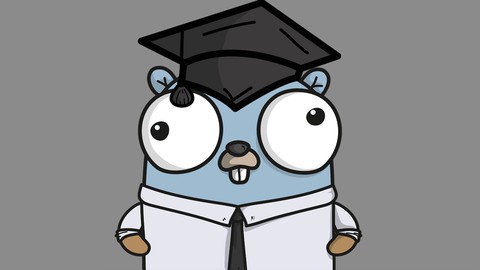
Golang For DevOps And Cloud Engineers
Golang For DevOps And Cloud Engineers, available at $94.99, has an average rating of 4.45, with 113 lectures, 2 quizzes, based on 413 reviews, and has 6485 subscribers.
You will learn about Learn Golang basics by example Learn how to use Golang as a DevOps or Cloud Engineer with industry specific use-cases Learn how to use the AWS Go SDK Learn how to use the Azure Go SDK Learn how to use the Kubernetes API and Go SDK Integrate with GitHub Webhooks in Go Write your own Identity Provider (IdP) with OpenID Connect (OIDC) Write your own SSH Server and Client in Go Create an openssl-alike command line utility to create X.509 Certificates to run an https-secured webserver Integrate Let's Encrypt certificates and use mutual TLS (mTLS) between services Write your own DNS Server (Resolver) in Go, using only official Golang libraries This course is ideal for individuals who are DevOps or Cloud Engineers looking to start using Golang or Anyone with an interest in Golang or Anyone who'd like to use Golang to integrate with AWS / Kubernetes / REST APIs It is particularly useful for DevOps or Cloud Engineers looking to start using Golang or Anyone with an interest in Golang or Anyone who'd like to use Golang to integrate with AWS / Kubernetes / REST APIs.
Enroll now: Golang For DevOps And Cloud Engineers
Summary
Title: Golang For DevOps And Cloud Engineers
Price: $94.99
Average Rating: 4.45
Number of Lectures: 113
Number of Quizzes: 2
Number of Published Lectures: 113
Number of Published Quizzes: 2
Number of Curriculum Items: 115
Number of Published Curriculum Objects: 115
Original Price: $39.99
Quality Status: approved
Status: Live
What You Will Learn
- Learn Golang basics by example
- Learn how to use Golang as a DevOps or Cloud Engineer with industry specific use-cases
- Learn how to use the AWS Go SDK
- Learn how to use the Azure Go SDK
- Learn how to use the Kubernetes API and Go SDK
- Integrate with GitHub Webhooks in Go
- Write your own Identity Provider (IdP) with OpenID Connect (OIDC)
- Write your own SSH Server and Client in Go
- Create an openssl-alike command line utility to create X.509 Certificates to run an https-secured webserver
- Integrate Let's Encrypt certificates and use mutual TLS (mTLS) between services
- Write your own DNS Server (Resolver) in Go, using only official Golang libraries
Who Should Attend
- DevOps or Cloud Engineers looking to start using Golang
- Anyone with an interest in Golang
- Anyone who'd like to use Golang to integrate with AWS / Kubernetes / REST APIs
Target Audiences
- DevOps or Cloud Engineers looking to start using Golang
- Anyone with an interest in Golang
- Anyone who'd like to use Golang to integrate with AWS / Kubernetes / REST APIs
If you are working in the Cloud or DevOps space, then this course is for you. Golang has been gaining massively in popularity in the recent years. Forget the small shell scripts you’d write to glue things together. You can create real programs with a great programming language created by Google. It compiles fast, it runs fast, it has static typing, and it has been used to write popular applications like Docker and Kubernetes. It’s the best choice to write your next applications in!
I’ll show you how to write applications to integrate with any third party that has a REST API. While I’m explaining you our first program that will make API calls, you’ll learn step by step how to use Go. Next, I’ll show you how to integrate with the AWS API to launch a new instance using Go. Not launching instances anymore because you’re workload is completely containerized? The next section shows you how to use the Kubernetes API using the Kubernetes go-client.
Once you went on to integrate with those technologies, you should be able to write your own Go code to integrate with the APIs that you’re using within your organization. Happy learning!
I also answer all questions in the Q&A section and you can reach out to me by direct message. I run weekly office hours if you want to talk to me!
Note: this course has Closed Captions available in English (not auto-generated)
Update 04/2024:
* Added how to write a Kubernetes Operator Controller in Go
Course Curriculum
Chapter 1: Introduction
Lecture 1: Introduction
Lecture 2: Source files and useful information
Chapter 2: Visual Studio Code Setup
Lecture 1: Installation
Chapter 3: Our First Golang Application
Lecture 1: Introduction
Lecture 2: Hello world
Lecture 3: Hello world with command arguments
Lecture 4: Command Arguments With Conditionals
Lecture 5: Go Cheatsheet
Lecture 6: HTTP Get from an API
Lecture 7: Parse HTTP JSON Response
Lecture 8: io.Reader Interface explained
Lecture 9: Parsing different JSON schemas including switch, for and maps
Lecture 10: Using Functions
Lecture 11: Custom Errors
Lecture 12: The flag package
Lecture 13: Post requests (Introduction)
Lecture 14: Requests with a JWT Token
Lecture 15: Putting our code in a package
Lecture 16: Correction: missing pointer in MyJWTTransport
Lecture 17: Testing code
Lecture 18: Testing our http.RoundTripper
Lecture 19: Assignment 1 (JSON Parsing)
Chapter 4: More Go Concepts
Lecture 1: Pointers
Lecture 2: Arrays and Slices
Lecture 3: Arrays and Slices (Example)
Lecture 4: The Type Switch
Lecture 5: Generics in Go
Lecture 6: Types Example (Custom JSON Parsing)
Lecture 7: Channels and the Go Keyword
Lecture 8: Mutex (Mutual Exclusion)
Lecture 9: Assignment 2 (Rate Limiting)
Chapter 5: Building and Packaging
Lecture 1: Cross Compiling and cgo
Lecture 2: Docker build Go Apps
Chapter 6: Amazon Web Services (AWS)
Lecture 1: Introduction on how to use Go with AWS
Lecture 2: Configure AWS credentials
Lecture 3: Launching an EC2 with Go introduction
Lecture 4: Launching an EC2 with Go
Lecture 5: Uploading a file to s3 with the go-aws-sdk
Lecture 6: Downloading a file from s3 with the go-aws-sdk
Lecture 7: AWS SDK Testing
Chapter 7: Microsoft Azure
Lecture 1: Introduction to Go with Azure
Lecture 2: Setting up the Azure CLI
Lecture 3: Retrieving Credentials and Creating ResourceGroup
Lecture 4: VNet and Subnet Resources
Lecture 5: Public IP Address Resource and Network Security Groups
Lecture 6: Network Interface (NIC) Resource
Lecture 7: Checking whether a VNet exists
Lecture 8: Launching the Virtual Machine
Chapter 8: Kubernetes with Go
Lecture 1: Introduction to kubernetes with Go
Lecture 2: Kubernetes deployment with go-client
Lecture 3: Updating deployments
Lecture 4: Waiting for a pod to become active
Lecture 5: GitHub Webhooks with Kubernetes Integration
Lecture 6: Incluster Deployment of the GitHub Webhooks example
Lecture 7: How to write a Kubernetes Operator Controller
Chapter 9: The SSH Package
Lecture 1: Using Go to generate SSH Keys
Lecture 2: Introduction to SSH Client / Server
Lecture 3: An SSH Server in Go
Lecture 4: Implementing the "exec" request in our SSH Server
Lecture 5: SSH Client Connections in Go
Lecture 6: SCP Challenge
Chapter 10: Challenge: Identity Providers (IdP)
Lecture 1: Introduction to Identity Providers and OpenID Connect
Lecture 2: What is OpenID Connect (OIDC)
Lecture 3: The oidc-start package
Lecture 4: Task: write config parsing
Lecture 5: Parse the config explained
Lecture 6: Task: authorization endpoint
Lecture 7: Authorization endpoint explained
Lecture 8: Task: login endpoint
Lecture 9: Login endpoint explained
Lecture 10: Task: discovery endpoint
Lecture 11: discovery endpoint explained
Lecture 12: Task: app server authorization
Lecture 13: App server authorization explained
Lecture 14: Task: token endpoint
Lecture 15: Token endpoint explained
Lecture 16: Task: appserver code exchange
Lecture 17: Appserver code exchange explained
Lecture 18: Task: parsing and validating the token
Lecture 19: Parsing and validating the token
Lecture 20: The jwks endpoint
Lecture 21: JWT validation with jwks
Lecture 22: Task: implement userinfo endpoint
Lecture 23: Userinfo endpoint explained
Lecture 24: Appserver userinfo request
Lecture 25: OIDC Implementations
Lecture 26: Enable OIDC on Jenkins
Lecture 27: Improving our Discovery endpoint for AWS IAM OIDC
Instructors
-
Edward Viaene
DevOps & Cloud Specialist
Rating Distribution
- 1 stars: 4 votes
- 2 stars: 13 votes
- 3 stars: 37 votes
- 4 stars: 121 votes
- 5 stars: 238 votes
Frequently Asked Questions
How long do I have access to the course materials?
You can view and review the lecture materials indefinitely, like an on-demand channel.
Can I take my courses with me wherever I go?
Definitely! If you have an internet connection, courses on Udemy are available on any device at any time. If you don’t have an internet connection, some instructors also let their students download course lectures. That’s up to the instructor though, so make sure you get on their good side!
You may also like
- Best Investing Courses to Learn in March 2025
- Best Personal Finance Courses to Learn in March 2025
- Best Health And Wellness Courses to Learn in March 2025
- Best Chatgpt And Ai Tools Courses to Learn in March 2025
- Best Virtual Reality Courses to Learn in March 2025
- Best Augmented Reality Courses to Learn in March 2025
- Best Blockchain Development Courses to Learn in March 2025
- Best Unity Game Development Courses to Learn in March 2025
- Best Artificial Intelligence Courses to Learn in March 2025
- Best Flutter Development Courses to Learn in March 2025
- Best Docker Kubernetes Courses to Learn in March 2025
- Best Business Analytics Courses to Learn in March 2025
- Best Excel Vba Courses to Learn in March 2025
- Best Devops Courses to Learn in March 2025
- Best Angular Courses to Learn in March 2025
- Best Node Js Development Courses to Learn in March 2025
- Best React Js Courses to Learn in March 2025
- Best Cyber Security Courses to Learn in March 2025
- Best Machine Learning Courses to Learn in March 2025
- Best Ethical Hacking Courses to Learn in March 2025






















