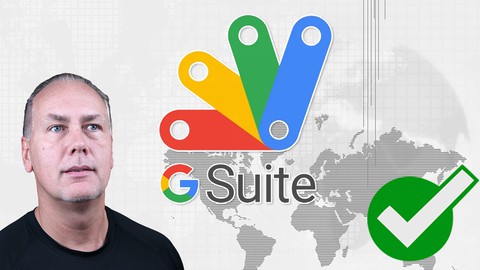
Google Apps Script Guide to the New IDE Google WorkSpace
Google Apps Script Guide to the New IDE Google WorkSpace, available at Free, has an average rating of 4.35, with 19 lectures, based on 73 reviews, and has 4281 subscribers.
You will learn about Power up your Google Suite of Products Increase productivity and do more with Google Services New and Advanced features of the online IDE code editor Quick Coding examples to Send emails and create update existing documents How to use Command Palette and keyboard shortcuts to code Code examples setting up and running code in Google Apps Script Deploy library and deploy web apps to web URLs Create html and Google Script Files This course is ideal for individuals who are Anyone who wants to learn more about Google Apps Script or Gsuite users who want to increase the power of Google Apps or Application developers or JavaScript Coders or Web Developers or Web Designers or Google G Suite Users It is particularly useful for Anyone who wants to learn more about Google Apps Script or Gsuite users who want to increase the power of Google Apps or Application developers or JavaScript Coders or Web Developers or Web Designers or Google G Suite Users.
Enroll now: Google Apps Script Guide to the New IDE Google WorkSpace
Summary
Title: Google Apps Script Guide to the New IDE Google WorkSpace
Price: Free
Average Rating: 4.35
Number of Lectures: 19
Number of Published Lectures: 19
Number of Curriculum Items: 19
Number of Published Curriculum Objects: 19
Original Price: Free
Quality Status: approved
Status: Live
What You Will Learn
- Power up your Google Suite of Products
- Increase productivity and do more with Google Services
- New and Advanced features of the online IDE code editor
- Quick Coding examples to Send emails and create update existing documents
- How to use Command Palette and keyboard shortcuts to code
- Code examples setting up and running code in Google Apps Script
- Deploy library and deploy web apps to web URLs
- Create html and Google Script Files
Who Should Attend
- Anyone who wants to learn more about Google Apps Script
- Gsuite users who want to increase the power of Google Apps
- Application developers
- JavaScript Coders
- Web Developers
- Web Designers
- Google G Suite Users
Target Audiences
- Anyone who wants to learn more about Google Apps Script
- Gsuite users who want to increase the power of Google Apps
- Application developers
- JavaScript Coders
- Web Developers
- Web Designers
- Google G Suite Users
Google Apps Script – Quick introduction to writing code with the Google Apps Script IDE – online code editor
New features as well as how to use the Google Apps Script Editor
Create Google Code – application development in the Google Workspace platform.
Google Apps Script is based on JavaScript – if you can write JavaScript Code then you can write code connecting Google workspace Services to increase productivity and automation. Power up your Google Docs, Google Sheets, Google Slides, Google Drive, Gmail and others
Apps Script is a rapid application development platform that makes it fast and easy to create business applications that integrate with G Suite.
-
Quick start guide to getting started coding Google Apps Script
-
How to create Google Apps Script Projects Standalone and Bound Script projects
-
Code examples of Google Apps Script
-
Google WorkSpace Services Examples of Apps Script Code in Action
-
Brief document and helpful resources for coding Google Apps Script
-
Navigate the Google Apps Script Editor IDE online
-
Debugging tips and resources how to debug Google Apps Script Code
-
How to Autocomplete Apps Script Code making coding easier suggestions and tips
-
Options in the IDE for triggers and logs Menu LeftSide Nav Apps Script
-
Using Apps Script Libraries and Services
-
How to create an Apps Script Project Library Deploy Library Apps Script.
-
How to deploy a webapp with Apps Script doGet Apps Script Web App Deploy.
-
More advanced options and customization options Apps Script IDE Features
-
Code examples and source code included
Taught by a Google Developer Expertwith many years of Application development Experienceready to help you learn and answer any questions you may have
What are you waiting for join now and see what AMAZING projects YOU can create within Google Services.
Course Curriculum
Chapter 1: Introduction to writing Code with Google Apps Script New IDE
Lecture 1: Introduction Apps Script how to write code with Apps Script
Lecture 2: How to get started Getting Started with Apps Script
Lecture 3: Quick Resources and Documentation about Google Apps Script
Lecture 4: What can you do with Apps Script example of Code
Lecture 5: Creating code Google Apps Script First Script
Lecture 6: Google WorkSpace Services Examples of Apps Script Code in Action
Lecture 7: Section Source Code Apps Script Code Examples
Chapter 2: Google Apps Script IDE overview
Lecture 1: New more powerful IDE editor your Google Apps Script Code
Lecture 2: Better than ever IDE dashboard Google Apps Script IDE
Lecture 3: Debugging your Google Apps Script Apps Script How to Debug.
Lecture 4: How to Autocomplete Apps Script Code making coding easier suggestions and tips
Lecture 5: Options in the IDE for triggers and logs Menu LeftSide Nav Apps Script
Lecture 6: Using Apps Script Libraries and Services
Lecture 7: How to create an Apps Script Project Library Deploy Library Apps Script.
Lecture 8: How to deploy a webapp with Apps Script doGet Apps Script Web App Deploy.
Lecture 9: More advanced options and customization options Apps Script IDE Features
Lecture 10: Code examples used in this course
Lecture 11: Bonus Lecture and Resources
Chapter 3: Google Apps Script Resources
Lecture 1: Google Apps Script Example Code
Instructors
-
Laurence Svekis
Instructor, GDE, Application Developer
Rating Distribution
- 1 stars: 0 votes
- 2 stars: 2 votes
- 3 stars: 8 votes
- 4 stars: 30 votes
- 5 stars: 33 votes
Frequently Asked Questions
How long do I have access to the course materials?
You can view and review the lecture materials indefinitely, like an on-demand channel.
Can I take my courses with me wherever I go?
Definitely! If you have an internet connection, courses on Udemy are available on any device at any time. If you don’t have an internet connection, some instructors also let their students download course lectures. That’s up to the instructor though, so make sure you get on their good side!
You may also like
- Top 10 Language Learning Courses to Learn in November 2024
- Top 10 Video Editing Courses to Learn in November 2024
- Top 10 Music Production Courses to Learn in November 2024
- Top 10 Animation Courses to Learn in November 2024
- Top 10 Digital Illustration Courses to Learn in November 2024
- Top 10 Renewable Energy Courses to Learn in November 2024
- Top 10 Sustainable Living Courses to Learn in November 2024
- Top 10 Ethical AI Courses to Learn in November 2024
- Top 10 Cybersecurity Fundamentals Courses to Learn in November 2024
- Top 10 Smart Home Technology Courses to Learn in November 2024
- Top 10 Holistic Health Courses to Learn in November 2024
- Top 10 Nutrition And Diet Planning Courses to Learn in November 2024
- Top 10 Yoga Instruction Courses to Learn in November 2024
- Top 10 Stress Management Courses to Learn in November 2024
- Top 10 Mindfulness Meditation Courses to Learn in November 2024
- Top 10 Life Coaching Courses to Learn in November 2024
- Top 10 Career Development Courses to Learn in November 2024
- Top 10 Relationship Building Courses to Learn in November 2024
- Top 10 Parenting Skills Courses to Learn in November 2024
- Top 10 Home Improvement Courses to Learn in November 2024






















