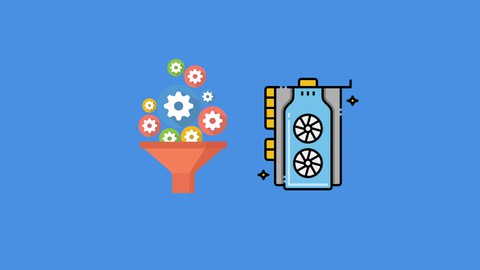
Google Chrome Extensions Development for beginners
Google Chrome Extensions Development for beginners, available at $19.99, has an average rating of 3.5, with 36 lectures, based on 5 reviews, and has 3417 subscribers.
You will learn about Build Google Chrome Extensions Learn about different components of a chrome extension Load extensions into chrome extensions management page Create background scripts Add user interface to extensions Add css to extensions Add options page to extensions Add logic to extensions using JavaScript Create a zipped file for extension directory Setup chrome web store developer account Setup Google 2 step verification Upload and publish extension This course is ideal for individuals who are Beginners to Chrome Extensions Development It is particularly useful for Beginners to Chrome Extensions Development.
Enroll now: Google Chrome Extensions Development for beginners
Summary
Title: Google Chrome Extensions Development for beginners
Price: $19.99
Average Rating: 3.5
Number of Lectures: 36
Number of Published Lectures: 36
Number of Curriculum Items: 36
Number of Published Curriculum Objects: 36
Original Price: $49.99
Quality Status: approved
Status: Live
What You Will Learn
- Build Google Chrome Extensions
- Learn about different components of a chrome extension
- Load extensions into chrome extensions management page
- Create background scripts
- Add user interface to extensions
- Add css to extensions
- Add options page to extensions
- Add logic to extensions using JavaScript
- Create a zipped file for extension directory
- Setup chrome web store developer account
- Setup Google 2 step verification
- Upload and publish extension
Who Should Attend
- Beginners to Chrome Extensions Development
Target Audiences
- Beginners to Chrome Extensions Development
Extensions are small software programs that customize the browsing experience. They let users tailor Chrome functionality and behaviour in many ways, providing things like:
-
Productivity tools
-
Web page content enrichment
-
Information aggregation
-
Fun and games
Extensions are made of different, but cohesive, components. Components can include background scripts, content scripts, an options page, UI elements and various logic files. Extension components are created with web development technologies: HTML, CSS, and JavaScript. An extension’s components will depend on its functionality and may not require every option.
Extensions are built on web technologies such as HTML, JavaScript, and CSS. They run in a separate, sandboxed execution environment and interact with the Chrome browser.
Extensions let you “extend” the browser by using APIs to modify browser behaviour and access web content. Extensions operate by means of an end-user UI and a developer API
An extension must fulfil a single purpose that is narrowly defined and easy to understand. A single extension can include multiple components and a range of functionality, as long as everything contributes towards a common purpose. User interfaces should be minimal and have intent.
Most Chrome users get extensions from the Chrome Web Store. Developers across the globe publish their extensions in the Chrome Web Store where they are reviewed and made available to end users.
Some organizations use enterprise policies to install extensions on their user’s devices. These extensions may either be fetched from the Chrome Web Store or hosted on the organization’s web servers.
You can distribute your extensions through the Chrome Developer Dashboard, publishing them to the Chrome Web Store.
Course Curriculum
Chapter 1: Introduction
Lecture 1: Overview of google chrome extensions development
Lecture 2: Introduction
Lecture 3: What are Google Chrome Extensions
Lecture 4: Chrome Extension Components
Lecture 5: Technologies used to create Chrome extensions
Lecture 6: What is http
Lecture 7: Creating a project directory
Chapter 2: Building a Chrome Extension
Lecture 1: What we will build
Lecture 2: Creating a manifest file
Lecture 3: Loading extension directory into chrome
Lecture 4: Creating a background script
Lecture 5: Inspecting the background script
Lecture 6: Adding a user interface
Lecture 7: Adding CSS to button element
Lecture 8: Adding icons to extension
Lecture 9: Adding color to extension button
Lecture 10: Adding layer logic
Lecture 11: Testing the extension
Lecture 12: Giving users Options
Lecture 13: Creating Options logic: Part 1
Lecture 14: Creating Options logic: Part 2
Chapter 3: Building a clock and date extension
Lecture 1: What we will build
Lecture 2: Creating project directory and manifest file
Lecture 3: Loading extension directory into chrome
Lecture 4: Creating the interface
Lecture 5: Styling the interface
Lecture 6: Adding Icons
Lecture 7: Adding logic: Part 1
Lecture 8: Adding logic: Part 2
Lecture 9: Testing the extension
Lecture 10: Debugging extensions
Chapter 4: Publishing Extensions
Lecture 1: Required Steps
Lecture 2: Creating a zipped file for extension's directory
Lecture 3: Create and setup developer account
Lecture 4: Setup Google 2 step verification
Lecture 5: Upload your extension
Instructors
-
Bluelime Learning Solutions
Making Learning Simple
Rating Distribution
- 1 stars: 0 votes
- 2 stars: 1 votes
- 3 stars: 2 votes
- 4 stars: 1 votes
- 5 stars: 1 votes
Frequently Asked Questions
How long do I have access to the course materials?
You can view and review the lecture materials indefinitely, like an on-demand channel.
Can I take my courses with me wherever I go?
Definitely! If you have an internet connection, courses on Udemy are available on any device at any time. If you don’t have an internet connection, some instructors also let their students download course lectures. That’s up to the instructor though, so make sure you get on their good side!
You may also like
- Top 10 Video Editing Courses to Learn in November 2024
- Top 10 Music Production Courses to Learn in November 2024
- Top 10 Animation Courses to Learn in November 2024
- Top 10 Digital Illustration Courses to Learn in November 2024
- Top 10 Renewable Energy Courses to Learn in November 2024
- Top 10 Sustainable Living Courses to Learn in November 2024
- Top 10 Ethical AI Courses to Learn in November 2024
- Top 10 Cybersecurity Fundamentals Courses to Learn in November 2024
- Top 10 Smart Home Technology Courses to Learn in November 2024
- Top 10 Holistic Health Courses to Learn in November 2024
- Top 10 Nutrition And Diet Planning Courses to Learn in November 2024
- Top 10 Yoga Instruction Courses to Learn in November 2024
- Top 10 Stress Management Courses to Learn in November 2024
- Top 10 Mindfulness Meditation Courses to Learn in November 2024
- Top 10 Life Coaching Courses to Learn in November 2024
- Top 10 Career Development Courses to Learn in November 2024
- Top 10 Relationship Building Courses to Learn in November 2024
- Top 10 Parenting Skills Courses to Learn in November 2024
- Top 10 Home Improvement Courses to Learn in November 2024
- Top 10 Gardening Courses to Learn in November 2024






















