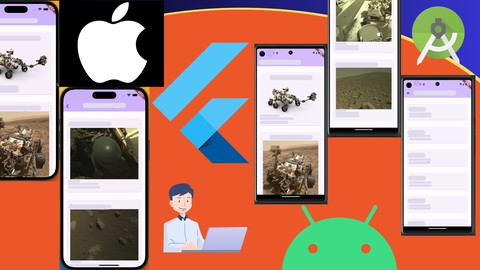
Google Flutter Dart: build app for Android and iOS
Google Flutter Dart: build app for Android and iOS, available at $19.99, has an average rating of 4.25, with 14 lectures, based on 11 reviews, and has 8107 subscribers.
You will learn about Create an modern Android and iOS application with Flutter in Dart Organize the code with separate layers (Screen, data provider and data layers) Create http request Use GoRouter to create a navigation stack This course is ideal for individuals who are Mobile developers who wants to create app for Android and iOS It is particularly useful for Mobile developers who wants to create app for Android and iOS.
Enroll now: Google Flutter Dart: build app for Android and iOS
Summary
Title: Google Flutter Dart: build app for Android and iOS
Price: $19.99
Average Rating: 4.25
Number of Lectures: 14
Number of Published Lectures: 14
Number of Curriculum Items: 14
Number of Published Curriculum Objects: 14
Original Price: $49.99
Quality Status: approved
Status: Live
What You Will Learn
- Create an modern Android and iOS application with Flutter in Dart
- Organize the code with separate layers (Screen, data provider and data layers)
- Create http request
- Use GoRouter to create a navigation stack
Who Should Attend
- Mobile developers who wants to create app for Android and iOS
Target Audiences
- Mobile developers who wants to create app for Android and iOS
During this course, we will develop an Flutter application that will display photos taken by the rovers on Mars using Android Studio.
This app will use all the latest Flutter technologiesand Framework:
-
GoRouter (to navigate between screen)
-
Provider (to mange data)
-
http(REST client)
-
Future(To create asynchronous tasks)
With this example, you should be able to create an Androidand iOS App to the industry standard.
We will use an architecture to separate the ui layer from the data layers. This will make the code easy to read and easy to maintain.
Your productivity will be improve as Flutter is easier to write and reuse.
You will improve your knowledge of Dart. If you use other language like Java, Kotlin or Swift this is a opportunity to learn.
Flutter is used to create mobile application for both Androidand iOS. Therefore your productivity will be increased as you can have a single code base for both platforms.
In this mobile app we will use components from Materal:
-
Card
-
ListView
-
Column
-
Text
-
Image
-
SizedBox
-
Scaffold
-
Padding
Don’t miss this opportunity to build your mobile developer career buy taking this course “Google Flutter Dart: build app for Android and iOS”.
Course Curriculum
Chapter 1: Introduction
Lecture 1: Introduction
Lecture 2: Get NASA Api key (optional)
Lecture 3: Environment and SDK set up + Android and iOS simulator setup
Lecture 4: Project setup
Chapter 2: Basic flutter (create a card and a list)
Lecture 1: Create a basic flutter item
Lecture 2: Create a scrollable list in Flutter
Chapter 3: Navigation (create a second screen with a parameter)
Lecture 1: Use GoRouter to navigate to a second screen with a parameter
Chapter 4: App localization (extract string in a json file)
Lecture 1: Create a file for the strings display in the flutter app
Chapter 5: Create the first network request
Lecture 1: Create a network request from the manifest screen
Lecture 2: Display the result of the network request on the screen using Provider
Lecture 3: Customize error and loading screens
Chapter 6: Display photos from Mars of each rover from the network
Lecture 1: Create photo network request
Lecture 2: Display photo of the mars rovers from the network
Chapter 7: Bonus
Lecture 1: Bonus: Learn Android Jetpack Compose
Instructors
-
Alexandre Genet
Android developer
Rating Distribution
- 1 stars: 0 votes
- 2 stars: 0 votes
- 3 stars: 2 votes
- 4 stars: 5 votes
- 5 stars: 4 votes
Frequently Asked Questions
How long do I have access to the course materials?
You can view and review the lecture materials indefinitely, like an on-demand channel.
Can I take my courses with me wherever I go?
Definitely! If you have an internet connection, courses on Udemy are available on any device at any time. If you don’t have an internet connection, some instructors also let their students download course lectures. That’s up to the instructor though, so make sure you get on their good side!
You may also like
- Top 10 Language Learning Courses to Learn in November 2024
- Top 10 Video Editing Courses to Learn in November 2024
- Top 10 Music Production Courses to Learn in November 2024
- Top 10 Animation Courses to Learn in November 2024
- Top 10 Digital Illustration Courses to Learn in November 2024
- Top 10 Renewable Energy Courses to Learn in November 2024
- Top 10 Sustainable Living Courses to Learn in November 2024
- Top 10 Ethical AI Courses to Learn in November 2024
- Top 10 Cybersecurity Fundamentals Courses to Learn in November 2024
- Top 10 Smart Home Technology Courses to Learn in November 2024
- Top 10 Holistic Health Courses to Learn in November 2024
- Top 10 Nutrition And Diet Planning Courses to Learn in November 2024
- Top 10 Yoga Instruction Courses to Learn in November 2024
- Top 10 Stress Management Courses to Learn in November 2024
- Top 10 Mindfulness Meditation Courses to Learn in November 2024
- Top 10 Life Coaching Courses to Learn in November 2024
- Top 10 Career Development Courses to Learn in November 2024
- Top 10 Relationship Building Courses to Learn in November 2024
- Top 10 Parenting Skills Courses to Learn in November 2024
- Top 10 Home Improvement Courses to Learn in November 2024






















