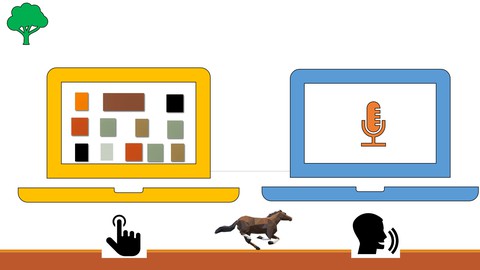
GUI and Speech Recognition technique with Python for AI
GUI and Speech Recognition technique with Python for AI, available at $49.99, has an average rating of 4.05, with 77 lectures, based on 35 reviews, and has 303 subscribers.
You will learn about Master GUI Development with Tkinter Learn Geometry Managers in Tkinter: Grid ,Pack and Place Understand how you can create your own styles and use them in your applications Learn widgets such as Button,Canvas ,Check, Entry, Label, Listbox, Menubutton, Message, Radiobutton, Scrollbar, Toplevel, Spinbox, PanedWindow, LabelFrame Learn VUI (Voice User Interface) Building basic Apps With TKinter Text to Speech Conversion using Python Speech to Text Conversion using Python Speech Recognition in Python using Google Speech API Project on GUI and VUI such as Text to Speech, Digital Clock, Today's Day, Restart your PC with Speech Recognition, Convert image to text and text to speech This course is ideal for individuals who are Learner who wants develop GUI and VUI using Python It is particularly useful for Learner who wants develop GUI and VUI using Python.
Enroll now: GUI and Speech Recognition technique with Python for AI
Summary
Title: GUI and Speech Recognition technique with Python for AI
Price: $49.99
Average Rating: 4.05
Number of Lectures: 77
Number of Published Lectures: 77
Number of Curriculum Items: 77
Number of Published Curriculum Objects: 77
Original Price: ₹999
Quality Status: approved
Status: Live
What You Will Learn
- Master GUI Development with Tkinter
- Learn Geometry Managers in Tkinter: Grid ,Pack and Place
- Understand how you can create your own styles and use them in your applications
- Learn widgets such as Button,Canvas ,Check, Entry, Label, Listbox, Menubutton, Message, Radiobutton, Scrollbar, Toplevel, Spinbox, PanedWindow, LabelFrame
- Learn VUI (Voice User Interface)
- Building basic Apps With TKinter
- Text to Speech Conversion using Python
- Speech to Text Conversion using Python
- Speech Recognition in Python using Google Speech API
- Project on GUI and VUI such as Text to Speech, Digital Clock, Today's Day, Restart your PC with Speech Recognition, Convert image to text and text to speech
Who Should Attend
- Learner who wants develop GUI and VUI using Python
Target Audiences
- Learner who wants develop GUI and VUI using Python
“Python Masterclass: GUI Development and Speech Recognition for AI Innovation”
Dive into the realm of graphical user interfaces (GUI), voice user interfaces (VUI), and command line interfaces (CLI) with our comprehensive Python Masterclass. This course explores the fundamental concepts and advanced techniques behind CLI, GUI, and VUI, equipping you with essential skills for interface development.
Delve into Tkinter, Python’s prominent library for GUI development, learning how to create interactive and visually appealing applications. Uncover the power of speech recognition technology, mastering text-to-speech and speech-to-text conversions, and discover the intricacies of VUI design.
From creating intuitive command line interfaces to crafting immersive graphical and voice-based experiences, this course offers hands-on projects that integrate GUI and VUI functionalities. Through practical applications, you’ll transform theoretical knowledge into real-world skills, gaining expertise in designing seamless user interfaces.
Ideal for aspiring GUI and VUI developers, this course provides a strong foundation for anyone embarking on a career in interface development. Whether you’re a beginner or an experienced programmer, this masterclass offers in-depth insights, empowering you to create intuitive interfaces that enhance user experiences. Join us and embark on a journey to master the art of GUI development and speech recognition, unlocking endless possibilities in the world of Python-powered interfaces. Enroll now and transform your programming skills into innovative applications that captivate users and drive technological advancements.”
Course Curriculum
Chapter 1: Introduction
Lecture 1: Why to join this course?
Lecture 2: What is CLI, GUI and VUI
Lecture 3: Meet Trainer for this Course
Chapter 2: Python Basic to Advance
Lecture 1: Introduction of Python and Python Libraries
Lecture 2: Python brief Introduction
Lecture 3: Environment Set up
Lecture 4: Data Type, Variable and Keywords
Lecture 5: How to produce output ? / Print Statement in Python
Lecture 6: how to take input?
Lecture 7: List, Tuple, Set, Dictionary
Lecture 8: List Operations in details
Lecture 9: Set Operations in details
Lecture 10: Tuple Operations in details
Lecture 11: Dictionary Operations in details
Lecture 12: String Operation in Python
Lecture 13: Data Type Conversion
Lecture 14: Math library
Lecture 15: Collections_Module_in_Python
Lecture 16: Queue Module
Lecture 17: Generation of Random Number and Range Functions
Lecture 18: Importance of Indentation
Lecture 19: Sequential, Selection, Repetition
Lecture 20: Create, Edit, Write, Read Text File
Lecture 21: Datetime and Calendar Module
Lecture 22: eval(),exec(),repr() function
Lecture 23: Exception Handling in Python
Lecture 24: Iterator
Lecture 25: Generator and Decorators
Lecture 26: isinstance, Use of format, Timeit(), round(), Slice and abs()
Lecture 27: User Define Functions and inbuilt Function
Lecture 28: Global and local Variables in Functions
Lecture 29: Lambda, Map, Filter and Reduce Function
Lecture 30: List Comprehension, Sets, Frozensets and Assertion
Lecture 31: Logging Module
Lecture 32: CSV file Operations using Python
Lecture 33: Regular Expression
Lecture 34: Switch Case
Lecture 35: Ternary Operator
Lecture 36: Types of Operators
Lecture 37: Zip Function
Lecture 38: Numpy Library Tutorial 1
Lecture 39: Numpy Library Tutorial 2
Lecture 40: Numpy Library Tutorial 3
Lecture 41: Numpy Library Tutorial 4
Lecture 42: Numpy Library Tutorial 5
Lecture 43: Numpy Library Tutorial 6
Lecture 44: Numpy Library Tutorial 7
Lecture 45: Numpy Official Site Visit
Lecture 46: Python Crash Course
Chapter 3: Graphical User Interface development using Tkinter
Lecture 1: Introduction of Tkinter Library Use for GUI Development
Lecture 2: How to install Python and Other Libraries
Lecture 3: How to use E book and Notes
Lecture 4: Tkinter Tutorial 1
Lecture 5: Tkinter Tutorial 2
Lecture 6: Tkinter Tutorial 3
Lecture 7: Tkinter Tutorial 4
Lecture 8: Tkinter Tutorial 5
Lecture 9: Tkinter Tutorial 6
Lecture 10: Tkinter Tutorial 7
Lecture 11: Tkinter Tutorial 8
Lecture 12: Tkinter Tutorial 9
Lecture 13: Tkinter Tutorial 10
Lecture 14: Tkinter Tutorial 11
Lecture 15: Tkinter Tutorial 12
Chapter 4: Speech Recognition
Lecture 1: Voice is Future of User Interface
Lecture 2: Text to Speech
Lecture 3: Text to Speech Output
Lecture 4: Speech to Text
Lecture 5: Speech to Text Output
Lecture 6: Speech Recognition in Python using Google Speech API
Chapter 5: Project of Graphical User Interface and Voice User Interface
Lecture 1: Text to Speech Project with GUI and VUI
Lecture 2: Digital Clock
Lecture 3: Today's Day using Speech Recognition
Lecture 4: Project on Restart your Computer with Speech Recognition
Lecture 5: Convert image to text and text to speech
Chapter 6: Additional and New Learning
Lecture 1: Difference Between Speech Recognition and Natural Language Processing
Lecture 2: Natural Language Processing
Instructors
-
Piyushh n Dave9
Professional Trainer of Python, Data Science, AI, ML, DL
Rating Distribution
- 1 stars: 2 votes
- 2 stars: 1 votes
- 3 stars: 2 votes
- 4 stars: 3 votes
- 5 stars: 27 votes
Frequently Asked Questions
How long do I have access to the course materials?
You can view and review the lecture materials indefinitely, like an on-demand channel.
Can I take my courses with me wherever I go?
Definitely! If you have an internet connection, courses on Udemy are available on any device at any time. If you don’t have an internet connection, some instructors also let their students download course lectures. That’s up to the instructor though, so make sure you get on their good side!
You may also like
- Best Cybersecurity Fundamentals Courses to Learn in March 2025
- Best Smart Home Technology Courses to Learn in March 2025
- Best Holistic Health Courses to Learn in March 2025
- Best Nutrition And Diet Planning Courses to Learn in March 2025
- Best Yoga Instruction Courses to Learn in March 2025
- Best Stress Management Courses to Learn in March 2025
- Best Mindfulness Meditation Courses to Learn in March 2025
- Best Life Coaching Courses to Learn in March 2025
- Best Career Development Courses to Learn in March 2025
- Best Relationship Building Courses to Learn in March 2025
- Best Parenting Skills Courses to Learn in March 2025
- Best Home Improvement Courses to Learn in March 2025
- Best Gardening Courses to Learn in March 2025
- Best Sewing And Knitting Courses to Learn in March 2025
- Best Interior Design Courses to Learn in March 2025
- Best Writing Courses Courses to Learn in March 2025
- Best Storytelling Courses to Learn in March 2025
- Best Creativity Workshops Courses to Learn in March 2025
- Best Resilience Training Courses to Learn in March 2025
- Best Emotional Intelligence Courses to Learn in March 2025






















