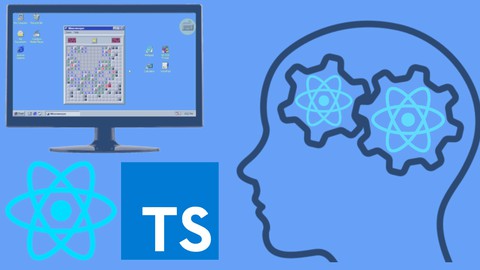
Hands-On React. Build advanced React JS Frontend with expert
Hands-On React. Build advanced React JS Frontend with expert, available at $79.99, has an average rating of 4.45, with 140 lectures, 1 quizzes, based on 459 reviews, and has 58894 subscribers.
You will learn about Build web applications with React JS using Hooks, Typescript, Redux Create components library with the Storybook and CSS-IN-JS Dive deeply into configurations of applications with Webpack + Babel Learn about TDD, TLD and apply this knowledge using Jest, React-Testing-Library and Stryker-Mutator This course is ideal for individuals who are Students who want to learn how to build complex web application or Anyone who want to learn React by Hands-On way based on good examples or Students who want to take development skills to the next level It is particularly useful for Students who want to learn how to build complex web application or Anyone who want to learn React by Hands-On way based on good examples or Students who want to take development skills to the next level.
Enroll now: Hands-On React. Build advanced React JS Frontend with expert
Summary
Title: Hands-On React. Build advanced React JS Frontend with expert
Price: $79.99
Average Rating: 4.45
Number of Lectures: 140
Number of Quizzes: 1
Number of Published Lectures: 102
Number of Published Quizzes: 1
Number of Curriculum Items: 148
Number of Published Curriculum Objects: 110
Original Price: $19.99
Quality Status: approved
Status: Live
What You Will Learn
- Build web applications with React JS using Hooks, Typescript, Redux
- Create components library with the Storybook and CSS-IN-JS
- Dive deeply into configurations of applications with Webpack + Babel
- Learn about TDD, TLD and apply this knowledge using Jest, React-Testing-Library and Stryker-Mutator
Who Should Attend
- Students who want to learn how to build complex web application
- Anyone who want to learn React by Hands-On way based on good examples
- Students who want to take development skills to the next level
Target Audiences
- Students who want to learn how to build complex web application
- Anyone who want to learn React by Hands-On way based on good examples
- Students who want to take development skills to the next level
React is the most popular library for building frontend web applications. Step-by-step by diving into all the basics, I’ll introduce you to advanced concepts as well.
We’ll build the minesweeper application from scratch:
-
setup of the development environment
-
configuration of the React JS app
-
basic algorithms of Minesweeper
We’ll build the minesweeper game. During the course, we’ll cover the most important topics.
First will be a configuration of the ReactJS application with Typescript and using build tools Webpack+Babel.
Second, there’re presented TDD or TLD approaches that I’ll try to practice with you during the coding sessions. Probably you don’t have enough experience with the tests, but it’s ok, there’s still a good way to learn it from the course. When you work with code and cover it with test cases, it provides you with guarantees that your code works as you expected. This is the purpose and benefit of the tests.
Tools for testing: Jest, Stryker, React Testing Library
Also, I’ll try to cover basic Typescript concepts and show you a way to improve these skills. During the coding sessions, we’ll cover advanced Javascript techniques to make sense of commonly used JS features.
Storybook is the most popular way to build the components library. From our side, it’s the most basic part of the course. We’ll install and configure Storybook, which will provide us with a full components spec. This approach is called Components Driven Development.
CSS-IN-JS, EmotionJS, and Styled-Components are very powerful toolkits to build UI components. Even very complex component styles can be easily produced and supported by it.
We’ll introduce you to React Hooks – it’s the basic way to make dynamic UI for the applications.
We’ll make review React Router v5 and also React Router v6.
GitHub Actionsmakes it easy to automate all your software workflows, now with world-class CI/CD. Build, test, and deploy your code right from GitHub. Make code reviews, branch management, and issue triaging work the way you want. We create our deployment workflow!
Last but not least it’s Redux. Redux is a beautiful way to manage an application state. We’ll use the Redux-Toolkit library – it simplifies the work with Redux.
Check out the full curriculum and free preview videos. Join the course risk-free with a 30-day money-back guarantee!
See you on the course!
Course Curriculum
Chapter 1: Introduction
Lecture 1: Minesweeper and Github repo
Lecture 2: Project init and npm
Lecture 3: Code-style and Eslint
Lecture 4: Prettier
Lecture 5: Useful links
Chapter 2: Typescript recap
Lecture 1: Typescript basic
Lecture 2: Parametric types with generics
Lecture 3: Interfaces, Types and Union
Lecture 4: Unknown, never and Tuple
Lecture 5: UtilityTypes
Lecture 6: Minesweeper basic types
Chapter 3: React intro
Lecture 1: Create React JS App
Lecture 2: JSX at Glance
Lecture 3: JSX compilation
Lecture 4: Props and conditional rendering
Lecture 5: Ecma TC39 and Babel
Lecture 6: Webpack intro
Lecture 7: How can you configure your app?
Lecture 8: Webpack dev server
Chapter 4: Jest, TDD and basic game logic
Lecture 1: Jest testing framework (TDD vs TLD)
Lecture 2: Field generator part1
Lecture 3: Field generator part2
Lecture 4: Field generator part3
Lecture 5: Field generator part4
Lecture 6: VSCode debug configuration
Lecture 7: Debug basic game logic
Chapter 5: Storybook and Components Library
Lecture 1: Library Emotion for css-in-js
Lecture 2: Styled-Components API
Lecture 3: Storybook intro
Lecture 4: Eslint and Storybook
Lecture 5: Create Styped-Components with Storybook
Lecture 6: Components composition
Lecture 7: Chromatic for visual testing
Lecture 8: List and Keys
Chapter 6: React Hooks intro
Lecture 1: React JS Hook useState
Lecture 2: Dynamic components with useState React JS Hook
Lecture 3: React Testing Library for React JS components
Lecture 4: Fragment
Lecture 5: Cell component part1
Lecture 6: Cell component part2
Lecture 7: Cell component part3
Lecture 8: Events
Lecture 9: Cell component tests
Lecture 10: Custom React JS Hooks
Lecture 11: useDebugValue
Lecture 12: Game Field (grid) component
Lecture 13: Storybook components library review
Chapter 7: Code quality, app deploy and CI/CD
Lecture 1: Test coverage report
Lecture 2: Test quality tool Stryker-Mutator
Lecture 3: Snapshot testing
Lecture 4: Githooks and Husky
Lecture 5: AWS Amplify deploy
Lecture 6: CI/CD with Github Actions
Lecture 7: Dispatch workflow manually
Chapter 8: React hooks and react testing library
Lecture 1: Static game
Lecture 2: Game logic
Lecture 3: React JS Hook useState and player field generator
Lecture 4: React Testing Library user-event
Lecture 5: Test player field generator
Lecture 6: Generate game field and openCell handler
Lecture 7: Debug session and useMemo React Hook
Lecture 8: Click to the cell test cases
Lecture 9: Reset game by TDD
Chapter 9: Game hook
Lecture 1: Create game over behavior by TDD
Lecture 2: Game custom React Hook
Lecture 3: Test refactoring
Lecture 4: Set flag action
Lecture 5: Solved puzzle detector
Lecture 6: Create win game state handler
Lecture 7: Add test case for win state
Chapter 10: useEffect, useCallback, React.memo
Lecture 1: React JS Hook useEffect
Lecture 2: Game timer and useEffect
Lecture 3: Game timer fix
Lecture 4: Bombs counter
Lecture 5: Test reports and refactoring session
Lecture 6: Test reports and refactoring session 2
Lecture 7: Refactoring useGame
Lecture 8: Refactoring useGame 2
Lecture 9: RDT profiler and React.memo + useCallback intro
Lecture 10: React.memo + useCallback optimization
Lecture 11: Stryker disable mutants
Chapter 11: React-Router
Instructors
-
Nick Ovchinnikov
Software developer
Rating Distribution
- 1 stars: 7 votes
- 2 stars: 14 votes
- 3 stars: 39 votes
- 4 stars: 118 votes
- 5 stars: 281 votes
Frequently Asked Questions
How long do I have access to the course materials?
You can view and review the lecture materials indefinitely, like an on-demand channel.
Can I take my courses with me wherever I go?
Definitely! If you have an internet connection, courses on Udemy are available on any device at any time. If you don’t have an internet connection, some instructors also let their students download course lectures. That’s up to the instructor though, so make sure you get on their good side!
You may also like
- Top 10 Email Marketing Courses to Learn in December 2024
- Top 10 Social Media Management Courses to Learn in December 2024
- Top 10 SEO Optimization Courses to Learn in December 2024
- Top 10 Content Creation Courses to Learn in December 2024
- Top 10 Game Development Courses to Learn in December 2024
- Top 10 Software Testing Courses to Learn in December 2024
- Top 10 Big Data Courses to Learn in December 2024
- Top 10 Internet Of Things Courses to Learn in December 2024
- Top 10 Quantum Computing Courses to Learn in December 2024
- Top 10 Cloud Computing Courses to Learn in December 2024
- Top 10 3d Modeling Courses to Learn in December 2024
- Top 10 Mobile App Development Courses to Learn in December 2024
- Top 10 Graphic Design Courses to Learn in December 2024
- Top 10 Videography Courses to Learn in December 2024
- Top 10 Photography Courses to Learn in December 2024
- Top 10 Language Learning Courses to Learn in December 2024
- Top 10 Product Management Courses to Learn in December 2024
- Top 10 Investing Courses to Learn in December 2024
- Top 10 Personal Finance Courses to Learn in December 2024
- Top 10 Health And Wellness Courses to Learn in December 2024






















