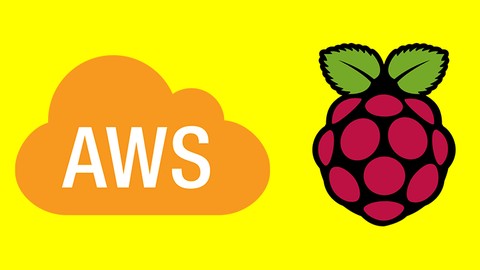
Home Automation with Raspberry Pi and AWS – IoT – 2019
Home Automation with Raspberry Pi and AWS – IoT – 2019, available at $49.99, has an average rating of 4.45, with 100 lectures, based on 83 reviews, and has 592 subscribers.
You will learn about Create a headless Raspberry PI AWS CodeDeploy AWS Pipeline AWS SSM – Parameter Store AWS DynamoDB AWS SNS AWS IAM Important Commands in Linux Cloud Security Nodejs This course is ideal for individuals who are Interesting in learning how to connect an IoT device to the cloud. It is particularly useful for Interesting in learning how to connect an IoT device to the cloud.
Enroll now: Home Automation with Raspberry Pi and AWS – IoT – 2019
Summary
Title: Home Automation with Raspberry Pi and AWS – IoT – 2019
Price: $49.99
Average Rating: 4.45
Number of Lectures: 100
Number of Published Lectures: 100
Number of Curriculum Items: 100
Number of Published Curriculum Objects: 100
Original Price: $89.99
Quality Status: approved
Status: Live
What You Will Learn
- Create a headless Raspberry PI
- AWS CodeDeploy
- AWS Pipeline
- AWS SSM – Parameter Store
- AWS DynamoDB
- AWS SNS
- AWS IAM
- Important Commands in Linux
- Cloud Security
- Nodejs
Who Should Attend
- Interesting in learning how to connect an IoT device to the cloud.
Target Audiences
- Interesting in learning how to connect an IoT device to the cloud.
In this course you are going to learn how to deploy your code to your raspberry Pi using AWS Codedeploy and AWS Codepipeline and Github. You also are going to learn how to integrate your application with AWS DynamoDB, AWS SNS, AWS SSM, AWS IAM, AWS parameter store.�
We are going to create a headless boot disk for Raspberry Pi and setup the device to receive the application stored on GitHub.
Course Curriculum
Chapter 1: Introduction
Lecture 1: Introduction Part 1
Lecture 2: Introduction Part 2
Chapter 2: Setup Headless Raspberry Pi
Lecture 1: Download Raspbian Image
Lecture 2: Copying raspbian image to SD Card
Lecture 3: Enable SSH
Lecture 4: Wifi Setup
Lecture 5: Ejecting the USB adapter / SD Card
Lecture 6: Powering ON Raspberry PI – Inserting the SD Card
Lecture 7: Connect to Raspberry using SSH
Chapter 3: Working with Linux Users
Lecture 1: Why create a new user
Lecture 2: Add user
Lecture 3: No password required to run sudo commands
Lecture 4: Permission to access GPIO
Lecture 5: Testing super power
Lecture 6: Deleting user pi
Lecture 7: Important – Only Log as app user
Lecture 8: Update the system
Lecture 9: Creating a Key Pair for raspberry Pi
Lecture 10: Disable Password auth
Chapter 4: AWS Enviroment
Lecture 1: Creating AWS Account
Lecture 2: sign in and what to do first
Lecture 3: 000250 – MFA
Lecture 4: Add new user
Lecture 5: 000270 – alias for the AWS account
Lecture 6: 000280 – login with new user
Lecture 7: Password policy
Lecture 8: MFA for new user
Lecture 9: create a pi user on AWS IAM
Chapter 5: Developer Enviroment
Lecture 1: Install forever and forever-service
Lecture 2: Installing Nodejs
Lecture 3: installing AWS CLI
Lecture 4: AWS Regions
Lecture 5: AWS configure
Chapter 6: DynamoDB
Lecture 1: Introduction – flowchart
Lecture 2: Creating a DynamoDB table
Lecture 3: Creating a DynamoDB Item
Lecture 4: DynamoDB permissions
Lecture 5: DynamoDB Removing list table permission
Chapter 7: AWS SNS
Lecture 1: Introduction – flowchart
Lecture 2: SNS – Creating a topic
Lecture 3: SNS – Trying to Publish to a topic
Lecture 4: SNS – Give permission to publish to a Topic
Lecture 5: Trying to Publishing to a Topic again
Chapter 8: AWS parameter store
Lecture 1: Creating a parameter store
Lecture 2: access AWS parameter store from raspberry pi
Chapter 9: Raspberry Pi – physical connections
Lecture 1: Introduction – flowchart
Lecture 2: Testing door sensor – part 1
Lecture 3: Testing door sensor – part 2
Lecture 4: Connecting door sensor do Raspberry Pi
Lecture 5: Pulldown resistor
Chapter 10: AWS CodeDeploy Agent
Lecture 1: Introduction
Lecture 2: Install CodeDeploy Agent
Lecture 3: More comments about CodeDeploy
Lecture 4: GEt Pi Serial Number
Lecture 5: AWS CodeDeploy register command Part 1
Lecture 6: AWS CodeDeploy register command Part 2
Lecture 7: AWS CodeDeploy Dashboard Showing the registered instance
Lecture 8: Deleting Extra Permissions
Chapter 11: AWS CodeDeploy
Lecture 1: Introduction – flowchart
Lecture 2: Create a github account
Lecture 3: About appspec.yml file
Lecture 4: Deployments Scripts
Lecture 5: app user home directory before deployment
Lecture 6: Create CodeDeploy Application
Lecture 7: Create a Deployment Group
Lecture 8: Create Deployment
Lecture 9: Change the code and deploy again
Chapter 12: CodePipeline
Lecture 1: FlowChart
Lecture 2: Create AWS CodePipeline
Lecture 3: Let's change the code
Chapter 13: forever and forever-service
Lecture 1: forever and forever-service explanation
Lecture 2: Forever Hands-on
Chapter 14: app.js – deep dive
Lecture 1: app.js
Lecture 2: Global Variables
Lecture 3: main fucntion
Lecture 4: AWS Region and DynamoDB DocumentClient
Lecture 5: Parameter Store
Lecture 6: pushButton.readSync();
Lecture 7: pushButton.watch()
Lecture 8: Getting Pi Serial Number
Lecture 9: Getting the AWS Region
Lecture 10: Getting Linux username
Lecture 11: Writing to DynamoDB Table
Lecture 12: Publishing to a SNS topic
Lecture 13: Free GPIO resources
Chapter 15: Create a WEB Server
Instructors
-
Adilson Perinei
Cloud Engineer – AWS Certified DevOps Professional
Rating Distribution
- 1 stars: 1 votes
- 2 stars: 2 votes
- 3 stars: 10 votes
- 4 stars: 29 votes
- 5 stars: 41 votes
Frequently Asked Questions
How long do I have access to the course materials?
You can view and review the lecture materials indefinitely, like an on-demand channel.
Can I take my courses with me wherever I go?
Definitely! If you have an internet connection, courses on Udemy are available on any device at any time. If you don’t have an internet connection, some instructors also let their students download course lectures. That’s up to the instructor though, so make sure you get on their good side!
You may also like
- Top 10 Mobile App Development Courses to Learn in December 2024
- Top 10 Graphic Design Courses to Learn in December 2024
- Top 10 Videography Courses to Learn in December 2024
- Top 10 Photography Courses to Learn in December 2024
- Top 10 Language Learning Courses to Learn in December 2024
- Top 10 Product Management Courses to Learn in December 2024
- Top 10 Investing Courses to Learn in December 2024
- Top 10 Personal Finance Courses to Learn in December 2024
- Top 10 Health And Wellness Courses to Learn in December 2024
- Top 10 Chatgpt And Ai Tools Courses to Learn in December 2024
- Top 10 Virtual Reality Courses to Learn in December 2024
- Top 10 Augmented Reality Courses to Learn in December 2024
- Top 10 Blockchain Development Courses to Learn in December 2024
- Top 10 Unity Game Development Courses to Learn in December 2024
- Top 10 Artificial Intelligence Courses to Learn in December 2024
- Top 10 Flutter Development Courses to Learn in December 2024
- Top 10 Docker Kubernetes Courses to Learn in December 2024
- Top 10 Business Analytics Courses to Learn in December 2024
- Top 10 Excel Vba Courses to Learn in December 2024
- Top 10 Devops Courses to Learn in December 2024






















