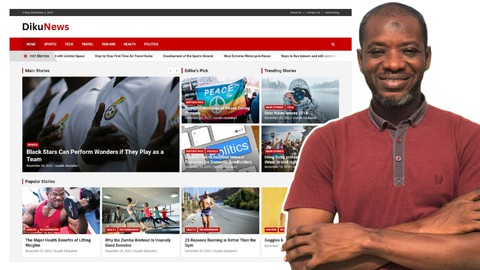
How to Create a Newspaper or Magazine Website with WordPress
How to Create a Newspaper or Magazine Website with WordPress, available at $49.99, has an average rating of 4.95, with 17 lectures, based on 19 reviews, and has 1338 subscribers.
You will learn about How to create a news or magazine website with WordPress. How to create a multi-blog website. How to create a complete WordPress site without coding knowledge. Learn WordPress basics. This course is ideal for individuals who are Anyone who wants to learn how to create a news website or Anyone who wants to create a multi-blog website It is particularly useful for Anyone who wants to learn how to create a news website or Anyone who wants to create a multi-blog website.
Enroll now: How to Create a Newspaper or Magazine Website with WordPress
Summary
Title: How to Create a Newspaper or Magazine Website with WordPress
Price: $49.99
Average Rating: 4.95
Number of Lectures: 17
Number of Published Lectures: 17
Number of Curriculum Items: 17
Number of Published Curriculum Objects: 17
Original Price: $19.99
Quality Status: approved
Status: Live
What You Will Learn
- How to create a news or magazine website with WordPress.
- How to create a multi-blog website.
- How to create a complete WordPress site without coding knowledge.
- Learn WordPress basics.
Who Should Attend
- Anyone who wants to learn how to create a news website
- Anyone who wants to create a multi-blog website
Target Audiences
- Anyone who wants to learn how to create a news website
- Anyone who wants to create a multi-blog website
In this how to create a website course, I will show you How to Create a Newspaper or Magazine Website step-by-step. I will specifically show you How to Create a Newspaper or Magazine Website with WordPress.
In this course, you will learn all that you need to know about creating a customized and professional news website on WordPress.
WordPress is the free software that we are going to use to create our newspaper or magazine website and also customize it the way we want.
Don’t worry if you are new to WordPress because I am going to hold your hand every step of the way.
By the end of this course, you will have a fully functional and customizable newspaper or magazine website to start posting news immediately.
To create this newspaper or magazine website, we are going to use only free resources. The only thing you need to pay for is a domain name and web hosting which is a standard for every website.
You will learn how to get your very own custom domain name and web hosting. You will also learn how to install WordPress on your website – so you won’t need programming or coding knowledge.
By the end of this course, you will be able to create your newspaper or magazine website with WordPress without having to worry about developer fees.
What Will I Learn From This Course?
-
How to create a news or magazine website with WordPress.
-
How to create a multi-blog website.
-
How to create a complete WordPress site without coding knowledge.
-
Learn WordPress basics.
So, if you are ready, let’s dive in!!!
Course Curriculum
Chapter 1: Introduction
Lecture 1: Introduction
Lecture 2: Getting a Domain Name & Web Hosting
Chapter 2: Setting Up WordPress
Lecture 1: Install WordPress
Lecture 2: Login to WordPress
Lecture 3: Cleaning and Setting Up WordPress
Chapter 3: Creating Blog Posts/News Articles
Lecture 1: Creating Categories
Lecture 2: Adding News Items
Chapter 4: Theme Installation
Lecture 1: Install a Theme
Chapter 5: Creating Pages
Lecture 1: Creating the Home Page
Lecture 2: Creating Other Pages
Chapter 6: Creating Menus
Lecture 1: Add Menus
Chapter 7: Customizing the Website
Lecture 1: Adding a Logo & Shortcut Icon
Lecture 2: Customizing the Home Page
Lecture 3: Customizing Categories & Posts Pages
Lecture 4: Adding Footer Widgets
Lecture 5: Customizing the Copyright Text
Chapter 8: Conclusion
Lecture 1: Conclusion
Instructors
-
Suadiku Abubakari
Learn How to Create a Professional & Dynamic Website
Rating Distribution
- 1 stars: 0 votes
- 2 stars: 0 votes
- 3 stars: 0 votes
- 4 stars: 4 votes
- 5 stars: 15 votes
Frequently Asked Questions
How long do I have access to the course materials?
You can view and review the lecture materials indefinitely, like an on-demand channel.
Can I take my courses with me wherever I go?
Definitely! If you have an internet connection, courses on Udemy are available on any device at any time. If you don’t have an internet connection, some instructors also let their students download course lectures. That’s up to the instructor though, so make sure you get on their good side!
You may also like
- Top 10 Video Editing Courses to Learn in November 2024
- Top 10 Music Production Courses to Learn in November 2024
- Top 10 Animation Courses to Learn in November 2024
- Top 10 Digital Illustration Courses to Learn in November 2024
- Top 10 Renewable Energy Courses to Learn in November 2024
- Top 10 Sustainable Living Courses to Learn in November 2024
- Top 10 Ethical AI Courses to Learn in November 2024
- Top 10 Cybersecurity Fundamentals Courses to Learn in November 2024
- Top 10 Smart Home Technology Courses to Learn in November 2024
- Top 10 Holistic Health Courses to Learn in November 2024
- Top 10 Nutrition And Diet Planning Courses to Learn in November 2024
- Top 10 Yoga Instruction Courses to Learn in November 2024
- Top 10 Stress Management Courses to Learn in November 2024
- Top 10 Mindfulness Meditation Courses to Learn in November 2024
- Top 10 Life Coaching Courses to Learn in November 2024
- Top 10 Career Development Courses to Learn in November 2024
- Top 10 Relationship Building Courses to Learn in November 2024
- Top 10 Parenting Skills Courses to Learn in November 2024
- Top 10 Home Improvement Courses to Learn in November 2024
- Top 10 Gardening Courses to Learn in November 2024






















