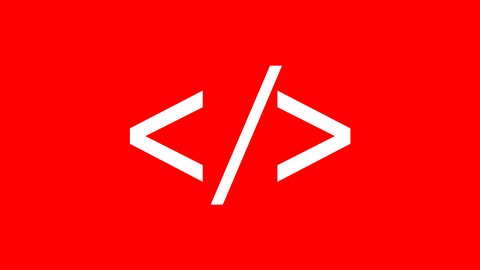
How to Create A Website: An HTML Tutorial and CSS Tutorial
How to Create A Website: An HTML Tutorial and CSS Tutorial, available at $79.99, has an average rating of 4.85, with 323 lectures, based on 2009 reviews, and has 32925 subscribers.
You will learn about Build beautiful webpages using today's best practices Understand the importance of performance and build performant websites Acquire an outstanding foundation in the fundamentals of web programming Taught by a professor with 20 years of experience teaching individuals of all abilities Achieve mastery in the understanding and application of HTML & CSS Apply cutting-edge techniques such as Flexbox and SVGs This course is ideal for individuals who are This is a first semester university level course. or This course is ideal for beginners wanting to learn how to build websites. or This course is perfect for experienced developers wanting a thorough introduction to current best-practices. or This course is perfect for experienced developers wanting to fill in gaps in their knowledge. It is particularly useful for This is a first semester university level course. or This course is ideal for beginners wanting to learn how to build websites. or This course is perfect for experienced developers wanting a thorough introduction to current best-practices. or This course is perfect for experienced developers wanting to fill in gaps in their knowledge.
Enroll now: How to Create A Website: An HTML Tutorial and CSS Tutorial
Summary
Title: How to Create A Website: An HTML Tutorial and CSS Tutorial
Price: $79.99
Average Rating: 4.85
Number of Lectures: 323
Number of Published Lectures: 323
Number of Curriculum Items: 323
Number of Published Curriculum Objects: 323
Original Price: $39.99
Quality Status: approved
Status: Live
What You Will Learn
- Build beautiful webpages using today's best practices
- Understand the importance of performance and build performant websites
- Acquire an outstanding foundation in the fundamentals of web programming
- Taught by a professor with 20 years of experience teaching individuals of all abilities
- Achieve mastery in the understanding and application of HTML & CSS
- Apply cutting-edge techniques such as Flexbox and SVGs
Who Should Attend
- This is a first semester university level course.
- This course is ideal for beginners wanting to learn how to build websites.
- This course is perfect for experienced developers wanting a thorough introduction to current best-practices.
- This course is perfect for experienced developers wanting to fill in gaps in their knowledge.
Target Audiences
- This is a first semester university level course.
- This course is ideal for beginners wanting to learn how to build websites.
- This course is perfect for experienced developers wanting a thorough introduction to current best-practices.
- This course is perfect for experienced developers wanting to fill in gaps in their knowledge.
You can learn to build websites quickly and easilyif it is taught correctly.
This course will show you how to build websites. It will give you a solid foundation in building websites.
By the end of this course, you will have strong skills in creating websites with HTML & CSS. As with any craft, the fundamentals are essential. If you have a strong foundation in the fundamentals, you will be poised to grow and develop professionally as a craftsperson who knows their craft.
My name is Todd McLeod and I began creating websites in 1997. I began teaching how to create websites in 2001. I am tenured faculty in California and I have taught individuals of all ability levels how to create websites.
After completing this course, you will have mastered the fundamentals of creating websites with HTML & CSS. Here are the highlights of what you will receive in this class:
-
32 hours of on-demand video
-
Extensive hands-on exercises
-
Solutions to the hands-on exercises
-
Access to all of the code used in the course
-
74 exclusive resources which you can download
-
286 page book on the fundamentals of HTML and CSS
-
Lifetime access to everything in this course
-
100% money-back satisfaction guarantee
-
A certificate of completion
Here are the highlights of what you will learnin this course:
-
Learn the art of building websites
-
Understand what it takes to succeed
-
Discover Google’s Teapot, how to change the news, and how to play the Dinosaur video game
-
Gain insight into the history of the Internet and the World Wide Web
-
Learn about the best documentation for building websites
-
Understand how the World Wide Web works
-
Discover new ways to use your web browser
-
Acquire the ability to highlight webpages
-
Learn all about developer tools
-
Gain the ability to use an IDE (integrated development environment)
-
Acquire the ability to use git and github for version control
-
Learn how to code in HTML and CSS
-
Gain a solid foundation in HTML and CSS
-
Acquire the ability to use emmet
-
Understand relative and absolute URLs
-
Learn about CSS rule-sets and CSS selectors
-
Learn how to link CSS documents to HTML documents
-
Learn all about the layout of webpages including the box-model and flexbox
-
Gain the ability to work with older layout modalities such as position and float
-
Master the nuances of CSS specificity
-
Gain the ability to correctly structure HTML documents
-
Acquire mastery over media-queries
-
Learn the “above the fold” design pattern
-
Master using SVG’s to optimize your images and make your sites more performant
-
Acquire the ability to work with advanced techniques such as transitions and animations
If you want to learn how to create websites, the first place to begin is with the fundamentals of HTML & CSS. The first place to begin is with this course. This class is guaranteed to teach you how to build websites.Once enrolled, you will have access to this Excel course for the rest of your life.
Described as “fun” and “amazing” and “life changing,” Todd McLeod’s website course will forever transform your life. Try this course for yourself and see how quickly and easily you too can learn to build websites.
Course Curriculum
Chapter 1: Introduction
Lecture 1: Welcome
Lecture 2: Course outline
Lecture 3: Code resources
Lecture 4: How To Succeed
Lecture 5: The Art of Building Websites
Chapter 2: Getting Started
Lecture 1: Having Fun #1 – HTTP Status Codes
Lecture 2: Having Fun #2 – Making The News
Lecture 3: Having Fun #3 – The Dinosaur Video Game
Chapter 3: Understanding The Internet & World Wide Web
Lecture 1: History of the Internet
Lecture 2: History of the World Wide Web
Lecture 3: Who Controls the Internet & WWW?
Lecture 4: Web Documentation
Lecture 5: Highlighting Webpages & Chrome Extensions
Lecture 6: How The Web Works
Chapter 4: An Introduction to HTML
Lecture 1: Your First Webpage
Lecture 2: Anatomy of an HTML Page
Lecture 3: HTML Terminology
Chapter 5: An Introduction to CSS
Lecture 1: A Separation of Concerns
Lecture 2: CSS Rule-sets
Lecture 3: Linking CSS to HTML
Lecture 4: Multiple CSS Selectors
Chapter 6: Configuring Your Environment
Lecture 1: Integrated Development Environments
Lecture 2: WebStorm
Lecture 3: Atom.io
Lecture 4: Sublime
Lecture 5: Dreamweaver
Chapter 7: Becoming Skilled with Github
Lecture 1: Github Overview
Lecture 2: Git & Github – The Story
Lecture 3: Setting up git and github on Windows
Lecture 4: Setting up git and github on Mac
Lecture 5: Terminal Essentials
Lecture 6: Creating a “Master” Local Git Repository
Lecture 7: Creating an “Origin/Master” Remote Github Repository
Lecture 8: Using Github – Basic Commands
Lecture 9: Using Github – Deleting A Repo
Chapter 8: HTML Essentials
Lecture 1: Section Overview
Lecture 2: FIle Naming Conventions
Lecture 3: Folder Naming Conventions
Lecture 4: Opening A Project in Webstorm
Lecture 5: Essential Tags
Lecture 6: Emmet.io
Lecture 7: Modifying Webstorm Formatting
Lecture 8: Tag Attributes
Lecture 9: Relative URLs
Lecture 10: Absolute URLs
Lecture 11: Comments
Lecture 12: Hands-On Exercises
Lecture 13: Hands-On Exercises – Solutions
Chapter 9: CSS Essentials
Lecture 1: Section Overview
Lecture 2: All HTML Tags & Attributes, All CSS Selectors & Properties
Lecture 3: border Property
Lecture 4: border-radius Property
Lecture 5: display Property
Lecture 6: padding & margin Properties
Lecture 7: Box Model
Lecture 8: box-Sizing Property
Lecture 9: Review
Lecture 10: Hands-On Exercises
Lecture 11: Hands-On Exercises – Solutions
Chapter 10: CSS Selectors
Lecture 1: Section Overview
Lecture 2: CSS Resets
Lecture 3: CSS Selectors: element, class, id
Lecture 4: Selectors: attribute
Lecture 5: Selectors: pseudo-classes
Lecture 6: Selectors: pseudo-class :focus
Lecture 7: Selectors: pseudo-class nth child – part I
Lecture 8: Selectors: pseudo-class nth child – part II
Lecture 9: Selectors: pseudo-class typography
Lecture 10: Selectors: nested selectors
Lecture 11: margin: 0 auto & The Display Property
Lecture 12: Hands-On Exercise – The Surfer Page
Lecture 13: Hands-On Exercise – The Surfer Page – Solution
Lecture 14: Hands-On Exercises
Lecture 15: Hands-On Exercises – Solutions I
Lecture 16: Hands-On Exercises – Solutions II
Lecture 17: Review
Chapter 11: CSS Order & Specificity
Lecture 1: Section Overview
Lecture 2: The Browser’s Application of CSS
Lecture 3: Challenge & Solution #1
Lecture 4: Challenge & Solution #2, 3, 4
Lecture 5: Challenge & Solution #5, 6
Lecture 6: Hands-On Exercise
Lecture 7: Hands-On Exercises – Solutions
Lecture 8: Review
Chapter 12: Formatting Text
Lecture 1: Section Overview
Lecture 2: font Property
Lecture 3: font-family Property
Lecture 4: font-size Property
Instructors
-
Todd McLeod
Top-Rated Instructor, Tenured College Professor
Rating Distribution
- 1 stars: 19 votes
- 2 stars: 31 votes
- 3 stars: 128 votes
- 4 stars: 460 votes
- 5 stars: 1371 votes
Frequently Asked Questions
How long do I have access to the course materials?
You can view and review the lecture materials indefinitely, like an on-demand channel.
Can I take my courses with me wherever I go?
Definitely! If you have an internet connection, courses on Udemy are available on any device at any time. If you don’t have an internet connection, some instructors also let their students download course lectures. That’s up to the instructor though, so make sure you get on their good side!
You may also like
- Best Parenting Skills Courses to Learn in March 2025
- Best Home Improvement Courses to Learn in March 2025
- Best Gardening Courses to Learn in March 2025
- Best Sewing And Knitting Courses to Learn in March 2025
- Best Interior Design Courses to Learn in March 2025
- Best Writing Courses Courses to Learn in March 2025
- Best Storytelling Courses to Learn in March 2025
- Best Creativity Workshops Courses to Learn in March 2025
- Best Resilience Training Courses to Learn in March 2025
- Best Emotional Intelligence Courses to Learn in March 2025
- Best Time Management Courses to Learn in March 2025
- Best Remote Work Strategies Courses to Learn in March 2025
- Best Freelancing Courses to Learn in March 2025
- Best E-commerce Strategies Courses to Learn in March 2025
- Best Personal Branding Courses to Learn in March 2025
- Best Stock Market Trading Courses to Learn in March 2025
- Best Real Estate Investing Courses to Learn in March 2025
- Best Financial Technology Courses to Learn in March 2025
- Best Agile Methodologies Courses to Learn in March 2025
- Best Project Management Courses to Learn in March 2025






















