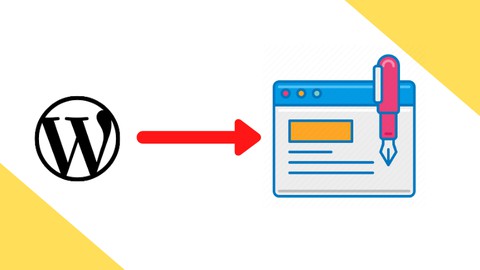
How to install WordPress Website From Scratch – No Coding
How to install WordPress Website From Scratch – No Coding, available at Free, has an average rating of 3.55, with 17 lectures, based on 23 reviews, and has 1595 subscribers.
You will learn about You will learn how to install WordPress from without coding Learn what is Domain name & Web Hosting Which Domain & Web Hosting is Best For WordPress How to setup Web hosting and domain Name for WordPress How to install SSL certificate to WordPress Website for FREE This course is ideal for individuals who are Anyone who want to learn to install WordPress for their online business It is particularly useful for Anyone who want to learn to install WordPress for their online business.
Enroll now: How to install WordPress Website From Scratch – No Coding
Summary
Title: How to install WordPress Website From Scratch – No Coding
Price: Free
Average Rating: 3.55
Number of Lectures: 17
Number of Published Lectures: 17
Number of Curriculum Items: 17
Number of Published Curriculum Objects: 17
Original Price: Free
Quality Status: approved
Status: Live
What You Will Learn
- You will learn how to install WordPress from without coding
- Learn what is Domain name & Web Hosting
- Which Domain & Web Hosting is Best For WordPress
- How to setup Web hosting and domain Name for WordPress
- How to install SSL certificate to WordPress Website for FREE
Who Should Attend
- Anyone who want to learn to install WordPress for their online business
Target Audiences
- Anyone who want to learn to install WordPress for their online business
In this course, how to install WordPress Website From Scratch – No Coding
Learn how to make a website from scratch in just a few hours. I’ve cut out the fluff, so that you only learn what’s most essential, as quickly as possible.
You’ll learn exactly what you need to know to get your website live on the internet and start customizing it with WordPress. No coding and no experience required.
With WordPress, you can make a business website to create an online presence, generate leads, or even sell products. You can also make a site for your personal brand to showcase your experience, work, and accomplishments. Last but not least, WordPress is the ideal platform for creating a blog. WordPress makes it easy to add and edit blog posts from multiple authors, complete with images, videos, audio, and other media.
This includes the following topics:
-
What you need to create a website
-
What is a domain name
-
How to register a domain name
-
What is web hosting
-
How to get and set up the cheapest web hosting
-
How to install SSL for security
-
What is WordPress
-
How to install WordPress
Concerned that you might not like the course? No worries, if this doesn’t provide the value you expected, you can get a full refund within 30 days.
You don’t need a computer science degree and you don’t need to pay a developer thousands of dollars to create a beautiful, professional website.
This is the course I wish I had when I first started making websites. Now Enroll in this course!
Course Curriculum
Chapter 1: Introduction To Domain & Web Hosting
Lecture 1: How to install WordPress Website From Scratch – No Coding
Lecture 2: Watch This Before Learning Course
Lecture 3: Introduction of Domain & Hosting
Lecture 4: What is Web Hosting
Lecture 5: What is Domain Names?
Chapter 2: What is Best Domain & Web Hosting
Lecture 1: Best Web Hosting For WordPress
Lecture 2: Best Domain Firm
Chapter 3: Acquiring Domain Names & Web Hosting
Lecture 1: Acquiring Web Hosting
Lecture 2: Acquiring Domain Names
Chapter 4: SSL Certificates
Lecture 1: What is SSL?
Lecture 2: Installing SSL Certificate
Chapter 5: WordPress installation Method
Lecture 1: 2 Cases to install
Lecture 2: Hosting + Free Domain
Lecture 3: Hosting + 3rd Party Domain
Chapter 6: Miscellaneous Activities
Lecture 1: WordPress Settings
Lecture 2: Watch Free Courses
Lecture 3: Bonus
Instructors
-
Being Commerce
Biggest Commerce Community
Rating Distribution
- 1 stars: 1 votes
- 2 stars: 4 votes
- 3 stars: 1 votes
- 4 stars: 4 votes
- 5 stars: 13 votes
Frequently Asked Questions
How long do I have access to the course materials?
You can view and review the lecture materials indefinitely, like an on-demand channel.
Can I take my courses with me wherever I go?
Definitely! If you have an internet connection, courses on Udemy are available on any device at any time. If you don’t have an internet connection, some instructors also let their students download course lectures. That’s up to the instructor though, so make sure you get on their good side!
You may also like
- Top 10 Content Creation Courses to Learn in December 2024
- Top 10 Game Development Courses to Learn in December 2024
- Top 10 Software Testing Courses to Learn in December 2024
- Top 10 Big Data Courses to Learn in December 2024
- Top 10 Internet Of Things Courses to Learn in December 2024
- Top 10 Quantum Computing Courses to Learn in December 2024
- Top 10 Cloud Computing Courses to Learn in December 2024
- Top 10 3d Modeling Courses to Learn in December 2024
- Top 10 Mobile App Development Courses to Learn in December 2024
- Top 10 Graphic Design Courses to Learn in December 2024
- Top 10 Videography Courses to Learn in December 2024
- Top 10 Photography Courses to Learn in December 2024
- Top 10 Language Learning Courses to Learn in December 2024
- Top 10 Product Management Courses to Learn in December 2024
- Top 10 Investing Courses to Learn in December 2024
- Top 10 Personal Finance Courses to Learn in December 2024
- Top 10 Health And Wellness Courses to Learn in December 2024
- Top 10 Chatgpt And Ai Tools Courses to Learn in December 2024
- Top 10 Virtual Reality Courses to Learn in December 2024
- Top 10 Augmented Reality Courses to Learn in December 2024






















