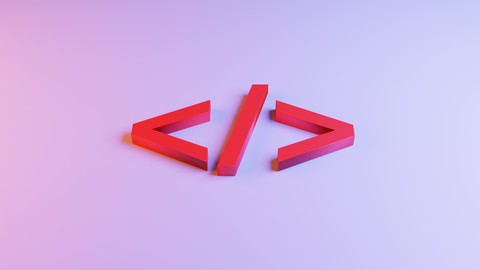
HTML & CSS – Learn to Build Responsive Websites
HTML & CSS – Learn to Build Responsive Websites, available at $19.99, with 59 lectures, and has 2 subscribers.
You will learn about Understand HTML, CSS, and responsive web design Build responsive web pages with HTML, CSS, and flexbox Organize CSS code into reusable and efficient code Develop foundational knowledge of markup to learn more advanced ui libraries easier This course is ideal for individuals who are Beginner programmers who want to learn HTML & CSS to build responsive web pages It is particularly useful for Beginner programmers who want to learn HTML & CSS to build responsive web pages.
Enroll now: HTML & CSS – Learn to Build Responsive Websites
Summary
Title: HTML & CSS – Learn to Build Responsive Websites
Price: $19.99
Number of Lectures: 59
Number of Published Lectures: 59
Number of Curriculum Items: 59
Number of Published Curriculum Objects: 59
Original Price: $79.99
Quality Status: approved
Status: Live
What You Will Learn
- Understand HTML, CSS, and responsive web design
- Build responsive web pages with HTML, CSS, and flexbox
- Organize CSS code into reusable and efficient code
- Develop foundational knowledge of markup to learn more advanced ui libraries easier
Who Should Attend
- Beginner programmers who want to learn HTML & CSS to build responsive web pages
Target Audiences
- Beginner programmers who want to learn HTML & CSS to build responsive web pages
In this course we’re going to learn the fundamentals of HTML and CSS markup code.
We’ll start with learning a variety of concepts like positioning, display types, CSS specificity, colors, and more. Once we’ve covered the fundamentals, we’ll learn about Flexbox, a modern implementation of CSS to create responsive and fluid layouts for your web pages.
Once we’ve covered these html and css concepts, we’ll take what we’ve learned and apply our knowledge to create a responsive web page from scratch.
Here’s a comprehensive list of the concepts we’ll learn in this course:
-
Introduction to HTML. Initial setup, and what are HTML Tags?
-
Differences between border, margin, and padding. How and when to use each.
-
CSS Classes and IDs
-
CSS Combinators: Style elements under very specific circumstances.
-
CSS positioning: Absolute, Fixed, Relative, and Sticky
-
Adding CSS Styles in head tag, inline, and with external stylesheets
-
Using “variables” or Custom css properties for reusability
-
Display types: Block, inline, inline-block
-
Form styling: How to style each element of a form, like borders, placeholders, etc.
-
Media Queries for Responsive web design by changing styles for a variety of screens
-
Pseudo classes: Targeting every other list item, first item, links when visited, etc.
-
Specificity: How to handle conflicting stylesheet rules.
-
Flexbox: Introduction
-
Flexbox direction and wrapping
-
Flexbox content gaps and alignment
-
Flexbox direction and wrapping
-
Flexbox growing, shrinking, basis, and ordering of elements.
Coming Soon:
-
CSS Grid
-
Fluid fonts like EM’s VH, etc…
-
Border images
-
CSS Reset
-
CSS Animations
-
Bootstrap
Course Curriculum
Chapter 1: Introduction
Lecture 1: Introduction
Lecture 2: Install VSCode Mac
Lecture 3: Install VSCode Windows
Lecture 4: Install Sublime Text – Mac
Lecture 5: Install Sublime Text – Windows
Lecture 6: Learn to Code Tip: Isolate the Issue
Lecture 7: Source Code & Project Setup
Lecture 8: Project Folders Renamed
Chapter 2: Updated HTML & CSS Basics
Lecture 1: HTML Hello World
Lecture 2: CSS Style Sheets
Lecture 3: Classes & IDS in CSS
Lecture 4: Basics of CSS Specificity
Lecture 5: Border, Margin, and Padding in HTML & CSS
Lecture 6: Chrome Dev Tools for Debugging HTML & CSS
Lecture 7: CSS Combinators
Lecture 8: Display Types: Block, inline, inline-block
Lecture 9: CSS Positioning: Static, Sticky, Relative, Absolute
Lecture 10: Margin Collapsing in HTML & CSS
Lecture 11: HTML Color Codes
Lecture 12: Media Queries
Lecture 13: Pseudo Classes
Lecture 14: Styling HTML Forms
Lecture 15: Custom CSS Properties
Lecture 16: CSS Animation Basics
Lecture 17: EMS, REMS, and Pixels
Lecture 18: VH & VW – Viewport Height & Viewport Width
Lecture 19: CSS Before & After
Lecture 20: Negative Margins
Chapter 3: Updated FlexBox
Lecture 1: Flexbox Basics
Lecture 2: Flexbox Align Items
Lecture 3: Flex Direction & Wrapping
Lecture 4: Flex Grow, Shrink, Order, Basis
Lecture 5: Flex Align-self & content gaps
Chapter 4: CSS Grid
Lecture 1: Note about source files
Lecture 2: Simple CSS Grid
Lecture 3: Rows & Columns Start & End CSS Grid
Lecture 4: Implicit Grid in CSS
Lecture 5: Naming Grids in CSS
Lecture 6: CSS Grid Ordering
Lecture 7: CSS Grid Alignment
Lecture 8: CSS Grid Min Max
Chapter 5: HTML & CSS Extras
Lecture 1: break class Rows & Columns in Flexbox
Lecture 2: class row and column FlexBox
Chapter 6: Beginner HTML & CSS Project
Lecture 1: Quick note about next video
Lecture 2: Project Intro
Lecture 3: Buttons
Lecture 4: Optimizing Buttons
Lecture 5: Top Bar / Promo Bar
Lecture 6: Navigation Bar
Lecture 7: Responsive Navigation & Cart Icon
Lecture 8: Hero Section
Lecture 9: Below Hero Section
Lecture 10: Cards
Lecture 11: Section With Background
Lecture 12: Top Shelf Section
Lecture 13: Shop Items
Lecture 14: Founder Message
Lecture 15: Footer & Hover Effects
Lecture 16: CSS Code Cleanup
Instructors
-
John s Curry
Professional GraphQL & React Developer
Rating Distribution
- 1 stars: 0 votes
- 2 stars: 0 votes
- 3 stars: 0 votes
- 4 stars: 0 votes
- 5 stars: 0 votes
Frequently Asked Questions
How long do I have access to the course materials?
You can view and review the lecture materials indefinitely, like an on-demand channel.
Can I take my courses with me wherever I go?
Definitely! If you have an internet connection, courses on Udemy are available on any device at any time. If you don’t have an internet connection, some instructors also let their students download course lectures. That’s up to the instructor though, so make sure you get on their good side!
You may also like
- Best Cybersecurity Fundamentals Courses to Learn in March 2025
- Best Smart Home Technology Courses to Learn in March 2025
- Best Holistic Health Courses to Learn in March 2025
- Best Nutrition And Diet Planning Courses to Learn in March 2025
- Best Yoga Instruction Courses to Learn in March 2025
- Best Stress Management Courses to Learn in March 2025
- Best Mindfulness Meditation Courses to Learn in March 2025
- Best Life Coaching Courses to Learn in March 2025
- Best Career Development Courses to Learn in March 2025
- Best Relationship Building Courses to Learn in March 2025
- Best Parenting Skills Courses to Learn in March 2025
- Best Home Improvement Courses to Learn in March 2025
- Best Gardening Courses to Learn in March 2025
- Best Sewing And Knitting Courses to Learn in March 2025
- Best Interior Design Courses to Learn in March 2025
- Best Writing Courses Courses to Learn in March 2025
- Best Storytelling Courses to Learn in March 2025
- Best Creativity Workshops Courses to Learn in March 2025
- Best Resilience Training Courses to Learn in March 2025
- Best Emotional Intelligence Courses to Learn in March 2025






















