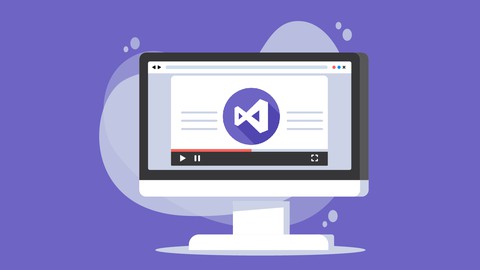
Introduction to ASP.NET Razor Pages (NET 6.0)
Introduction to ASP.NET Razor Pages (NET 6.0), available at $19.99, has an average rating of 3.67, with 29 lectures, based on 3 reviews, and has 10 subscribers.
You will learn about Learn All About Razor Pages (.NET 6) Dependency Injection Routing in Razor Pages Create Database Connection and Perform CRUD operations Learn to Apply Bootstrap Themes Learn and Implement Partial views Learn to implement Server Side, Client side and Custom Validations Create Database and Tables using Migrations Data Annotation and Display Properties Scalfolding – Magic Setup Display notifications to users This course is ideal for individuals who are Anyone who wants to learn developing web application using Razor Pages or Anyone who is interested to excel in their career as a web developer learning Microsoft technologies or Anyone who wants to learn Visual Studio 2022 and create their first project using Razor pages or Anyone who wants to learn applying Bootstrap in project and improve the UI of web application It is particularly useful for Anyone who wants to learn developing web application using Razor Pages or Anyone who is interested to excel in their career as a web developer learning Microsoft technologies or Anyone who wants to learn Visual Studio 2022 and create their first project using Razor pages or Anyone who wants to learn applying Bootstrap in project and improve the UI of web application.
Enroll now: Introduction to ASP.NET Razor Pages (NET 6.0)
Summary
Title: Introduction to ASP.NET Razor Pages (NET 6.0)
Price: $19.99
Average Rating: 3.67
Number of Lectures: 29
Number of Published Lectures: 29
Number of Curriculum Items: 29
Number of Published Curriculum Objects: 29
Original Price: $19.99
Quality Status: approved
Status: Live
What You Will Learn
- Learn All About Razor Pages (.NET 6)
- Dependency Injection
- Routing in Razor Pages
- Create Database Connection and Perform CRUD operations
- Learn to Apply Bootstrap Themes
- Learn and Implement Partial views
- Learn to implement Server Side, Client side and Custom Validations
- Create Database and Tables using Migrations
- Data Annotation and Display Properties
- Scalfolding – Magic Setup
- Display notifications to users
Who Should Attend
- Anyone who wants to learn developing web application using Razor Pages
- Anyone who is interested to excel in their career as a web developer learning Microsoft technologies
- Anyone who wants to learn Visual Studio 2022 and create their first project using Razor pages
- Anyone who wants to learn applying Bootstrap in project and improve the UI of web application
Target Audiences
- Anyone who wants to learn developing web application using Razor Pages
- Anyone who is interested to excel in their career as a web developer learning Microsoft technologies
- Anyone who wants to learn Visual Studio 2022 and create their first project using Razor pages
- Anyone who wants to learn applying Bootstrap in project and improve the UI of web application
Welcome to the comprehensive course on Razor Pages in .NET 6! In this course, we will explore the exciting new features and enhancements introduced in .NET 6, specifically focusing on Razor Pages. Whether you are a beginner or an experienced developer, this course will provide you with the knowledge and skills needed to build dynamic web applications using Razor Pages.
Throughout the course, we will cover a wide range of topics to ensure you have a solid understanding of Razor Pages and how they fit into the .NET ecosystem. We will start by exploring the fundamentals, including the Razor syntax, data binding, and model-view interaction. You will learn how to create and structure Razor Pages, define routes, and work with models and views effectively.
As we progress, we will delve deeper into advanced concepts and techniques. We will explore Razor Page conventions, customizing the layout, and working with partial views and view components. Additionally, we will examine how to handle forms, validation, and input processing in Razor Pages, ensuring your applications are robust and secure.
We touch base on the core project structure of Razor Page project, explain the various components and its functionality, provide detailed insights on create views, model, database objects using Entity Framework and developing project from scratch that will provide complete CRUD (Create, Read, Update & Delete) functionality using MSSQL Database.
During our development of project, we showcase how to implement validations, applying bootstrap, implementing partial views, setting up the dependency injection for database connection and much more.
A step by step guided tutorial that will make the concept and fundamental clear for students who want to deep dive into developing dynamic web solutions using Razor Pages.
Course Curriculum
Chapter 1: Introduction
Lecture 1: Welcome to Course
Lecture 2: Tools and Software Required for the Course
Lecture 3: Course Overview – Topics covered
Lecture 4: Introduction to .NET (History of Releases)
Lecture 5: Dependency Injection
Lecture 6: Razor Pages Introduction
Lecture 7: Default Views
Lecture 8: What is Partial Views?
Lecture 9: Project Structure
Lecture 10: All about Routing in Razor Pages
Lecture 11: TagHelper
Chapter 2: Database Operation – Create, Read, Update & Delete
Lecture 1: Setup Database Connection
Lecture 2: Create Model (Entity Class)
Lecture 3: DataAnnotations
Lecture 4: Packages Required for Projects (NuGet Manager)
Lecture 5: ApplicationDBContext
Lecture 6: Create Database and Tables using Migrations
Lecture 7: Fetch All Data from UnitMaster Table
Lecture 8: Applying Bootstrap
Lecture 9: Add UnitMaster Record
Lecture 10: Data Annotation and Display Properties
Lecture 11: Server Side Validation
Lecture 12: Client Side Validation
Lecture 13: Custom Validation
Lecture 14: Add Edit and Delete Link
Lecture 15: Edit UnitMaster Record
Lecture 16: Delete UnitMaster Record
Lecture 17: Scalfolding – Magic Setup
Chapter 3: Conclusion
Lecture 1: Final Take On Course
Instructors
-
Anthony Dass
Instructor at Udemy
Rating Distribution
- 1 stars: 1 votes
- 2 stars: 0 votes
- 3 stars: 0 votes
- 4 stars: 0 votes
- 5 stars: 2 votes
Frequently Asked Questions
How long do I have access to the course materials?
You can view and review the lecture materials indefinitely, like an on-demand channel.
Can I take my courses with me wherever I go?
Definitely! If you have an internet connection, courses on Udemy are available on any device at any time. If you don’t have an internet connection, some instructors also let their students download course lectures. That’s up to the instructor though, so make sure you get on their good side!
You may also like
- Top 10 Video Editing Courses to Learn in November 2024
- Top 10 Music Production Courses to Learn in November 2024
- Top 10 Animation Courses to Learn in November 2024
- Top 10 Digital Illustration Courses to Learn in November 2024
- Top 10 Renewable Energy Courses to Learn in November 2024
- Top 10 Sustainable Living Courses to Learn in November 2024
- Top 10 Ethical AI Courses to Learn in November 2024
- Top 10 Cybersecurity Fundamentals Courses to Learn in November 2024
- Top 10 Smart Home Technology Courses to Learn in November 2024
- Top 10 Holistic Health Courses to Learn in November 2024
- Top 10 Nutrition And Diet Planning Courses to Learn in November 2024
- Top 10 Yoga Instruction Courses to Learn in November 2024
- Top 10 Stress Management Courses to Learn in November 2024
- Top 10 Mindfulness Meditation Courses to Learn in November 2024
- Top 10 Life Coaching Courses to Learn in November 2024
- Top 10 Career Development Courses to Learn in November 2024
- Top 10 Relationship Building Courses to Learn in November 2024
- Top 10 Parenting Skills Courses to Learn in November 2024
- Top 10 Home Improvement Courses to Learn in November 2024
- Top 10 Gardening Courses to Learn in November 2024






















