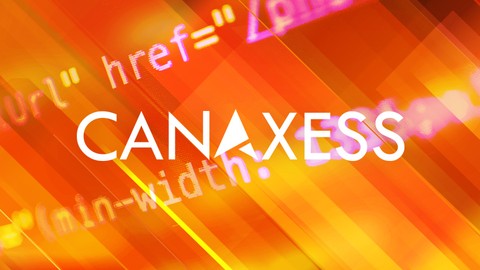
Introduction to Web Accessibility WCAG 2.1
Introduction to Web Accessibility WCAG 2.1, available at $64.99, has an average rating of 4.48, with 58 lectures, 21 quizzes, based on 1188 reviews, and has 6249 subscribers.
You will learn about Master the fundamentals of WCAG 2.1, including the 3 levels of conformance, the POUR concepts and sufficient techniques Create solid document hierarchies with HTML5 landmark regions, headings, logical tab order sequences and semantic elements Build accessible content with descriptive images, understand how to determine accessible colours and layout tabular data with datatables Create accessible forms that include error and validation patterns using best practice WCAG 2.1 techniques Gain confidence and understanding of what it means to build an accessible website This course is ideal for individuals who are Developers who want to get hands-on and really understand and become familiar with web accessibility and common accessibility patterns for the websites and web applications they build. or UI designers who need to understand the accessibility constraints for building web UI's. or Software architects and business analysts who want to build in accessibility requirements early in the decision making process. It is particularly useful for Developers who want to get hands-on and really understand and become familiar with web accessibility and common accessibility patterns for the websites and web applications they build. or UI designers who need to understand the accessibility constraints for building web UI's. or Software architects and business analysts who want to build in accessibility requirements early in the decision making process.
Enroll now: Introduction to Web Accessibility WCAG 2.1
Summary
Title: Introduction to Web Accessibility WCAG 2.1
Price: $64.99
Average Rating: 4.48
Number of Lectures: 58
Number of Quizzes: 21
Number of Published Lectures: 58
Number of Published Quizzes: 21
Number of Curriculum Items: 79
Number of Published Curriculum Objects: 79
Original Price: A$109.99
Quality Status: approved
Status: Live
What You Will Learn
- Master the fundamentals of WCAG 2.1, including the 3 levels of conformance, the POUR concepts and sufficient techniques
- Create solid document hierarchies with HTML5 landmark regions, headings, logical tab order sequences and semantic elements
- Build accessible content with descriptive images, understand how to determine accessible colours and layout tabular data with datatables
- Create accessible forms that include error and validation patterns using best practice WCAG 2.1 techniques
- Gain confidence and understanding of what it means to build an accessible website
Who Should Attend
- Developers who want to get hands-on and really understand and become familiar with web accessibility and common accessibility patterns for the websites and web applications they build.
- UI designers who need to understand the accessibility constraints for building web UI's.
- Software architects and business analysts who want to build in accessibility requirements early in the decision making process.
Target Audiences
- Developers who want to get hands-on and really understand and become familiar with web accessibility and common accessibility patterns for the websites and web applications they build.
- UI designers who need to understand the accessibility constraints for building web UI's.
- Software architects and business analysts who want to build in accessibility requirements early in the decision making process.
Note. Our course material is continually evolving. This course will be updated for free throughout 2020 and is the one stop shop for everything you need to begin building accessible websites. This is the best online web accessibility course available at a very affordable price.
This course is designed to teach you the fundamentals of web accessibility and how to apply those techniques to websites that you create. The modules are organised into categories grouping accessibility techniques to the relevant parts of a web page.
Each lecture explains one accessibility concept only and after every lecture there is a quiz to complete followed by the end of module activity applying all you’ve learnt onto a demo website. Most lectures are approximately 5 minutes long with no lecture being over 10 minutes in length.
You will learn:
-
An overview of web accessibility guidelines and WCAG 2.1
-
Build the structure of a page using a skeleton of accessibility support
-
Create content in an accessible way
-
Improve the structure of web forms using accessibility best practice error handling and validation patterns
-
Apply accessibility techniques to a demo website hosted on GitHub
This course gives you practical reusable patterns and best practice accessibility examples to apply to your projects. Web accessibility is fast becoming a required skill when developing for the web. The accessibility guidelines can be difficult to understand and challenging to apply. It’s often left up to developers to try and do their best making content accessible by attempting to read and understand very complex technical guidelines.
Employers are looking for developers with an edge, web accessibility is that edge. Understanding how people with disabilities navigate a website and how you can make the experience better will set you apart from other developers. If you work in website or software development, UX or UI design in any frontend or backend technology this course is for you.
Web accessibility is more important than ever with more and more services are moving online. Unless these services are accessible the web can become a huge barrier for people with disabilities rather than a great opportunity to help with independent living.
Course Curriculum
Chapter 1: Welcome To The Course
Lecture 1: Introduction
Lecture 2: Course Outline
Lecture 3: Course Preparation
Chapter 2: Web Accessibility Overview
Lecture 1: Introduction To Web Accessibility
Lecture 2: The WCAG 2.1 Principles
Lecture 3: The POUR Principles
Lecture 4: POUR Principles Links
Lecture 5: The 3 Levels Of Conformance
Lecture 6: The 3 Levels Of Conformance Links
Lecture 7: How To Assess Web Accessibility
Lecture 8: How To Assess Web Accessibility Links
Lecture 9: Types Of Sufficient Techniques
Lecture 10: Key Takeaways For Web Accessibility
Chapter 3: Building The Structure Of A Page
Lecture 1: Why Page Structure Is Important
Lecture 2: Create Descriptive Page Titles
Lecture 3: Create Descriptive Page Titles Link
Lecture 4: Set The Page Language
Lecture 5: Set The Page Language Links
Lecture 6: Bypass Repeating Content
Lecture 7: Bypass Repeating Content Link
Lecture 8: Create Logical Headings
Lecture 9: Add HTML5 Landmark Regions
Lecture 10: Avoid An Artificial Tabindex
Lecture 11: Key Takeaways For Building The Structure Of A Page
Lecture 12: Activity Building The Page Structure
Chapter 4: Adding Page Level Content
Lecture 1: What Is Page Level Content
Lecture 2: Choose Accessible Colours
Lecture 3: Decorative & Descriptive Images
Lecture 4: Use Semantic Elements
Lecture 5: Add Keyboard And Mouse Focus
Lecture 6: Write Clear Link Text
Lecture 7: Group Related Links
Lecture 8: Use Datatables For Tabular Data
Lecture 9: Key Takeaways For Adding Page Level Content
Lecture 10: Activity Adding Page Level Content
Chapter 5: Structuring A Web Form
Lecture 1: Why Is Structuring A Web Form Important
Lecture 2: Navigation In A Form
Lecture 3: Add Labels To Controls
Lecture 4: Identify Data Formats
Lecture 5: Highlight Required Input
Lecture 6: Group Related Controls
Lecture 7: Handle Errors
Lecture 8: Use Inline Errors
Lecture 9: Suggest Corrections
Lecture 10: Use A Validation Summary
Lecture 11: Key Takeaways For Structuring a Web Form
Lecture 12: Activity Structuring a Web Form
Chapter 6: Conclusion
Lecture 1: Recap Of What You Have Learnt
Lecture 2: Be Involved In The Conversation Online
Lecture 3: External Twitter Links
Lecture 4: Books To Get About Accessibility
Lecture 5: Books To Get About Accessibility Links
Lecture 6: Websites And Blogs To Read More About Accessibility
Lecture 7: Websites And Blogs To Read More About Accessibility Links
Lecture 8: Reach Out To Me
Lecture 9: Reach Out To Me Links
Lecture 10: Feedback Survey And Teacher Evaluation
Lecture 11: Feedback Survey And Teacher Evaluation Link
Instructors
-
Ross Mullen
Digital Accessibility Specialist
Rating Distribution
- 1 stars: 8 votes
- 2 stars: 22 votes
- 3 stars: 139 votes
- 4 stars: 503 votes
- 5 stars: 518 votes
Frequently Asked Questions
How long do I have access to the course materials?
You can view and review the lecture materials indefinitely, like an on-demand channel.
Can I take my courses with me wherever I go?
Definitely! If you have an internet connection, courses on Udemy are available on any device at any time. If you don’t have an internet connection, some instructors also let their students download course lectures. That’s up to the instructor though, so make sure you get on their good side!
You may also like
- Top 10 Language Learning Courses to Learn in November 2024
- Top 10 Video Editing Courses to Learn in November 2024
- Top 10 Music Production Courses to Learn in November 2024
- Top 10 Animation Courses to Learn in November 2024
- Top 10 Digital Illustration Courses to Learn in November 2024
- Top 10 Renewable Energy Courses to Learn in November 2024
- Top 10 Sustainable Living Courses to Learn in November 2024
- Top 10 Ethical AI Courses to Learn in November 2024
- Top 10 Cybersecurity Fundamentals Courses to Learn in November 2024
- Top 10 Smart Home Technology Courses to Learn in November 2024
- Top 10 Holistic Health Courses to Learn in November 2024
- Top 10 Nutrition And Diet Planning Courses to Learn in November 2024
- Top 10 Yoga Instruction Courses to Learn in November 2024
- Top 10 Stress Management Courses to Learn in November 2024
- Top 10 Mindfulness Meditation Courses to Learn in November 2024
- Top 10 Life Coaching Courses to Learn in November 2024
- Top 10 Career Development Courses to Learn in November 2024
- Top 10 Relationship Building Courses to Learn in November 2024
- Top 10 Parenting Skills Courses to Learn in November 2024
- Top 10 Home Improvement Courses to Learn in November 2024






















