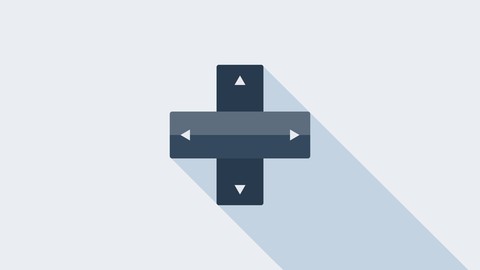
iOS Development for Apps & Games
iOS Development for Apps & Games, available at $19.99, has an average rating of 4.5, with 106 lectures, 3 quizzes, based on 2 reviews, and has 38 subscribers.
You will learn about Use Xcode to create apps Work with Swift data types, arrays, dictionaries, and loops Work with table views to display rows of data Learn the basics of SpriteKit framework Build games using the SpriteKit framework Discover the tips and tricks to boost your productivity while using Xcode IDE Manage source code using source control platforms such BitBucket and GitLab Develop user interfaces with Dark Mode and test apps with this newly introduced feature Learn how to upload apps to the app store This course is ideal for individuals who are This course is for iOS developers who are keen to build apps and games on the iOS 11 platform using the Apple SpriteKit framework and Swift. It is particularly useful for This course is for iOS developers who are keen to build apps and games on the iOS 11 platform using the Apple SpriteKit framework and Swift.
Enroll now: iOS Development for Apps & Games
Summary
Title: iOS Development for Apps & Games
Price: $19.99
Average Rating: 4.5
Number of Lectures: 106
Number of Quizzes: 3
Number of Published Lectures: 106
Number of Published Quizzes: 3
Number of Curriculum Items: 109
Number of Published Curriculum Objects: 109
Original Price: $199.99
Quality Status: approved
Status: Live
What You Will Learn
- Use Xcode to create apps
- Work with Swift data types, arrays, dictionaries, and loops
- Work with table views to display rows of data
- Learn the basics of SpriteKit framework
- Build games using the SpriteKit framework
- Discover the tips and tricks to boost your productivity while using Xcode IDE
- Manage source code using source control platforms such BitBucket and GitLab
- Develop user interfaces with Dark Mode and test apps with this newly introduced feature
- Learn how to upload apps to the app store
Who Should Attend
- This course is for iOS developers who are keen to build apps and games on the iOS 11 platform using the Apple SpriteKit framework and Swift.
Target Audiences
- This course is for iOS developers who are keen to build apps and games on the iOS 11 platform using the Apple SpriteKit framework and Swift.
The world’s most beloved mobile platform, iOS is a fun to develop apps and games for! iOS programming with Swift is the perfect starting point for learning to create apps and games that run on iPhone and iPad. Apple’s SpriteKit framework is a part of the native SDK that enables developers to get into game development without unnecessary overhead and a long learning process. If, you’re a developer who wishes to give an amazing experience to the users by creating apps and games for the iOS platform, then look no further. This course is for you!
This comprehensive 3-in-1 course is a perfect mix of concepts and practice that will help you to develop a variety of iOS and iPhone applications and games from scratch. With a firm grounding in the fundamentals of the Swift language, and knowledge of how to use the SpriteKit framework, you will be able to build a number of interesting applications and games with iOS, Swift, SpriteKit, and publish them on the App Store. You will also get some exciting tips, best practices, and techniques to fasten your iOS development and become a confident iOS developer.
Contents and Overview
This training program includes 3 complete courses, carefully chosen to give you the most comprehensive training possible.
The first course, iOS Programming in 7 Days, covers iOS development career in one week! Build and publish a complete iOS app from scratch with this practical course designed for beginners. Explore the user interface and learn how to navigate around. Get hands-on experience with Swift and learn some of its basics. Add more feature to your app and improve the user interface. Learn how to add app icon and the launch screens and then prepare the app for the app store.
The second course, iOS Game Development, shows you how to build a game from start to finish. This is a classic cat and ball game, where the cat tries to catch a ball to earn points and to avoid danger balls. This course will show you how to add actions to your game such as moving your sprite (cat) from one location to another, detecting collisions, and adding animations to your game. You will learn how to add real-world physics, sounds and background music, start and end game scenes, labels, and actions to your games. The course will also show you how to add launch screens and app icons and publish your course to App Store Connect.
In the third course, Xcode 10: Tips, Tricks, and Techniques, you will learn how to implement some practical and proven techniques to improve particular aspects of iOS application development. You will master new changes in Xcode that are not related to productivity but improve the quality of life for developers and make using the tool a lot of fun. Connect Xcode to source control platforms such as GitHub, BitBucket and GitLab. You will also improve your productivity and offer a better user experience using Xcode 10. This course focuses on discovering new possibilities with Xcode 10 to enhance your current skill set.
By the end of this course, you will be able to build your own iOS apps and games and publish them on the App store.
Meet Your Expert(s):
We have the best work of the following esteemed author(s) to ensure that your learning journey is smooth:
-
Dee Aliyu Odumosuhas developed over 120 apps for clients, including both individuals and start-ups, from around the world. The apps range from basic to very complex; some can be found on his website. Dee’s passion for computer programming began in 2006 with his first contact with the Java programming language. He continued to learn different languages, including Microsoft ASP.NET, Ruby on Rails, C#, some PHP and HTML, and CSS. Dee briefly pursued a MCSE (Microsoft Certified System Engineer) certification before he decided he wanted to become a full-time programmer. He achieved Microsoft Certified Professional status. For the last 4 years, Dee has been programming the iPhone using Objective-C and Swift.
Course Curriculum
Chapter 1: iOS Programming in 7 Days
Lecture 1: The Course Overview
Lecture 2: Xcode Installation
Lecture 3: Creating a New App
Lecture 4: Quick Tour of Xcode User Interface
Lecture 5: Add a Label, Button, and Image View to App Screen
Lecture 6: Xcode Preview
Lecture 7: Layout Constraints and Auto Layout Tool
Lecture 8: UINavigation Controller and Text View
Lecture 9: Exploring Playground
Lecture 10: Swift Data Types, Constants, and Variables
Lecture 11: Setting Up App User Interface with Auto Layout
Lecture 12: Connecting Objects to Code Using IBOutlet and IBAction
Lecture 13: Navigate Using Segue and Initial View Controller
Lecture 14: Using the Arithmetic, Remainder and, Not Operators
Lecture 15: Comparison Operators and if…else Statement
Lecture 16: Introduction to Optional
Lecture 17: Obtaining User Inputs
Lecture 18: Dismissing the Keyboard on iOS
Lecture 19: Swift Array
Lecture 20: Swift Dictionary
Lecture 21: Working with Loops and Iterating through Array and Dictionary
Lecture 22: Introduction to Object-Oriented Programming
Lecture 23: Exploring DatePicker Object
Lecture 24: Save Task Objects in Array
Lecture 25: Swift Functions and Methods
Lecture 26: Dismissing a View Controller
Lecture 27: Working with Tab Bar Controller
Lecture 28: Introduction to Table View Controller
Lecture 29: Displaying Task Objects Using Table View Controller
Lecture 30: Showing Alerts with UIAlertController
Lecture 31: Persisting Data Using UserDefaults
Lecture 32: Designing the Navigation Bar
Lecture 33: Designing the Tab Bar with Images and Colors
Lecture 34: App Launch Screen
Lecture 35: Add Icons to the App
Lecture 36: Creating New App on iTunes Connect
Lecture 37: Uploading App to iTunes Connect
Chapter 2: iOS Game Development
Lecture 1: The Course Overview
Lecture 2: Creating a SpriteKit Project
Lecture 3: Creating an Xcode Project for Our SpriteKit Game
Lecture 4: Add SKSpriteNode to the Scene
Lecture 5: SpriteKit Coordinate System
Lecture 6: Arranging Nodes By E-Position
Lecture 7: Move SKSpriteNode to Touch Location
Lecture 8: Run SKAction on a Sprite
Lecture 9: Run Action Sequence
Lecture 10: Use Timer to Add Sprites Periodically
Lecture 11: Randomize the Origin of the Sprite Node
Lecture 12: Create a Start Game Scene
Lecture 13: Anchor Point Values
Lecture 14: Animate Images with SKTexture
Lecture 15: SKSpriteNode Click Event and Transition Effects
Lecture 16: Game Over Scene and SKLabelNode
Lecture 17: Present the Game Over Scene
Lecture 18: Introduction to Physics Body
Lecture 19: Dynamic and Gravity Property of a Physics Body
Lecture 20: Collision and Contact
Lecture 21: Detecting a Contact Between Physics Bodies
Lecture 22: Remove a Sprite Node Upon Contact
Lecture 23: Add and Increase Game Scores
Lecture 24: Play Collision Sound
Lecture 25: Add Background Music
Lecture 26: Mute and Unmute Game Music
Lecture 27: Present the End Game Scene
Lecture 28: Persist Data – Show the Last Score
Lecture 29: Danger Ball
Lecture 30: Add a Blinking Effect
Lecture 31: Add Cat Lives
Lecture 32: End the Game When All Lives Are Used Up
Lecture 33: Create Graphics for the Game
Lecture 34: Add a Launch Screen
Lecture 35: Add an App Icon
Lecture 36: Create an iTunes Connect App
Lecture 37: Upload the Game to iTunes Connect
Chapter 3: Xcode 10: Tips, Tricks, and Techniques
Lecture 1: The Course Overview
Lecture 2: What’s New in Xcode 10
Lecture 3: Download Xcode 10
Lecture 4: Object Library
Lecture 5: Multi-Cursor Editing
Lecture 6: Vertical Column Selection
Lecture 7: Code Snippets
Lecture 8: Find Function Callers
Lecture 9: Editor Overscroll
Lecture 10: Code Folding
Lecture 11: Less Boilerplates Codes
Lecture 12: Dark Mode
Lecture 13: Control-Drag for IBAction
Lecture 14: Integration with Bitbucket
Lecture 15: Integration with GitLab
Lecture 16: Source Control Change Bar
Lecture 17: SSH Key Generation
Lecture 18: Keep Object Library Open
Lecture 19: Add Object to a Location
Lecture 20: New Embed Button
Lecture 21: Custom Fonts Preview
Instructors
-
Packt Publishing
Tech Knowledge in Motion
Rating Distribution
- 1 stars: 0 votes
- 2 stars: 0 votes
- 3 stars: 0 votes
- 4 stars: 1 votes
- 5 stars: 1 votes
Frequently Asked Questions
How long do I have access to the course materials?
You can view and review the lecture materials indefinitely, like an on-demand channel.
Can I take my courses with me wherever I go?
Definitely! If you have an internet connection, courses on Udemy are available on any device at any time. If you don’t have an internet connection, some instructors also let their students download course lectures. That’s up to the instructor though, so make sure you get on their good side!
You may also like
- Top 10 Language Learning Courses to Learn in November 2024
- Top 10 Video Editing Courses to Learn in November 2024
- Top 10 Music Production Courses to Learn in November 2024
- Top 10 Animation Courses to Learn in November 2024
- Top 10 Digital Illustration Courses to Learn in November 2024
- Top 10 Renewable Energy Courses to Learn in November 2024
- Top 10 Sustainable Living Courses to Learn in November 2024
- Top 10 Ethical AI Courses to Learn in November 2024
- Top 10 Cybersecurity Fundamentals Courses to Learn in November 2024
- Top 10 Smart Home Technology Courses to Learn in November 2024
- Top 10 Holistic Health Courses to Learn in November 2024
- Top 10 Nutrition And Diet Planning Courses to Learn in November 2024
- Top 10 Yoga Instruction Courses to Learn in November 2024
- Top 10 Stress Management Courses to Learn in November 2024
- Top 10 Mindfulness Meditation Courses to Learn in November 2024
- Top 10 Life Coaching Courses to Learn in November 2024
- Top 10 Career Development Courses to Learn in November 2024
- Top 10 Relationship Building Courses to Learn in November 2024
- Top 10 Parenting Skills Courses to Learn in November 2024
- Top 10 Home Improvement Courses to Learn in November 2024






















