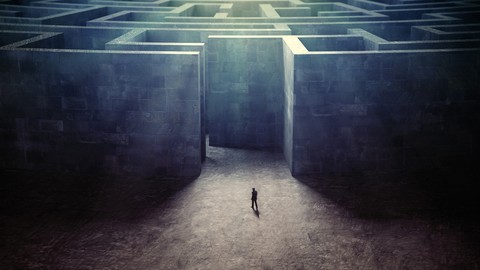
iOS Maze Games with Swift, Sprite Kit and Designed in Tiled
iOS Maze Games with Swift, Sprite Kit and Designed in Tiled, available at $54.99, has an average rating of 4.25, with 44 lectures, 4 quizzes, based on 44 reviews, and has 943 subscribers.
You will learn about Build an app from scratch Import a Tiled file into a Swift / Sprite Kit based project Parse any XML data into a Swift / Sprite Kit based project Play audio, either through an SKAction or AVAudioPlayer Setup swipe gestures in an SKView Pull children from a Sprite Kit Scene file and replace them with custom classes Setup a SKPhysicsContactDelegate and listen for bodies contacting each other Center a Sprite Kit world around a specific child This course is ideal for individuals who are Anyone with zero knowledge of Sprite Kit or Swift or Anyone who wants to build great games and get a foundation in solid programming techniques or Anyone that wants to choose between using Tiled or the SpriteKit Scene Editor or Prior programming experience is not required, but won't hurt It is particularly useful for Anyone with zero knowledge of Sprite Kit or Swift or Anyone who wants to build great games and get a foundation in solid programming techniques or Anyone that wants to choose between using Tiled or the SpriteKit Scene Editor or Prior programming experience is not required, but won't hurt.
Enroll now: iOS Maze Games with Swift, Sprite Kit and Designed in Tiled
Summary
Title: iOS Maze Games with Swift, Sprite Kit and Designed in Tiled
Price: $54.99
Average Rating: 4.25
Number of Lectures: 44
Number of Quizzes: 4
Number of Published Lectures: 44
Number of Published Quizzes: 4
Number of Curriculum Items: 48
Number of Published Curriculum Objects: 48
Original Price: $19.99
Quality Status: approved
Status: Live
What You Will Learn
- Build an app from scratch
- Import a Tiled file into a Swift / Sprite Kit based project
- Parse any XML data into a Swift / Sprite Kit based project
- Play audio, either through an SKAction or AVAudioPlayer
- Setup swipe gestures in an SKView
- Pull children from a Sprite Kit Scene file and replace them with custom classes
- Setup a SKPhysicsContactDelegate and listen for bodies contacting each other
- Center a Sprite Kit world around a specific child
Who Should Attend
- Anyone with zero knowledge of Sprite Kit or Swift
- Anyone who wants to build great games and get a foundation in solid programming techniques
- Anyone that wants to choose between using Tiled or the SpriteKit Scene Editor
- Prior programming experience is not required, but won't hurt
Target Audiences
- Anyone with zero knowledge of Sprite Kit or Swift
- Anyone who wants to build great games and get a foundation in solid programming techniques
- Anyone that wants to choose between using Tiled or the SpriteKit Scene Editor
- Prior programming experience is not required, but won't hurt
Classic game concepts. Modern programming.
When you think of maze games, you’ll probably think of Pac-Man, which isn’t hard to argue is the most popular game of all time. At that game’s core is a simple hook. Move at high speeds and don’t get caught, which is a fun concept for any player of any age. Even today some of the most popular games don’t rely on much more than a classic hook: something that is easy to play, but impossible to beat. A game like Flappy Bird is a recent testament to that.
In this tutorial series, we’ll look at programming a conceptually simple game, but one that can be expanded in a hundred different directions using Apple’s amazingly easy physics engine. You’ll learn the latest in iOS programming technology: Swift and Sprite Kit. Then for level design, you’ll get two options: create levels within Xcode 6 using the new Scene editor, or take a step outside Xcode and use Tiled, a free level design program which in our opinion, is a tad more refined and speeds up level creation.
After this series, you will be a game developer! Ready to submit your first app for the iPhone, iPad, and possibly even Apple Watch. Plus using software like Apportable, you can even export your app to Android and a plethora of other devices.
Course Curriculum
Chapter 1: Creating a Hero for the Maze
Lecture 1: Introduction to the Series
Lecture 2: Starting Game Assets and source projects
Lecture 3: Initial Setup With Xcode
Lecture 4: Course Primers
Lecture 5: Adding the Hero Class
Lecture 6: Moving the Hero
Lecture 7: Gestures
Lecture 8: Gestures (Continued) and Changing SKTextures
Lecture 9: Adding physics to the Hero class
Lecture 10: Adding physics (continued)
Chapter 2: Boundaries, Contacts, Tiled and Star Classes
Lecture 1: Introduction to Section 2
Lecture 2: Creating the Maze Boundaries
Lecture 3: Creating the Maze Boundaries (continued)
Lecture 4: Adding the Physics Contact Delegate
Lecture 5: Introduction to Using Tiled
Lecture 6: Parsing the Tiled File (or any XML data)
Lecture 7: Parsing the Tiled File (continued)
Lecture 8: Centering the Hero
Lecture 9: Creating the Star Class (pickup object to pass levels)
Lecture 10: Creating the Star Class (continued)
Chapter 3: Sensing Walls and Adding Enemies
Lecture 1: Introduction to Section 3
Lecture 2: Adding Sensor Nodes to the Hero
Lecture 3: Using the Sensor Nodes to Detect Boundary Contacts
Lecture 4: Creating a Mass-less Edge Boundary Around the World
Lecture 5: Placing Enemies in the World
Lecture 6: Placing Enemies in the World (continued)
Lecture 7: Moving Enemies
Lecture 8: Moving Enemies (continued)
Lecture 9: Adding More Enemy Logic
Lecture 10: Refining the Logic More
Lecture 11: Reloading the Level and Enemies Bumping Each Other
Chapter 4: Property List, Loading the Next Level, Text, Sounds and More
Lecture 1: Introduction to Section 4
Lecture 2: Getting Hero Settings from a Property List File
Lecture 3: Getting Hero Settings (continued)
Lecture 4: Game Settings from the Property List File
Lecture 5: Getting Level Data from the Property List File
Lecture 6: Getting Level Data (continued)
Lecture 7: Loading the Next Level After Getting All Stars
Lecture 8: Adding a Text Label
Lecture 9: Including a Parallax Background
Lecture 10: Adding Sounds
Chapter 5: Bonus Lessons – Easy extensions with the final project
Lecture 1: Making some Boundaries Dynamic (Pushable)
Lecture 2: Using Certain Stars to Auto Advance Levels
Lecture 3: Student questions
Instructors
-
Justin Dike
CartoonSmart / Owner / Leader Developer and Instructor
Rating Distribution
- 1 stars: 2 votes
- 2 stars: 2 votes
- 3 stars: 4 votes
- 4 stars: 10 votes
- 5 stars: 26 votes
Frequently Asked Questions
How long do I have access to the course materials?
You can view and review the lecture materials indefinitely, like an on-demand channel.
Can I take my courses with me wherever I go?
Definitely! If you have an internet connection, courses on Udemy are available on any device at any time. If you don’t have an internet connection, some instructors also let their students download course lectures. That’s up to the instructor though, so make sure you get on their good side!
You may also like
- Best Video Editing Courses to Learn in March 2025
- Best Music Production Courses to Learn in March 2025
- Best Animation Courses to Learn in March 2025
- Best Digital Illustration Courses to Learn in March 2025
- Best Renewable Energy Courses to Learn in March 2025
- Best Sustainable Living Courses to Learn in March 2025
- Best Ethical AI Courses to Learn in March 2025
- Best Cybersecurity Fundamentals Courses to Learn in March 2025
- Best Smart Home Technology Courses to Learn in March 2025
- Best Holistic Health Courses to Learn in March 2025
- Best Nutrition And Diet Planning Courses to Learn in March 2025
- Best Yoga Instruction Courses to Learn in March 2025
- Best Stress Management Courses to Learn in March 2025
- Best Mindfulness Meditation Courses to Learn in March 2025
- Best Life Coaching Courses to Learn in March 2025
- Best Career Development Courses to Learn in March 2025
- Best Relationship Building Courses to Learn in March 2025
- Best Parenting Skills Courses to Learn in March 2025
- Best Home Improvement Courses to Learn in March 2025
- Best Gardening Courses to Learn in March 2025






















