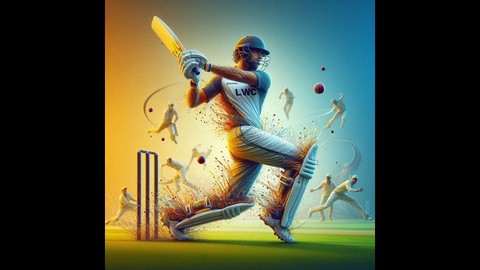
IPL T20 Dashboard Using Salesforce LWC
IPL T20 Dashboard Using Salesforce LWC, available at $54.99, has an average rating of 4.88, with 20 lectures, based on 8 reviews, and has 71 subscribers.
You will learn about Building Components with LWC Fetching Data Using Apex Styling and Designing Layout Component Communication Real-World Application Best Practices and debugging Calling Rest API using apex This course is ideal for individuals who are Looking for a job change in Salesforce or Salesforce Professionals or Salesforce Developers who wants to build cool projects in LWC It is particularly useful for Looking for a job change in Salesforce or Salesforce Professionals or Salesforce Developers who wants to build cool projects in LWC.
Enroll now: IPL T20 Dashboard Using Salesforce LWC
Summary
Title: IPL T20 Dashboard Using Salesforce LWC
Price: $54.99
Average Rating: 4.88
Number of Lectures: 20
Number of Published Lectures: 20
Number of Curriculum Items: 20
Number of Published Curriculum Objects: 20
Original Price: $199.99
Quality Status: approved
Status: Live
What You Will Learn
- Building Components with LWC
- Fetching Data Using Apex
- Styling and Designing Layout
- Component Communication
- Real-World Application
- Best Practices and debugging
- Calling Rest API using apex
Who Should Attend
- Looking for a job change in Salesforce
- Salesforce Professionals
- Salesforce Developers who wants to build cool projects in LWC
Target Audiences
- Looking for a job change in Salesforce
- Salesforce Professionals
- Salesforce Developers who wants to build cool projects in LWC
Welcome to the ultimate guide for crafting your IPL T20 Dashboard with Salesforce Lightning Web Components (LWC)! In this immersive course, you’ll embark on a journey from project setup to dashboard deployment, mastering each step along the way.
-
Project Setup and Component Creation: Learn to set up your project environment, create Lightning Web Components, and design the foundation of your dashboard.
-
REST API Integration: Dive into REST API calls within LWC, fetching real-time data from external sources and seamlessly integrating it into your dashboard.
-
Styling and Global Design: Explore techniques for global styling to ensure consistency and enhance the visual appeal of your dashboard.
-
Data Fetching and Manipulation: Discover how to fetch and manipulate data to tailor it to your dashboard’s requirements, ensuring relevance and accuracy.
-
Layout Designing: Master the art of layout design, organizing components effectively to optimize user experience and usability.
-
Communication Using Lightning Messaging Service: Facilitate seamless communication between components using Lightning Messaging Service, enabling dynamic interaction and real-time updates.
-
Will provide some handy tools to generate gradient
By the end of this course, you’ll not only have built an IPL T20 Dashboard but also gained valuable expertise in Salesforce LWC development. Join us and turn your vision into reality!
Course Curriculum
Chapter 1: IPL T20 Dashboard Using Salesforce LWC
Lecture 1: Introduction
Lecture 2: Setting Up an Org
Lecture 3: Salesforce Application Setup
Lecture 4: Creating an App Home Page
Lecture 5: Project Setup
Lecture 6: First Component Creation and Layout Design
Lecture 7: Static Resources
Lecture 8: Adding Background Image
Lecture 9: Calling a REST API with Apex
Lecture 10: Building a Carousel
Lecture 11: Building Stats Tiles
Lecture 12: Adding Champions GIF
Lecture 13: Building Top Performances Component
Lecture 14: Building All-Time Leaders Component
Lecture 15: Top 5 All-Time Leaders By Category Component
Lecture 16: Communication via lightning-message-service
Lecture 17: Fetching Data By Category
Lecture 18: Layout Design and Data Mapping
Lecture 19: Final Output
Lecture 20: Fixing Standard Carousel Limitation
Instructors
-
Salesforce troop
JavaScript and LWC Specialist, Speaker, Blogger, Author
Rating Distribution
- 1 stars: 0 votes
- 2 stars: 0 votes
- 3 stars: 0 votes
- 4 stars: 1 votes
- 5 stars: 7 votes
Frequently Asked Questions
How long do I have access to the course materials?
You can view and review the lecture materials indefinitely, like an on-demand channel.
Can I take my courses with me wherever I go?
Definitely! If you have an internet connection, courses on Udemy are available on any device at any time. If you don’t have an internet connection, some instructors also let their students download course lectures. That’s up to the instructor though, so make sure you get on their good side!
You may also like
- Top 10 Language Learning Courses to Learn in November 2024
- Top 10 Video Editing Courses to Learn in November 2024
- Top 10 Music Production Courses to Learn in November 2024
- Top 10 Animation Courses to Learn in November 2024
- Top 10 Digital Illustration Courses to Learn in November 2024
- Top 10 Renewable Energy Courses to Learn in November 2024
- Top 10 Sustainable Living Courses to Learn in November 2024
- Top 10 Ethical AI Courses to Learn in November 2024
- Top 10 Cybersecurity Fundamentals Courses to Learn in November 2024
- Top 10 Smart Home Technology Courses to Learn in November 2024
- Top 10 Holistic Health Courses to Learn in November 2024
- Top 10 Nutrition And Diet Planning Courses to Learn in November 2024
- Top 10 Yoga Instruction Courses to Learn in November 2024
- Top 10 Stress Management Courses to Learn in November 2024
- Top 10 Mindfulness Meditation Courses to Learn in November 2024
- Top 10 Life Coaching Courses to Learn in November 2024
- Top 10 Career Development Courses to Learn in November 2024
- Top 10 Relationship Building Courses to Learn in November 2024
- Top 10 Parenting Skills Courses to Learn in November 2024
- Top 10 Home Improvement Courses to Learn in November 2024






















