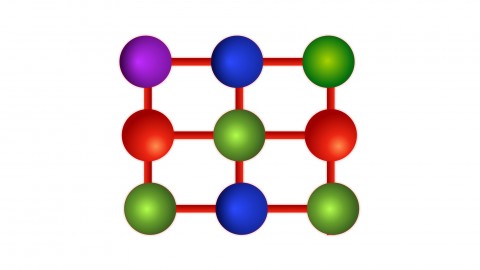
Java Swing (GUI) Programming: From Beginner to Expert
Java Swing (GUI) Programming: From Beginner to Expert, available at $139.99, has an average rating of 4.44, with 93 lectures, based on 2819 reviews, and has 21768 subscribers.
You will learn about Learn how to write GUI (graphical user interface) applications in Java Understand the Java Swing framework Discover how to create database applications This course is ideal for individuals who are Java beginners who are OK with learning new stuff rapidly or Fluent Java programmers who want to learn desktop programming in Java It is particularly useful for Java beginners who are OK with learning new stuff rapidly or Fluent Java programmers who want to learn desktop programming in Java.
Enroll now: Java Swing (GUI) Programming: From Beginner to Expert
Summary
Title: Java Swing (GUI) Programming: From Beginner to Expert
Price: $139.99
Average Rating: 4.44
Number of Lectures: 93
Number of Published Lectures: 93
Number of Curriculum Items: 93
Number of Published Curriculum Objects: 93
Original Price: $27.99
Quality Status: approved
Status: Live
What You Will Learn
- Learn how to write GUI (graphical user interface) applications in Java
- Understand the Java Swing framework
- Discover how to create database applications
Who Should Attend
- Java beginners who are OK with learning new stuff rapidly
- Fluent Java programmers who want to learn desktop programming in Java
Target Audiences
- Java beginners who are OK with learning new stuff rapidly
- Fluent Java programmers who want to learn desktop programming in Java
This course teaches you how to create desktop and web-based applications using Java Swing, Java's built-in user interface toolkit. Each tutorial is fairly self-contained; but we'll also build two complete applications step by step along the way, so you can choose either to work through the whole course or to dip in and out.
Among other things we'll look at nearly all Swing widgets, we'll take a look at JDBC for database access, the graphics API, model-view-controller (MVC) architecture, serialization for saving data, the listener-event model and even basic animation.
When you finish the course, you'll be an advanced Swing developer, capable of creating complex and scalable Swing GUI applications.
Course Curriculum
Chapter 1: Desktop Applications
Lecture 1: Introduction: About the Course, Plus Some Useful Resources
Lecture 2: Creating a Basic Swing Application
Lecture 3: Adding Components: Layouts, Buttons and Text Areas
Lecture 4: Responding to Button Clicks
Lecture 5: Custom Components
Lecture 6: Simple Toolbars
Lecture 7: Communication Between Components
Lecture 8: Listeners and Events: Using Interfaces to Cleanly Separate Components
Lecture 9: Setting Component Sizes
Lecture 10: Setting Borders
Lecture 11: Text Fields and Labels
Lecture 12: Laying Out Controls with GridBagLayout
Lecture 13: Custom Events and Form Submission
Lecture 14: List Boxes
Lecture 15: Working With List Box Data
Lecture 16: Combo Boxes
Lecture 17: Checkboxes
Lecture 18: Radio Buttons
Lecture 19: Menus
Lecture 20: Using Checkboxes in Menus
Lecture 21: Mnemonics and Accelerators
Lecture 22: Message Boxes
Lecture 23: Open/Save File Dialogs
Lecture 24: Filtering File Choosers
Lecture 25: Model-View-Controller: Creating a Data Model
Lecture 26: Model-View-Controller: Creating a Controller
Lecture 27: Creating Tables
Lecture 28: Serialization: Saving Objects to Files
Lecture 29: Popup Menus
Lecture 30: Selecting Rows in Tables
Lecture 31: Deleting Rows in Tables
Lecture 32: Dialogs
Lecture 33: Spinners: Specialised Controls for Entering Numbers
Lecture 34: Password Fields
Lecture 35: Saving Program Data: Preferences
Lecture 36: Arranging and Designing Dialogs and Forms
Lecture 37: JDBC: Connecting to a SQL Database
Lecture 38: JDBC: Retrieving Values from Databases
Lecture 39: JDBC: Saving to a Database
Lecture 40: JDBC: Updating Databases
Lecture 41: JDBC: Loading Data from Databases
Lecture 42: Wiring in the Database Code: Bringing It All Together
Lecture 43: Intercepting the Window Closing Event
Lecture 44: Using Images and Icons
Lecture 45: Draggable Toolbars: Using the JToolbar class
Lecture 46: Split Panes: Creating Resizeable Separate Areas
Lecture 47: Tabs: Using Tabbed Panes
Lecture 48: Tree Views Using JTree
Lecture 49: Tree Selection Events
Lecture 50: Associating Data With Tree Nodes
Lecture 51: Tree Node Icons
Lecture 52: Custom Tree Cell Renderers: Using Checkboxes in Trees
Lecture 53: Custom Tree Cell Editors: Editing Tree Nodes Using Checkboxes
Lecture 54: Detecting Tree Node Editor Changes
Lecture 55: A Simulated Message Server
Lecture 56: Multithreading in Swing: The SwingWorker class
Lecture 57: Modal Dialogs
Lecture 58: Progress Bars
Lecture 59: Distributing Your Application: Runnable Jars
Lecture 60: Adding Text to Progress Bars
Lecture 61: Cancelling SwingWorker Threads
Lecture 62: Setting the Cursor
Lecture 63: Multiple Nested Split Panes
Lecture 64: Responding to Tab Selections
Lecture 65: Custom List Renderers
Lecture 66: Responding to List Selections
Lecture 67: Changing the Font Using Logical Fonts
Lecture 68: Loading Font Files
Lecture 69: Configuring the Database Connection
Lecture 70: Editable Tables
Lecture 71: Using Checkboxes in Table Cells
Lecture 72: Custom Table Cell Renderers
Lecture 73: Using Custom Editors in Table Cells
Chapter 2: Applets and Animation
Lecture 1: About Applets and the Following Section
Lecture 2: Applets: Creating a Simple Swing Program that Runs in a Webpage
Lecture 3: Drawing Custom Components
Lecture 4: Drawing Shapes: Exploring the Graphics API
Lecture 5: Deploying Applets
Lecture 6: Timers: Using the Swing Timer Class
Lecture 7: Basic Animation
Lecture 8: Smoothing Your Animations With Double Buffering
Lecture 9: Mouse Listeners
Lecture 10: Hiding the Cursor
Lecture 11: Key Listeners
Lecture 12: Detecting Component Resizing
Lecture 13: Using Visual Designers: The Free Window Builder Pro Plugin
Lecture 14: CardLayout: Switching Between Completely Different Views
Lecture 15: Detecting Collisions Between Shapes
Lecture 16: Turning an Applet into a Desktop App
Chapter 3: Appendix
Lecture 1: Setting the Look and Feel
Lecture 2: Source Code – Complete Projects
Lecture 3: Projects — The Source Code Projects You See in the Tutorials
Lecture 4: "Swing Test" Database
Instructors
-
John Purcell
Software Development Trainer
Rating Distribution
- 1 stars: 35 votes
- 2 stars: 29 votes
- 3 stars: 218 votes
- 4 stars: 927 votes
- 5 stars: 1610 votes
Frequently Asked Questions
How long do I have access to the course materials?
You can view and review the lecture materials indefinitely, like an on-demand channel.
Can I take my courses with me wherever I go?
Definitely! If you have an internet connection, courses on Udemy are available on any device at any time. If you don’t have an internet connection, some instructors also let their students download course lectures. That’s up to the instructor though, so make sure you get on their good side!
You may also like
- Best Video Editing Courses to Learn in March 2025
- Best Music Production Courses to Learn in March 2025
- Best Animation Courses to Learn in March 2025
- Best Digital Illustration Courses to Learn in March 2025
- Best Renewable Energy Courses to Learn in March 2025
- Best Sustainable Living Courses to Learn in March 2025
- Best Ethical AI Courses to Learn in March 2025
- Best Cybersecurity Fundamentals Courses to Learn in March 2025
- Best Smart Home Technology Courses to Learn in March 2025
- Best Holistic Health Courses to Learn in March 2025
- Best Nutrition And Diet Planning Courses to Learn in March 2025
- Best Yoga Instruction Courses to Learn in March 2025
- Best Stress Management Courses to Learn in March 2025
- Best Mindfulness Meditation Courses to Learn in March 2025
- Best Life Coaching Courses to Learn in March 2025
- Best Career Development Courses to Learn in March 2025
- Best Relationship Building Courses to Learn in March 2025
- Best Parenting Skills Courses to Learn in March 2025
- Best Home Improvement Courses to Learn in March 2025
- Best Gardening Courses to Learn in March 2025






















