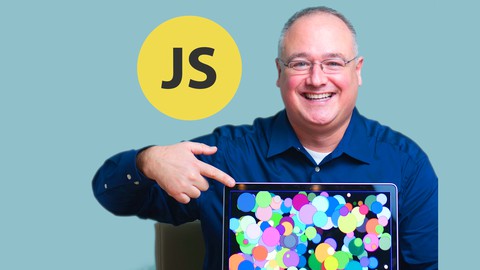
JavaScript for Kids: Code Your Own Games and Apps at Any Age
JavaScript for Kids: Code Your Own Games and Apps at Any Age, available at $69.99, has an average rating of 4.05, with 43 lectures, based on 1001 reviews, and has 3774 subscribers.
You will learn about Code your own apps and games in JavaScript for Mac, Windows, or Linux, for beginners of all ages Create fun, playable games like a Guessing Game and a Bubble Draw app! Draw colorful graphics in JavaScript, including a new bonus Snake video game, great for beginners of any age Learn how to hack your browser and modify any web page for fun or for harmless practical jokes! Master variables, loops and functions to prepare for more advanced programming courses (and a brighter future)! This course is ideal for individuals who are For students, teachers, parents, or any beginning JavaScript programmer who wants to have fun while they learn. or Perfect for homeschooling parents or K-12 parents and teachers who want to give their students a HUGE advantage by learning to read and write code. or Apps and games suitable for independent students to college students and lifelong learners It is particularly useful for For students, teachers, parents, or any beginning JavaScript programmer who wants to have fun while they learn. or Perfect for homeschooling parents or K-12 parents and teachers who want to give their students a HUGE advantage by learning to read and write code. or Apps and games suitable for independent students to college students and lifelong learners.
Enroll now: JavaScript for Kids: Code Your Own Games and Apps at Any Age
Summary
Title: JavaScript for Kids: Code Your Own Games and Apps at Any Age
Price: $69.99
Average Rating: 4.05
Number of Lectures: 43
Number of Published Lectures: 43
Number of Curriculum Items: 44
Number of Published Curriculum Objects: 44
Original Price: $24.99
Quality Status: approved
Status: Live
What You Will Learn
- Code your own apps and games in JavaScript for Mac, Windows, or Linux, for beginners of all ages
- Create fun, playable games like a Guessing Game and a Bubble Draw app!
- Draw colorful graphics in JavaScript, including a new bonus Snake video game, great for beginners of any age
- Learn how to hack your browser and modify any web page for fun or for harmless practical jokes!
- Master variables, loops and functions to prepare for more advanced programming courses (and a brighter future)!
Who Should Attend
- For students, teachers, parents, or any beginning JavaScript programmer who wants to have fun while they learn.
- Perfect for homeschooling parents or K-12 parents and teachers who want to give their students a HUGE advantage by learning to read and write code.
- Apps and games suitable for independent students to college students and lifelong learners
Target Audiences
- For students, teachers, parents, or any beginning JavaScript programmer who wants to have fun while they learn.
- Perfect for homeschooling parents or K-12 parents and teachers who want to give their students a HUGE advantage by learning to read and write code.
- Apps and games suitable for independent students to college students and lifelong learners
Join over 60,000 students from 163 countries learning to code from Dr. Bryson Payne!
Brand new course for 2021!Teach yourself to code fun, colorful apps and games in JavaScript, the powerful programming language that’s included in every web browser and mobile device. Learn coding step-by-step from Computer Science Professor Dr. Bryson Payne, author of the Amazon #1 New Release and Top 10 Best Seller, Teach Your Kids to Code: A Parent-Friendly Guide to Python Programming (No Starch Press). Filmed in collaboration with Bund Media/Zhidao Education Technology, with subtitles in English and Chinese.
Update: Pre-order Dr. Payne’s new book, “Go Hack Yourself” on Amazon now!
Gives Children a Huge Advantage in a High-Tech World
-
Quickly master new problem-solving skills in JavaScript with colorful, fun examples
-
Program apps using HTML5 Canvas graphics, web-based forms, even animated video games
-
Build your own playable games and create beautiful graphics right in your browser using a simple text editor
-
Learn the basics of coding, from variables to loops, functions, and classes with interactive, engaging apps
-
Great for college and scholarship application portfolios
This is the kind of course you can enjoy at any age!
Packed with fun examples, colorful graphics, and easy-to-follow plain English instruction, JavaScript for All is the course parents and teachers can enjoy, as they build one of the top job skills of the 21st century! JavaScript is a great first language for beginners, but it’s powerful enough to be used in companies from Apple to Amazon and Google to IBM.
I designed this programming course to be easily understood by absolute beginners, with example code I used with my own students all the way through the apps I teach to college freshmen.
Quick, hands-on lessons will get you coding your own web apps and games from scratch in minutes. Over 40 video lectures and six hours of content in short, 2-to-8-minute videos will give you the practice you need to master the powerful new skill of coding.
Everything you need to get started right away
Complete with working code downloads and high-definition videos, you’ll be able to work alongside a professor with 22 years’ teaching experience and over 30 years of programming knowledge. You’ll also receive a Certificate of Completion upon finishing the course.
No Risk: Preview videos from Sections 1, 2, and 4 now for FREE, and enjoy a 30-day money-back guarantee when you enroll – zero risk, unlimited payoff! And, we’ve made this course easy to afford so parents and students can get started now!
Enroll in JavaScript for All and get started coding today!
*Two bonus sectionsadded with advanced video game apps you can customize and share with your friends! *
Praise for Dr. Payne’s books and online courses:
“Inspired” –This is an inspiring course taught by an inspired teacher. The examples are well-chosen — demonstrating principles through engaging, colorful projects…— Kent Osband, Udemy student
“Excellent path into coding”Not just for kids…use this course as the perfect primer. Clear examples, that build quickly into programs, leading to learning challenges. Bryson’s delivery is well paced and good fun.— Sean Jon Darcy, Udemy student
“Dr. Bryson Payne is a computer scientist and professor of the highest caliber, and he brings the power of computers within easy reach for learners young and old.”—Dr. Antonio Sanz Montemayor, Informatics Professor, Universidad Rey Juan Carlos, Spain
“Dr. Payne set us on the path that led us to our dream jobs! …He’s providing parents and teachers everywhere the chance to do the same for the next generation of creative problem-solvers.”—Shah Rahman, Blizzard Games and Susan Rahman, Facebook
Course Curriculum
Chapter 1: Intro to JavaScript
Lecture 1: 1-1 Introduction to JavaScript
Lecture 2: 1-2 Expressions, variables, numbers and strings
Lecture 3: 1-3 For loops and printing with console.log()
Lecture 4: 1-4 Popup messages and input
Lecture 5: 1-5 Challenge problem – SayMyName
Lecture 6: 1-6 Challenge Solution
Chapter 2: Create a Popup Hi-Lo Guessing Game
Lecture 1: 2-1 Creating a Popup Hi-Lo Guessing Game
Lecture 2: 2-2 Adding conditions, too high, too low
Lecture 3: 2-3 Adding loops – while and do-while loops
Lecture 4: 2-4 Review and Challenge Exercise – Celebrate the Winner!
Lecture 5: 2-5 Challenge Solution – Celebrate the winner!
Chapter 3: Intro to HTML
Lecture 1: 3-1 Intro to HTML – Inspecting and Editing
Lecture 2: 3-2 Writing HTML in Atom
Lecture 3: 3-3 Document Object Model – DOM, buttons, and classes
Lecture 4: 3-4 Review and Challenge Exercise
Lecture 5: 3-5 Challenge Solution
Chapter 4: Design an HTML Guessing Game!
Lecture 1: 4-1 Designing an HTML Guessing Game
Lecture 2: 4-2 Connecting the Form to the JavaScript Code
Lecture 3: 4-3 Improving the User Interface, and newGame()
Lecture 4: 4-4 Review and Challenge Exercises
Lecture 5: 4-5 Solutions – Counting guesses, and Scoreboard
Chapter 5: Drawing on the HTML5 Canvas
Lecture 1: 5-1 Intro to HTML5 Canvas
Lecture 2: 5-2 ClickDraw
Lecture 3: 5-3 Drag and Draw
Lecture 4: 5-4 Review and Challenge Exercises
Lecture 5: 5-5 Solution – Grow and Shrink, Rectangles
Chapter 6: Build a Savings Calculator and MadLibs Funny Story App
Lecture 1: 6-1 Savings Calculator Form and Table
Lecture 2: 6-2 Calculating and Storing Values
Lecture 3: 6-3 Debugging Programs in the Browser Console
Lecture 4: 6-4 Review and Programming Challenge
Lecture 5: 6-5 Solution – FunnyStory.html
Chapter 7: Use Functions to Draw a Bar Chart in JavaScript on the HTML5 Canvas
Lecture 1: 7-1 Drawing a Bar Chart in Canvas
Lecture 2: 7-2 Review and Challenge Exercise
Lecture 3: 7-3 Solution – Add labels to the Bar Chart
Chapter 8: BouncyDraw – Classes and Object-Oriented Program in JavaScript
Lecture 1: 8-1 BouncyDraw – Classes and Object-Oriented Program in JavaScript
Lecture 2: 8-2 Animation in JavaScript with the SetInterval timer
Lecture 3: 8-3 Completing the BouncyDraw App
Lecture 4: 8-4 Review Classes, Arrays, Animation & Challenge Exercises
Lecture 5: 8-5 Solutions – Adding a Clear Button and No Ball Left Behind!
Chapter 9: Extra App 1 – Memory Card Game!
Lecture 1: 9-1 Extra App – Memory Game
Lecture 2: 9-2 Next Steps – Customizing the Memory Game
Chapter 10: Extra App 2 – Snake Video Game!
Lecture 1: 10-1 Extra App 2 – Snake Game
Lecture 2: 10-2 Next Steps – Customizing the Snake Game
Instructors
-
Bryson Payne
Best-Selling Author & Professor w/students in 178 countries
Rating Distribution
- 1 stars: 32 votes
- 2 stars: 20 votes
- 3 stars: 86 votes
- 4 stars: 285 votes
- 5 stars: 578 votes
Frequently Asked Questions
How long do I have access to the course materials?
You can view and review the lecture materials indefinitely, like an on-demand channel.
Can I take my courses with me wherever I go?
Definitely! If you have an internet connection, courses on Udemy are available on any device at any time. If you don’t have an internet connection, some instructors also let their students download course lectures. That’s up to the instructor though, so make sure you get on their good side!
You may also like
- Top 10 Content Creation Courses to Learn in December 2024
- Top 10 Game Development Courses to Learn in December 2024
- Top 10 Software Testing Courses to Learn in December 2024
- Top 10 Big Data Courses to Learn in December 2024
- Top 10 Internet Of Things Courses to Learn in December 2024
- Top 10 Quantum Computing Courses to Learn in December 2024
- Top 10 Cloud Computing Courses to Learn in December 2024
- Top 10 3d Modeling Courses to Learn in December 2024
- Top 10 Mobile App Development Courses to Learn in December 2024
- Top 10 Graphic Design Courses to Learn in December 2024
- Top 10 Videography Courses to Learn in December 2024
- Top 10 Photography Courses to Learn in December 2024
- Top 10 Language Learning Courses to Learn in December 2024
- Top 10 Product Management Courses to Learn in December 2024
- Top 10 Investing Courses to Learn in December 2024
- Top 10 Personal Finance Courses to Learn in December 2024
- Top 10 Health And Wellness Courses to Learn in December 2024
- Top 10 Chatgpt And Ai Tools Courses to Learn in December 2024
- Top 10 Virtual Reality Courses to Learn in December 2024
- Top 10 Augmented Reality Courses to Learn in December 2024






















