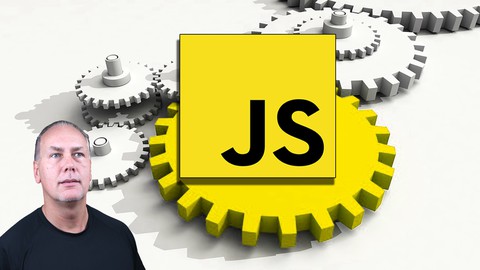
JavaScript Projects JS Dynamic interactive DOM elements
JavaScript Projects JS Dynamic interactive DOM elements, available at $64.99, has an average rating of 4.33, with 82 lectures, based on 3 reviews, and has 179 subscribers.
You will learn about JavaScript how to apply JavaScript Code to mini projects Practice JavaScript while coding fun mini projects Explore how to interact with JavaScript Document Object Manipulate elements on page Create Dynamic Content with JavaScript Create Interactive Page content with JavaScript Download files with JavaScript – DOM interaction – Common JavaScript methods This course is ideal for individuals who are Beginners to JavaScript or Anyone who wants to practice and learn more about JavaScript or Anyone who wants to create fun interactive projects with JavaScript or Anyone who wants to learn more about DOM manipulation of page elements or Web developers or Web designers or HTML and CSS coders It is particularly useful for Beginners to JavaScript or Anyone who wants to practice and learn more about JavaScript or Anyone who wants to create fun interactive projects with JavaScript or Anyone who wants to learn more about DOM manipulation of page elements or Web developers or Web designers or HTML and CSS coders.
Enroll now: JavaScript Projects JS Dynamic interactive DOM elements
Summary
Title: JavaScript Projects JS Dynamic interactive DOM elements
Price: $64.99
Average Rating: 4.33
Number of Lectures: 82
Number of Published Lectures: 82
Number of Curriculum Items: 82
Number of Published Curriculum Objects: 82
Original Price: $199.99
Quality Status: approved
Status: Live
What You Will Learn
- JavaScript how to apply JavaScript Code to mini projects
- Practice JavaScript while coding fun mini projects
- Explore how to interact with JavaScript Document Object Manipulate elements on page
- Create Dynamic Content with JavaScript
- Create Interactive Page content with JavaScript
- Download files with JavaScript – DOM interaction – Common JavaScript methods
Who Should Attend
- Beginners to JavaScript
- Anyone who wants to practice and learn more about JavaScript
- Anyone who wants to create fun interactive projects with JavaScript
- Anyone who wants to learn more about DOM manipulation of page elements
- Web developers
- Web designers
- HTML and CSS coders
Target Audiences
- Beginners to JavaScript
- Anyone who wants to practice and learn more about JavaScript
- Anyone who wants to create fun interactive projects with JavaScript
- Anyone who wants to learn more about DOM manipulation of page elements
- Web developers
- Web designers
- HTML and CSS coders
Practice and learn more about JavaScript as you create 5 amazing projects all with Vanilla JavaScript
Explore and sharpen your skills with Mini projects that you can extend upon to create some amazing functionality and interactions for web users. Add them to your portfolio have fun while you learn.
Challenge yourself and design your own versions
Source code is included to get you started.
Perfect for Beginner and intermediate web developers that want to build fun and useful projects with HTML, CSS & JavaScript.
These are unique coding mini projects you won’t find anywhere else.
Sharpen your HTML, CSS & JavaScript skills with these projects.
Project #1 JavaScript Lorem ipsum generator
-
Adding EventListeners
-
DOMContentLoaded when page loads
-
String methods like toUpperCase()
-
Conditions and Loops (for loops and while)
-
JavaScript Math method – random()
-
DOM document createElement(), append(), querySelector()
-
Array methods sort()
Project #2 Pagination from JSON data multiple pages and content loading app
-
Adding EventListeners for interaction
-
DOMContentLoaded when page loads
-
Ternary operator
-
Fetch method
-
JSON data – as JavaScript Objects
-
DOM document createElement(), append(), querySelector() – elements innerHTML and textContent
-
DOM disable buttons – classList.add()
-
Create HTML elements and create interactive content dynamically
Project #3 JavaScript Carousel Images Slider Component
-
Change Content on the page with Intervals setInterval()
-
Select and manipulate DOM page elements with JavaScript querySelector() classList.add() append() remove()
-
Create interactive Page content – addEventListener()
-
Practice common JavaScript Fundamental coding – forEach() push() into arrays Array.length
-
DOM disable buttons – classList.add()
-
Create HTML elements and create interactive content dynamically
Project #4 JavaScript Dynamic List builder with Download and saving of list items to localstorage.
-
How to generate a text file with JavaScript from string content
-
DOM document createElement(), append(), querySelector() – elements innerHTML and textContent
-
Add user interaction DOM document createElement()
-
Element updates to style setAttribute() style.display()
-
Add and remove page elements appendChild() removeChild() methods
-
Check element classes classList.contains()
-
Set element focus focus()
-
createTextNode() and createElement()
-
Save items to local Storage localStorage.setItem() localStorage.getItem()
-
Convert object to string JSON.stringify() convert String to Object JSON.parse()
-
encodeURIComponent() to create text file dynamically and set download click of hyperlink
Project #5 JavaScript Dynamic TimeLine Component
-
DOM document createElement(), append(), querySelector() – elements innerHTML and textContent
-
Move elements using Styling
-
Interactive Content with event listeners
-
Generate Page content from JSON data object
-
JavaScript Methods querySelector() addEventListener() forEach() classList.add() classList.remove() parseInt() Number() createElement() append()
-
Generate Page content randomly from string characters
-
Move elements on the page using Transform X
-
Adding styling and JavaScript for dynamic and interactive content
-
—– Source Code included – build your own version of the projects —–
Taught by an instructor with over 20 years of REAL WORLD experience ready to answer any questions you may have.
You have nothing to lose – build your own version of the projects HAVE FUN – Join NOW
Course Curriculum
Chapter 1: Introduction to applying JavaScript to Create mini projects Course
Lecture 1: Introduction to JavaScript Mini Projects
Chapter 2: Lorem Ipsum Generator app with JavaScript
Lecture 1: Introduction to how to create a Lorem Ipsum Generator with JavaScript
Lecture 2: Resources and Reference for JavaScript
Lecture 3: How to Setup HTML and Files for JavaScript Lorem Ipsum Generator
Lecture 4: How to select DOM elements JavaScript DOM Element Selection
Lecture 5: How to add interaction Add EventListener JavaScript
Lecture 6: How to use data as JavaScript objects Add Data to Output
Lecture 7: Using String Methods and Regex to Clean String values with JavaScript
Lecture 8: How to generate random words with JavaScript Random Word Paragraphs.
Lecture 9: How to use JavaScript to Create Sentences from Words randomly
Lecture 10: How to Capitalize a String with JavaScript code examples
Lecture 11: How to get values from User input for Word Count and use within JavaScript code
Lecture 12: JavaScript Lorem Ipsum Generator Complete Code Review
Lecture 13: JavaScript Lorem Ipsum Text Generator Coding Example Source Code
Chapter 3: Pagination from JSON data multiple pages and content loading app
Lecture 1: How to create Pagination with JavaScript introduction
Lecture 2: How to use Fetch to retrieve JSON data Page Setup Fetch Request
Lecture 3: Resources for Section
Lecture 4: How to setup a localhost for web development LocalHost Setup LiveServer.
Lecture 5: How to make page requests Make request get page data
Lecture 6: How to update page contents with JavaScript DOM manipulation Output contents
Lecture 7: How to move to the next content page with AJAX Page Buttons Next Prev
Lecture 8: How to load JSON page content Load Content By Page Number via JavaScript AJAX
Lecture 9: JavaScript Pagination Version 1 code example and review Pages by Value
Lecture 10: Page nav buttons next and prev last and first Source Code V1
Lecture 11: JavaScript Load more at the bottom of content Load More to the bottom
Lecture 12: JavaScript Pagination load more content at the bottom Click Event load More
Lecture 13: Load more content button pages JavaSCript code Examples
Chapter 4: How to create a JavaScript Carousel Images Slider Component
Lecture 1: JavaScript Carousel Introduction to project
Lecture 2: How to setup a JavaScript Image Slider Carousel Setup HTML and Image Details
Lecture 3: Section Resources and examples
Lecture 4: How to load Carousel container add images with JavaScript
Lecture 5: How to Apply CSS create Style for JavaScript Image Carousel slider
Lecture 6: How to Hide and Show Images for JavaScript Image Carousel project
Lecture 7: How to apply JavaScript to image display Conditions for Images.
Lecture 8: How to add indicators and nav dots for Carousel slider with JavaScript
Lecture 9: How to load images automatically to next image Autoload next Image Intervals
Lecture 10: How to add classes with JavaScript Add active Indicator Dot.
Lecture 11: How to debug and update Carousel Final Updates
Lecture 12: JavaScript Carousel Conclusion of mini project and code review
Lecture 13: JavaScript Image Carousel Code Example Image Slider with JavaScript source code
Chapter 5: Downloadable List items Create a JavaScript task list and download as file
Lecture 1: How to create a dynamic task list with JavaScript Task List Introduction
Lecture 2: Section resourses
Lecture 3: How to Page Setup Create List with JavaScript
Lecture 4: How to add Create List Item using JavaScript DOM element createElement method
Lecture 5: How to make the list interactive JavaScript Add Input Event Listener
Lecture 6: How to add effects with JavaScript DOM CrossOut and Delete Page elements
Lecture 7: How to add styling with CSS to JavaScript Task list Task List Styling
Lecture 8: How to Download List as Text File using JavaScript download file contents
Lecture 9: Create interaction and downloadabl list using JavaScript Download List as Text
Lecture 10: How to use localstorage to save the page contents List saved to LocalStorage.
Lecture 11: How to get localstorage data List saved to LocalStorage using JavaScript
Lecture 12: Dynamic Task list with JavaScript Download and interact with list code review
Lecture 13: JavaScript Project downloadable task list and local storage list source Code
Chapter 6: JavaScript Dynamic Timeline from JSON
Lecture 1: JavaScript Timeline Project JavaScript TimeLine Introduction
Lecture 2: JavaScript Examples Common Section Code
Lecture 3: JavaScript Coding Examples for Section
Lecture 4: JavaScript Coding Examples 2
Lecture 5: JavaScript Coding Examples for TimeLine Mini Project
Lecture 6: Section Resources and Code Examples
Lecture 7: Setup your project Setup HTML and JS data
Lecture 8: How to Create Random Content Data with JavaScript
Lecture 9: How to update elements DOM Output Content to Page
Lecture 10: How to sort Object Data with JavaScript Code Example Sort Object Data by Proper
Lecture 11: Generator a dynamic list Indicator List of Event
Lecture 12: Update Style properties Indicator Styling and Position.
Lecture 13: Create Interaction with JavaScript add eventlisteners with JavaScript
Lecture 14: Use Opacity to Hide Show Content JavaScript Style element update
Lecture 15: Create main line for JavaScript timeline project Add Line for TimeLine Effect
Lecture 16: JavaScript Timeline project Tweaks
Lecture 17: JavaScript Timeline project debugging and adjustments Final Adjustments
Lecture 18: JavaScript TimeLine Project Code Review
Lecture 19: JavaScript Timeline Dynamic and Interactive mini Project Source Code
Chapter 7: JavaScript Collision Detection example code
Lecture 1: JavaScript DOM element Collision detection How to check for overlap between Page
Lecture 2: JavaScript DOM element Collision detection How to check for overlap part 1
Lecture 3: JavaScript DOM element Collision detection How to check for overlap part 2
Lecture 4: Source Code Collision detection with JavaScript DOM elements example
Chapter 8: JavaScript Code Examples and Sample Mini Projects using JavaScript Code
Lecture 1: How to Create a Captcha Image input validation using JavaScript
Lecture 2: Source Code Captcha Image input validation using JavaScript
Lecture 3: JavaScript Random numbers and Random Array coding examples
Lecture 4: Source Code for random numbers and Random Array coding examples
Lecture 5: How to Create a Simple Dice Game
Lecture 6: Source Code Simple Dice Roller
Instructors
-
Laurence Svekis
Instructor, GDE, Application Developer
Rating Distribution
- 1 stars: 0 votes
- 2 stars: 0 votes
- 3 stars: 1 votes
- 4 stars: 0 votes
- 5 stars: 2 votes
Frequently Asked Questions
How long do I have access to the course materials?
You can view and review the lecture materials indefinitely, like an on-demand channel.
Can I take my courses with me wherever I go?
Definitely! If you have an internet connection, courses on Udemy are available on any device at any time. If you don’t have an internet connection, some instructors also let their students download course lectures. That’s up to the instructor though, so make sure you get on their good side!
You may also like
- Top 10 Language Learning Courses to Learn in November 2024
- Top 10 Video Editing Courses to Learn in November 2024
- Top 10 Music Production Courses to Learn in November 2024
- Top 10 Animation Courses to Learn in November 2024
- Top 10 Digital Illustration Courses to Learn in November 2024
- Top 10 Renewable Energy Courses to Learn in November 2024
- Top 10 Sustainable Living Courses to Learn in November 2024
- Top 10 Ethical AI Courses to Learn in November 2024
- Top 10 Cybersecurity Fundamentals Courses to Learn in November 2024
- Top 10 Smart Home Technology Courses to Learn in November 2024
- Top 10 Holistic Health Courses to Learn in November 2024
- Top 10 Nutrition And Diet Planning Courses to Learn in November 2024
- Top 10 Yoga Instruction Courses to Learn in November 2024
- Top 10 Stress Management Courses to Learn in November 2024
- Top 10 Mindfulness Meditation Courses to Learn in November 2024
- Top 10 Life Coaching Courses to Learn in November 2024
- Top 10 Career Development Courses to Learn in November 2024
- Top 10 Relationship Building Courses to Learn in November 2024
- Top 10 Parenting Skills Courses to Learn in November 2024
- Top 10 Home Improvement Courses to Learn in November 2024






















