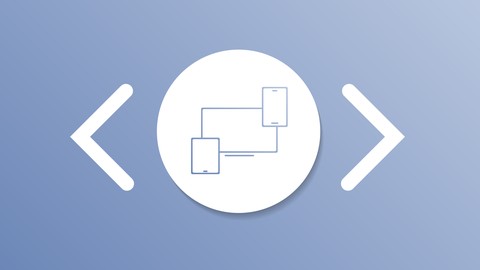
Kivy Demonstration
Kivy Demonstration, available at $39.99, has an average rating of 4.2, with 52 lectures, based on 46 reviews, and has 190 subscribers.
You will learn about Student will be able to use kivy effectively This course is ideal for individuals who are {2} Anyone interested in building cross platform applications or {2} Anyone interested in learning Kivy It is particularly useful for {2} Anyone interested in building cross platform applications or {2} Anyone interested in learning Kivy.
Enroll now: Kivy Demonstration
Summary
Title: Kivy Demonstration
Price: $39.99
Average Rating: 4.2
Number of Lectures: 52
Number of Published Lectures: 52
Number of Curriculum Items: 52
Number of Published Curriculum Objects: 52
Original Price: $27.99
Quality Status: approved
Status: Live
What You Will Learn
- Student will be able to use kivy effectively
Who Should Attend
- {2} Anyone interested in building cross platform applications
- {2} Anyone interested in learning Kivy
Target Audiences
- {2} Anyone interested in building cross platform applications
- {2} Anyone interested in learning Kivy
Learn kivy a cross platform for rapid development of applications.
kivy is a cross platform for rapid development of
applications. It is compatible with Android, IOS, Linux, OS X, and Windows.
It is an open source python library for developing
python apps and other multi-touch application software. Kivy supports multiple
inputs, offers a powerful APIs for most mobile devices.
Kivy has its exceptional
“Kv” language that allows developers to nest elements.
This course will show you how to use Kivy, First I will cover the basics and the elementary features of Kivy. Then, you will get a more
advance experience and all along the way we will be coding together.�
This course Will NOT provide you with everything you may want to learn about Kivy. Please have a look at the course curriculum prior enrolling. I placed so much time and so much effort into structuring this course and shaping it for a specific audience and it is all about providing this audience with the best experience and the most value possible.
This is NOT an advance course but rather a crash course to get you on the right track quickly. It takes you through the basics and it sets you up for success. Unfortunately, there are NO projects NOR homework in this course. Please be aware that there are basic details in this course that you have to know that I couldn’t just skip over and at 5.5hours the course is already too long. Please get in touch with me prior enrolling when not sure whether this course is for you.�
I
am dedicated and committed to answering your questions and helping you all along
the way.�
�
Course Curriculum
Chapter 1: Introduction
Lecture 1: Introduction
Lecture 2: Lecture 2: Installation on Windows
Chapter 2: Section 2: Basic Widgets
Lecture 1: Hello World
Lecture 2: First kv File
Lecture 3: Buttons
Lecture 4: Widget Class 1
Lecture 5: Widget Class 2
Lecture 6: Widget Class 3
Chapter 3: Section 3: Combined Interface & Interaction
Lecture 1: Combined Interface
Lecture 2: Combined Interface 2
Lecture 3: Combined Interaction
Lecture 4: Combined Interaction 2
Chapter 4: Layouts
Lecture 1: Float Layout
Lecture 2: Grid Layout 1
Lecture 3: kv Inheritance & Dynamic classes
Lecture 4: Grid layout 2
Lecture 5: Grid Layout 3
Lecture 6: Anchor Layout
Lecture 7: Anchor layout 2
Lecture 8: Box Layout
Lecture 9: Relative Layout
Lecture 10: Stack Layout
Lecture 11: Page Layout
Chapter 5: Widgets Level Two
Lecture 1: Toggle Buttons & CheckBox 1
Lecture 2: Toggle Buttons & CheckBox 2
Lecture 3: Slider 1
Lecture 4: Slider 2
Lecture 5: Progress Bar
Lecture 6: Switch 1
Lecture 7: Switch 2
Chapter 6: Image and Videos
Lecture 1: Image1
Lecture 2: Image2
Lecture 3: Video
Lecture 4: Video Player
Chapter 7: Multi kv files
Lecture 1: Mutli Kv files 1
Lecture 2: Mutli kv files 2
Chapter 8: Canvas and Graphics
Lecture 1: Vertex Instructions
Lecture 2: Canvas Structure
Lecture 3: Canvas .kv
Lecture 4: Context Instructions
Chapter 9: Multi-Screens
Lecture 1: Screen Manager
Lecture 2: Screen Manager .kv
Chapter 10: Animation and Effects
Lecture 1: Animation Intro
Lecture 2: Clock
Lecture 3: Touch Events
Lecture 4: Animation
Chapter 11: Widgets Level Three
Lecture 1: Text Input
Lecture 2: Carousel
Lecture 3: Popup
Lecture 4: Acordion
Lecture 5: Scatter
Lecture 6: Congrad.
Instructors
-
Rody feghaly
Engineer
Rating Distribution
- 1 stars: 3 votes
- 2 stars: 2 votes
- 3 stars: 14 votes
- 4 stars: 12 votes
- 5 stars: 15 votes
Frequently Asked Questions
How long do I have access to the course materials?
You can view and review the lecture materials indefinitely, like an on-demand channel.
Can I take my courses with me wherever I go?
Definitely! If you have an internet connection, courses on Udemy are available on any device at any time. If you don’t have an internet connection, some instructors also let their students download course lectures. That’s up to the instructor though, so make sure you get on their good side!
You may also like
- Top 10 Financial Technology Courses to Learn in December 2024
- Top 10 Agile Methodologies Courses to Learn in December 2024
- Top 10 Project Management Courses to Learn in December 2024
- Top 10 Leadership Skills Courses to Learn in December 2024
- Top 10 Public Speaking Courses to Learn in December 2024
- Top 10 Affiliate Marketing Courses to Learn in December 2024
- Top 10 Email Marketing Courses to Learn in December 2024
- Top 10 Social Media Management Courses to Learn in December 2024
- Top 10 SEO Optimization Courses to Learn in December 2024
- Top 10 Content Creation Courses to Learn in December 2024
- Top 10 Game Development Courses to Learn in December 2024
- Top 10 Software Testing Courses to Learn in December 2024
- Top 10 Big Data Courses to Learn in December 2024
- Top 10 Internet Of Things Courses to Learn in December 2024
- Top 10 Quantum Computing Courses to Learn in December 2024
- Top 10 Cloud Computing Courses to Learn in December 2024
- Top 10 3d Modeling Courses to Learn in December 2024
- Top 10 Mobile App Development Courses to Learn in December 2024
- Top 10 Graphic Design Courses to Learn in December 2024
- Top 10 Videography Courses to Learn in December 2024






















