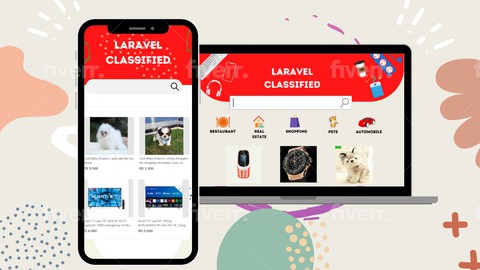
Laravel classified ads web application from scratch
Laravel classified ads web application from scratch, available at $69.99, has an average rating of 4.85, with 198 lectures, based on 85 reviews, and has 1701 subscribers.
You will learn about Laravel from basic level Relationship in Laravel Eloquent in Laravel Vue js from basic Make a robust and complete classified ads application learn to make API Learn to make chat system Learn to integrate bootstrap admin template Learn to design database Learn to use Laravel fortify package Learn to make dynamic menu,submenu and child menu Learn to make different types of filters and many more This course is ideal for individuals who are Anybody who want to learn fullstack web development with laravel or Anybody who want to master laravel from basic level It is particularly useful for Anybody who want to learn fullstack web development with laravel or Anybody who want to master laravel from basic level.
Enroll now: Laravel classified ads web application from scratch
Summary
Title: Laravel classified ads web application from scratch
Price: $69.99
Average Rating: 4.85
Number of Lectures: 198
Number of Published Lectures: 197
Number of Curriculum Items: 198
Number of Published Curriculum Objects: 197
Original Price: $199.99
Quality Status: approved
Status: Live
What You Will Learn
- Laravel from basic level
- Relationship in Laravel
- Eloquent in Laravel
- Vue js from basic
- Make a robust and complete classified ads application
- learn to make API
- Learn to make chat system
- Learn to integrate bootstrap admin template
- Learn to design database
- Learn to use Laravel fortify package
- Learn to make dynamic menu,submenu and child menu
- Learn to make different types of filters
- and many more
Who Should Attend
- Anybody who want to learn fullstack web development with laravel
- Anybody who want to master laravel from basic level
Target Audiences
- Anybody who want to learn fullstack web development with laravel
- Anybody who want to master laravel from basic level
This course was recorded in Laravel version 8
The best way to become a pro software engineer is to build real-world projects just like a classified ads web application- A place to buy & sell products.
This course is designed for anyone who wants to learn Laravel by making a project. Laravel is an open-source PHP framework designed to make developing web apps easier and faster through built-in features. These features are part of what makes Laravel so widely used by web developers.
There are a variety of tools and frameworks available to you when building a web application. However, Laravel is the best choice for building modern, full-stack web applications
This is Fullstack web development course that teaches you the basics of Laravel, eloquent in Laravel, relationships in Laravel, basics of Vue js. First, we will learn all the basic concepts of Laravel and then we will make a simple web app with Laravel. Once we finish the basic app we will make an advanced project: classified ads web application.
How does this work?
Seller will create a profile in this system, verify the account and post his/her ad of products that he/she want to sell. Buyers will filter the products based on various criteria such as prices, category, etc. When the buyer likes the product he/she will immediately contact the seller for the product via the phone number given there or via the messaging system. Admin will manage all the stuff going through this system.
Why you should take this course?
-
One of the best Laravel course on Udemy that takes you from zero level to advanced level
-
You Learn Laravel from basic level
-
You will make a basic app after completing the basic level.
-
You will learn Eloquent in Laravel
-
You will learn relationship in Laravel
-
You will learn the basic of Vue js
-
You will learn to make an advanced project Classified ads web application.
Some important features of classified systems are as follows
-
Dynamic menu, submenu, and child menu
-
Different types of filters: filter based on category, child category, subcategory, prices, and more.
-
Admin system
-
Messaging system for communication between buyer and seller
-
Dynamic breadcrumbs
-
Authentication with Laravel fortify
-
Login with Facebook
-
Reporting spam ads
-
Saving ads for future
-
Dynamic carousel
-
Multi-user system
-
Disqus comment system
-
Dependent dropdown for Menu, Submenu and Child menu, and Country, State, and City
All the modern features of the classified ads system
Course Curriculum
Chapter 1: Project overview
Lecture 1: Overview of the project
Chapter 2: Project setup
Lecture 1: install laravel
Chapter 3: Download project code
Lecture 1: Download source code
Chapter 4: Laravel 8 for beginners
Lecture 1: overview of folder structure of Laravel
Lecture 2: php artisan command
Lecture 3: Route basic
Lecture 4: Route group
Lecture 5: passing data to view
Lecture 6: if else and forelse statement in blade
Lecture 7: submit form and csrf token
Lecture 8: validation of form
Lecture 9: what is migration in laravel
Lecture 10: add new column to existing table
Lecture 11: Eloquent Save record
Lecture 12: Elqoquent fetch records
Lecture 13: Elloquent find() method
Lecture 14: Eloquent update record
Lecture 15: Eloquent delete record
Lecture 16: Eloquent first()
Lecture 17: pagination in laravel
Chapter 5: Laravel Eloquent Relationship
Lecture 1: Laravel one to one relationship
Lecture 2: Laravel one to one inverse relationship
Lecture 3: Laravel hasMany() and belongsTo() relationship
Lecture 4: Laravel many to many relationship
Lecture 5: Laravel many to many relationship continue
Lecture 6: Laravel difference between attach,sync,syncWithOutDetaching
Chapter 6: Vuejs for beginners
Lecture 1: section intro
Lecture 2: Hello vue
Lecture 3: v-if and v-else in vue
Lecture 4: vue lifecycle hooks
Lecture 5: list rendering
Lecture 6: fetch data from api
Lecture 7: click events
Lecture 8: submit form
Lecture 9: input binding
Lecture 10: component in vue
Lecture 11: props in vue js
Chapter 7: Project 1 : Simple Book app
Lecture 1: Section introduction
Lecture 2: make a migration file
Lecture 3: make a form
Lecture 4: use bootstrap and design
Lecture 5: store record
Lecture 6: list all books
Lecture 7: validation of form
Lecture 8: add flash message
Lecture 9: edit book
Lecture 10: update book
Lecture 11: delete book
Lecture 12: extend template
Lecture 13: use pagination
Lecture 14: add image column
Lecture 15: display image
Lecture 16: update with image
Lecture 17: include fontawesome icons
Chapter 8: Project 2: Classified ads web application
Lecture 1: Install laravel
Lecture 2: install bootstrap part 1
Lecture 3: solve npm error
Lecture 4: install bootstrap part 2
Lecture 5: make navbar
Chapter 9: Laravel authentication with Laravel Fortify
Lecture 1: install laravel fortify
Lecture 2: register a user
Lecture 3: make a home page
Lecture 4: login user
Lecture 5: add more fields
Lecture 6: password reset
Lecture 7: Add flash message
Lecture 8: verify email
Chapter 10: Navbar and front page design
Lecture 1: second navbar design
Lecture 2: Apply css
Lecture 3: make Carousel
Lecture 4: frontpage carousel
Chapter 11: Integrate admin bootstrap template for backend
Lecture 1: admin template setup part 1
Lecture 2: admin template setup part 2
Chapter 12: Add Category
Lecture 1: category form design
Lecture 2: category model and migrations
Lecture 3: subcategory and childcategory migration and model
Lecture 4: validation of category form
Lecture 5: store category
Lecture 6: get all category
Lecture 7: update category
Lecture 8: Delete category with confirmation message
Lecture 9: Add flash message
Lecture 10: sidebar for category
Chapter 13: Add subcategory
Lecture 1: make subcategory form
Lecture 2: validate and store subcategory
Lecture 3: list subcategory
Lecture 4: delete subcategory
Instructors
-
Ranjeet Karki
Software Engineer
Rating Distribution
- 1 stars: 3 votes
- 2 stars: 0 votes
- 3 stars: 11 votes
- 4 stars: 14 votes
- 5 stars: 57 votes
Frequently Asked Questions
How long do I have access to the course materials?
You can view and review the lecture materials indefinitely, like an on-demand channel.
Can I take my courses with me wherever I go?
Definitely! If you have an internet connection, courses on Udemy are available on any device at any time. If you don’t have an internet connection, some instructors also let their students download course lectures. That’s up to the instructor though, so make sure you get on their good side!
You may also like
- Top 10 Language Learning Courses to Learn in November 2024
- Top 10 Video Editing Courses to Learn in November 2024
- Top 10 Music Production Courses to Learn in November 2024
- Top 10 Animation Courses to Learn in November 2024
- Top 10 Digital Illustration Courses to Learn in November 2024
- Top 10 Renewable Energy Courses to Learn in November 2024
- Top 10 Sustainable Living Courses to Learn in November 2024
- Top 10 Ethical AI Courses to Learn in November 2024
- Top 10 Cybersecurity Fundamentals Courses to Learn in November 2024
- Top 10 Smart Home Technology Courses to Learn in November 2024
- Top 10 Holistic Health Courses to Learn in November 2024
- Top 10 Nutrition And Diet Planning Courses to Learn in November 2024
- Top 10 Yoga Instruction Courses to Learn in November 2024
- Top 10 Stress Management Courses to Learn in November 2024
- Top 10 Mindfulness Meditation Courses to Learn in November 2024
- Top 10 Life Coaching Courses to Learn in November 2024
- Top 10 Career Development Courses to Learn in November 2024
- Top 10 Relationship Building Courses to Learn in November 2024
- Top 10 Parenting Skills Courses to Learn in November 2024
- Top 10 Home Improvement Courses to Learn in November 2024






















