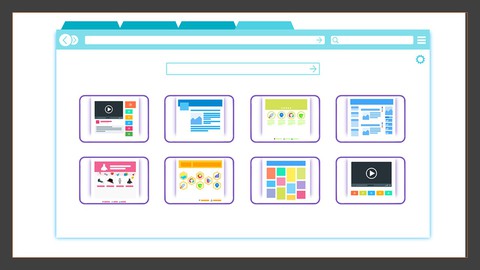
Learn C#/C# 7 through Web Pages and Visual Studio 2017
Learn C#/C# 7 through Web Pages and Visual Studio 2017, available at $19.99, has an average rating of 4.75, with 88 lectures, based on 33 reviews, and has 250 subscribers.
You will learn about Build and run a simple web site in Visual Studio Add C# to a simple web page Use the fundamentals of C#, including the features of C# 7.0 Understand how to use a variety of operators in C# See how to use a variety of web page controls like buttons and textboxes Understand how to control program flow Understand how to create and use a variety of C# methods Work with the fundamentals of object oriented programming Please be sure to review the whole curriculum in detail before buying. This course is ideal for individuals who are Enroll in this course if you are interested in C#. It is particularly useful for Enroll in this course if you are interested in C#.
Enroll now: Learn C#/C# 7 through Web Pages and Visual Studio 2017
Summary
Title: Learn C#/C# 7 through Web Pages and Visual Studio 2017
Price: $19.99
Average Rating: 4.75
Number of Lectures: 88
Number of Published Lectures: 88
Number of Curriculum Items: 88
Number of Published Curriculum Objects: 88
Original Price: $19.99
Quality Status: approved
Status: Live
What You Will Learn
- Build and run a simple web site in Visual Studio
- Add C# to a simple web page
- Use the fundamentals of C#, including the features of C# 7.0
- Understand how to use a variety of operators in C#
- See how to use a variety of web page controls like buttons and textboxes
- Understand how to control program flow
- Understand how to create and use a variety of C# methods
- Work with the fundamentals of object oriented programming
- Please be sure to review the whole curriculum in detail before buying.
Who Should Attend
- Enroll in this course if you are interested in C#.
Target Audiences
- Enroll in this course if you are interested in C#.
Very Important:�
1. Friends, please take the time to review the curriculum carefully before buying so you can see exactly whether this is the right course for you. Please do not join until you have completed this step.
2. Please watch the free preview videos so you can see whether the presentation style works for you. Please remember I am just one person, and I make my videos often after I have been working for many hours already. PLease do not join until you have completed this step.
3. If something needs fixing, please let me know. Again, I’m just one person and not a big team of people. I will try to fix it as quickly as possible. Thank you.
Video Information:�
1. These are straightforward coding videos
2. I explain things sometimes in excruciating detail
3. There are questions embedded throughout the videos
4. There is no talking head or fancy graphics
5. There are zips under lesson resources with the project files where needed
6. If you want to push your skills up, you have to type and run the code just as I do. Experience is the greatest and most effective teacher.�
7. As you create the code, stop and ask yourself this question: can you make one meaningful change to the code to produce a new effect or to show something slightly different? If you do this repeatedly, even if slowly at first, your programmer’s “brain” will grow much faster.�
8. This course uses classic ASP.NET, and NOT MVC or anything like that where the templates are already very elaborate. My code is built from scratch, line by line.�
9. For the hearing-impaired, closed-captions are added automatically. I do not have control over those, so they might not be perfect.
I’m the author of “Beginning C# Hands-On The Core Language” and “C# Hands-On The Advanced Features”, both from PACKT.
Course Curriculum
Chapter 1: Introduction
Lecture 1: Getting Visual Studio
Lecture 2: Basic Web Page
Chapter 2: Learning the Fundamentals
Lecture 1: Creating a Page with C#
Lecture 2: Creating and Using a Single Variable
Lecture 3: Formatting Output
Lecture 4: Using Different Data Types
Lecture 5: Using Computed Variables
Lecture 6: Interacting through Web Pages
Lecture 7: Using Method Chaining
Lecture 8: Reading and Producing Numerical Input/Output
Chapter 3: Controlling Program Flow
Lecture 1: Understanding Logical Conditions
Lecture 2: Handling One Condition with If/Else
Lecture 3: Making a Variable Grow by Adding One
Lecture 4: Repeating Blocks of Code with While Loops
Lecture 5: Repeating Blocks of Code with For Loops
Lecture 6: Iterating Over Arrays With ForEach Loops
Lecture 7: Examining Multiple Values with Switch Blocks
Lecture 8: Using Switch Blocks in C# 7.0
Lecture 9: Using TryParse for Better Input Processing
Lecture 10: Combining ForEach Loops with If/Else
Lecture 11: Replacing If/Else with the Ternary Operator
Lecture 12: Using the Ternary Operator with TryParse
Lecture 13: Understanding Variable Scope
Chapter 4: Operators
Lecture 1: Understanding the Order of Operations
Lecture 2: Checking Two Conditions with the Logical And Operator
Lecture 3: Checking Two Conditions with the Logical Or Operator
Lecture 4: Using a Method That Includes "Or" Thinking
Lecture 5: Understanding Curly Braces and ForEach In More Detail
Chapter 5: Array And Method Basics
Lecture 1: Declaring, Setting and Reading Arrays
Lecture 2: Iterating Over Arrays With ForEach Loops
Lecture 3: Iterating Over Arrays with For Loops
Lecture 4: Creating and Using a Single Parameter Method
Lecture 5: Creating and Using a Method With Two Parameters
Lecture 6: Creating and Running a Void Method
Lecture 7: Passing Arrays Into Methods
Lecture 8: Creating and Using a Method with Three Parameters
Lecture 9: Creating More Flexible Methods with the Params Keyword
Lecture 10: Creating More Flexible Methods With Out Keyword
Lecture 11: Understanding Reference Type Variables
Lecture 12: Understanding Value Type Variables
Lecture 13: Using Summary Math Methods
Lecture 14: Creating and Using Local Methods
Lecture 15: Using the Ref Keyword
Lecture 16: Making C# Interact With Python Using the Dynamic Keyword
Lecture 17: Creating an Using Two Dimensional Arrays
Lecture 18: Using String Methods
Lecture 19: Updating a Project To .NET Framework 4.7.1
Lecture 20: Using Tuples to Return Multiple Values
Chapter 6: Fundamentals of Objected Oriented Programming
Lecture 1: Create a Class with a Constructor and a Method
Lecture 2: Understand Access Modifiers
Lecture 3: Understand Details of Instance Variables
Lecture 4: Understanding View State
Lecture 5: View State Example with Class
Lecture 6: Old Style Object Properties
Lecture 7: Modern Object Properties
Lecture 8: More Complex Objects
Lecture 9: Understanding Static Fields and Properties
Lecture 10: Understanding String Objects in More Depth
Lecture 11: Exploring the .NET FrameWork
Lecture 12: Building a Namespace with a Static Class
Lecture 13: Using the Namespace
Lecture 14: Centralizing Fields for Inheritence
Lecture 15: Centralize a Property and Understand Inheritance
Lecture 16: Create and Use Virtual Methods
Lecture 17: Create and Use Class Specific Methods
Lecture 18: Create a Modern C# 7.0 Class
Lecture 19: Abstract Class with Squares
Lecture 20: Abstract Class Solution with Circles
Lecture 21: Polymorphism with Method Parameters
Lecture 22: Polymorphism with Lists
Lecture 23: Interfaces with Polymorphism
Lecture 24: Implementing IComaprable from the .NET Framework
Lecture 25: Using Indexers
Lecture 26: Writing More Stable Code with Try/Catch
Lecture 27: Understanding Method Overloading
Lecture 28: Structs Vs. Reference Types
Lecture 29: Overloading Operators
Lecture 30: Enumerations
Lecture 31: Using the Null Coalescing Operator
Lecture 32: Structs and Random Objects
Lecture 33: Using Delegates
Lecture 34: Digging into Events/Delegates and the .NET Framework
Lecture 35: Using the Click Event of a Button
Chapter 7: Generics
Lecture 1: Creating and Using a Generic Method
Lecture 2: Exploring a Generic Class in Detail
Lecture 3: Create and Use an Action
Lecture 4: Using Funcs
Lecture 5: Using a Method That Relies on IEnumerable<T>
Instructors
-
T O
Spreader of Knowledge
Rating Distribution
- 1 stars: 0 votes
- 2 stars: 0 votes
- 3 stars: 3 votes
- 4 stars: 10 votes
- 5 stars: 20 votes
Frequently Asked Questions
How long do I have access to the course materials?
You can view and review the lecture materials indefinitely, like an on-demand channel.
Can I take my courses with me wherever I go?
Definitely! If you have an internet connection, courses on Udemy are available on any device at any time. If you don’t have an internet connection, some instructors also let their students download course lectures. That’s up to the instructor though, so make sure you get on their good side!
You may also like
- Best Video Editing Courses to Learn in March 2025
- Best Music Production Courses to Learn in March 2025
- Best Animation Courses to Learn in March 2025
- Best Digital Illustration Courses to Learn in March 2025
- Best Renewable Energy Courses to Learn in March 2025
- Best Sustainable Living Courses to Learn in March 2025
- Best Ethical AI Courses to Learn in March 2025
- Best Cybersecurity Fundamentals Courses to Learn in March 2025
- Best Smart Home Technology Courses to Learn in March 2025
- Best Holistic Health Courses to Learn in March 2025
- Best Nutrition And Diet Planning Courses to Learn in March 2025
- Best Yoga Instruction Courses to Learn in March 2025
- Best Stress Management Courses to Learn in March 2025
- Best Mindfulness Meditation Courses to Learn in March 2025
- Best Life Coaching Courses to Learn in March 2025
- Best Career Development Courses to Learn in March 2025
- Best Relationship Building Courses to Learn in March 2025
- Best Parenting Skills Courses to Learn in March 2025
- Best Home Improvement Courses to Learn in March 2025
- Best Gardening Courses to Learn in March 2025






















