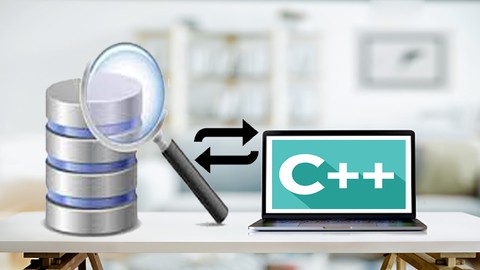
Learn C++ File Handling Full Course With (Console) Project
Learn C++ File Handling Full Course With (Console) Project, available at $59.99, has an average rating of 4.8, with 78 lectures, 6 quizzes, based on 47 reviews, and has 316 subscribers.
You will learn about Students will learn the basics of C++ File Handling in an easy way Students will learn to make a console-based project in C++ based on file handling concepts Students will learn to write C++ programs which teach them how to implement basic file handling functions and concepts How to use different file handling functions like get(), put(), read(), write(), rdbuff(), getline() and many more How to open and close files binary and text files & How to use file pointers and their related functions What are error flags and how to handles errors while reading/writing to filesWhat are binary files and why are they preferred over text files Learn to add, delete, update, search records of students in the database Learn to implement concepts & make project after doing C++ beginners level course Learn how to create mini-database( which is a binary file) that contains records of students Learn to create Result Calculation System that calculates the result of whole class & also shows individual student result. This course is ideal for individuals who are C++ Intermediate students who just completed C++ beginners level course and know C++ basics. or Who want to learn the topic of file handling in C++ from scratch and implement it by making a mini-database as its project It is particularly useful for C++ Intermediate students who just completed C++ beginners level course and know C++ basics. or Who want to learn the topic of file handling in C++ from scratch and implement it by making a mini-database as its project.
Enroll now: Learn C++ File Handling Full Course With (Console) Project
Summary
Title: Learn C++ File Handling Full Course With (Console) Project
Price: $59.99
Average Rating: 4.8
Number of Lectures: 78
Number of Quizzes: 6
Number of Published Lectures: 78
Number of Published Quizzes: 6
Number of Curriculum Items: 86
Number of Published Curriculum Objects: 86
Original Price: $89.99
Quality Status: approved
Status: Live
What You Will Learn
- Students will learn the basics of C++ File Handling in an easy way
- Students will learn to make a console-based project in C++ based on file handling concepts
- Students will learn to write C++ programs which teach them how to implement basic file handling functions and concepts
- How to use different file handling functions like get(), put(), read(), write(), rdbuff(), getline() and many more
- How to open and close files binary and text files & How to use file pointers and their related functions
- What are error flags and how to handles errors while reading/writing to filesWhat are binary files and why are they preferred over text files
- Learn to add, delete, update, search records of students in the database
- Learn to implement concepts & make project after doing C++ beginners level course
- Learn how to create mini-database( which is a binary file) that contains records of students
- Learn to create Result Calculation System that calculates the result of whole class & also shows individual student result.
Who Should Attend
- C++ Intermediate students who just completed C++ beginners level course and know C++ basics.
- Who want to learn the topic of file handling in C++ from scratch and implement it by making a mini-database as its project
Target Audiences
- C++ Intermediate students who just completed C++ beginners level course and know C++ basics.
- Who want to learn the topic of file handling in C++ from scratch and implement it by making a mini-database as its project
If you want to learn how file handling in C++, you are the just in the right place. If you are familiar with C++ basics like data types, I/O statements, arrays, pointers, structures, classes then you are perfectly ready to take this course.
You do not need to now the basics of File Handling as we just started this topic from scratch and after understanding the basic topics, we will jump to create a project so that students can apply what they have learnt.
After this course you will be able to
· Learn the basics of C++ File Handling in an easy way
· Write C++ programs which teach them how to implement basic file handling functions and concepts
· Open and close files binary and text files
· Use different file handling functions like get(), put(), read(), write(), rdbuff(), getline() and many more.
· Use file pointers and their related functions
· Know what are binary files and why are they preferred over text files.
· Learn what are error flags and how to handles errors while reading/writing to files
· Make a console-based project in C++ based on file handling concepts.
· Add, delete, update, search records of students in the database
· Implement concepts & make project after doing C++ beginners level course
· Create mini-database( which is a binary file) that contains records of students
· Create Result Calculation System that calculates the result of whole class & also shows individual student result.
To provide a hands-on experience, the course basically creates a project that teaches how to create a mini-database using the concept of File Handling in C++. Once created, course teaches students how to use C++ File Handling Concepts to create, search, update and delete records in the database(a binary file is used as database to store students records). It also teaches how to retrieve records of students and show the class result or individual student result on the output screen. These all functions are performed by one program in C++ which is the project that we will teach students how to create and run that program.
The course contains over 9 hours of great video content. To see if you like the way I teach, you can have a look at the free videos and make your decision. Over 21,000 students bought my courses and majority are satisfied. If you do not like the course, remember that you can request a full refund within 30 days but I guarantee your satisfaction.
If you have any questions regarding this course or regarding C++ basics, feel free to ask anytime. I will happily answer them and would love to assist you in your journey of learning the language.
Course Curriculum
Chapter 1: Introduction
Lecture 1: Introduction To the Course
Lecture 2: What are Streams in C++ ?
Chapter 2: Introduction to File Handling in C++ (in detail)
Lecture 1: Section Overview
Lecture 2: What in File Handling in C++ in detail
Lecture 3: Some File Handling Concepts
Lecture 4: Why Do We Need File Handling ?
Lecture 5: Header Files For File Handling
Lecture 6: Types of Files Used in C++
Lecture 7: Download & Install Dev C++
Chapter 3: Handling Text Files in C++ & Error Detection
Lecture 1: Section Overview
Lecture 2: Demo : Example 1 : Write data to text File
Lecture 3: Demo of Open Function & Introduction to open() function and its modes
Lecture 4: Demo of File Opening Modes
Lecture 5: Demo : Example # 2 : Open File and Reading data from the same file “File.txt"
Lecture 6: Demo:Example 3: Intro: Writing & Reading data From Text Files using Strings
Lecture 7: Demo: Example 3(a): Writing data to text File using Strings with blanks
Lecture 8: Demo: Ex.3(b): Reading data from same File & using eof( ),getline( ) & good( )
Lecture 9: Introduction to Error Checking With Bits
Lecture 10: Demo: Example 4 : Intro: Checking File For Errors Using Error bits
Lecture 11: Demo : Example 4: Checking File For Errors in a program
Lecture 12: Demo: Ex 5:(a) Write/Read Character Data In Text File Using put() & get function
Lecture 13: Demo Ex 5 (b) Using rdbuff( ) function to read complete file data at once
Chapter 4: Handling Binary Files and What are File Pointers & Their Related Functions?
Lecture 1: Section Overview
Lecture 2: what are binary files ?
Lecture 3: Why are binary Files Preferred over text files ?
Lecture 4: Introduction to read( ) & write( ) function used for binary files
Lecture 5: Introduction to read( ) function
Lecture 6: Introduction to write( ) function
Lecture 7: File Pointers Introduction
Lecture 8: Using seekg( ) While File Reading
Lecture 9: Using tellg( ) while file reading
Lecture 10: Using seekp( ) function while file writing
Lecture 11: Using tellp( ) function while file writing
Lecture 12: Intro to Demo: Example 9: Moving file pointers to different positions in File
Lecture 13: Demo: Example 9: Moving File Pointers to different positions in the file
Chapter 5: Handling Binary Files By Reading and Writing Different Types Of Data to It
Lecture 1: Section Overview
Lecture 2: Intro Demo:Ex 6 :Writing & Reading Array data from BinaryFile wth read()/write()
Lecture 3: Demo: Ex 6(a): Writing Array Data To Binary File
Lecture 4: Demo: Ex 6(b): Reading Array Data From Binary File
Lecture 5: Introduction to Demo: Example 7: Writing and Reading class object data from file
Lecture 6: Demo: Ex 7: Writing Class object data to binary file using write( ) function
Lecture 7: Demo: Ex 7: Reading class object from binary file using read( ) function
Lecture 8: Intro to Demo: Ex 7 (Extended): Writing Multiple objects to binary file
Lecture 9: Demo: Ex 7 (Extended) Writing/Reading multiple objects to binary file using loop
Lecture 10: Intro to Demo: Example 10: Adding OOP in File Handling Program
Lecture 11: Demo: Ex 10(a): Opening Ex 8 and saving as Ex 10
Lecture 12: Demo: Ex 10 (b): Adding OOP in file handling: Adding Diskout( ) Function
Lecture 13: Demo: Ex 10 (c): Adding Diskcount( ) Function in code
Lecture 14: Demo: Ex 10 (d): OOP in file handling: Adding DiskIn( ) Function
Lecture 15: Demo: Ex 10 (e): OOP in File Handling: Code Summary & Code Execution
Chapter 6: Project I:Introduction : Student Database Management & Result Calculation System
Lecture 1: Introduction
Lecture 2: Preview of Project Demo & Download Project Complete Source Code
Lecture 3: Dev C++ Installation
Lecture 4: How To Run Project In Dev C++
Lecture 5: How To Run Project in Visual Studio
Lecture 6: How To Run Project in Code Blocks
Lecture 7: Designing Home Screen Of Project
Chapter 7: Project II: Student Database Management System (SDMS) Implementation ( Part A )
Lecture 1: Creating student class & adding some member variables
Lecture 2: Adding getdata() function of class & creating class object in main function
Lecture 3: Adding other class functions e.g showdata(),Tabular Display() & getstudentrollno
Lecture 4: Adding ShowStudentRecord( ) function : (searches and displays student record)
Lecture 5: Adding Constructor to student class
Chapter 8: Project III: Student Database Management System (SDMS) Implementation ( Part B )
Lecture 1: Add Entry Menu ( ) Function that shows SDMS menu
Lecture 2: Display All Records : SDMS Menu Option 2 Implementation
Lecture 3: Add/Create Student Record : SDMS Menu Option 1 Implementation
Lecture 4: Search Student Record : SDMS Menu Option 3 Implementation
Lecture 5: Update Student Record : SDMS Menu Option 4 Implementation
Lecture 6: Update Case # 1
Lecture 7: Update Case # 2
Lecture 8: Update Case # 3
Lecture 9: Update Final Summary
Lecture 10: Delete Student Record : SDMS Menu Option 5 Implementation
Chapter 9: Project IV : Result Calculation System Implementation
Lecture 1: Creating Menu of Result Calculation System
Lecture 2: Show class Result : Result Calculation Menu Option 1
Lecture 3: Show Student Report Card : Result Calculation Menu Option 2
Lecture 4: Project Code Summary
Chapter 10: Course Summary
Lecture 1: File Handling Course Summary
Chapter 11: Bonus Lecture
Lecture 1: Bonus Lecture
Instructors
-
Sarah Naseem
Software Engineer and Educator
Rating Distribution
- 1 stars: 0 votes
- 2 stars: 0 votes
- 3 stars: 2 votes
- 4 stars: 6 votes
- 5 stars: 40 votes
Frequently Asked Questions
How long do I have access to the course materials?
You can view and review the lecture materials indefinitely, like an on-demand channel.
Can I take my courses with me wherever I go?
Definitely! If you have an internet connection, courses on Udemy are available on any device at any time. If you don’t have an internet connection, some instructors also let their students download course lectures. That’s up to the instructor though, so make sure you get on their good side!
You may also like
- Top 10 Language Learning Courses to Learn in November 2024
- Top 10 Video Editing Courses to Learn in November 2024
- Top 10 Music Production Courses to Learn in November 2024
- Top 10 Animation Courses to Learn in November 2024
- Top 10 Digital Illustration Courses to Learn in November 2024
- Top 10 Renewable Energy Courses to Learn in November 2024
- Top 10 Sustainable Living Courses to Learn in November 2024
- Top 10 Ethical AI Courses to Learn in November 2024
- Top 10 Cybersecurity Fundamentals Courses to Learn in November 2024
- Top 10 Smart Home Technology Courses to Learn in November 2024
- Top 10 Holistic Health Courses to Learn in November 2024
- Top 10 Nutrition And Diet Planning Courses to Learn in November 2024
- Top 10 Yoga Instruction Courses to Learn in November 2024
- Top 10 Stress Management Courses to Learn in November 2024
- Top 10 Mindfulness Meditation Courses to Learn in November 2024
- Top 10 Life Coaching Courses to Learn in November 2024
- Top 10 Career Development Courses to Learn in November 2024
- Top 10 Relationship Building Courses to Learn in November 2024
- Top 10 Parenting Skills Courses to Learn in November 2024
- Top 10 Home Improvement Courses to Learn in November 2024






















