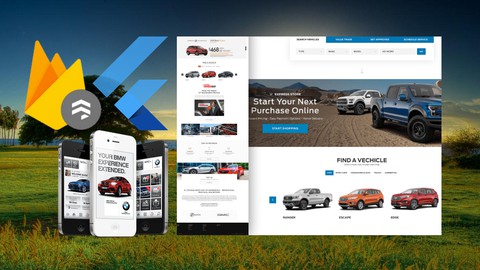
Learn Flutter 2.0 & Firebase – Build Android, iOS & WEB Apps
Learn Flutter 2.0 & Firebase – Build Android, iOS & WEB Apps, available at $44.99, has an average rating of 3.9, with 41 lectures, based on 61 reviews, and has 446 subscribers.
You will learn about Flutter Full Stack Web & Mobile Apps Development Flutter Backend Apps Development Flutter Frontend Apps Development Firebase Firestore Firebase Authentication Firebase as Backend for Flutter Android + iOS + Web Applications and much more. This course is ideal for individuals who are Anyone who wants to learn mobile apps development with Flutter or Anyone who wants to learn web apps development with Flutter It is particularly useful for Anyone who wants to learn mobile apps development with Flutter or Anyone who wants to learn web apps development with Flutter.
Enroll now: Learn Flutter 2.0 & Firebase – Build Android, iOS & WEB Apps
Summary
Title: Learn Flutter 2.0 & Firebase – Build Android, iOS & WEB Apps
Price: $44.99
Average Rating: 3.9
Number of Lectures: 41
Number of Published Lectures: 41
Number of Curriculum Items: 41
Number of Published Curriculum Objects: 41
Original Price: $19.99
Quality Status: approved
Status: Live
What You Will Learn
- Flutter Full Stack Web & Mobile Apps Development
- Flutter Backend Apps Development
- Flutter Frontend Apps Development
- Firebase Firestore
- Firebase Authentication
- Firebase as Backend for Flutter Android + iOS + Web Applications
- and much more.
Who Should Attend
- Anyone who wants to learn mobile apps development with Flutter
- Anyone who wants to learn web apps development with Flutter
Target Audiences
- Anyone who wants to learn mobile apps development with Flutter
- Anyone who wants to learn web apps development with Flutter
In this course you will learn and make your own backend fully functional Car Selling & Purchasing web app + android app + iOS app using Firebase Firestore as Backend.
We will use Firebase as Backend for our app. So you will learn how to use Firebase Authentication for user login and signup. And you will also learn how to use Cloud Firestore for saving user information to database as well as cars information to database, the cars selling and purchasing information.
Make Fully Functional Flutter Car Selling & Purchasing Website and App like CarMax, CarWale, PakWheels & eBay Motors
Firebase helps you build and run successful apps. Backed by Google, loved by developers. Products & solutions you can rely on throughout your app’s journey. Boost App Engagement. Backed by Google. Release Apps Confidently. Accelerate Development.
Dig into new features in our latest release: Flutter 2. Download the SDK now start building beautiful apps on any device. Flexible UI. Native Performance. Open Source. Fast Development.
Flutter is a UI framework tool, which integrates prepackaged widgets (rather than Android XML) for Material Design and Cupertino. If you want to create beautifully (with amazing UI), user-friendly applications quickly, Flutter is best for you (even if you are a beginner).
Firebase is a platform developed by Google for creating mobile and web applications. It was originally an independent company founded in 2011. In 2014, Google acquired the platform and it is now their flagship offering for app development.
Course Curriculum
Chapter 1: Introduction
Lecture 1: Introduction
Chapter 2: Flutter SDK – Complete Setup
Lecture 1: For Windows users – Flutter 2.2 Complete Setup
Lecture 2: For MAC users – Flutter 2.2 Setup
Chapter 3: Creating & Setup a New Project – iCar
Lecture 1: Special Flutter Commands
Lecture 2: Create and Setup a new Flutter Project
Lecture 3: Project Setup for Web
Lecture 4: Adding Assets and Fonts to our project
Chapter 4: Add Splash Screen
Lecture 1: Creating Splash Screen
Lecture 2: Adding Timer to our Splash Screen
Chapter 5: Creating the Required Widgets for our Apps [Web+iOS+Android]
Lecture 1: Creating Auth Screen Design
Lecture 2: Creating Custom Widgets
Lecture 3: Add Circular Progress & Linear Progress Widget
Lecture 4: Creating Error Dialog Box for our Application
Lecture 5: Creating Loading Dialog Box for our Application
Chapter 6: Design Login & Signup Screen
Lecture 1: Designing Login Page
Lecture 2: Designing Register Page
Chapter 7: Firebase Setup – Connect our Web App to Firebase
Lecture 1: Connect and Setup Firebase for our Web App
Chapter 8: Implementing Signin & Signup user Functions
Lecture 1: Adding FUnction for Registration user
Lecture 2: Adding Function for Login user
Lecture 3: Checking if the User is Already LoggedIn
Chapter 9: Car Methods Class
Lecture 1: Implement Car Methods Class for Uploading – Editing – Deleting Car Ads
Chapter 10: Post Car Ads
Lecture 1: Add Home Screen Ui
Lecture 2: Implementing Post Ad of Car
Lecture 3: Save Ad Information to Firestore
Chapter 11: Showing Car Ads on Home Screen
Lecture 1: Retrieving Posts and Showing it on Home Screen
Lecture 2: Set Width of Ads According to Screen Size
Chapter 12: Add Icon Buttons on NavBar (AppBar)
Lecture 1: Adding Profile, Logout, Refresh and Search Icons Button
Lecture 2: Adding Logout Icon Button and Allow user to SignOut
Chapter 13: Edit, Update & Delete Car Ads
Lecture 1: Allow user to Edit & Update Car Ad Post
Lecture 2: Allow user to Delete Car Ads
Chapter 14: Sellers Profile
Lecture 1: Working On Profiles – Part 1
Lecture 2: Working On Profiles – Part 2
Lecture 3: Showing Car Ads on specific seller's Profile
Chapter 15: Searching Cars
Lecture 1: Creating Functions for Search Page AppBar
Lecture 2: Search & Show Cars result
Chapter 16: Project Source Code upto Here
Lecture 1: Project Source Code upto here
Chapter 17: Setup & Connect our Flutter Project with Firebase for Android
Lecture 1: Setup & Connect our Flutter Project with Firebase for Android
Chapter 18: Identify user Device [Web, Android, iOS] & Set Ui Design According to that
Lecture 1: Identify user Device & Set Ui Design According to that
Chapter 19: Setup & Connect our Flutter Project for iOS
Lecture 1: Setup & Connect our Flutter Project for iOS
Chapter 20: Congratulations – Where to go from Here
Lecture 1: Where to go from here
Lecture 2: Please Rate our Course
Instructors
-
Coding Cafe
Web and Mobile Applications Development
Rating Distribution
- 1 stars: 6 votes
- 2 stars: 2 votes
- 3 stars: 5 votes
- 4 stars: 12 votes
- 5 stars: 36 votes
Frequently Asked Questions
How long do I have access to the course materials?
You can view and review the lecture materials indefinitely, like an on-demand channel.
Can I take my courses with me wherever I go?
Definitely! If you have an internet connection, courses on Udemy are available on any device at any time. If you don’t have an internet connection, some instructors also let their students download course lectures. That’s up to the instructor though, so make sure you get on their good side!
You may also like
- Top 10 Video Editing Courses to Learn in November 2024
- Top 10 Music Production Courses to Learn in November 2024
- Top 10 Animation Courses to Learn in November 2024
- Top 10 Digital Illustration Courses to Learn in November 2024
- Top 10 Renewable Energy Courses to Learn in November 2024
- Top 10 Sustainable Living Courses to Learn in November 2024
- Top 10 Ethical AI Courses to Learn in November 2024
- Top 10 Cybersecurity Fundamentals Courses to Learn in November 2024
- Top 10 Smart Home Technology Courses to Learn in November 2024
- Top 10 Holistic Health Courses to Learn in November 2024
- Top 10 Nutrition And Diet Planning Courses to Learn in November 2024
- Top 10 Yoga Instruction Courses to Learn in November 2024
- Top 10 Stress Management Courses to Learn in November 2024
- Top 10 Mindfulness Meditation Courses to Learn in November 2024
- Top 10 Life Coaching Courses to Learn in November 2024
- Top 10 Career Development Courses to Learn in November 2024
- Top 10 Relationship Building Courses to Learn in November 2024
- Top 10 Parenting Skills Courses to Learn in November 2024
- Top 10 Home Improvement Courses to Learn in November 2024
- Top 10 Gardening Courses to Learn in November 2024





















