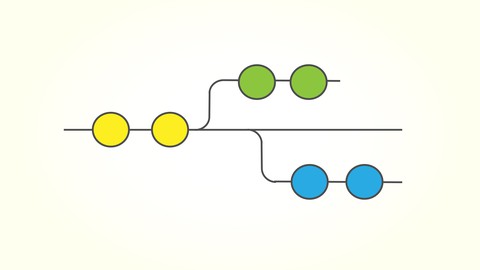
Learn Git, Github and Github Actions for DevOps CI/CD
Learn Git, Github and Github Actions for DevOps CI/CD, available at $49.99, has an average rating of 3.95, with 22 lectures, 1 quizzes, based on 145 reviews, and has 7381 subscribers.
You will learn about Learn fundamental concepts of Version Control System Learn all the basic and advanced git commands Learn to collaborate with other team members Learn the key concepts of branching, merging, and much more Explore the inside look of .git folder Learn to create repository using git bash and through Github as well Learn basic Linux commands Learn different types of branches like master, developer, feature, release and hotfix branch Learn to create .gitignore files to ignore specific files Learn to create beautiful Readme md file for eye catching description This course is ideal for individuals who are Developers, IT pros, Operators, Sysadmin, Tester (Git is for everyone, as it is an essential skill) or Anyone who wants to build the web portfolio for showcasing their projects It is particularly useful for Developers, IT pros, Operators, Sysadmin, Tester (Git is for everyone, as it is an essential skill) or Anyone who wants to build the web portfolio for showcasing their projects.
Enroll now: Learn Git, Github and Github Actions for DevOps CI/CD
Summary
Title: Learn Git, Github and Github Actions for DevOps CI/CD
Price: $49.99
Average Rating: 3.95
Number of Lectures: 22
Number of Quizzes: 1
Number of Published Lectures: 22
Number of Published Quizzes: 1
Number of Curriculum Items: 23
Number of Published Curriculum Objects: 23
Original Price: $19.99
Quality Status: approved
Status: Live
What You Will Learn
- Learn fundamental concepts of Version Control System
- Learn all the basic and advanced git commands
- Learn to collaborate with other team members
- Learn the key concepts of branching, merging, and much more
- Explore the inside look of .git folder
- Learn to create repository using git bash and through Github as well
- Learn basic Linux commands
- Learn different types of branches like master, developer, feature, release and hotfix branch
- Learn to create .gitignore files to ignore specific files
- Learn to create beautiful Readme md file for eye catching description
Who Should Attend
- Developers, IT pros, Operators, Sysadmin, Tester (Git is for everyone, as it is an essential skill)
- Anyone who wants to build the web portfolio for showcasing their projects
Target Audiences
- Developers, IT pros, Operators, Sysadmin, Tester (Git is for everyone, as it is an essential skill)
- Anyone who wants to build the web portfolio for showcasing their projects
Why you should learn Git?
In stackoverflow 2020 survey, the most asked questions was related to Git. Git is everywhere as it is used by everyone whether by developer or tester or sysadmin. That makes Git as a must knowing skill to survive in IT jungle.
What is difference between Git and GitHub?
Git is a version control system that manage and keep track of source code history where as GitHub is a cloud-based hosting website that manage Git repositories through which you can access your git repository from anywhere.
Is Git a DevOps tool?
Git is one of the most popular DevOps tools, widely used across the software industry to work on large projects and maintain SDLC.
This is the crash course is fully packed with useful hands-on covering the key concepts at the same time without wasting crucial time of developer like you.
In this learning path you will learn all the fundamental concepts of Git like
-
What is Version Control System
-
What is Git and Github
-
How to use Git
-
How to use Github
-
What is Repository and difference between local and remote repo
-
Components of .git folder
-
What is branching and different types of branching
-
Different states of files in git
-
What is Merge and much more
This skill track is fully focused on the practical approach with having lots of handy-useful labs to make you an expert on Git and Github.
Practical Labs includes
-
Initializing git repository
-
Adding files to staging area and committing them to local repository
-
Pushing the local repository to remote
-
Creating different types of branches
-
Merging different branches
-
checking logs and history of commits
-
Comparing different commits
-
Creating .gitignore file to ignore specific kind of files and much more
Course Curriculum
Chapter 1: Welcome to the course
Lecture 1: What is Git and Why use Git
Chapter 2: Fundamental Concepts of Git and Github
Lecture 1: Git Jargons- Version Control System, Repository, Remote
Lecture 2: Components of Git- .git folder, Readme.md, .gitignore
Lecture 3: Different states of files
Lecture 4: Different states of files [Prac]
Lecture 5: Git Workflow
Chapter 3: Git COMMANDS which everyone should know
Lecture 1: git init
Lecture 2: git add
Lecture 3: git commit
Chapter 4: Creating First Repo
Lecture 1: Creating First Repo through Git bash
Lecture 2: Creating First Repo through Github dashboard
Chapter 5: Gitignore file
Lecture 1: Gitignore file
Chapter 6: Concepts of Branching
Lecture 1: What is git branch? Why do we need one?
Lecture 2: Creating new branch, switching between branches, merging and deleting branches
Lecture 3: Different types of git branches
Chapter 7: Git Action
Lecture 1: Creating first Github Action workflow
Lecture 2: Running python program
Lecture 3: Creating simple python web application
Lecture 4: Creating new python github action workflow
Chapter 8: Git, Github and Github Action with React JS
Lecture 1: initializing, staging, committing and publishing git repository
Lecture 2: Deploying React app to Github page
Lecture 3: Writing Github Action workflow
Chapter 9: Quiz
Instructors
-
Pranjal Srivastava
Docker | Kubernetes | AWS | Azure | ML | Linux | Python
Rating Distribution
- 1 stars: 8 votes
- 2 stars: 9 votes
- 3 stars: 27 votes
- 4 stars: 50 votes
- 5 stars: 51 votes
Frequently Asked Questions
How long do I have access to the course materials?
You can view and review the lecture materials indefinitely, like an on-demand channel.
Can I take my courses with me wherever I go?
Definitely! If you have an internet connection, courses on Udemy are available on any device at any time. If you don’t have an internet connection, some instructors also let their students download course lectures. That’s up to the instructor though, so make sure you get on their good side!
You may also like
- Top 10 Financial Technology Courses to Learn in December 2024
- Top 10 Agile Methodologies Courses to Learn in December 2024
- Top 10 Project Management Courses to Learn in December 2024
- Top 10 Leadership Skills Courses to Learn in December 2024
- Top 10 Public Speaking Courses to Learn in December 2024
- Top 10 Affiliate Marketing Courses to Learn in December 2024
- Top 10 Email Marketing Courses to Learn in December 2024
- Top 10 Social Media Management Courses to Learn in December 2024
- Top 10 SEO Optimization Courses to Learn in December 2024
- Top 10 Content Creation Courses to Learn in December 2024
- Top 10 Game Development Courses to Learn in December 2024
- Top 10 Software Testing Courses to Learn in December 2024
- Top 10 Big Data Courses to Learn in December 2024
- Top 10 Internet Of Things Courses to Learn in December 2024
- Top 10 Quantum Computing Courses to Learn in December 2024
- Top 10 Cloud Computing Courses to Learn in December 2024
- Top 10 3d Modeling Courses to Learn in December 2024
- Top 10 Mobile App Development Courses to Learn in December 2024
- Top 10 Graphic Design Courses to Learn in December 2024
- Top 10 Videography Courses to Learn in December 2024






















