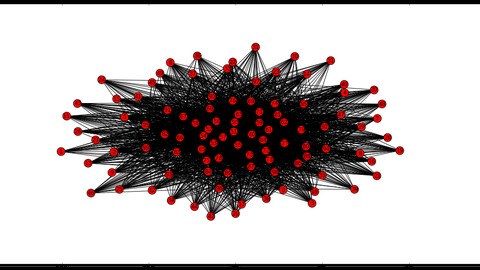
Learn Graphs and Social Network Analytics Using Python
Learn Graphs and Social Network Analytics Using Python, available at Free, has an average rating of 4.15, with 66 lectures, 3 quizzes, based on 611 reviews, and has 36302 subscribers.
You will learn about Create graphs using NetworkX package Create nodes of a graph Create edges of a graph Determine the attributes of a node and edges Analyze social networks like Facebook and Twitter Students will learn more about properties of a graph Learn about Clustering coefficient , Betweenness centrality, degree centrality etc Learn about Connected graphs, Bipartite graphs, etc Learn about the types of graphs used for social network analysis This course is ideal for individuals who are Beginners who have never programmed in python before or Students who are Graph Enthusiast or Intermediate python programmers who want to level up their skills or Students who want to analyze social networks like Facebook and Twitter or Mathematics students who wants to apply their knowledge in Graph Theory It is particularly useful for Beginners who have never programmed in python before or Students who are Graph Enthusiast or Intermediate python programmers who want to level up their skills or Students who want to analyze social networks like Facebook and Twitter or Mathematics students who wants to apply their knowledge in Graph Theory.
Enroll now: Learn Graphs and Social Network Analytics Using Python
Summary
Title: Learn Graphs and Social Network Analytics Using Python
Price: Free
Average Rating: 4.15
Number of Lectures: 66
Number of Quizzes: 3
Number of Published Lectures: 66
Number of Published Quizzes: 3
Number of Curriculum Items: 69
Number of Published Curriculum Objects: 69
Original Price: Free
Quality Status: approved
Status: Live
What You Will Learn
- Create graphs using NetworkX package
- Create nodes of a graph
- Create edges of a graph
- Determine the attributes of a node and edges
- Analyze social networks like Facebook and Twitter
- Students will learn more about properties of a graph
- Learn about Clustering coefficient , Betweenness centrality, degree centrality etc
- Learn about Connected graphs, Bipartite graphs, etc
- Learn about the types of graphs used for social network analysis
Who Should Attend
- Beginners who have never programmed in python before
- Students who are Graph Enthusiast
- Intermediate python programmers who want to level up their skills
- Students who want to analyze social networks like Facebook and Twitter
- Mathematics students who wants to apply their knowledge in Graph Theory
Target Audiences
- Beginners who have never programmed in python before
- Students who are Graph Enthusiast
- Intermediate python programmers who want to level up their skills
- Students who want to analyze social networks like Facebook and Twitter
- Mathematics students who wants to apply their knowledge in Graph Theory
BRAND NEW COURSE IS HERE ! Learn Graphs and Social Network Analytics .Become a graph and social analyst today. This is a comprehensive course , simple and straight forward for python enthusiast and those with little python background. You want to learn about how to draw graphs and analyze them, this is the course for you. This course will contain some quizzes, test and some homework assignments, as well as some real world assignment projects. There is over 55 lectures and about 6hours to complete the course. This course comes with live coding screenshots using iPython Notebook .Below is the list of the course summary
– Overivew of networkX
– Install networkX module and iPython Notebooks
– Create nodes
– Add edges to nodes
– Getting attributes from a graph
– Manipulate your graphs ie.; remove nodes /edges
– Create DiGraphs/MultiGraphs/MultiDiGraphs
– Graph Generators
– Graph metrics ; shortest path/clustering coefficient
– Define functions
– Visualize graphs
– Calculate nodes/degree/centrality metrics
– Some random graphs
– Small famous graphs
– Reading and writing graph files
– Social network analysis
– Subgraphs
– Facebook Social Network Analysis
Course goals :
-At the end of the course students should be able to learn some basics of graph theory
– Students should be able to analyze Facebook social networks
– Students should take the simple quizzes
– Students should know what is directed and undirected graphs
– Students should be able to visualize graphs using different graph plots
– You can use this course to analyze the world as a network
– Everything in this world is now connected
– Extract useful information from graphs
Life time access to the course. What are you waiting for? Learn practical graph and social network analytics today that would improve your career and increase your knowledge.
Course Curriculum
Chapter 1: Introduction
Lecture 1: Course Intro
Lecture 2: Github Account
Chapter 2: Overview of networkX
Lecture 1: Overview of networkX
Lecture 2: NetworkX Basics
Chapter 3: Installation of networkX and iPython Notebooks
Lecture 1: Installation of networkX and iPython Notebooks
Chapter 4: Creating nodes using networkX
Lecture 1: Creating Nodes using networkX
Chapter 5: Adding edges to graphs
Lecture 1: Adding edges to graphs
Chapter 6: Getting graph properties
Lecture 1: Getting graph properties
Chapter 7: Node Manipulation
Lecture 1: Node manipulation
Chapter 8: Adding attributes to graphs
Lecture 1: Adding attributes to graphs-01
Lecture 2: Adding attributes to graphs-02
Chapter 9: Adding edge attributes to graphs
Lecture 1: Adding edge attributes to graphs-01
Lecture 2: Adding edge attributes to graphs-02
Chapter 10: Creating DiGraphs
Lecture 1: Creating DiGraphs-01
Lecture 2: Creating DiGraphs-02
Chapter 11: Creating MultiGraphs
Lecture 1: Creating MultiGraphs
Chapter 12: Creating MultiDiGraphs
Lecture 1: Creating MultiDiGraphs
Chapter 13: Graph Generators
Lecture 1: Graph generators-01
Lecture 2: Graph generators-02
Chapter 14: Graph Metrics
Lecture 1: Shortest Path
Lecture 2: Clustering Coefficient
Chapter 15: Defining Functions
Lecture 1: Define functions to draw graphs-01
Lecture 2: Define functions to draw graphs-02
Lecture 3: Create nodes using a custom function
Lecture 4: Delete nodes using a custom function
Lecture 5: Delete edges using a custom function
Lecture 6: Custom node size and node color using a custom function
Lecture 7: Custom edge colors using a custom function
Chapter 16: Graph Visualizations
Lecture 1: Draw Images using networkX
Lecture 2: Draw circular graphs
Lecture 3: Draw bar graph using betweenness centrality
Chapter 17: Nodes , Degrees and Centrality Metrics
Lecture 1: Nodes, Degrees and Centrality
Chapter 18: Random Graphs
Lecture 1: Grid Graphs
Lecture 2: Circular Trees
Lecture 3: Bipartite Graphs
Lecture 4: Some random graphs
Lecture 5: House Graph
Chapter 19: Small Famous Graphs
Lecture 1: Small famous graphs
Lecture 2: Famous social network graphs
Lecture 3: Classical graphs
Chapter 20: Reading and writing graph files
Lecture 1: Writing files
Lecture 2: Reading files
Lecture 3: Writing edgeList graphs
Lecture 4: Reading graphs files using open function
Lecture 5: Reading edgeList graphs
Chapter 21: Social Network Analysis
Lecture 1: Social network -00
Lecture 2: Social network -01
Lecture 3: Social network -02
Lecture 4: Social network -03
Lecture 5: Social network -04
Lecture 6: Social network -05
Lecture 7: Social network -06
Chapter 22: Subgraphs
Lecture 1: Subgraphs
Lecture 2: Triangles
Chapter 23: Facebook Social Network Analysis
Lecture 1: Facebook Social Network Analysis
Lecture 2: Facebook Social Network Analysis
Chapter 24: Twitter Social Network Analysis
Lecture 1: Creating Twitter Apps Account
Lecture 2: Connecting to Twitter API
Lecture 3: Getting Data using the Twitter API
Lecture 4: Working with retweets data
Lecture 5: NetworkX Layouts
Lecture 6: Making networks with Twitter Data
Lecture 7: Graphing Degree Centrality -03
Lecture 8: Creating DiGraphs with twitter data
Lecture 9: Graphing in and out degree centralities
Chapter 25: Conclusions
Lecture 1: Thank you & Good Bye
Instructors
-
Theophilus Siameh
Spark Developer ,Kafka and Data Scientist
Rating Distribution
- 1 stars: 33 votes
- 2 stars: 43 votes
- 3 stars: 113 votes
- 4 stars: 186 votes
- 5 stars: 236 votes
Frequently Asked Questions
How long do I have access to the course materials?
You can view and review the lecture materials indefinitely, like an on-demand channel.
Can I take my courses with me wherever I go?
Definitely! If you have an internet connection, courses on Udemy are available on any device at any time. If you don’t have an internet connection, some instructors also let their students download course lectures. That’s up to the instructor though, so make sure you get on their good side!
You may also like
- Best Cybersecurity Fundamentals Courses to Learn in March 2025
- Best Smart Home Technology Courses to Learn in March 2025
- Best Holistic Health Courses to Learn in March 2025
- Best Nutrition And Diet Planning Courses to Learn in March 2025
- Best Yoga Instruction Courses to Learn in March 2025
- Best Stress Management Courses to Learn in March 2025
- Best Mindfulness Meditation Courses to Learn in March 2025
- Best Life Coaching Courses to Learn in March 2025
- Best Career Development Courses to Learn in March 2025
- Best Relationship Building Courses to Learn in March 2025
- Best Parenting Skills Courses to Learn in March 2025
- Best Home Improvement Courses to Learn in March 2025
- Best Gardening Courses to Learn in March 2025
- Best Sewing And Knitting Courses to Learn in March 2025
- Best Interior Design Courses to Learn in March 2025
- Best Writing Courses Courses to Learn in March 2025
- Best Storytelling Courses to Learn in March 2025
- Best Creativity Workshops Courses to Learn in March 2025
- Best Resilience Training Courses to Learn in March 2025
- Best Emotional Intelligence Courses to Learn in March 2025






















