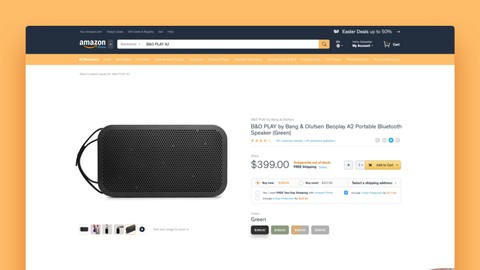
Learn how to build Amazon website using Vue.js and Node.js
Learn how to build Amazon website using Vue.js and Node.js, available at $59.99, has an average rating of 4.2, with 104 lectures, based on 263 reviews, and has 4952 subscribers.
You will learn about You have used the node ecosystem (npm, Express, etc.). This is NOT an intro to node class and I will NOT cover these in detail. You have a solid working knowledge of JavaScript and nodejs (Not a ninja, but you are not new). You have basic command line knowledge (at least capable of navigating and running a program) You have a computer capable of running Nodejs. This course is ideal for individuals who are Beginner programmer or Entrepreneur who knows a little about programming or Software Engineer It is particularly useful for Beginner programmer or Entrepreneur who knows a little about programming or Software Engineer.
Enroll now: Learn how to build Amazon website using Vue.js and Node.js
Summary
Title: Learn how to build Amazon website using Vue.js and Node.js
Price: $59.99
Average Rating: 4.2
Number of Lectures: 104
Number of Published Lectures: 103
Number of Curriculum Items: 104
Number of Published Curriculum Objects: 103
Original Price: $24.99
Quality Status: approved
Status: Live
What You Will Learn
- You have used the node ecosystem (npm, Express, etc.). This is NOT an intro to node class and I will NOT cover these in detail.
- You have a solid working knowledge of JavaScript and nodejs (Not a ninja, but you are not new).
- You have basic command line knowledge (at least capable of navigating and running a program)
- You have a computer capable of running Nodejs.
Who Should Attend
- Beginner programmer
- Entrepreneur who knows a little about programming
- Software Engineer
Target Audiences
- Beginner programmer
- Entrepreneur who knows a little about programming
- Software Engineer
What’s this course about?
Learn Vue.js and Node.js by building an Amazon Clone. The course will guide you to build the website step by step. We will go through the fundamentals of building basic API up to building a complicated Frontend!
The course is unique in terms of the design because it is using the same design from Amazon. The course is aimed at people who know basic programming, especially in Javascript because that is the main language that the course is using.
Javascript is the main language for modern web applications like Airbnb, Discord, Youtube Netflix and many more (to be honest every single website uses Javascript :)) Writing it in JQUERYwould be overwhelming because of the spaghetti code that you’ll end up with.
By using modern Javascript frameworks like Vue.js and Nuxt.js, it would help in terms of code management, development speed and the user experience of the Website. Your future website (Mark my word, you will have one soon)will feel like an app if using modern frameworks, smooth navigation between different pages and better experience, in return visitors of your website, will stay uses your app longer 🙂
Who’s teaching this course?
My name is Naufal Yahaya and I’m a CTO of a Ridesharing app built for women (blink) and also one of the instructors at Learnpal io. My passion is building great products, solving complex problems and teaching complex problems in layman’s term 🙂
Is this course for you?
This course is for you if …
-
…you’re just getting started with frontend/ JavaScript development and only got the JS basics set (no prior Vue or other framework experience is required!)
-
…you’re experienced with Angular or React but want to dive into Vue.js
-
…know the Vue.js basics but want to refresh them and/ or dive deeper
-
…already worked quite a bit with Vue.js but want to dive deeper and see it all come together in a bigger app
-
..you are interested to build a production-grade website
-
… you are dreaming to build your own website.
What will you learn in this course?
-
You will learn how to build clean API
-
You will learn how to properly build a complicated frontend (admin + consumer) in Vue.js
-
You will learn about State management by creating an add to cart feature
-
You will learn about Payment integration
-
You will learn about Search Integration
-
You will learn about Forms
-
You will learn about MongoDB database
-
You will learn about Redis – how to access fast data
-
You will learn how to build your own web application by the end of the course
-
You will learn how to deploy your application AWS
-
You will learn about AWS S3 to store images
-
You will learn about Authentication
Course Curriculum
Chapter 1: Introduction
Lecture 1: Introduction
Lecture 2: POST and GET API
Lecture 3: Git
Lecture 4: Create a user User Schema
Lecture 5: Connect to the database (MongoDB)
Lecture 6: Setting up environment variables
Lecture 7: Create a POST API with User Schema
Lecture 8: Product Schema
Lecture 9: Owner and Category Schema
Lecture 10: POST API – Product Schema
Lecture 11: Setting up Amazon S3 Bucket
Lecture 12: Install Multer and AWS dependencies
Lecture 13: Test the Upload Photo Middleware
Lecture 14: Create Categories API
Lecture 15: Create Owners API
Lecture 16: Product API – GET (all and single product)
Lecture 17: Product API – Update a single product
Lecture 18: Product API – Delete a single product
Chapter 2: Frontend: Admin App
Lecture 1: What is Vue.js and Nuxt?
Lecture 2: Create a Nuxt Project
Lecture 3: Create a first Page in Nuxt
Lecture 4: Configure CSS files
Lecture 5: Create a Listing Page Part 1
Lecture 6: Learn Vue.js quickly
Lecture 7: Create a Listing Page Part 2
Lecture 8: Create a Adding a Product Form Page
Lecture 9: Create an Adding a Product Form Page Part 2: Axios call
Lecture 10: Product Form Page Part 3: POST API with Axios
Lecture 11: Category Form Page
Lecture 12: Owner Form Page
Lecture 13: Update a Product Page
Lecture 14: Add Navigation links
Lecture 15: Delete a product Feature
Chapter 3: Frontend: Consumer App
Lecture 1: Setup Consumer project in Nuxt
Lecture 2: Configure CSS Files
Lecture 3: Setting up a Navbar
Lecture 4: Setting up a Footer
Lecture 5: Search Bar
Lecture 6: Featured Product – HTML
Lecture 7: Listing Page Part 1: HTML
Lecture 8: Listing Page Part 2: Axios and Map the data
Chapter 4: Frontend: Consumer App (Product Page)
Lecture 1: Product Page Part 1: Layout and Font size
Lecture 2: Product Page Part 2: Breadcrumbs
Lecture 3: Product Page Part 3: First 3 Grid (Image and Author)
Lecture 4: Product Page Part 4: Middle Section (description)
Lecture 5: Product Page Part 5: Last 3 grid (Buying Section)
Lecture 6: Product Page Part 6: About Author's section
Lecture 7: Product Page Part 7: Axios and Populate
Chapter 5: Backend: Authentication
Lecture 1: What is JSON WEB TOKEN?
Lecture 2: Signup API
Lecture 3: JWT middleware
Lecture 4: Test the JWT middleware on Profile API
Lecture 5: Login API
Chapter 6: Frontend: Authentication
Lecture 1: Signup Page Part 1: HTML
Lecture 2: Signup Page Part 2: Auth Library
Lecture 3: If Condition for user's data on a navbar
Lecture 4: Login Page
Lecture 5: Profile Page Part 1: HTML
Lecture 6: Profile Page Part 2: Update Feature
Lecture 7: Logout Feature
Chapter 7: Frontend and Backend: Review
Lecture 1: Review Schema
Lecture 2: Review POST API
Lecture 3: Review GET API
Lecture 4: Review Page
Lecture 5: Review section on product page
Lecture 6: Average Rating and Fixing bugs
Chapter 8: Frontend and Backend: Address
Lecture 1: Address Schema
Lecture 2: Address POST API
Lecture 3: Address GET API
Lecture 4: Address Page
Lecture 5: Third Party API – countries
Lecture 6: Testing Add Address Page
Lecture 7: List of Addresses – HTML
Lecture 8: Address Edit, Delete and Set Default API
Lecture 9: List of addresses page: map data, delete, set default
Lecture 10: List of address page: Edit feature
Chapter 9: Add to Cart
Lecture 1: Cart Page – HTML
Lecture 2: What is Vuex
Lecture 3: State and action
Lecture 4: Mutations
Lecture 5: Import Action in Product Page
Lecture 6: Getters and computed
Lecture 7: Shopping Cart Page: Mapping Data from vuex
Lecture 8: Persist Vuex in localStorage
Lecture 9: Change quantity mutation
Lecture 10: Delete product mutation
Chapter 10: Frontend and Backend: Payment
Lecture 1: Placeorder Page – HTML
Lecture 2: Placeorder Page – Map vuex cart to the page
Lecture 3: Shipment API
Lecture 4: Placeorder Page – Axios call
Instructors
-
Naufal Yahaya
CTO of Blink
Rating Distribution
- 1 stars: 9 votes
- 2 stars: 13 votes
- 3 stars: 20 votes
- 4 stars: 61 votes
- 5 stars: 160 votes
Frequently Asked Questions
How long do I have access to the course materials?
You can view and review the lecture materials indefinitely, like an on-demand channel.
Can I take my courses with me wherever I go?
Definitely! If you have an internet connection, courses on Udemy are available on any device at any time. If you don’t have an internet connection, some instructors also let their students download course lectures. That’s up to the instructor though, so make sure you get on their good side!
You may also like
- Top 10 Video Editing Courses to Learn in November 2024
- Top 10 Music Production Courses to Learn in November 2024
- Top 10 Animation Courses to Learn in November 2024
- Top 10 Digital Illustration Courses to Learn in November 2024
- Top 10 Renewable Energy Courses to Learn in November 2024
- Top 10 Sustainable Living Courses to Learn in November 2024
- Top 10 Ethical AI Courses to Learn in November 2024
- Top 10 Cybersecurity Fundamentals Courses to Learn in November 2024
- Top 10 Smart Home Technology Courses to Learn in November 2024
- Top 10 Holistic Health Courses to Learn in November 2024
- Top 10 Nutrition And Diet Planning Courses to Learn in November 2024
- Top 10 Yoga Instruction Courses to Learn in November 2024
- Top 10 Stress Management Courses to Learn in November 2024
- Top 10 Mindfulness Meditation Courses to Learn in November 2024
- Top 10 Life Coaching Courses to Learn in November 2024
- Top 10 Career Development Courses to Learn in November 2024
- Top 10 Relationship Building Courses to Learn in November 2024
- Top 10 Parenting Skills Courses to Learn in November 2024
- Top 10 Home Improvement Courses to Learn in November 2024
- Top 10 Gardening Courses to Learn in November 2024






















