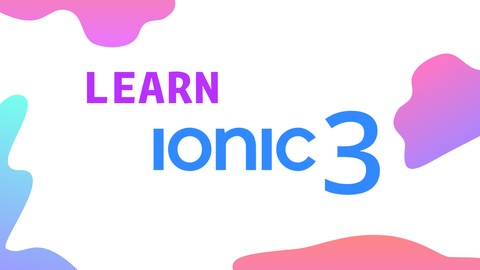
Learn Ionic 3 From Scratch
Learn Ionic 3 From Scratch, available at $59.99, has an average rating of 4.45, with 225 lectures, 2 quizzes, based on 2222 reviews, and has 8432 subscribers.
You will learn about Create a mobile application that interfaces with the GitHub API. Create a real time chat application with Ionic 3 and Firebase Create an application prototype with Adobe Experience Design Have a UX driven approach to application development. Understand the intricacies of Ionic 3 and Angular 4, and use them to make powerful cross platform mobile applications. Integrate a variety of Ionic Native plugins with your mobile applications. This course is ideal for individuals who are Anyone who wants to make cross platform mobile applications using the latest web technologies. It is particularly useful for Anyone who wants to make cross platform mobile applications using the latest web technologies.
Enroll now: Learn Ionic 3 From Scratch
Summary
Title: Learn Ionic 3 From Scratch
Price: $59.99
Average Rating: 4.45
Number of Lectures: 225
Number of Quizzes: 2
Number of Published Lectures: 217
Number of Published Quizzes: 1
Number of Curriculum Items: 227
Number of Published Curriculum Objects: 218
Original Price: £179.99
Quality Status: approved
Status: Live
What You Will Learn
- Create a mobile application that interfaces with the GitHub API.
- Create a real time chat application with Ionic 3 and Firebase
- Create an application prototype with Adobe Experience Design
- Have a UX driven approach to application development.
- Understand the intricacies of Ionic 3 and Angular 4, and use them to make powerful cross platform mobile applications.
- Integrate a variety of Ionic Native plugins with your mobile applications.
Who Should Attend
- Anyone who wants to make cross platform mobile applications using the latest web technologies.
Target Audiences
- Anyone who wants to make cross platform mobile applications using the latest web technologies.
With over 10 hours of content and more to come, this course is the ultimate�learning resource for Ionic 3.
“Learn Ionic 3 From Scratch by Paul Halliday is a course that guides you from a beginner to expert in Ionic 3. If you have seen any of Paul Halliday’s work before, you know that he is committed�to providing up-to-date, thorough video content with a clear cut approach.”
You may have seen other courses on the market that are available to purchase already, yet haven’t been updated to Ionic 3 or taking advantage of the latest Angular concepts or features. Paul releases daily videos on his YouTube channel and his commitment to the course content is the same. By purchasing this course, you’re investing in your mobile development future as you can be confident that it will be updated as time goes on.�
This course is community oriented and the discussion tab can be used to showcase your progress, suggest content ideas, ask for help, and much more.
Applications Built
Within the “Learn Ionic 3 From Scratch” course, you will be making the Github Profile Searcher from scratch. Prior to interacting with any API, we create our mock data and TypeScript interfaces for a strongly typed approach to development.�
We then look at making ‘Beep’, the social chat application from UX design all the way to full implementation*. As you follow the course, we design the application in Adobe Experience Design and then look at implementing the various features to a production standard within our project.�
We use Firebase for our real-time database and authentication, as well as the latest release candidate which includes the modularisation of AngularFire2 into different packages.�
By the end of this course, you’ll be able to make cross platform mobile applications using Angular 4, TypeScript and Ionic 3. This means that you’ll be able to:
- Create high performance�mobile applications using web technologies (HTML5 and JavaScript).
- Have a strong portfolio of applications* and understanding of Ionic 3, TypeScript and Angular 4.
- Masterthe Ionic 3 CLI with a section dedicated to it’s usage.
- Use Ionic Native and Cordova to hook into native device features*.
- Theme your Ionic applications with bespoke styles, and understand common accessibility patterns.
- Master Ionic 3 navigation patterns with lifecycle hooks.
- Increase performance of your Ionic 3 applications with lazy loading.
And much more.
* Feature is under development as the course continues to grow.
About Paul
Paul Halliday is a Durham based tech entrepreneur that specialises in cross platform HTML5 mobile development. He graduated with a first class honours in BSc Computer Science from the University of Sunderland. He’s also a Progress Telerik Developer Expert and a Google Accredited Mobile Site Professional.
Course Curriculum
Chapter 1: Introduction
Lecture 1: Introduction
Lecture 2: Course Overview
Lecture 3: Prerequisites
Lecture 4: Q&A
Lecture 5: Environment Setup – Windows
Lecture 6: Environment Setup – Mac
Lecture 7: Ionic and Cordova Setup
Lecture 8: Editors
Lecture 9: VSCode Plugins
Lecture 10: Recap
Chapter 2: Angular 4 Primer
Lecture 1: Angular Anatomy
Lecture 2: Introduction to the Angular CLI
Lecture 3: Creating our First Angular Application
Lecture 4: Angular Folder Structure and Testing
Lecture 5: NgModule
Lecture 6: Components
Lecture 7: CLI Basics
Lecture 8: Data Binding
Lecture 9: Events
Lecture 10: A note about FormsModule
Lecture 11: NgModel
Lecture 12: *ngIf Directive
Lecture 13: *ngIf Else
Lecture 14: *ngFor Directive
Lecture 15: Component Communication
Lecture 16: Pipes
Lecture 17: Recap
Chapter 3: Ionic 3 CLI
Lecture 1: Installing the Ionic 3 CLI
Lecture 2: Creating a New Project with the Ionic 3 CLI
Lecture 3: Listing Project Templates
Lecture 4: Running our Project in the Browser and on a Device
Lecture 5: Using Live Reload on a Device
Lecture 6: Generating Project Components with the Ionic CLI
Lecture 7: Getting Environment Information with Ionic Info
Lecture 8: Accessing the Ionic Documentation
Lecture 9: Creating an Ionic.io Account
Lecture 10: Authenticating to Ionic.io Within the CLI
Lecture 11: Creating an Application on the Ionic.io Platform
Lecture 12: Using Ionic View to Run Your Application on a Device
Lecture 13: Generating Splash Screen and Icon With the CLI
Chapter 4: Getting Started with Ionic 3
Lecture 1: Creating an Ionic Application
Lecture 2: Serving the Application
Lecture 3: Folder Structure
Lecture 4: Your First Application
Lecture 5: Ionic Document Flow
Lecture 6: Challenge – Create an Ionic Application
Lecture 7: Run Your Application in a Browser
Chapter 5: Project: Greeting Application
Lecture 1: Introduction
Lecture 2: Project Initiation
Lecture 3: Run the Project in the Browser
Lecture 4: Creating the HomePage Template
Lecture 5: Capturing the Greeting Name
Lecture 6: Displaying a Greeting Toast
Lecture 7: Recap
Lecture 8: Source Code
Chapter 6: NEW: BMI Calculator
Lecture 1: Introduction
Lecture 2: Creating a new project
Lecture 3: Creating the HomePage
Lecture 4: Customising the UI
Lecture 5: Calculating BMI
Lecture 6: Classifying BMI
Lecture 7: Overview
Chapter 7: Navigation
Lecture 1: Creating a New Page
Lecture 2: Navigating to Another Page
Lecture 3: Lazy Loading Navigation
Lecture 4: Lazy Loading Components – Feature/Shared Modules
Lecture 5: Navigation Parameters
Lecture 6: Lifecycle Hooks
Lecture 7: Back Navigation
Lecture 8: Root Navigation and Stack Overview
Chapter 8: Theming
Lecture 1: Introduction – Colour Selection
Lecture 2: Custom Colours
Lecture 3: Text Alignment
Lecture 4: Text Transformation
Lecture 5: Padding
Lecture 6: Margin
Lecture 7: Changing Colour Contrast
Chapter 9: NEW: Bitcoin Price Tracker
Lecture 1: What we will be Building
Lecture 2: Create a New Project
Lecture 3: Creating the Bitcoin Page
Lecture 4: Ionic Style Variables
Lecture 5: Building the UI
Lecture 6: Getting Bitcoin Prices
Lecture 7: Binding to Observables
Lecture 8: Changing Selected Currency
Lecture 9: Refreshing Selected Currency
Lecture 10: Learning Outcomes
Chapter 10: Project: Flashlight Application
Lecture 1: Creating a New Application
Lecture 2: Adding the Flashlight Provider
Instructors
-
Paul Halliday (BSc Hons)
Software Developer
Rating Distribution
- 1 stars: 40 votes
- 2 stars: 53 votes
- 3 stars: 229 votes
- 4 stars: 658 votes
- 5 stars: 1242 votes
Frequently Asked Questions
How long do I have access to the course materials?
You can view and review the lecture materials indefinitely, like an on-demand channel.
Can I take my courses with me wherever I go?
Definitely! If you have an internet connection, courses on Udemy are available on any device at any time. If you don’t have an internet connection, some instructors also let their students download course lectures. That’s up to the instructor though, so make sure you get on their good side!
You may also like
- Top 10 Language Learning Courses to Learn in November 2024
- Top 10 Video Editing Courses to Learn in November 2024
- Top 10 Music Production Courses to Learn in November 2024
- Top 10 Animation Courses to Learn in November 2024
- Top 10 Digital Illustration Courses to Learn in November 2024
- Top 10 Renewable Energy Courses to Learn in November 2024
- Top 10 Sustainable Living Courses to Learn in November 2024
- Top 10 Ethical AI Courses to Learn in November 2024
- Top 10 Cybersecurity Fundamentals Courses to Learn in November 2024
- Top 10 Smart Home Technology Courses to Learn in November 2024
- Top 10 Holistic Health Courses to Learn in November 2024
- Top 10 Nutrition And Diet Planning Courses to Learn in November 2024
- Top 10 Yoga Instruction Courses to Learn in November 2024
- Top 10 Stress Management Courses to Learn in November 2024
- Top 10 Mindfulness Meditation Courses to Learn in November 2024
- Top 10 Life Coaching Courses to Learn in November 2024
- Top 10 Career Development Courses to Learn in November 2024
- Top 10 Relationship Building Courses to Learn in November 2024
- Top 10 Parenting Skills Courses to Learn in November 2024
- Top 10 Home Improvement Courses to Learn in November 2024






















