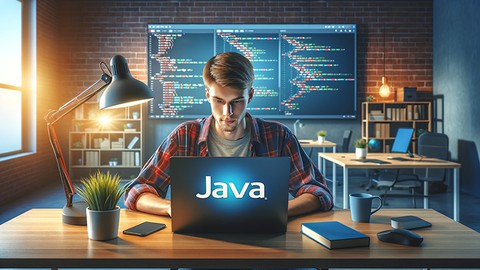
Learn Java Programming – Beginners guide
Learn Java Programming – Beginners guide, available at $44.99, has an average rating of 4.55, with 49 lectures, 1 quizzes, based on 281 reviews, and has 24224 subscribers.
You will learn about Learn the core Java skills needed to build real-life applications Acquire essential java basics for transitioning to the Spring and Springboot Framework Be able to build applications that connect to a MySQL Database Learn to develop state of the art Web Services Java Basics Learn to develop Desktop Applications for both Linux, Windows and Mac OS. This course is ideal for individuals who are Beginner Java Developers or Full-stack Developers or Backend Developers or Software engineers or Computer Science Students or Software Students It is particularly useful for Beginner Java Developers or Full-stack Developers or Backend Developers or Software engineers or Computer Science Students or Software Students.
Enroll now: Learn Java Programming – Beginners guide
Summary
Title: Learn Java Programming – Beginners guide
Price: $44.99
Average Rating: 4.55
Number of Lectures: 49
Number of Quizzes: 1
Number of Published Lectures: 49
Number of Published Quizzes: 1
Number of Curriculum Items: 56
Number of Published Curriculum Objects: 56
Original Price: $199.99
Quality Status: approved
Status: Live
What You Will Learn
- Learn the core Java skills needed to build real-life applications
- Acquire essential java basics for transitioning to the Spring and Springboot Framework
- Be able to build applications that connect to a MySQL Database
- Learn to develop state of the art Web Services
- Java Basics
- Learn to develop Desktop Applications for both Linux, Windows and Mac OS.
Who Should Attend
- Beginner Java Developers
- Full-stack Developers
- Backend Developers
- Software engineers
- Computer Science Students
- Software Students
Target Audiences
- Beginner Java Developers
- Full-stack Developers
- Backend Developers
- Software engineers
- Computer Science Students
- Software Students
“Learn Java Programming – Beginners Guide” is a comprehensive course designed for individuals who are new to programming and want to learn Java from scratch. This course is suitable for beginners as well as experienced programmers who want to refresh their Java skills.
The course starts with an introduction to programming and Java basics. You’ll learn how to set up your development environment, including installing Java and an Integrated Development Environment (IDE). You’ll also learn how to write your first Java program, including variables, data types, and control structures.
Next, you’ll dive into more advanced topics such as object-oriented programming (OOP), including classes, objects, inheritance, and polymorphism. You’ll also learn how to use Java’s built-in libraries and how to handle errors and exceptions.
After mastering the basics, you’ll learn how to use various tools to test and debug your Java code, including the Intellij IDE and JUnit testing framework. You’ll also learn how to use Git for version control and collaborate with other developers.
Throughout the course, you’ll work on practical, real-world projects that will help you apply your newfound knowledge and skills. These projects include building a simple calculator, a tic-tac-toe game, and a basic web application using Java Servlets and JSP.
By the end of the course, you’ll have a deep understanding of Java programming concepts, as well as the tools and techniques you need to build effective Java programs. Whether you’re a student, a software developer, or someone who wants to learn programming as a hobby, this course will provide you with the skills you need to excel in your career.
What to expect from this course?
-
Learn the core Java skills needed to build real-life applications
-
Acquire essential java basics for transitioning to the Spring and Springboot Framework
-
Be able to build applications that connect to a MySQL Database
-
Learn to develop state of the art Web Services
-
Java Basics
-
Learn to develop Desktop Applications for both Linux, Windows and Mac OS.
Course Curriculum
Chapter 1: Java Basics
Lecture 1: Introduction
Lecture 2: Java environment Setup
Lecture 3: Primitive Types – Theory
Lecture 4: Primitive Types
Lecture 5: Conditional Statements
Lecture 6: For Loop
Lecture 7: While Loop
Lecture 8: Functions
Lecture 9: Classes
Chapter 2: Java Collection Framework
Lecture 1: List Interface
Lecture 2: Set Interface
Lecture 3: SortedSet Interface
Lecture 4: Queue Interface
Chapter 3: Java FX (Desktop Applications)
Lecture 1: Java FX Intro
Lecture 2: Adding buttons
Lecture 3: Button Event Handler
Lecture 4: Adding Label and TextField
Lecture 5: Adding Username and password fields
Lecture 6: Changing position of text Fields
Lecture 7: Java FX CSS styling
Lecture 8: Java Desktop Application Project
Chapter 4: Spring & SpringBoot Introduction
Lecture 1: Spring vs SpringBoot
Lecture 2: How to create a SpringBoot project
Lecture 3: Dependency Injection
Chapter 5: Java and MySQL
Lecture 1: Java DB Intro
Lecture 2: Setting up SpringBoot project
Lecture 3: MySQL Workbench
Lecture 4: MySQL Connection
Lecture 5: Creating Schema and table
Lecture 6: Connect MySQL and Java Project
Lecture 7: Fetching data part 1
Lecture 8: Fetching Data part 2
Lecture 9: Saving a User to DB
Chapter 6: Java FXML
Lecture 1: Intro to FXML
Lecture 2: Combine FXML and MySQL Project
Lecture 3: Button and Controller
Lecture 4: Reading User input part 1
Lecture 5: Rading User input part 2
Lecture 6: Adding User TableView
Lecture 7: Fetching Users
Lecture 8: Add CSS styling to FXML
Chapter 7: Java Web Service & API
Lecture 1: Java Web Service & API Intro
Lecture 2: Setting up SpringBoot project
Lecture 3: A simple GET request
Lecture 4: Add Parameter
Lecture 5: Postman
Lecture 6: Request Data from a Database
Lecture 7: Fetching Users through Postman – Assignment Solution
Lecture 8: Securing our WS with Basic Authentication
Instructors
-
Mark Nielsen
Software Developer
Rating Distribution
- 1 stars: 8 votes
- 2 stars: 11 votes
- 3 stars: 44 votes
- 4 stars: 124 votes
- 5 stars: 94 votes
Frequently Asked Questions
How long do I have access to the course materials?
You can view and review the lecture materials indefinitely, like an on-demand channel.
Can I take my courses with me wherever I go?
Definitely! If you have an internet connection, courses on Udemy are available on any device at any time. If you don’t have an internet connection, some instructors also let their students download course lectures. That’s up to the instructor though, so make sure you get on their good side!
You may also like
- Top 10 Language Learning Courses to Learn in November 2024
- Top 10 Video Editing Courses to Learn in November 2024
- Top 10 Music Production Courses to Learn in November 2024
- Top 10 Animation Courses to Learn in November 2024
- Top 10 Digital Illustration Courses to Learn in November 2024
- Top 10 Renewable Energy Courses to Learn in November 2024
- Top 10 Sustainable Living Courses to Learn in November 2024
- Top 10 Ethical AI Courses to Learn in November 2024
- Top 10 Cybersecurity Fundamentals Courses to Learn in November 2024
- Top 10 Smart Home Technology Courses to Learn in November 2024
- Top 10 Holistic Health Courses to Learn in November 2024
- Top 10 Nutrition And Diet Planning Courses to Learn in November 2024
- Top 10 Yoga Instruction Courses to Learn in November 2024
- Top 10 Stress Management Courses to Learn in November 2024
- Top 10 Mindfulness Meditation Courses to Learn in November 2024
- Top 10 Life Coaching Courses to Learn in November 2024
- Top 10 Career Development Courses to Learn in November 2024
- Top 10 Relationship Building Courses to Learn in November 2024
- Top 10 Parenting Skills Courses to Learn in November 2024
- Top 10 Home Improvement Courses to Learn in November 2024






















